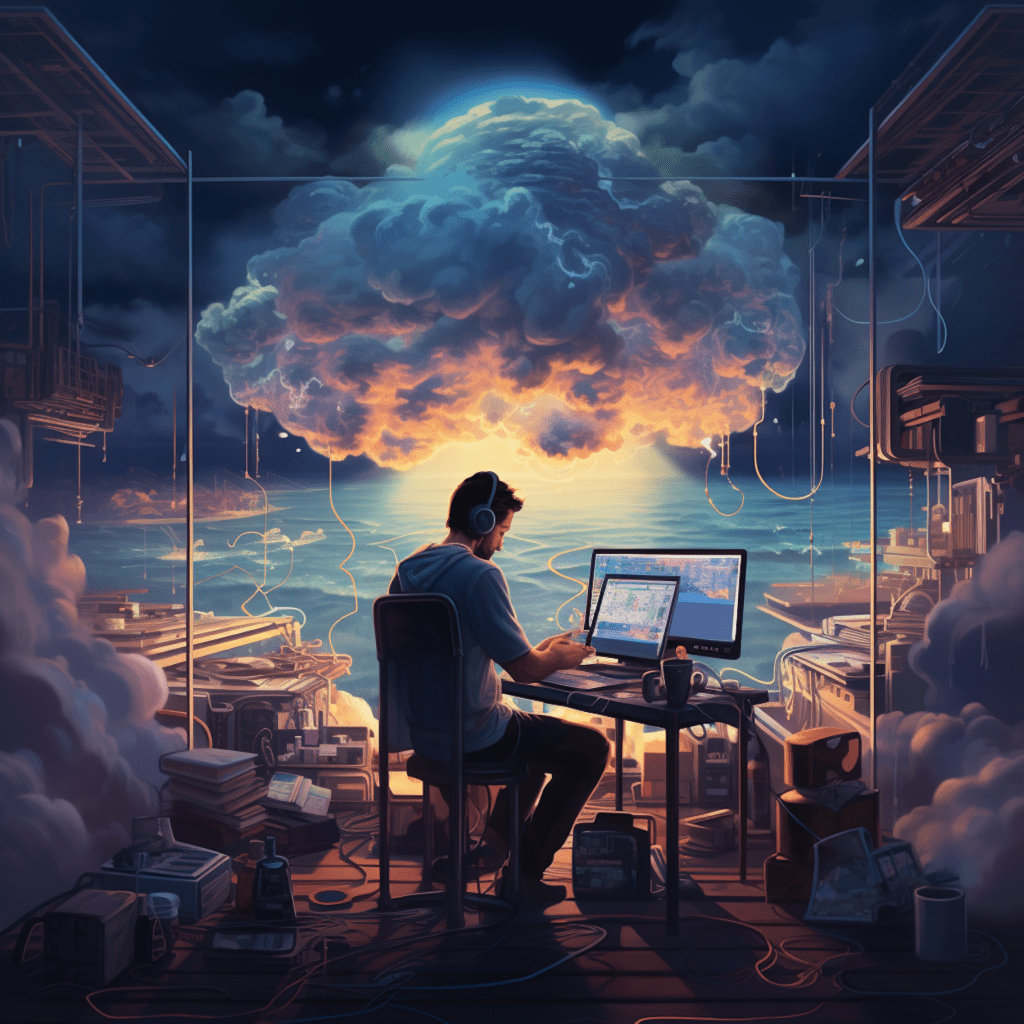Understanding WooCommerce and Its Benefits
In the world of eCommerce, having a reliable and user-friendly platform to build your online store is crucial. This is where WooCommerce comes into play. In this article, we will explore the ins and outs of WooCommerce and its benefits for online stores.
What is WooCommerce?
WooCommerce is a powerful and popular WordPress plugin that allows you to transform your website into a full-fledged online store. It provides a seamless integration with WordPress, giving you complete control over your eCommerce operations. With WooCommerce, you can sell physical products, digital downloads, and even offer services.
The Role of WooCommerce in eCommerce
WooCommerce has gained immense popularity due to its extensive range of features and flexibility. It offers a user-friendly interface, making it accessible to beginners, while also providing advanced functionalities for more experienced users. Whether you’re a small business owner or a large enterprise, WooCommerce can cater to your specific needs and scale with your business.
Key Advantages of Using WooCommerce for Online Stores
- Seamless Integration: WooCommerce seamlessly integrates with WordPress, allowing you to leverage the powerful features of both platforms.
- Flexible and Customizable: With a wide range of themes and plugins, WooCommerce offers endless possibilities for customizing your online store.
- Extensive Community Support: WooCommerce has a large and supportive community that provides regular updates, tutorials, and support.
- Built-In Analytics: WooCommerce provides detailed analytics and reports, giving you insights into your store’s performance and customer behavior.
- Scalability: With WooCommerce, you can start small and expand your store as your business grows, making it suitable for businesses of all sizes.
Planning Your WooCommerce Store
Before diving into setting up your WooCommerce store, it’s essential to have a clear understanding of your eCommerce business goals and the key features you need for your store.
Analyzing Your eCommerce Business Goals
Start by evaluating your business objectives. Are you looking to increase sales, expand your customer base, or improve customer satisfaction? Identifying these goals will help you make informed decisions throughout the setup process.
Determining the Key Features for Your WooCommerce Store
Consider the essential features you need for your online store. Do you require inventory management, advanced shipping options, or a membership system? Make a list of these features and prioritize them based on their importance to your business.
Selecting the Optimal WooCommerce Themes and Plugins
To create a visually appealing and user-friendly store, selecting the right theme is crucial. WooCommerce offers a wide range of free and premium themes designed specifically for online stores. Look for a theme that aligns with your brand identity and provides the necessary functionality.
Additionally, explore the variety of plugins available for WooCommerce. These plugins can enhance your store’s features such as payment gateways, shipping methods, customer reviews, and more. Look for reliable plugins with positive reviews and regular updates.
Setting Up Your WooCommerce Store
Now that you have a clear plan in place, it’s time to set up your WooCommerce store. Follow these steps to get started:
Installing and Configuring WooCommerce on WordPress
First, ensure that you have a WordPress website up and running. From your WordPress dashboard, navigate to the plugins section and search for “WooCommerce.” Click on “Install Now” and activate the plugin. Follow the setup wizard to configure your store settings, including currency, payment methods, and shipping options.
WooCommerce Themes: Selection and Setup
Once WooCommerce is installed, it’s time to choose a theme for your store. From your WordPress dashboard, navigate to the Appearance section and click on “Themes.” Browse the options available and click on “Activate” to apply the desired theme to your store. Customize the theme according to your branding guidelines, including colors, fonts, and logo.
Plugin Integration: Enhancing Your WooCommerce Store
To enhance the functionality of your WooCommerce store, integrate plugins that align with your business requirements. From the WordPress dashboard, navigate to the Plugins section and click on “Add New.” Search for the desired plugins, install them, and activate them. Configure the plugins according to your specific needs, ensuring compatibility with your theme and other plugins.
Customizing Your WooCommerce Store for Better UX
Now that your basic setup is complete, it’s time to customize your WooCommerce store to provide a better user experience (UX).
Personalizing Your Store Appearance with WooCommerce
To personalize your store’s appearance, navigate to the Appearance section in your WordPress dashboard and click on “Customize.” Here, you can make changes to your store’s colors, fonts, layout, and more. Ensure consistency with your branding and choose a design that resonates with your target audience.
Configuring Product Categories and Tags in WooCommerce
Organizing your products into categories and tags allows customers to easily navigate your store. To configure product categories, go to your WooCommerce dashboard and click on “Products.” From there, click on “Categories” and add relevant categories for your products. Similarly, you can add tags to further refine your product organization.
Importance of Mobile-Optimization in WooCommerce
With the growing number of mobile users, it’s crucial to optimize your WooCommerce store for mobile devices. Choose a responsive theme that adapts to different screen sizes and ensure that all elements, such as images and buttons, are mobile-friendly and easy to navigate. Mobile optimization improves the user experience and increases the likelihood of conversions.
Securing Your WooCommerce Store
Security is of utmost importance when running an online store. Protecting customer data and ensuring a secure shopping experience should be a top priority.
Enhancing Security Features of Your WooCommerce Store
Start by implementing security measures such as SSL certificates, strong passwords, and regular backups. WooCommerce offers various security plugins that can further fortify your store against potential threats. Install and configure these plugins to enhance your store’s security.
Regularly Updating WooCommerce and Its Plugins
Keeping your WooCommerce installation and plugins up to date is vital for security and performance. WooCommerce and plugin updates often include security patches, bug fixes, and new features. Regularly check for updates in your WordPress dashboard and perform them in a timely manner.
Implementing Secure Payment Gateways in WooCommerce
Selecting secure payment gateways is crucial to protect customer payment information. WooCommerce offers various payment gateway options, including popular choices like PayPal, Stripe, and Authorize.net. Before integrating a payment gateway, ensure it is reliable, secure, and compatible with your store.
Boosting Your WooCommerce Store’s Performance and SEO
Once your store is up and running, you need to focus on boosting its performance and improving its visibility in search engine results.
Maximizing Page Speed Load for Better UX
A slow-loading website can lead to a high bounce rate and lost sales. Optimize your WooCommerce store’s page speed by compressing images, minimizing CSS and JavaScript files, and leveraging browser caching. This improves the user experience and helps your store rank higher in search engine results.
Implementing WooCommerce SEO Best Practices
To improve your store’s visibility in search engines, implement WooCommerce SEO best practices. Optimize your product titles, descriptions, and URLs with relevant keywords. Use image alt tags and create SEO-friendly URLs for your product pages. Additionally, write high-quality product descriptions that provide value to both users and search engines.
Driving Traffic and Conversions Through Content Marketing
Content marketing is a powerful tool to drive traffic and increase conversions. Create informative blog posts, tutorials, and product guides related to your industry. Promote your content through social media channels, email marketing, and guest blogging. By providing valuable content, you can position your store as an authority in your niche and attract potential customers.
In conclusion, setting up a store with WooCommerce requires careful planning, implementation, and ongoing optimization. By understanding the key features, customizing for better user experience, securing the store, and focusing on performance and SEO, you can create a successful online store that drives sales and fosters customer loyalty. So, get ready, set up WooCommerce, and start selling your products or services with confidence!