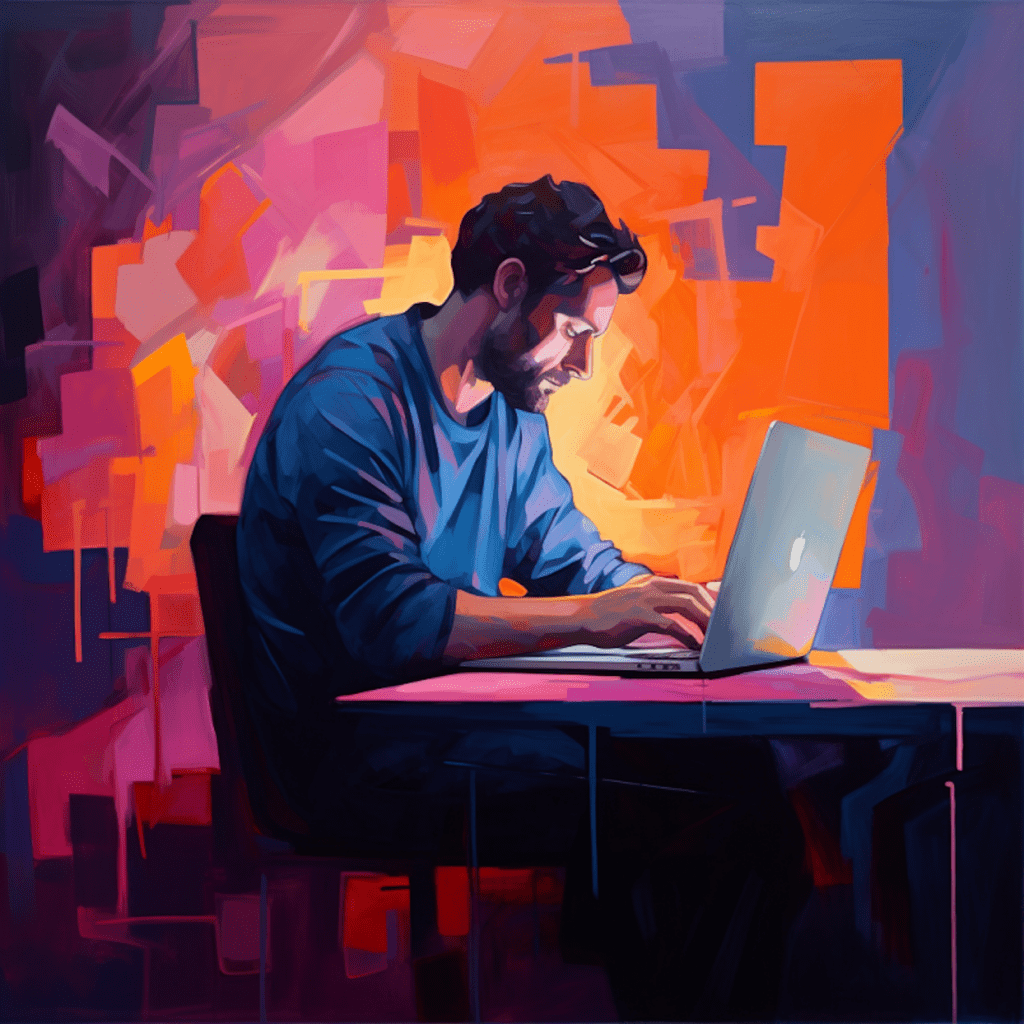In the world of content creation, there are two important factors that often go hand in hand: readability and search engine optimization (SEO). While SEO is commonly discussed and understood, the importance of readability is often overlooked. However, when it comes to WordPress, understanding the connection between readability and SEO is crucial for the success of your website. In this article, we will delve into the basics of readability, its role in SEO, and how you can enhance both on your WordPress site.
Understanding the Basics of Readability
What is Readability?
Readability refers to the ease with which a reader can comprehend and understand a piece of written text. It involves various factors such as sentence structure, vocabulary, use of headings, and overall organization of the content. The more readable a piece of content is, the more engaging it becomes for the reader.
Importance of Good Readability in Web Content
Good readability is essential for web content because it directly affects user experience. Visitors to your WordPress site should be able to effortlessly navigate through your content, absorb information, and find what they are looking for. When a reader finds your content easy to read and understand, they are more likely to stay on your site longer, explore other pages, and even share your content with others. This ultimately leads to increased traffic and improved SEO.
The Role of Readability in SEO
How Readability Impacts SEO
Readability is a significant factor that search engines like Google take into consideration when ranking web pages. Google aims to provide the best user experience possible, and readability plays a crucial role in achieving this goal. When your content is easily readable, it enhances user engagement and reduces bounce rates, which are both strong signals to search engines that your content is valuable and should rank higher in search results.
Understanding Google’s Perspective on Readability
Google has been continually refining its algorithms to prioritize high-quality content and user experience. With the introduction of the BERT algorithm update, Google has become even more focused on understanding natural language and context. This means that the search engine now pays closer attention to the readability and clarity of your content. If your content is poorly written or difficult to understand, it may be penalized in terms of SEO rankings.
WordPress and Readability: Key Points to Remember
Readability Features in WordPress
WordPress, being one of the most popular content management systems, offers several built-in features and tools to enhance the readability of your content. These include:
- Text Formatting: WordPress allows you to format your text using headings (H1, H2, H3, etc.), paragraphs, bullet points, and numbered lists. Proper use of these formatting options can significantly improve the overall readability of your content.
- Text Editor: The WordPress text editor provides options for adding links, images, and other media to your content. By incorporating visual elements effectively, you can break up long blocks of text and make your content more visually appealing and easier to read.
- Readability Analysis: Some WordPress themes and plugins offer readability analysis features, which provide insights and suggestions for improving the readability of your content. These tools highlight areas where you can make improvements, such as sentence length, word choices, and passive voice usage.
Enhancing Your WordPress Site’s Readability
To further enhance the readability of your WordPress site, consider the following tips:
- Use Clear and Concise Language: Write in a manner that is easily understood by your target audience. Avoid using jargon or complex terminology unless necessary, and always strive for clarity and simplicity in your language.
- Break Up Your Content: Use subheadings, bullet points, and short paragraphs to break up your content into digestible chunks. This makes it easier for readers to scan your content and find the information they need.
- Include Relevant Images and Media: Visual elements not only make your content visually appealing but also help in conveying information. Use relevant images, infographics, or videos to support and complement your written content.
- Consider Font and Typography: Choose a legible font and ensure appropriate font sizes for easy reading across different devices. Pay attention to the spacing between lines and paragraphs to provide a visually comfortable reading experience.
- Proofread and Edit: Always proofread your content before publishing to catch any grammatical errors, typos, or inconsistencies. Consider using proofreading tools or seeking a second pair of eyes to ensure the highest level of readability.
Readability Tools and Plugins in WordPress
Yoast SEO and its Readability Analysis
One of the most popular SEO plugins for WordPress, Yoast SEO, includes a Readability Analysis feature. This feature evaluates your content based on various readability metrics and provides actionable suggestions for improvement. It highlights areas such as sentence length, use of transition words, and passive voice usage, helping you fine-tune your content for better readability. By addressing the recommendations provided by the Yoast SEO plugin, you can optimize your content to meet both readability and SEO standards.
Other Recommended Readability Plugins for WordPress
Apart from Yoast SEO, there are other noteworthy readability plugins available for WordPress. Here are a few recommendations:
- Easy Google Fonts: This plugin allows you to easily customize the fonts on your WordPress site. By selecting legible fonts, you can further improve the readability and visual appeal of your content.
- TinyMCE Advanced: This plugin enhances the capabilities of the default WordPress editor, giving you more options to format and structure your content. It lets you create columns, insert tables, and even add custom styles to your text, enabling you to improve the readability and overall appearance of your content.
- Broken Link Checker: Broken links can negatively impact the user experience and SEO of your WordPress site. This plugin scans your content for broken links and provides a seamless way to fix them, ensuring better readability and overall website quality.
The Overlap of Readability and SEO in WordPress Development
How Prioritizing Readability Enhances SEO
Prioritizing readability in your WordPress content not only improves the user experience but also has a direct impact on your SEO efforts. When your content is easy to read and understand, readers are more likely to spend more time on your site, engage with your content, and share it with others. This not only increases your website’s visibility but also generates natural backlinks, which are essential for SEO success. By focusing on readability, you create a positive feedback loop that enhances both user engagement and search engine ranking.
Real-world Case Studies of High Readability WordPress Sites
Several real-world case studies have highlighted the correlation between high readability and improved SEO rankings in WordPress sites. For instance, a popular food blog that implemented readability best practices saw a significant improvement in its search rankings, leading to increased organic traffic. Another case study revealed that a tech startup’s WordPress site, which focused on clear and concise language combined with appropriate formatting, experienced higher search visibility and organic growth. These examples emphasize the importance of readability in achieving SEO success on WordPress.
Best Practices for Enhancing Readability and SEO
Practical Tips for Improving Readability on Your WordPress Site
To improve the readability of your WordPress site and boost SEO, consider implementing the following best practices:
- Know Your Audience: Understand your target audience and tailor your content to their needs and preferences. Use language and vocabulary that resonate with them, making your content more relatable and accessible.
- Write Compelling Headlines: Craft attention-grabbing headlines that provide a clear idea of what your content is about. This encourages readers to click through and engage with your content, leading to improved SEO performance.
- Use LSI Keywords: LSI (Latent Semantic Indexing) keywords are phrases related to your main keyword. Incorporating LSI keywords naturally into your content improves its context and readability while helping search engines understand your content better.
- Keep Sentences and Paragraphs Short: Use short, concise sentences and paragraphs to make your content easier to read. Avoid long-winded explanations or introducing too many ideas in a single sentence, as this can confuse readers.
- Include Internal and External Links: Incorporate relevant internal and external links within your content to provide additional resources and context. This not only improves the user experience but also signals to search engines that your content is well-researched and credible.
SEO Practices to Complement Your Readability Efforts
To amplify your readability efforts and further optimize your WordPress site for SEO, consider the following SEO practices:
- Keyword Research: Conduct in-depth keyword research to identify the most relevant and valuable keywords for your content. Use these keywords strategically in your headlines, headings, and throughout your content to improve search engine indexing and ranking.
- Optimize Meta Tags: Create compelling meta titles and descriptions that accurately reflect the content on your WordPress site. Incorporate relevant keywords to improve click-through rates and provide search engines with valuable information about your content.
- Optimize Images: Ensure that all images on your WordPress site have appropriate alt tags and descriptive filenames. This helps search engines understand the context of your images and improves accessibility for visually impaired users.
- Improve Site Speed: Optimize your WordPress site’s loading speed by compressing images, using caching plugins, and minimizing code. A fast-loading website not only enhances user experience but also positively impacts SEO rankings.
In conclusion, readability and SEO go hand in hand when it comes to WordPress development. By prioritizing readability and implementing best practices, you create content that is not only engaging to readers but also optimized for search engines. Remember to utilize the built-in features and plugins available in WordPress, such as Yoast SEO and other readability tools, to enhance the readability of your content. By continuously focusing on readability and optimizing for SEO, your WordPress site can achieve higher search engine rankings, increased organic traffic, and improved user engagement.