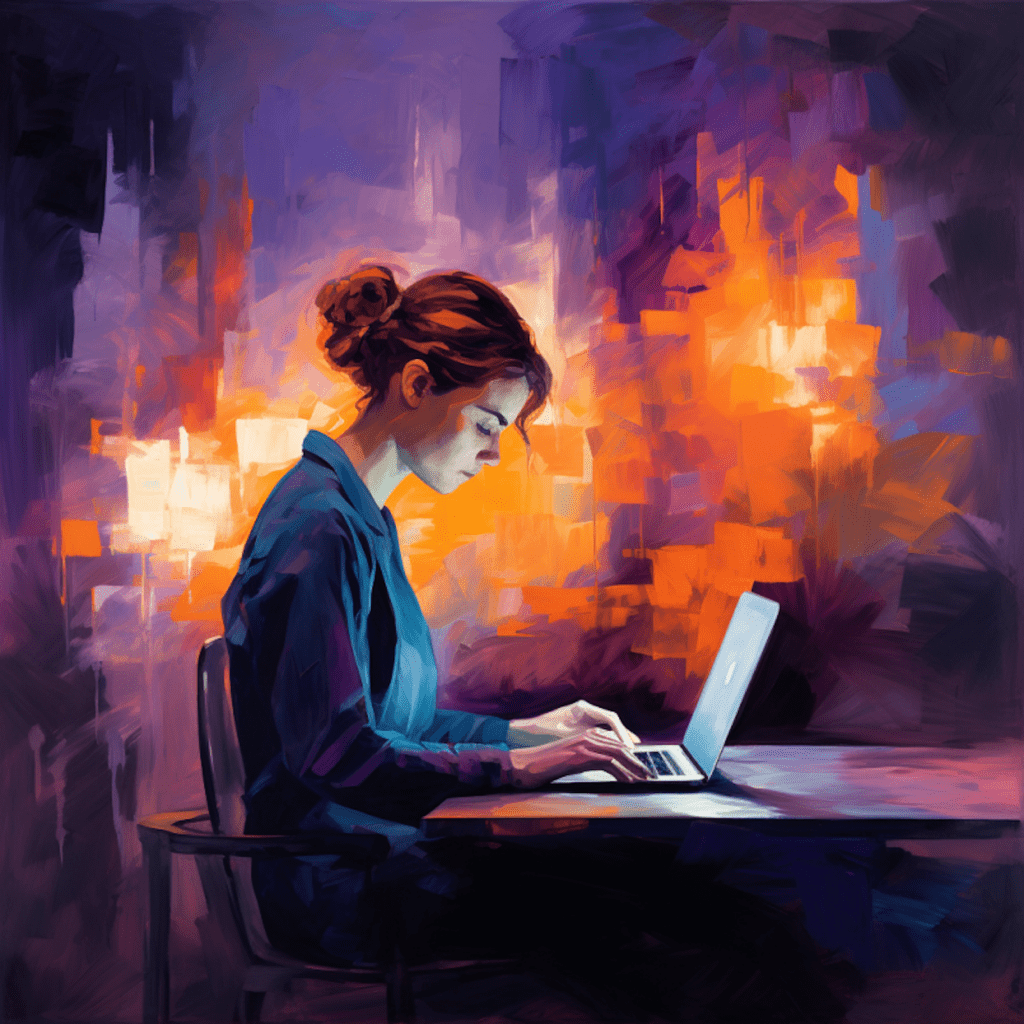Reaching a Global Audience with CDNs in WordPress: A Comprehensive Guide
WordPress has revolutionized website development, offering users a platform that is user-friendly, versatile, and highly customizable. With its wide array of themes, plugins, and features, WordPress has become the go-to choice for both beginners and professionals in the field of web development. In this comprehensive guide, we will explore the impact of WordPress on website development, the concept and workings of Content Delivery Networks (CDNs), and why CDNs are crucial in enhancing the reach and performance of WordPress websites.
Understanding WordPress Development
WordPress has had a monumental impact on website development since its inception in 2003. It has democratized website creation, allowing individuals and businesses to easily set up and manage their online presence. One of the key reasons for WordPress’s popularity is its intuitive and user-friendly interface, which requires no coding knowledge. Additionally, its extensive library of plugins and themes provides users with the ability to customize their websites to their heart’s content. WordPress’s open-source nature has also led to a vibrant community, constantly developing and improving the platform.
Key Aspects of WordPress Development
When it comes to WordPress development, there are a few key aspects that one should be familiar with. These include themes, plugins, and the underlying WordPress core. Themes determine the look and feel of a website, providing templates and designs for various pages and elements. Plugins, on the other hand, add new functionalities and features to the website, such as contact forms, image galleries, and search engine optimization tools. Lastly, the WordPress core is the foundation on which the platform is built, providing the basic framework and functionality for the entire system.
What is a CDN and How Does it Work?
Now that we have a good understanding of WordPress development, let’s delve into the concept of Content Delivery Networks (CDNs) and their importance in website performance. A CDN refers to a network of servers strategically placed around the world, designed to deliver website content to users based on their geographical location. When a user requests a website that utilizes a CDN, the server closest to the user’s location responds to the request, delivering the content in a much faster and efficient manner.
The Function and Importance of a CDN
The primary function of a CDN is to reduce latency and improve website loading times. By delivering content from servers located in close proximity to users, CDNs can significantly reduce the time it takes for the content to reach the user’s device. This is especially crucial for websites with global audiences, as it ensures an optimal browsing experience regardless of the user’s location. In addition to faster loading times, CDNs also help distribute the server load, improving the overall performance and reliability of the website.
CDN and Website Speed Performance
Website speed is of utmost importance in today’s digital landscape. Studies have shown that a mere one-second delay in website loading time can result in a substantial decrease in conversion rates. CDNs play a crucial role in improving website speed performance by caching static content, such as images, CSS, and JavaScript files, on servers distributed across the globe. This means that when a user requests a page, the content is delivered from a server that is closer to them, resulting in faster loading times and an enhanced user experience.
Importance of CDNs in WordPress
CDNs are particularly important in the context of WordPress websites. Let’s explore two key areas where CDNs can have a significant impact on WordPress sites.
Enhancing Global Reach with CDN in WordPress
One of the major advantages of WordPress is its ability to cater to a global audience. However, without a CDN, delivering content to users located in different parts of the world can be a challenging task. CDNs help overcome this obstacle by delivering content from servers located strategically across the globe, ensuring a seamless and optimized browsing experience for users, regardless of their location. This is particularly beneficial for websites that experience high traffic volumes, as CDNs enable efficient content delivery regardless of the geographical distribution of the users.
Boosting SEO with CDN’s Faster Load Times
In addition to enhancing global reach, CDNs also play a crucial role in boosting Search Engine Optimization (SEO). Website speed is a key factor considered by search engines when ranking websites in search results. CDNs help improve website speed performance by delivering content from servers in close proximity to users, resulting in faster loading times. This not only improves the user experience but also increases the likelihood of higher search engine rankings. By utilizing a CDN, WordPress websites can improve their SEO and attract more organic traffic to their site.
Implementing CDNs in WordPress: A Step-by-Step Guide
Having understood the importance of CDNs in WordPress, let’s now explore how to implement a CDN in your WordPress website.
Choosing the Right CDN for Your WordPress Website
The first step in implementing a CDN in WordPress is selecting the right CDN provider for your website. There are several factors to consider when making this decision, such as pricing, geographical coverage, performance, and integration with WordPress. It is crucial to choose a CDN that offers a robust network of servers spread across key locations worldwide, ensuring optimal performance for your global audience. Additionally, compatibility and ease of integration with WordPress should also be taken into account to ensure a seamless implementation process.
Setting up Your CDN in WordPress
Once you have chosen a CDN provider, the next step is to set up the CDN in your WordPress website. Most CDN providers offer dedicated plugins that simplify the integration process. These plugins typically provide a user-friendly interface within the WordPress dashboard, allowing you to configure various settings and optimizations specific to your website’s needs. After installing and activating the CDN plugin, you will typically need to enter your CDN provider’s credentials and configure settings such as caching, file minification, and content delivery rules. Detailed documentation and support are usually provided by the CDN provider to guide you through the setup process.
Connecting CDNs and WordPress: Potential Issues
While implementing CDNs in WordPress can greatly benefit your website’s performance, there are potential challenges that you may encounter. Let’s explore some common challenges and how to tackle them.
Common Challenges in Implementing CDN in WordPress
One common challenge when implementing a CDN in WordPress is the issue of resources not being properly cached or served through the CDN. This can occur if the necessary configurations are not set up correctly or if there are conflicts with other plugins or themes. Another challenge is ensuring that dynamic content, such as user-specific data or forms, is not inadvertently cached by the CDN. Additionally, configuring SSL certificates and ensuring secure connections between your WordPress site and the CDN can also pose challenges.
How to Tackle CDN-Related Problems in WordPress
To address these challenges, it is important to carefully configure your CDN settings and ensure that necessary exclusions are in place to prevent certain content from being cached. This can typically be done through configuration options provided by your CDN plugin or through manual customization of the plugin’s functionality. Additionally, troubleshooting conflicts with other plugins or themes may require disabling or testing them individually to identify the root cause. For SSL-related issues, it is crucial to utilize SSL certificates and configure HTTPS settings both on your WordPress site and within the CDN configuration.
Quantifying the Impact of CDNs in WordPress
After implementing a CDN in your WordPress website, it is essential to track and measure its impact. Let’s explore some key metrics to track and learn from real-world case studies.
Metrics You Should Track After CDN Implementation
Measuring the impact of CDNs in WordPress can be done by tracking various metrics. Some key metrics to consider include website loading time, user bounce rate, and overall website performance. By comparing these metrics before and after CDN implementation, you can quantitatively measure the improvements in website speed and user experience. Additionally, tracking metrics such as organic traffic, conversions, and search engine rankings can help gauge the impact of CDNs on SEO.
Real-World Case Studies of WordPress Websites Using CDNs
To highlight the effectiveness of CDNs in WordPress websites, let’s review a couple of real-world case studies. Case Study A involves a global fashion e-commerce website that experienced slow loading times and high bounce rates. After implementing a CDN, the website saw a significant improvement in loading times, resulting in a 30% decrease in bounce rates and a notable surge in organic traffic. Case Study B focuses on a news website that previously struggled with content delivery due to high traffic volumes during peak times. With the introduction of a CDN, the website was able to efficiently serve content to its users, resulting in improved website speed and overall user experience.
In conclusion, CDNs play a vital role in optimizing and enhancing the performance of WordPress websites. From reaching a global audience to boosting SEO, CDNs offer numerous benefits that cannot be ignored. By understanding the fundamentals of WordPress development and the function of CDNs, implementing and troubleshooting potential issues becomes a smoother process. With the right CDN provider and proper configuration, WordPress websites can harness the power of CDNs, resulting in faster loading times, improved user experience, and increased online visibility.