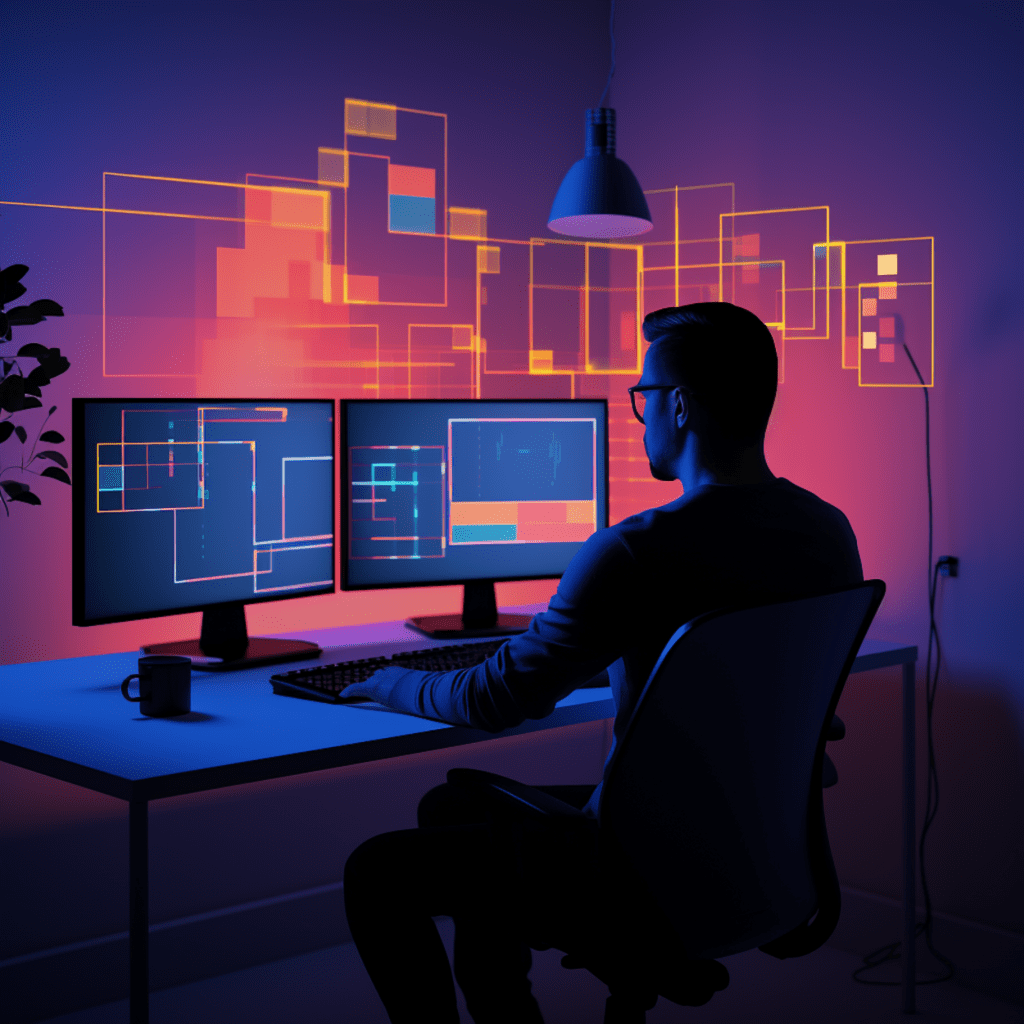Understanding WordPress Security
As the most popular content management system (CMS) globally, WordPress is a highly attractive target for hackers and cybercriminals. While WordPress offers a robust security framework, it is crucial for website owners to take additional measures to protect their online presence. In this article, we will explore the importance of WordPress security, common threats that websites face, and the specific dangers of malware.
The Importance of WordPress Security
WordPress security is of paramount importance for website owners, as the consequences of a breach can be severe. A compromised website not only puts the website owner’s reputation at risk, but it can also result in the loss of sensitive information and even financial damage.
Furthermore, a hacked website can have a detrimental impact on user trust, leading to decreased traffic and engagement. To maintain the integrity of their website and safeguard the interests of their users, website owners must prioritize security.
Common WordPress Threats
Understanding the common threats that WordPress websites face is crucial in developing an effective security strategy. While the internet is rife with various types of attacks, some of the most prevalent WordPress threats include:
Brute Force Attacks: Hackers attempt to gain unauthorized access to a website by repeatedly guessing the login credentials.
SQL Injection: Attackers exploit vulnerabilities in a website’s database to manipulate or gain unauthorized access.
Cross-Site Scripting (XSS): This type of attack injects malicious scripts into a website, allowing the attacker to control website content viewed by users.
Malware Infections: Malware refers to malicious software that hackers install on a website to carry out various nefarious activities.
Understanding these threats sets the stage for focusing on one particularly insidious threat: malware.
Recognizing the Dangers of Malware for WordPress
Defining Malware and its Implications
Malware, short for malicious software, encompasses a wide range of harmful programs designed to infiltrate websites, computers, or networks. Hackers use malware to gain unauthorized access, steal sensitive information, inject malicious code, or disrupt website functionality.
The implications of a malware infection can be far-reaching. Once installed, malware can compromise user privacy, damage a website’s reputation, disrupt normal operations, and even facilitate further cyber attacks. It is crucial for WordPress website owners to understand how malware operates and the specific risks it poses.
How Malware Affects WordPress Websites
Malware poses a significant threat to WordPress websites due to its ability to exploit vulnerabilities in outdated software, weak passwords, and insecure themes or plugins. Once a website becomes infected with malware, it can result in various adverse consequences, including:
Defacement: Hackers may alter a website’s appearance, often by leaving unauthorized content or messages.
Data Theft: Malware can steal sensitive information such as customer data, login credentials, or financial details, jeopardizing user privacy.
SEO Blacklisting: When search engines detect malware on a website, they flag it as unsafe, leading to a dramatic decline in organic traffic.
Phishing: Malware can be used to create phishing pages that mimic trusted websites, tricking users into disclosing sensitive information.
Understanding the dangers of malware emphasizes the importance of proactive measures for detection and prevention.
Exploring WordPress Malware Detection and Prevention
Key Indicators of a Malware Infection
Detecting malware early is crucial to minimize the damage it can cause. Several key indicators can help website owners identify a potential malware infection:
Unusual Website Behavior: Slower loading times, frequent crashes, and broken functionalities may indicate the presence of malware.
Unexpected Pop-ups or Ads: Malware often injects unwanted advertisements or pop-ups into a website to generate revenue for hackers.
Unexpected File Changes: If files or directories suddenly appear, disappear, or show unexpected modifications, it may indicate a malware infection.
Blacklisting Warnings: Security tools and search engines may flag a website with malware, leading to warning messages for users attempting to access the site.
Recognizing these indicators enables website owners to act promptly and implement measures to remove the malware.
Steps to Preventing Malware on WordPress
Prevention is the first line of defense against malware. Implementing the following steps can significantly reduce the risk of a WordPress website falling victim to malware:
Keep WordPress Updated: Regularly updating WordPress core, themes, and plugins helps patch vulnerabilities and ensures compatibility with the latest security features.
Use Strong Passwords: Using complex and unique passwords for all user accounts, including the administrator account, makes it harder for hackers to gain access.
Be Selective with Plugins and Themes: Only install reputable and well-maintained plugins and themes from trusted sources, as vulnerable and outdated ones can become entry points for malware.
Implement a Web Application Firewall (WAF): A WAF acts as a barrier between a website and potential threats, preventing malicious traffic from reaching the website.
By taking these proactive measures, website owners can significantly reduce the likelihood of a malware infection.
Top WordPress Plugins for Malware Protection
WordPress offers a vast array of plugins designed to enhance website security. Two highly regarded plugins for malware detection and prevention are Sucuri Security and Wordfence Security.
Sucuri Security – Auditing, Malware Scanner and Security Hardening
Sucuri Security boasts robust features that enhance WordPress security from all angles. The plugin offers:
- Malware Scanning: Sucuri Security performs regular scans to identify and remove malware, providing real-time alerts when threats are detected.
- Hacked Website Cleanup: In the unfortunate event of a website compromise, Sucuri’s team of experts assists in cleaning up the malware and restoring the site.
- Web Application Firewall (WAF): The plugin includes a powerful WAF that filters out malicious traffic and prevents various types of attacks.
- Security Hardening: Sucuri Security hardens website security by implementing additional protection measures, such as enforcing the use of strong passwords and limiting failed login attempts.
Wordfence Security – Firewall & Malware Scan
Wordfence Security is another popular plugin that offers comprehensive security solutions for WordPress. Key features include:
- Real-Time Threat Defense: Wordfence’s Threat Defense Feed provides real-time malware signature updates to protect websites from the latest threats.
- Firewall Protection: The plugin includes a web application firewall that filters out malicious traffic, protecting websites from brute force attacks, SQL injections, and other common attacks.
- Malware Scanner: Wordfence Security scans the WordPress core files, themes, and plugins for malware, providing detailed reports and options for removing detected threats.
- Login Security: The plugin enhances login security by offering two-factor authentication, CAPTCHA options, and limiting login attempts to prevent brute force attacks.
Both Sucuri Security and Wordfence Security offer robust protection against malware and should be considered by WordPress website owners looking to enhance their security posture.
Implementing These Plugins for Malware Prevention
Successful Plugin Installation and Setup
To implement these plugins effectively, website owners must follow a proper installation and setup process. Here are the recommended steps:
Install the Plugin: Access the WordPress dashboard, navigate to the “Plugins” section, click “Add New,” search for the desired plugin (e.g., Sucuri Security or Wordfence Security), and click “Install Now.”
Activate the Plugin: Once installed, click “Activate” to activate the plugin and enable its features.
Configure General Settings: Each plugin offers a user-friendly interface to configure general settings. Website owners should review these settings and modify them according to their specific requirements.
Set Up Scanning and Monitoring: Configure the malware scanning settings, set the frequency of scans, and enable options for automatic email notifications when malware is detected.
By following these steps, website owners can successfully install and set up the plugins, laying a strong foundation for malware prevention.
Utilizing Plugin Features for Maximum Protection
While installing plugins is a crucial step, utilizing their features optimally enhances the overall security of a WordPress website. Website owners should explore the following features to maximize protection:
Regular Scans: Enable regular scans and review the scan results to promptly identify and remove malware.
Web Application Firewall: Activate the built-in firewall to protect against common attacks and filter out malicious traffic.
Two-Factor Authentication: Implement two-factor authentication for an additional layer of login security.
Automatic Updates: Enable automatic updates for the plugin to ensure access to the latest security enhancements and patches.
By utilizing these features, website owners can proactively protect their WordPress websites from malware and potential threats.
Maintaining Ongoing WordPress Security
Regular Updates and Monitoring
Ensuring ongoing WordPress security requires regular updates and monitoring. By adopting the following practices, website owners can maintain a secure environment:
Update WordPress Core and Plugins: Regularly install updates for WordPress core, themes, and plugins to patch vulnerabilities and ensure access to the latest security features.
Backup Regularly: Regularly back up website data to a secure location, allowing for quick restoration in the event of a security breach or data loss incident.
Monitor Website Activity: Utilize security plugins to monitor website activity and receive alerts when suspicious behavior or malware is detected.
Stay Informed: Stay up to date with the latest security news, vulnerabilities, and best practices by following reputable sources and engaging in relevant online communities.
By prioritizing regular updates and monitoring, website owners can strengthen their WordPress security and minimize the risk of malware infections.
User Practices for Enhanced WordPress Security
In addition to implementing plugins and following security best practices, website owners should educate their users about security measures. Some user practices that contribute to enhanced WordPress security include:
Strong User Passwords: Encourage users to choose strong passwords and enable two-factor authentication for their user accounts.
Limited User Privileges: Assign appropriate user roles and permissions, limiting access to sensitive areas of the website to authorized personnel only.
Regular User Account Audits: Periodically review user accounts to identify dormant or unauthorized accounts and remove them promptly.
Education and Training: Educate users about potential security risks, phishing attempts, and safe browsing habits to minimize the risk of human error.
By fostering a security-conscious user environment, website owners can significantly strengthen their overall WordPress security posture.
Conclusion
Protecting a WordPress website from malware and other threats requires a proactive and multi-layered approach. By understanding the importance of WordPress security, recognizing the dangers of malware, implementing effective detection and prevention measures, and utilizing reputable security plugins, website owners can fortify their online presence. Additionally, maintaining ongoing security through regular updates and monitoring, as well as promoting user practices for enhanced security, ensures a resilient and secure WordPress website.
Remember, the landscape of cybersecurity constantly evolves, and website owners must stay vigilant, keeping abreast of the latest threats and security practices to stay one step ahead of potential attackers.