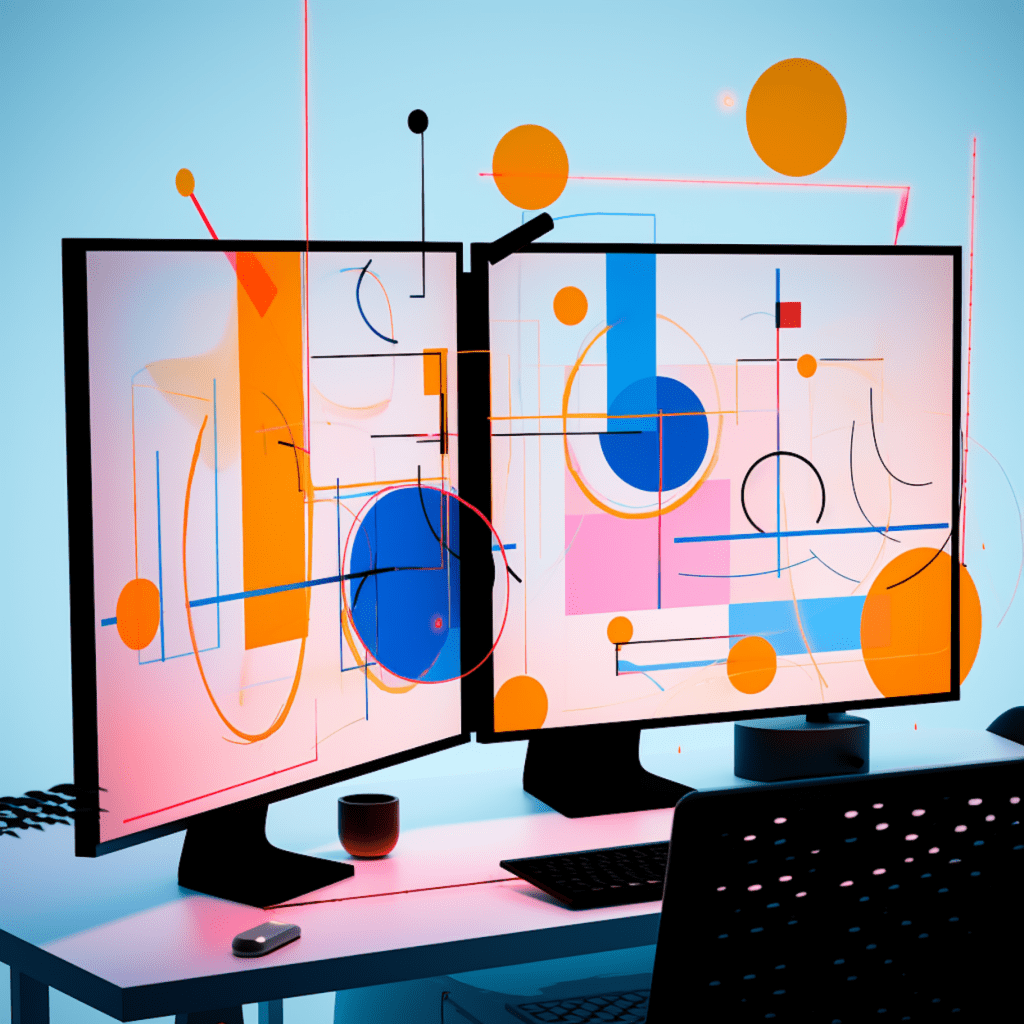In today’s fast-paced digital world, website speed optimization has become more crucial than ever before. Users expect a seamless browsing experience, and search engines prioritize fast-loading websites. Slow website speed can not only lead to frustrated users but also negatively impact your website’s SEO ranking. If you want to improve your website’s performance and ensure a positive user experience, then Pingdom Website Speed Test is the tool for you.
Understanding the Importance of Website Speed Optimization
The Connection between Website Speed and User Experience
Website speed plays a significant role in user experience. Studies have shown that users have increasingly shorter attention spans, and if your website takes longer than a few seconds to load, they will likely abandon it. Slow-loading websites can lead to high bounce rates, a decrease in conversions, and ultimately loss of revenue. Users expect websites to be fast, responsive, and provide information quickly. By optimizing your website speed, you can create a positive user experience and increase user engagement and conversions.
Impact of Website Speed on SEO Ranking
Search engines like Google also consider website speed as one of the ranking factors. Google’s algorithm favors websites that are fast and provide a smooth user experience. Faster-loading websites are more likely to rank higher in search engine results pages (SERPs) compared to slower ones. Additionally, website speed affects other SEO metrics like time on page and bounce rate. When your website loads quickly, users are more likely to stay longer on your site, explore multiple pages, and interact with your content, which can improve your search engine rankings.
Reasons for Slow Website Speed
Several factors can contribute to slow website speed. Some common reasons include unoptimized images, excessive HTTP requests, poor server performance, large files, and inefficient code. Identifying these issues is crucial for effective speed optimization. This is where Pingdom Website Speed Test comes into play.
An Introduction to Pingdom Website Speed Test
What is Pingdom Website Speed Test
Pingdom Website Speed Test is a powerful tool that helps website owners analyze and optimize their website’s performance. It provides detailed insights into the various elements that affect website speed, allowing you to identify bottlenecks and areas for improvement. Pingdom monitors your website’s performance and alerts you if any issues arise. With Pingdom, you can get real-time data on your website’s load time, performance grade, and recommended optimizations.
The Unique Features of Pingdom
Pingdom offers several unique features that make it the go-to tool for speed optimization:
Real User Monitoring (RUM): Pingdom allows you to monitor the performance of your website from the perspective of real users. This feature helps you understand how your website performs for actual visitors and identify geographic performance variations.
Transaction Monitoring: Pingdom can simulate user interactions on your website and monitor its performance. This allows you to identify any issues with specific actions or processes, such as checkout or form submission.
Page Speed Analysis: Pingdom provides a comprehensive analysis of your website’s page speed, giving you insights into factors like server response time, browser caching, JavaScript execution, and more. This helps you identify specific areas that need improvement.
Alerting and Reports: Pingdom offers customizable alerts and reports, allowing you to stay informed about any performance issues. You can receive notifications via email or SMS when your website’s performance falls below specific thresholds.
How to Use Pingdom for Speed Optimization
Setting up your Account on Pingdom
Before you can start optimizing your website’s speed with Pingdom, you need to set up an account. Simply visit the Pingdom website and sign up for a free account. Once you’ve created your account, you’ll have access to the Pingdom dashboard and its powerful features.
Using Pingdom to Analyze Website Speed
Using Pingdom to analyze your website speed is a simple and straightforward process. Follow these steps:
Enter your website URL: In the Pingdom dashboard, enter your website’s URL, and choose the appropriate test location. Pingdom has test locations across the globe, allowing you to measure your website’s performance from different regions.
Start the test: Click on the “Start Test” button, and Pingdom will start analyzing your website’s speed.
View the test results: Once the test is complete, Pingdom will provide you with a detailed report showcasing various performance metrics. This includes load time, performance grade, page size, and the number of requests made. Take note of any areas that need improvement.
Understanding Pingdom Test Results
Pingdom provides comprehensive test results that help you understand your website’s strengths and weaknesses. Here are some key performance metrics you should pay attention to:
Load Time: This metric represents how long it takes for your website to load fully. Aim for a load time of three seconds or less for optimal user experience.
Performance Grade: Pingdom assigns a performance grade based on several factors, such as server response time, caching, and file minification. Higher grades indicate better performance.
Page Size and Requests: Pingdom displays the total page size and the number of requests made to load your website. Smaller page sizes and fewer requests usually result in faster load times.
Waterfall Analysis: This feature provides a detailed breakdown of each request made to load your website. It helps identify assets that may be slowing down your website and allows you to prioritize optimizations.
Optimization Techniques Prompted by Pingdom Test Results
Resolving Issues Highlighted in Pingdom Speed Test Reports
Pingdom’s test reports provide valuable insights into potential issues affecting your website’s speed. Here are some common issues and the corresponding optimization techniques:
Large Image Sizes: Optimize your images by compressing them without compromising their quality. Use image compression tools and plugins to reduce file sizes and improve load times.
Minify CSS and JavaScript: Minify your CSS and JavaScript files to eliminate unnecessary characters and reduce file sizes. This can significantly improve website performance.
Enable Browser Caching: Utilize browser caching to reduce the number of requests made by returning visitors. This can improve load times for repeat visitors by storing static files locally.
Reduce HTTP Requests: Minimize the number of HTTP requests by combining and consolidating CSS and JavaScript files. This reduces the overhead of multiple requests and speeds up website loading.
Enhancing Website Load Time
In addition to addressing specific issues highlighted by Pingdom, there are general techniques to enhance website load time:
Use a Content Delivery Network (CDN): CDNs help distribute your website’s assets across multiple servers worldwide, reducing server response time and improving load times for users across the globe.
Optimize Server Performance: Ensure your server is properly configured and optimized for speed. Implement server-side caching, utilize a caching plugin, and optimize database queries to reduce server response time.
Use Asynchronous Loading: Implement asynchronous loading for CSS and JavaScript files. This allows these assets to load simultaneously with the rest of your website, rather than blocking the rendering process.
Utilize Lazy Loading: Implement lazy loading for images and videos, which delays the loading of off-screen assets. This reduces the initial page load time and improves the overall user experience.
Additional WordPress Plugins to Enhance Website Speed
Popular WordPress Plugins for Speed Optimization
WordPress users can leverage several plugins to further enhance their website’s speed. Here are some popular ones:
W3 Total Cache: This plugin improves website performance by caching content, minifying files, and implementing browser caching. It also supports CDN integration for optimized asset delivery.
WP Rocket: WP Rocket is a premium caching plugin that helps improve website speed through file minification, lazy loading, and database optimization. It offers a user-friendly interface and requires minimal configuration.
Smush: Smush is an image optimization plugin that automatically compresses and optimizes your images without sacrificing quality. It reduces image file sizes, improving website load times.
Choosing the Right Plugin for your WordPress Website
When selecting plugins for speed optimization, consider the following factors:
Compatibility: Ensure that the plugins you choose are compatible with your WordPress version and the themes and plugins you are currently using. Incompatible plugins can cause conflicts and slow down your website.
Performance Impact: Some plugins may have a larger performance impact than others. Carefully evaluate the performance impact of each plugin and choose lightweight options whenever possible.
Reviews and Ratings: Read reviews and ratings of plugins to gauge their reliability and effectiveness. Look for plugins with positive reviews and consistent updates to ensure optimal performance.
Long-term Strategies for Maintaining Optimal Website Speed
Regularly Monitoring Website Speed with Pingdom
Website speed optimization is an ongoing process. Regularly monitoring your website’s speed with Pingdom allows you to catch any performance issues early on and make necessary optimizations. Set up alerts to stay informed about any significant performance drops and take immediate action.
Importance of Ongoing Website Speed Optimization Efforts
Optimizing website speed is not a one-time task; it requires ongoing efforts. Regularly update and optimize your website’s assets, including images, CSS, and JavaScript files. Stay up to date with the latest speed optimization techniques and continuously test and refine your website’s performance.
In conclusion, website speed optimization is essential for providing a positive user experience and improving your website’s SEO ranking. With Pingdom Website Speed Test, you can effectively analyze your website’s performance, uncover areas for improvement, and implement optimization techniques to enhance load times. Combine Pingdom’s insights with additional speed optimization strategies and WordPress plugins, and you’ll be well on your way to maintaining optimal website speed in the long run.