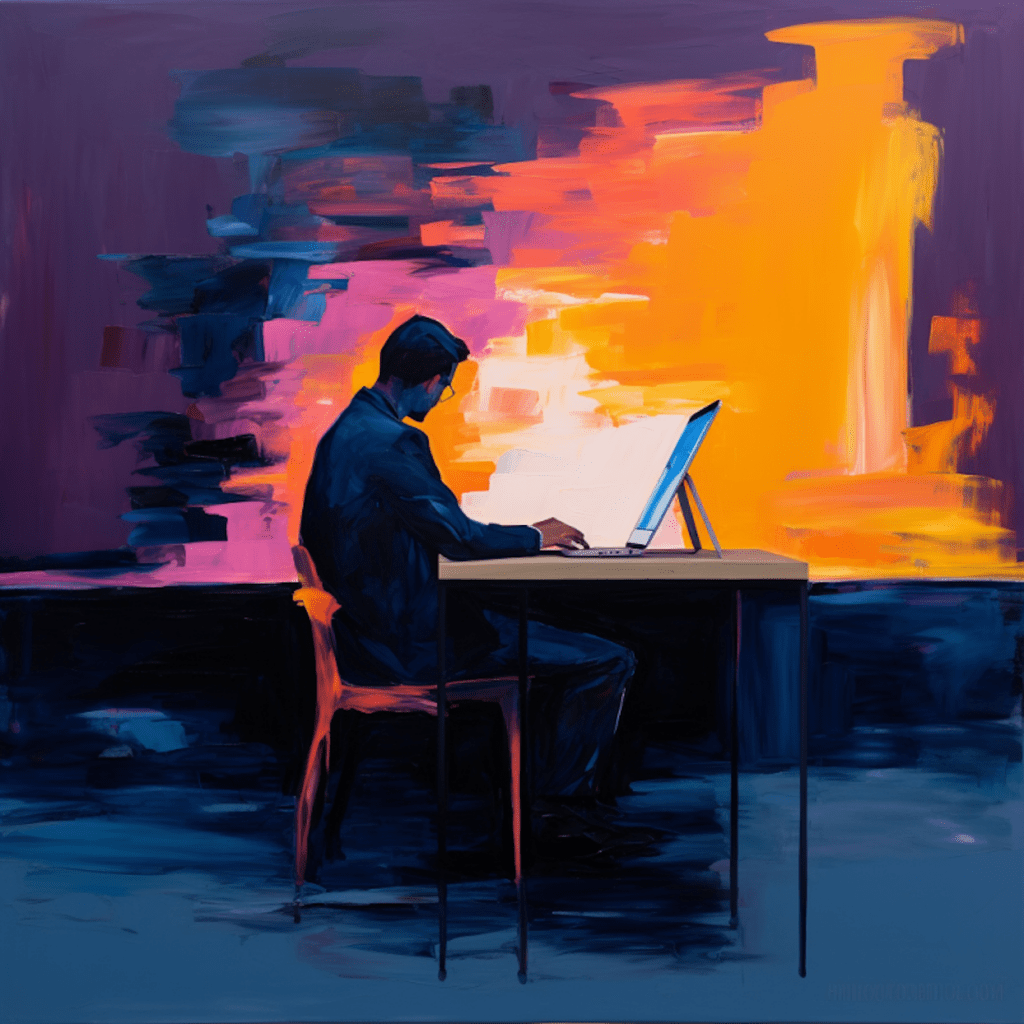In today’s digital landscape, having a visually appealing and well-optimized website is crucial for businesses to attract and engage visitors. While there are various factors that contribute to website optimization, one often overlooked aspect is image optimization. In this article, we will explore the importance of image optimization for SEO in WordPress and delve into the various strategies and techniques you can implement to ensure your website’s images are picture perfect.
Understanding the Importance of Image Optimization
Improving Website Speed
Website speed is a critical factor in determining user experience and search engine rankings. Slow-loading websites not only frustrate visitors but also tend to have higher bounce rates. Images, especially high-resolution ones, can significantly impact the loading time of a webpage. By optimizing your images, you can reduce file sizes and enhance website speed, resulting in a better user experience and improved SEO performance.
Enhancing User Experience
Images play a vital role in capturing users’ attention and conveying information effectively. Optimized images ensure that visitors to your WordPress site have a seamless browsing experience, with images loading quickly and displaying correctly across different devices. By providing a visually appealing user experience, you can increase engagement, encourage longer dwell times, and ultimately improve your site’s conversion rates.
Boosting SEO Rankings for a WordPress Site
Search engines consider various factors when ranking websites. While textual content is important, optimizing images can also significantly impact your site’s SEO performance. By optimizing images with relevant keywords and following best practices, you can improve the visibility of your WordPress site in search engine results pages (SERPs) and attract more organic traffic.
The Basics of WordPress Image Optimization
Choosing the Right File Type for Images
When it comes to image optimization, selecting the right file type is crucial. WordPress supports various image formats, including JPEG, PNG, and GIF. Each format has its own strengths and use cases. JPEG is best suited for photographs and complex images, while PNG is ideal for images with transparency or sharp edges. GIF, on the other hand, is primarily used for animated images. By choosing the appropriate file type for your images, you can strike a balance between image quality and file size.
Working with Image Dimensions in WordPress
Image dimensions play a crucial role in website performance and user experience. It is important to upload images with dimensions that are appropriate for their intended use. WordPress allows you to crop and resize images within the media library, ensuring that they fit seamlessly into your website’s design. By utilizing the correct image dimensions, you can prevent unnecessary scaling and reduce the file size, resulting in faster loading times.
The Significance of File Size in Image Optimization
File size directly impacts website speed. Optimizing your images by reducing their file sizes can have a significant impact on how quickly your web pages load. One effective way to achieve this is through compression. WordPress offers various plugins and tools that enable you to automatically compress images without compromising their quality. By reducing the file size of your images, you can enhance website speed, improve user experience, and boost your site’s SEO rankings.
…