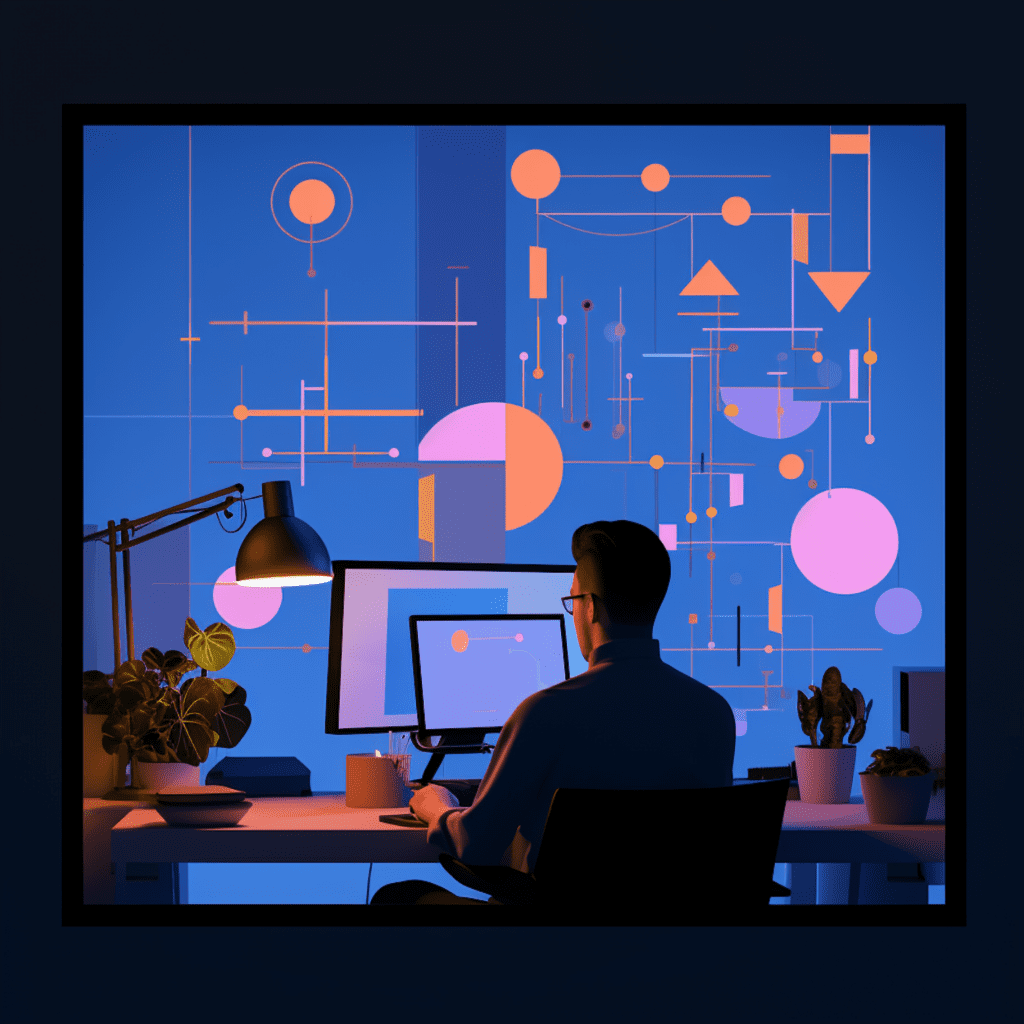CDN, or Content Delivery Network, plays a crucial role in optimizing the performance of websites, especially in WordPress. By distributing content across various servers worldwide, CDN reduces latency and improves loading times, providing a seamless user experience. But how do you ensure that your CDN is performing optimally? In this article, we will delve into the world of CDN performance monitoring, learn about essential metrics, explore best practices for configuration, and discover troubleshooting tips to resolve common issues.
Understanding CDN in WordPress
What is a CDN?
A CDN is a network of servers located in various geographical locations worldwide. Its primary function is to deliver content, such as images, videos, CSS files, and JavaScript, to end-users based on their geographic location. Instead of relying solely on a single server, a CDN replicates content across multiple servers, ensuring faster and more reliable delivery.
Why is CDN vital for WordPress?
WordPress, being the most popular content management system (CMS) globally, powers millions of websites. However, as websites grow and attract more visitors, the performance may suffer due to increased traffic. CDN acts as a catalyst to enhance WordPress performance by distributing content closer to the end-users, reducing latency, and improving loading times. This leads to improved SEO, increased user engagement, and higher conversion rates.
Monitoring and Improving CDN Performance
To ensure optimal CDN performance and seamless user experience, proper monitoring and improvement must be in place. Here are some tools and tips for monitoring and improving CDN performance in WordPress.
CDN Monitoring Tools for WordPress
Google Analytics: While primarily known for website analytics, Google Analytics also provides insights into CDN performance. Use the “Network Domain” report under the “Behavior” section to identify CDN-specific traffic and monitor its performance.
Pingdom: Pingdom is a popular website monitoring tool that offers CDN-specific monitoring. It provides real-time data about the response time, availability, and performance of your CDN. Additionally, it offers alerts and notifications for any issues detected.
WebPageTest: With WebPageTest, you can analyze the performance of your website, including CDN metrics. It provides detailed reports on load time, time to first byte, and other performance indicators. Use the CDN-specific waterfall chart to identify bottlenecks and areas for improvement.
Tips to Improve CDN Performance
Optimize Images: Images often constitute a significant portion of web page sizes. Use image compression techniques to reduce their size without compromising quality. Additionally, leverage responsive image techniques, such as lazy loading and dynamic image resizing, to further optimize image delivery through the CDN.
Leverage Caching: Configure your CDN to take advantage of caching to minimize the load on origin servers. Implement proper caching headers and leverage browser caching to ensure frequently accessed content is stored closer to the end-users, reducing the overall load time.
Minify and Concatenate Files: Minify and concatenate CSS and JavaScript files to reduce the number of HTTP requests required to load a web page. This optimization technique decreases the load time and ensures more efficient delivery through the CDN.
Ensure SSL/TLS Compatibility: If your website uses SSL/TLS encryption, ensure that your CDN supports it. SSL/TLS offloading at the CDN level can significantly improve performance by reducing the computational load on the origin server.
Essential CDN Performance Metrics in WordPress
To understand the effectiveness of your CDN, it’s essential to monitor specific performance metrics closely. These metrics provide insights into the traffic distribution, cache hit rates, and overall user experience. Here are some essential CDN performance metrics to consider.
Understanding Traffic Metrics and CDN Performance
Data Transfer: Data transfer metric measures the amount of data transferred by the CDN servers. It helps to understand the overall load handled by the CDN and identify any sudden spikes or anomalies.
Requests per Second (RPS): RPS metric provides insights into the number of requests served by the CDN per second. Monitoring this metric helps optimize CDN configurations and allocate resources efficiently.
Unique Visitors: Unique visitors metric helps understand the CDN’s ability to reach a diverse set of users from various locations. It indicates the CDN’s global reach and its efficiency in serving content geographically.
Key Performance Indicators (KPIs) for CDN Performance
Cache Hit Rate: Cache hit rate measures the percentage of requests served directly from the CDN cache without contacting the origin server. A higher cache hit rate indicates more efficient caching and reduced load on the origin server.
Latency: Latency measures the time taken for a request to travel from the user’s device to the CDN server and back. Lower latency indicates faster content delivery and an improved user experience.
Page Load Time: Page load time measures the time taken to load a web page fully. It includes the time required for all content, including images and scripts, to be fetched and rendered. A lower page load time leads to better user engagement and higher conversion rates.
CDN Configuration in WordPress
Optimal CDN configuration is crucial to ensuring its seamless integration with WordPress. Here are some best practices to follow and common mistakes to avoid when configuring a CDN in WordPress.
Best Practices in CDN Configuration
Choose a Reliable CDN Provider: Select a reputable CDN provider with a global network of servers. Consider factors such as reliability, security, ease of integration, and additional features that align with your website’s requirements.
Implement CDN-Specific Caching: Configure the CDN to cache static content, such as images, CSS, and JavaScript files. Leverage the CDN’s caching capabilities to ensure faster content delivery and reduced load on the origin server.
Set Up Content Purging: Implement a mechanism to purge or invalidate cached content when updates occur on the origin server. This ensures that the latest version of the content is always served to users.
Avoiding common CDN configuration mistakes in WordPress
Incomplete Asset URLs: Ensure that all asset URLs, such as images, CSS, and JavaScript files, are correctly updated to point to the CDN. Mixed content warnings and broken assets can occur if URLs are not modified correctly.
Improper Cache Headers: Configure proper cache headers to ensure that content is cached efficiently. Incorrect cache headers can result in unnecessary cache misses and increased load on the origin server.
Ignored HTTPS Compatibility: If your website uses HTTPS, ensure that your CDN is properly configured to support it. Ignoring HTTPS compatibility can lead to insecure content warnings and impact SEO rankings.
Case Study: Impact of CDN on WordPress Performance
To understand the practical implications of a CDN in WordPress performance, let’s explore a case study that analyzes the impact of CDN implementation on website speed enhancement.
Understanding a CDN’s Role in Website Speed Enhancement
A travel website experienced slow loading times and a high bounce rate due to increasing traffic. After implementing a CDN, the website’s loading times significantly improved. The CDN distributed content closer to the users, reducing latency and improving the overall user experience. As a result, the bounce rate decreased, and user engagement and conversion rates increased.
How to Analyze CDN Performance Data
To analyze CDN performance data effectively, the website implemented Google Analytics and Pingdom. Google Analytics provided insights into CDN-specific traffic and overall website performance, while Pingdom helped monitor response time and availability of the CDN.
By comparing the data before and after implementing the CDN, the website observed improved latency, reduced page load times, and increased cache hit rates. These positive changes validated the effectiveness of the CDN in enhancing website performance.
Troubleshooting CDN Performance in WordPress
Even with proper monitoring and configuration, issues with CDN performance may arise. Here are some common CDN performance issues in WordPress and tips for troubleshooting them effectively.
Common CDN Performance Issues in WordPress
Mixed Content Warnings: Mixed content warnings occur when a web page uses a combination of secure (HTTPS) and non-secure (HTTP) content. Ensure that all asset references, including images, scripts, and stylesheets, are consistently served through HTTPS to avoid mixed content warnings.
Cache Invalidation Problems: Cache invalidation issues occur when updated content is not immediately reflected on the CDN due to improper cache invalidation settings or delays. Implement proper cache invalidation mechanisms, such as cache purging or time-based expiration, to ensure timely updates.
Tips for Troubleshooting CDN-Related Problems
Clear Browser Cache: When facing content delivery issues, start by clearing your browser’s cache and reloading the web page. Cached content can sometimes cause problems and prevent the latest version of the content from being served.
Check CDN Configuration: Verify that your CDN configuration is correct and all asset URLs are properly configured to point to the CDN. Incorrect configurations can result in broken links and content not being served through the CDN.
Contact CDN Support: If issues persist, reach out to your CDN provider’s support team for assistance. They can analyze server logs, identify potential problems, and provide guidance to resolve any CDN-related issues.
In conclusion, monitoring and improving CDN performance in WordPress is essential for delivering fast and reliable content to users worldwide. By leveraging monitoring tools, following best practices in configuration, and troubleshooting issues effectively, website owners can ensure seamless user experiences and reap the benefits of a well-optimized CDN.