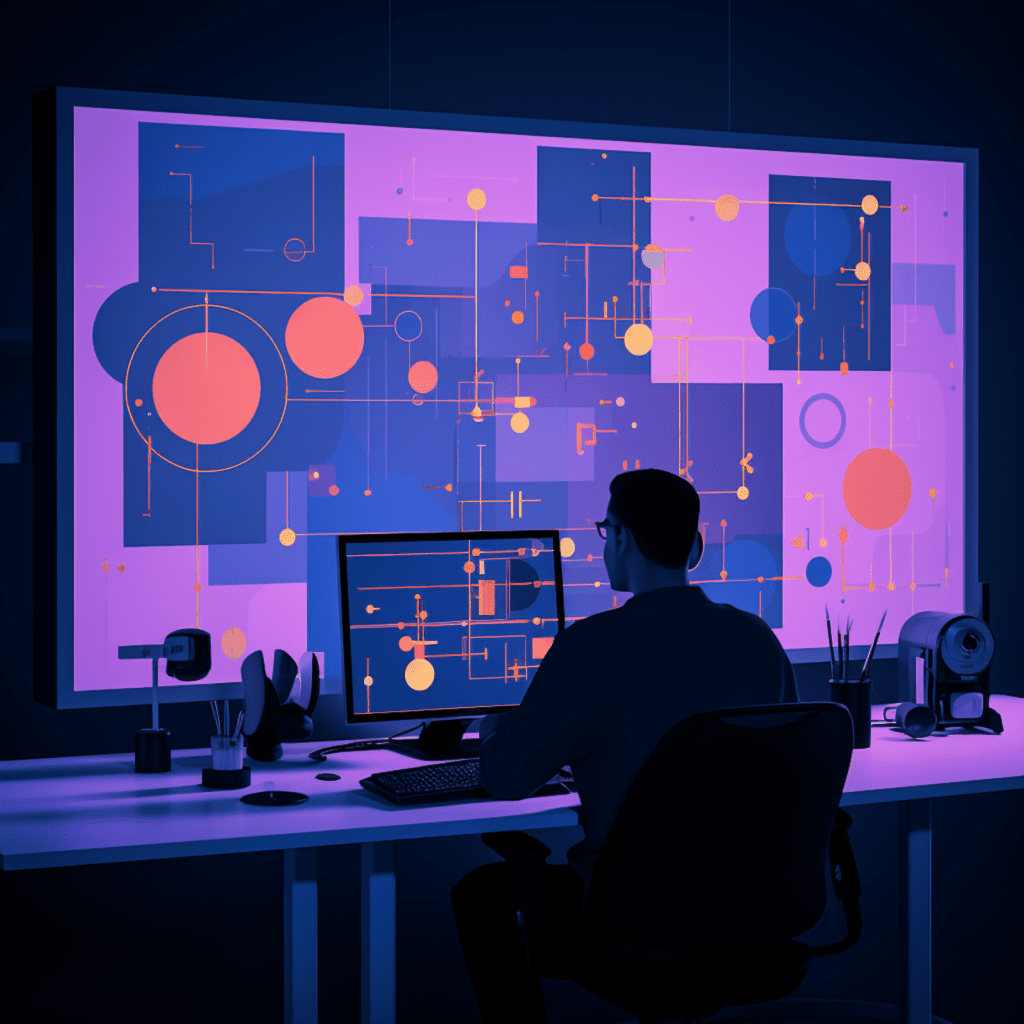As a website owner, ensuring that your WordPress site performs optimally is crucial for user experience and search engine rankings. Slow-loading pages can deter visitors from exploring your site and negatively impact your website’s SEO. In this article, we will guide you through the process of conducting a WordPress speed audit to analyze and improve the performance of your website.
Save up to 75% on SiteGround hosting
Elevate your online presence with a hosting partner that has your back – with superb security, ultrafast speed and 24/7 friendly support. All for an affordable price.
Understanding the Importance of WordPress Speed
Why Website Speed Matters for User Experience
Website speed plays a vital role in providing a positive user experience. When a visitor lands on your site, they expect it to load quickly and smoothly. If your pages take too long to load, users may become impatient and leave, increasing your bounce rate. In today’s fast-paced digital world, users have high expectations for website responsiveness, and even a few seconds of delay can significantly impact their overall experience.
A slow-loading website can frustrate users, causing them to abandon your site and seek alternatives. On the other hand, a fast and responsive website creates a seamless browsing experience that keeps visitors engaged and encourages them to explore more of your content. By prioritizing website speed, you can reduce bounce rates, boost user engagement, and increase the likelihood of converting visitors into customers or loyal followers.
The Impact of Website Speed on SEO Rankings
In addition to user experience, website speed also influences your search engine optimization (SEO) efforts. Search engines, like Google, consider page load time as one of the ranking factors. Websites that load quickly are more likely to rank higher in search engine results, increasing their visibility to potential visitors.
Google recognizes the importance of delivering relevant and high-quality search results quickly. Therefore, they prioritize fast-loading websites, as they align with their goal of offering the best user experience. By optimizing your WordPress site for speed, you can improve your chances of appearing at the top of search results, driving organic traffic to your site, and boosting your overall SEO performance.
Fundamental Concepts of WordPress Speed Optimization
Understanding Page Load Time and its Components
Page load time refers to the time it takes for a web page to fully load and display its content in a visitor’s browser. It includes various components, such as the time required to download HTML, CSS, JavaScript files, images, and other media elements. Each of these components contributes to the overall load time, and optimizing them individually can significantly improve your website’s speed.
To understand your site’s performance better, it’s essential to analyze the individual components responsible for page load time. LSI Keyword: WordPress speed optimization components. This includes examining the size of files, the number of requests made to the server, and the efficiency of the server response time. By identifying areas that require optimization, you can take targeted actions to enhance your site’s speed.
How to Analyze a WordPress Site’s Performance
To conduct a WordPress speed audit, begin by using online tools specifically designed to test the speed of WordPress websites. These tools provide valuable insights into various performance metrics, allowing you to identify areas for improvement. Some popular options include Google PageSpeed Insights, GTmetrix, and Pingdom Tools. LSI Keyword: WordPress website speed analysis.
When analyzing your site’s performance, pay attention to key metrics such as page load time, time to first byte (TTFB), total page size, and the number of requests made. These metrics will help you pinpoint potential bottlenecks and indicate areas for optimization. Additionally, these tools often provide recommendations and suggestions on how to improve your site’s speed based on their analysis.
How to Conduct a WordPress Speed Audit
Using Online Tools for WordPress Speed Test
To conduct a WordPress speed audit, start by using online tools to test your website’s speed. Google PageSpeed Insights is a powerful tool that provides detailed information about your site’s performance. Simply enter your website’s URL, and within seconds, you will receive a comprehensive report on various performance aspects.
GTmetrix is another excellent option for WordPress speed testing. It provides a detailed breakdown of your site’s performance, including page load time, and offers actionable recommendations for improvement. Additionally, Pingdom Tools allows you to test your site’s performance from various geographical locations, providing insights into how your site performs globally.
By utilizing these tools, you can gather valuable data on your website’s current speed and identify specific areas that require optimization.
Interpreting Results of a WordPress Speed Audit
Once you have conducted a WordPress speed audit using the online tools mentioned, it’s time to interpret the results and identify areas for improvement. Look for metrics such as page load time, total page size, and the number of requests made. These metrics will help you understand your site’s current performance and highlight potential bottlenecks.
If your page load time exceeds a few seconds, it may indicate that certain elements on your site are slowing it down. Consider optimizing images, minifying CSS and JavaScript files, and reducing the number of HTTP requests. By addressing these factors, you can improve your website’s speed and enhance user experience.
Additionally, take note of any recommendations provided by the speed testing tools. These suggestions often include specific actions you can take to optimize your site, such as leveraging browser caching or compressing files. Implementing these recommendations can have a significant impact on your site’s speed and overall performance.
Tips to Improve WordPress Speed
Top Plugins to Boost WordPress Performance
Optimizing your WordPress site for speed can be made easier with the help of plugins. These plugins are designed to streamline various aspects of your site and enhance its performance. Here are some top plugins to consider for WordPress speed optimization:
WP Rocket: This caching plugin helps improve page load time by creating static versions of your site’s pages, reducing the need for resource-intensive dynamic requests.
W3 Total Cache: Known for its robust caching features, this plugin helps minimize page load time by storing static versions of your site’s content and delivering it to visitors quickly.
Smush: Images can significantly impact your site’s speed. Smush optimizes your images, reducing file sizes without compromising quality, and improving your site’s overall performance.
WP-Optimize: This plugin helps clean up your WordPress database, removing unnecessary data, and improving loading times.
By leveraging these plugins, you can supercharge your WordPress site and significantly improve its speed and performance.
Web Hosting and its Impact on Website Speed
When it comes to website speed, your choice of web hosting is paramount. The hosting provider you select has a direct impact on your site’s performance. Shared hosting, for example, can lead to slower load times due to resource sharing among multiple websites on the same server. Conversely, dedicated hosting offers dedicated resources, resulting in faster loading times.
Consider opting for a reputable hosting provider that specializes in WordPress hosting. Managed WordPress hosting services, such as WP Engine or SiteGround, are designed to optimize your site’s performance. These hosting providers employ various caching mechanisms and server optimizations to deliver fast-loading websites.
Remember to regularly monitor your hosting provider’s uptime and response times to ensure that your site consistently performs at its best. If you notice significant performance issues, consider upgrading to a higher-tier hosting plan or migrating to a new hosting provider.
Exploring Advanced WordPress Speed Optimization Techniques
Minifying CSS, JS, and HTML in WordPress
To further enhance your WordPress site’s speed, you can consider minifying CSS, JavaScript, and HTML files. Minifying involves removing unnecessary characters such as whitespace, comments, and formatting from these files, reducing their overall size and the time required to download them.
Numerous plugins, including Autoptimize and Fast Velocity Minify, can help you minify these files effortlessly. Simply install and configure the plugin, and it will handle the minification process automatically.
By minifying your files, you reduce their size, allowing them to be delivered more quickly to visitors. This simple optimization technique can make a significant difference in your site’s speed and overall performance.
Leveraging Browser Caching for WordPress
Another technique to consider for advanced speed optimization is leveraging browser caching. When a visitor accesses your site, their browser stores certain static files, such as images, CSS, and JavaScript files, in its cache memory. LSI Keyword: WordPress browser caching optimization. The next time the visitor navigates to another page on your site or returns later, their browser can retrieve these files from the cache instead of requesting them from the server again. This significantly reduces load times.
To enable browser caching in WordPress, you can use plugins like W3 Total Cache or WP Rocket. These plugins simplify the process of configuring browser caching settings by providing user-friendly interfaces.
By enabling browser caching, you can capitalize on returning visitors’ cached files to deliver quicker load times and enhance their browsing experience.
Troubleshooting Poor WordPress Speed
Identifying Common WordPress Speed Issues
Despite your best efforts, your WordPress site may still suffer from slow loading times. Several common issues can contribute to poor website performance:
Large Images: High-resolution images can significantly impact your site’s speed. Ensure that you optimize images by resizing and compressing them appropriately.
Bloated Code: WordPress themes and plugins with excessive code can slow down your site. Periodically review and remove any unnecessary themes or plugins that may be weighing your site down.
Server Configuration: Incorrect server configurations can hinder your site’s speed. Ensure that your hosting provider has optimized server settings for WordPress and employs caching mechanisms.
How to Fix Slow Loading Pages in WordPress
If you encounter slow-loading pages on your WordPress site, consider these actionable steps to resolve the issue:
Optimize Images: Use image optimization plugins or image editing software to reduce file sizes without compromising quality.
Implement Caching: Utilize caching plugins to create static versions of your pages and reduce server load.
Evaluate Plugins and Themes: Review installed plugins and themes, and remove any unnecessary or resource-intensive ones.
Content Delivery Network (CDN): Implement a CDN to distribute your site’s static files across multiple servers globally, reducing the distance between users and your content.
Database Optimization: Regularly clean up your WordPress database using plugins like WP-Optimize to remove unnecessary data and optimize performance.
By following these troubleshooting steps, you can address and resolve slow loading pages on your WordPress site, ultimately improving its speed and performance.
In conclusion, conducting a WordPress speed audit is crucial for optimizing your site’s performance and providing an excellent user experience. By understanding the importance of speed, analyzing your site’s performance, implementing best practices, and troubleshooting issues, you can significantly enhance your WordPress site’s speed, boost SEO rankings, and increase user engagement. Prioritize speed optimization, invest in quality web hosting, leverage powerful plugins, and implement advanced techniques to ensure your WordPress site delivers fast and seamless browsing for your visitors.
Save up to 75% on SiteGround hosting
Elevate your online presence with a hosting partner that has your back – with superb security, ultrafast speed and 24/7 friendly support. All for an affordable price.