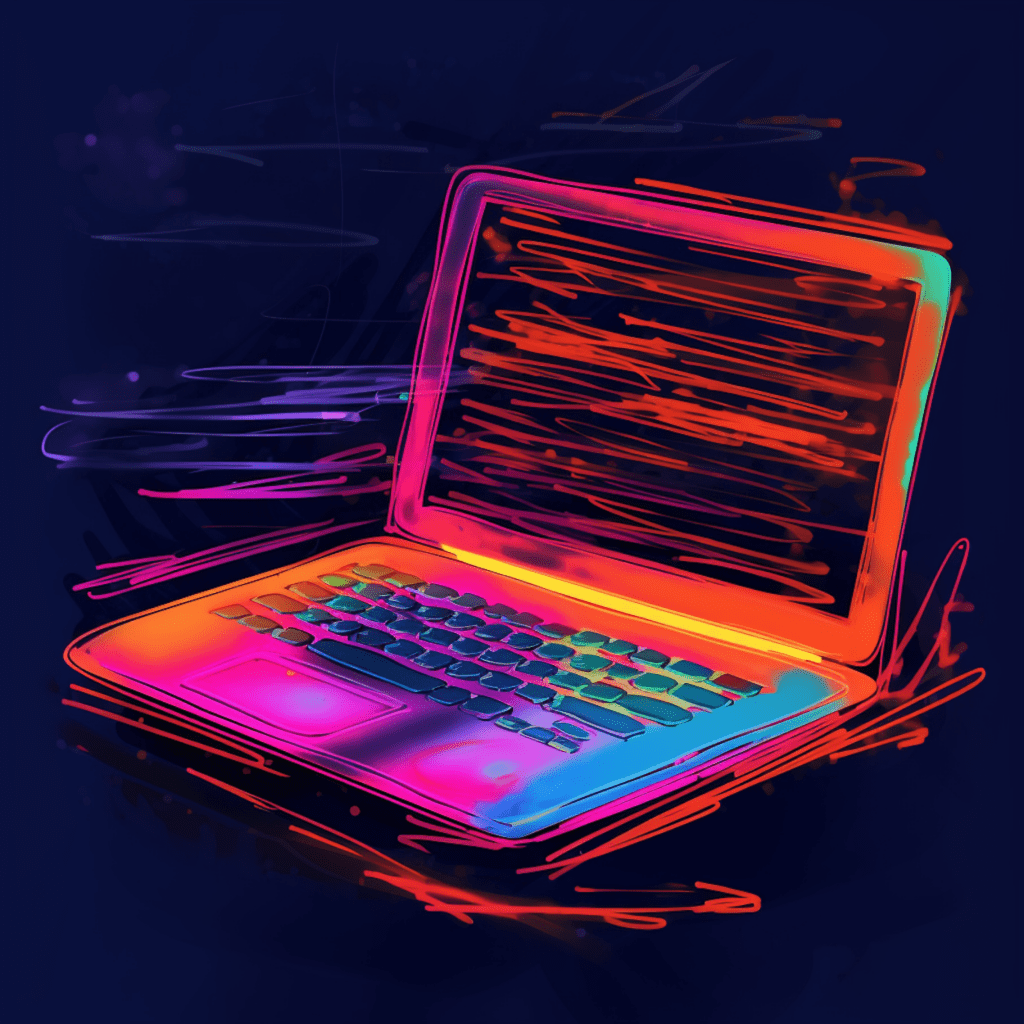Understanding WordPress Development
WordPress has revolutionized website design and development with its user-friendly interface and flexible customization options. Whether you are a seasoned developer or a beginner, WordPress offers two popular approaches for building websites: using page builders or custom design.
Get started with Divi
Divi is a framework that makes it possible to build websites without touching any code or plugins. It’s is the most widely used WordPress theme in the world.
A Brief Overview of WordPress
Before delving into the pros, cons, and best practices of page builders and custom design, let’s briefly review what WordPress is. WordPress is a content management system (CMS) that allows users to create and manage websites easily. It offers a wide range of themes, plugins, and customization options, making it a popular choice for both personal and business websites.
How Does WordPress Development Work?
WordPress development involves creating websites using the WordPress CMS. It typically includes tasks such as installing WordPress, choosing a theme, customizing the website’s appearance and layout, adding functionality with plugins, and optimizing the site for performance and search engines.
What is a Page Builder?
The Concept Behind Page Builders
A page builder is a plugin or tool that simplifies the website design process by providing a drag-and-drop interface. It allows users to create and customize web pages without the need for coding or technical skills. Page builders typically offer a wide variety of pre-built modules, templates, and styling options to enhance the website’s visual appeal.
Popular Page Builders for WordPress
There are several popular page builders available for WordPress, each with its unique features and functionalities. Let’s take a look at a few of them:
Elementor: Elementor is one of the most popular and powerful page builders for WordPress. It offers a vast selection of pre-designed templates, widgets, and integrations, allowing users to create professional-looking websites with ease.
Divi Builder: Divi Builder is another widely used page builder that offers a user-friendly interface and a vast range of design elements. It enables users to create visually stunning websites using its advanced options and customization features.
Beaver Builder: Beaver Builder is known for its simplicity and versatility. It offers a drag-and-drop interface and a variety of modules and layouts, making it ideal for beginners and experienced developers alike.
What is Custom Design in WordPress?
Defining Custom Design
Custom design in WordPress refers to the process of creating a website from scratch, using code and programming languages like HTML, CSS, and PHP. It involves writing or modifying code to achieve the desired layout, functionality, and design elements. Custom design provides developers with complete control over every aspect of the website’s appearance and behavior.
Custom Code and Its Importance in WordPress Design
Custom code plays a crucial role in WordPress design, as it allows developers to create unique and tailored websites. By writing code, developers can implement specific functionalities, optimize performance, and ensure a seamless user experience. Custom code also gives developers the flexibility to integrate third-party services, create custom themes, and extend the functionality of WordPress with plugins.
Pros and Cons of Using Page Builders for WordPress
Benefits of Using Page Builders in WordPress
Ease of use: Page builders are designed with a user-friendly interface, allowing even non-technical users to create and customize websites effortlessly. The drag-and-drop functionality and pre-built elements make it simple to design visually appealing pages.
Time-saving: Page builders offer pre-designed templates, modules, and layouts, reducing the time and effort required to build a website from scratch. With just a few clicks, users can create professional-looking pages without any coding knowledge.
Flexibility: Page builders provide a wide range of customization options, allowing users to tweak every aspect of their website’s design and layout. Users can easily change colors, fonts, backgrounds, and add various elements to create a unique and personalized website.
Cost-effective: Page builders are often more affordable than hiring a professional web designer. They eliminate the need for costly custom development and allow users to create professional websites on a limited budget.
Drawbacks of Relying on Page Builders
Learning curve: While page builders are generally easy to use, there can still be a learning curve, especially for beginners. Mastering all the features and options of a page builder may require some time and experimentation.
Limited customization: Despite offering a wide range of customization options, page builders may have limitations when it comes to complex and unique design requirements. Advanced functionality and specific design elements may not be achievable without custom code.
Plugin dependency: Page builders often rely on plugins to provide additional features and functionalities. While plugins can enhance the website’s capabilities, they can also add complexity and may impact site performance if not managed properly.
Vendor lock-in: Once a website is built using a specific page builder, switching to a different builder or custom design can be challenging. Users may face compatibility issues, making it difficult to migrate or modify the website in the future.
Advantages and Disadvantages of Custom Design in WordPress
Why Custom Design Can Elevate Your WordPress Site
Unlimited customization: Custom design offers unparalleled flexibility and control over every aspect of a website’s design. Developers can create unique layouts, implement specific functionalities, and design tailor-made user experiences.
Optimized performance: By writing custom code, developers can optimize a website for speed, performance, and search engine rankings. Custom design allows for clean code and eliminates unnecessary bloat, resulting in a fast and efficient website.
Scalability: Custom design provides the foundation for scalability and growth. Developers can easily add or modify features as the website evolves, ensuring it meets the changing needs of the business or organization.
Unique branding: Custom design allows businesses to create a website that aligns perfectly with their brand identity. The website becomes an extension of the brand, enhancing recognition and establishing a memorable online presence.
The Possible Challenges of WordPress Custom Design
Time-consuming: Custom design requires coding expertise and can be time-consuming, especially for complex websites or tight deadlines. Developers need to dedicate ample time to writing and debugging code to ensure a smooth website.
High cost: Custom design often requires hiring experienced developers, which can be costly. Additionally, ongoing maintenance and updates may require additional resources, increasing the overall cost.
Technical knowledge: Custom design demands a strong understanding of coding languages like HTML, CSS, and PHP. Non-technical users may find it challenging to modify the website without assistance from a developer.
Lack of flexibility for non-developers: Custom design limits the ability of non-developers to make changes or updates to the website without coding knowledge. This can lead to dependency on developers for even minor modifications.
Best Practices for WordPress Development
Adaptable Strategies for Using Page Builders
Choose the right page builder: Consider factors such as ease of use, available features, support, and compatibility with your current or future website needs. Research and compare different page builders to find the one that suits your requirements best.
Plan before you build: Before diving into page builder tools, spend time planning and sketching your website’s layout and structure. This will ensure a smoother design process and help you make the most out of the available page builder features.
Avoid overusing pre-built templates: While page builders offer pre-designed templates, using them extensively can result in a generic and unoriginal website. Customize the templates to match your brand and add personalized elements for a unique touch.
Optimize for performance: As page builders may add extra code or scripts, it’s essential to optimize your website for speed and performance. Minimize unnecessary elements, compress images, and leverage caching plugins to ensure optimal loading times.
Effective Methods for Mastering WordPress Custom Design
Stay organized with reusable code: Develop a library of reusable code snippets, stylesheets, and templates to streamline development and improve efficiency. This will save time and effort, especially when working on similar projects or future website updates.
Use a version control system: Version control systems, such as Git, allow you to track changes, collaborate with team members, and revert to previous versions if needed. This ensures a secure and systematic approach to managing the custom design process.
Keep up with best practices: Stay updated with the latest trends, standards, and best practices in web design and development. This will help you maintain code quality, ensure cross-browser compatibility, and deliver an exceptional user experience.
Test and optimize: Regularly test your website across different devices, browsers, and screen sizes to ensure consistent performance and functionality. Use tools like Google PageSpeed Insights to identify and resolve any performance issues.
In conclusion, whether you choose to use a page builder or opt for custom design in WordPress, understanding the pros, cons, and best practices will empower you to create a visually stunning website that meets your specific needs. Consider your skill level, project requirements, and long-term goals to make an informed decision that will result in a successful and impactful online presence.