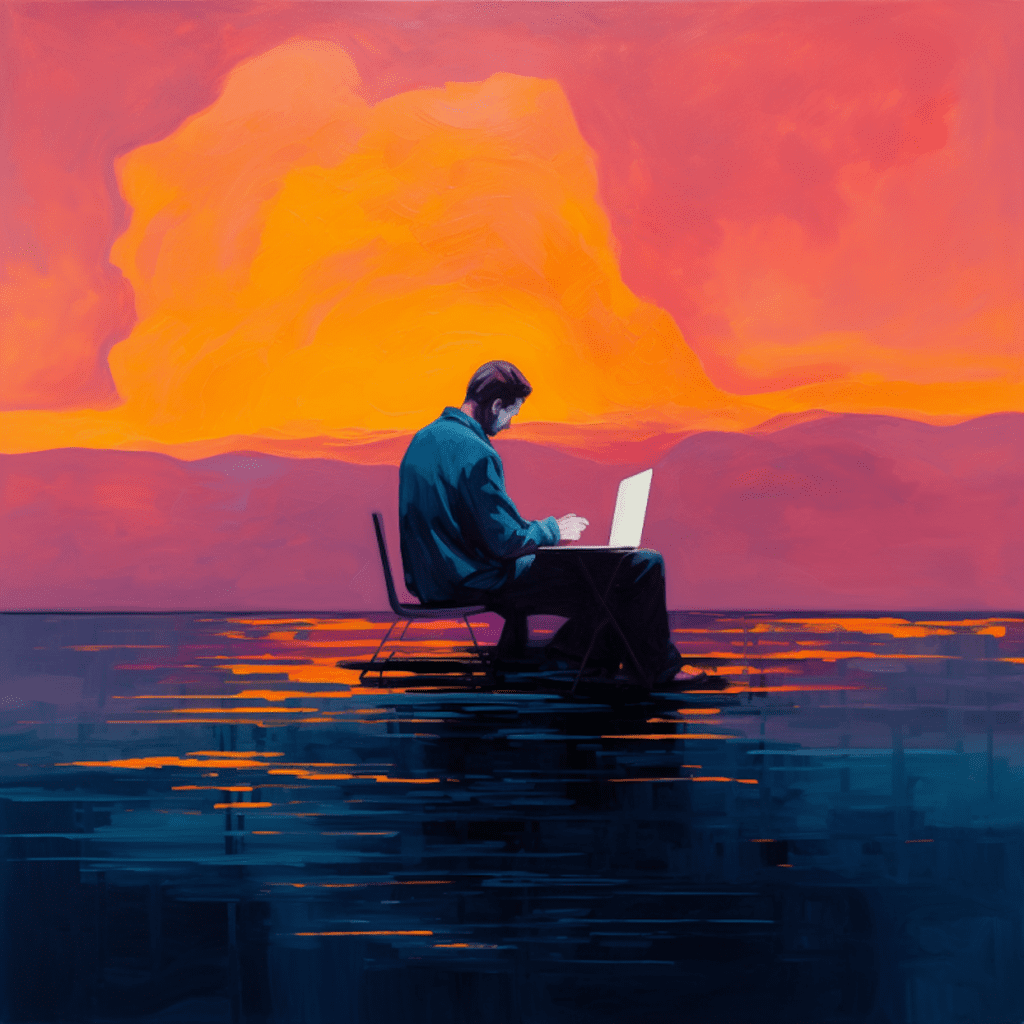Content organization is a crucial aspect of building a successful WordPress website. By appropriately categorizing and tagging your content, you can enhance your site’s structure, improve searchability, and enhance user experience. In this comprehensive guide, we will explore the ins and outs of organizing content using categories and tags in WordPress.
Understanding Content Organization in WordPress
Before we delve into the details of categories and tags, let’s understand their role in content organization within the WordPress ecosystem.
What are WordPress Categories?
Categories in WordPress are a hierarchical way of organizing and grouping related content. They act as broad topics or sections that help visitors navigate through your website and find relevant information. For example, if you have a blog about food, you could have categories like “Recipes,” “Restaurant Reviews,” and “Healthy Eating.”
The Importance of Tags in WordPress
Tags, on the other hand, are more specific than categories. They serve as micro-labels or keywords that highlight the key topics or attributes of your content. Tags offer a way for users to find related articles or posts that share similar tags. For instance, if you have a recipe blog, you could have tags like “gluten-free,” “vegetarian,” or “quick and easy.”
Now that we have a basic understanding of categories and tags, let’s explore their individual roles in structuring your website.
The Role of Categories in Structuring Your Website
Categories play a crucial role in organizing your website by structuring your content into main sections or topics. They provide a clear hierarchy that helps both search engines and users navigate through your site.
How to Create and Manage Categories in WordPress
Creating categories in WordPress is a straightforward process. To get started, navigate to the “Posts” section in your WordPress dashboard and click on “Categories.” From there, you can add, edit, or delete categories as per your content needs.
It’s important to note that categories can have subcategories, creating a hierarchical structure that adds depth to your content organization. For example, under the category “Recipes,” you could have subcategories like “Desserts,” “Main Courses,” and “Appetizers.”
Boosting SEO with Strategically Planned Categories
Categories not only benefit website navigation but also play a crucial role in search engine optimization (SEO). By carefully selecting and planning your categories, you can improve your site’s visibility in search engine results pages (SERPs).
When creating categories, think about the primary topics or themes of your website. Use keywords and LSI (latent semantic indexing) keywords in your category names to align with what users are searching for. For example, if your website is about fitness, you could create categories like “Workout Routines,” “Nutrition Tips,” and “Weight Loss.”
By incorporating relevant keywords in your category names, you can enhance your site’s SEO potential and increase organic traffic.
Delving into the World of Tags
While categories provide a broad organizational structure for your website, tags offer more specific and granular information about your content. Let’s explore the significance of tags and how to effectively create and manage them.
The Art of Creating and Managing Tags
Creating tags in WordPress is similar to creating categories. Within the “Posts” section of your dashboard, click on “Tags” to start managing your tags. Add tags that accurately describe the content of your posts or articles.
Avoid using generic tags that are too broad or irrelevant. Instead, focus on using specific tags that accurately represent the key topics or attributes discussed in your content. For instance, if you have an article about “10 Tips for Healthy Skin,” relevant tags could be “skincare,” “beauty tips,” and “natural remedies.”
Leverage Tags to Improve Searchability and User Experience
Tags offer a powerful means of improving the searchability of your content and enhancing user experience. When visitors click on a tag, they are directed to a page that displays all the posts or articles associated with that specific tag. This helps users discover related content and explore different aspects of a particular topic.
To make the most of tags, consider the following tips:
- Be consistent: Use the same tag for related articles or posts. This ensures that when a user clicks on a specific tag, they find all the relevant content.
- Use popular tags: Research and include popular and frequently searched tags in your articles to increase visibility and attract more traffic.
- Avoid tag overload: While tags are important, excessive tagging can lead to a cluttered and confusing user experience. Stick to a reasonable number of relevant tags per article.
Now that we understand the roles and benefits of categories and tags, let’s explore the differences between the two and common mistakes to avoid.
The Difference Between Tags and Categories
While both categories and tags contribute to content organization, they have distinct roles and purposes. Understanding these differences is crucial to avoid misuse and optimize your website’s organization.
Why Both Tags and Categories Matter
Categories and tags complement each other in providing a well-structured and organized website. Categories act as high-level topics or sections, guiding users to your site’s main content areas. Tags, on the other hand, provide granular information and specific details about your content.
By utilizing both categories and tags effectively, you can create a robust system that offers a seamless user experience and improves search engine visibility.
Misuse of Tags and Categories: Common Mistakes to Avoid
While categories and tags are powerful tools, they can be misused if not used appropriately. Let’s highlight some common mistakes to avoid when applying categories and tags to your content.
- Overusing tags: Using too many tags in an attempt to cover every possible aspect of your content can lead to tag overload and confusion for users. Stick to relevant and specific tags.
- Creating too many categories: Similar to tags, excessively creating categories can result in a cluttered website structure. Use a reasonable number of categories that reflect the major themes of your website.
- Inconsistent tagging: It’s important to maintain consistency in tagging your content. Use the same tags for related articles or posts to ensure users find all the relevant content when clicking on a specific tag.
- Neglecting your categories and tags: Regularly reviewing and updating your categories and tags is essential for keeping your content organized and up-to-date. Don’t let them become outdated and irrelevant.
Now that we have explored the fundamentals and best practices of categories and tags, let’s discuss their impact on search engine optimization.
Utilizing Categories and Tags for SEO Boost
Properly utilizing categories and tags can significantly impact your website’s search engine optimization efforts. Let’s delve into how Google evaluates your content based on categories and tags and explore the best practices for applying them for SEO benefits.
How Google Evaluates Your Content Based on Categories and Tags
Search engines like Google analyze your categories and tags to understand the structure and content of your website. They use this information to determine the relevance of your content to specific search queries.
By aligning your categories and tags with relevant keywords, you increase the chances of your content appearing in relevant search results. It’s crucial to optimize your categories and tags to maximize your website’s visibility and attract organic traffic.
Best Practices for Applying Tags and Categories for SEO
To make the most of categories and tags for SEO benefits, consider the following best practices:
- Research keywords: Conduct keyword research to identify relevant and frequently searched terms. Use these keywords to inform your category and tag creation process.
- Optimize category and tag URLs: Ensure that URLs for each category and tag are clean, descriptive, and include relevant keywords.
- Write unique category and tag descriptions: Craft compelling and unique descriptions for each category and tag. Utilize LSI keywords (latent semantic indexing) to enhance the originality and context of your content.
- Optimize category pages: Ensure your category pages are well-structured, including unique meta descriptions and relevant content.
- Monitor and analyze: Regularly monitor your website’s performance using tools like Google Analytics. Analyze the impact of your categories and tags on traffic and user engagement, and make adjustments as necessary.
Step-by-Step Guide on Organizing Content via Categories and Tags
Now that we have covered the fundamentals, benefits, and best practices, let’s dive into a step-by-step guide on organizing your content using categories and tags.
Hierarchy Structure in Categories: A Step-by-Step Guide
- Identify major themes: Determine the main topics or themes of your website. These will serve as your top-level categories.
- Create top-level categories: Using the WordPress dashboard, navigate to “Posts” and click on “Categories.” Add your top-level categories.
- Create subcategories: If necessary, create subcategories under each top-level category to further organize your content.
- Assign categories to posts: When creating or editing posts, assign relevant categories to align them with your newly created structure.
Tagging Content Effectively: A Detailed How-To
- Understand your content: Analyze your content and identify the key topics or attributes.
- Create relevant tags: Using the WordPress dashboard, navigate to “Posts” and click on “Tags.” Add specific and relevant tags to accurately represent the content of your posts.
- Consistency is key: Ensure consistency in tagging related articles or posts. Use the same tags to make it easier for users to navigate and discover related content.
- Avoid over-tagging: Use a reasonable number of tags that are genuinely relevant to the content of your articles. Too many tags can confuse users and dilute the effectiveness of your tags.
In conclusion, organizing your content using categories and tags is a critical step in building a well-structured and user-friendly WordPress website. By following best practices, optimizing for SEO, and maintaining consistency, you can enhance your site’s navigation, searchability, and overall user experience. Implement the strategies outlined in this guide, and watch your website flourish with organized and easily discoverable content.