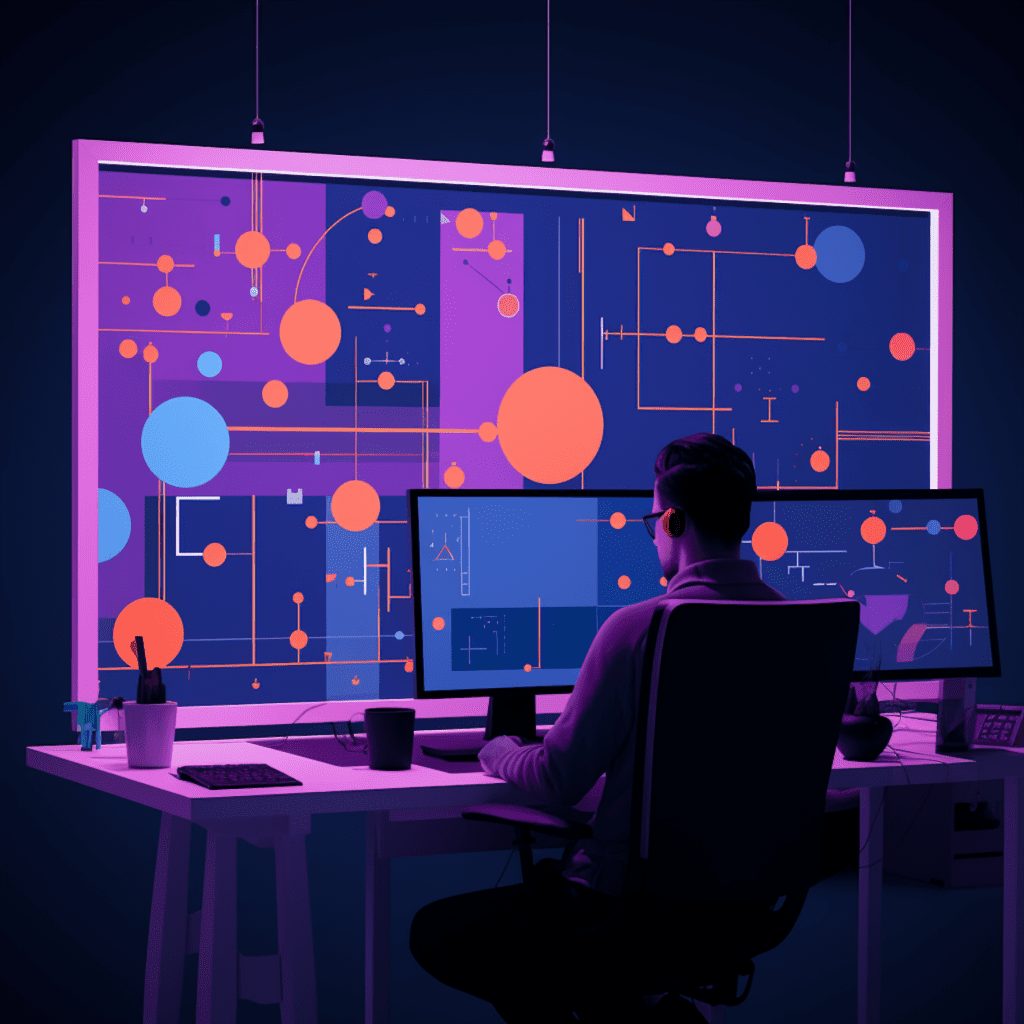In today’s digital world, where websites are vulnerable to various threats and disasters, having a solid backup strategy for your WordPress site is crucial. A backup is like an insurance policy that ensures you can quickly restore your website to its former glory in the event of data loss, malware attacks, or any other unforeseen circumstances. One of the key factors in optimizing your backup strategy is determining the ideal backup frequency. In this comprehensive guide, we will walk you through the process of optimizing your backup frequency step-by-step.
Understanding Backups for WordPress Development
Before diving into the nitty-gritty of backup frequency, let’s first understand the importance of backups in WordPress development and the basic concepts behind them.
The Importance of Backups in WordPress Development
Backups are not only essential for peace of mind but also crucial for maintaining the integrity and functionality of your WordPress site. Think of backups as a safety net that allows you to quickly recover your website if something goes wrong. Whether it’s a server failure, a malicious hack, or simply human error, having a recent backup ensures that you can restore your site to a stable state without losing any critical data or customizations.
Basic Concepts of WordPress Backups
There are two main types of backups: full backups and incremental backups. A full backup includes all the files and databases that make up your WordPress site. On the other hand, incremental backups only capture the changes made since the last backup. This means that subsequent backups will be smaller and quicker. Incremental backups are highly efficient for large websites with frequent updates as they reduce storage space and backup duration. However, it’s important to note that incremental backups require a full backup as a base.
Determining the Ideal Backup Frequency for Your WordPress Site
Now that you understand the importance of backups in WordPress development, let’s delve into the key factors to consider when determining the ideal backup frequency for your website.
Evaluating Your Website’s Update Frequency
One of the crucial factors in determining the backup frequency is your website’s update frequency. If you regularly update your site with new content, plugins, themes, or make any other significant changes, you’ll want to have more frequent backups. This ensures that you have the most up-to-date version of your website backed up, minimizing the risk of losing valuable data.
Considering the Potential Effects of Data Loss
Another important consideration when setting your backup frequency is the potential effects of data loss. Ask yourself, “If my website were to crash right now, how much data would I be willing to lose?” If the answer is “none,” then frequent backups are your best bet. On the other hand, if you can afford to lose a day’s worth of content or changes, less frequent backups may be acceptable.
Setting Up Your Backup Schedule in WordPress
Now that you have a good understanding of your website’s update frequency and the potential effects of data loss, it’s time to set up your backup schedule in WordPress. Fortunately, WordPress makes it easy to configure your backup schedule, thanks to the abundance of reliable backup plugins available.
Easy Steps for Configuring Your Backup Schedule
- Choose a reliable backup plugin: Start by selecting a backup plugin that suits your needs. There are several popular options such as UpdraftPlus, BackupBuddy, and Jetpack.
- Install and activate the plugin: Once you’ve chosen your preferred backup plugin, install it like any other WordPress plugin. Activate it after installation.
- Configure the backup settings: Access the backup plugin’s settings page and configure your backup schedule. Most plugins allow you to specify the frequency, retention period, and storage location for your backups.
- Schedule automated backups: Set up automated backups based on your determined backup frequency and other preferences. Remember to choose a backup storage location that is separate from your website’s server for added security.
The Role of Backup Plugins in WordPress
Backup plugins play a vital role in automating and streamlining the backup process. These plugins offer advanced features like scheduling, retention periods, and even options for offsite storage. They ensure that your backups are carried out consistently and reliably, freeing up your time to focus on other aspects of your WordPress development.
Top Tips for Effective Backup Optimization
While setting up your backup schedule is an important step, there are several top tips you should follow to optimize your backup process further.
Balancing Site Performance and Regular Backups
Regular backups are essential, but they shouldn’t come at the cost of site performance. Large backups can strain server resources and slow down your site, negatively impacting the user experience. To strike a balance between site performance and regular backups, consider using incremental backups. These backups capture only the changes since the last backup, minimizing resource usage and ensuring a smooth user experience.
Choosing The Right Time for Backups
Consider the peak and low traffic periods of your website when scheduling your backups. Running backups during peak hours can put a strain on your server, causing slow response times for visitors. Schedule backups during low traffic periods to minimize any impact on user experience. Additionally, consider the geographical location of your target audience. If your website caters to a global audience, schedule backups at a time when it will have the least impact on different time zones.
Making the Most of Your WordPress Backup Strategy
To make the most of your WordPress backup strategy, it’s essential to harmonize your backup schedule with your website’s update frequency. Let’s explore two key aspects of optimizing your backup strategy.
Understanding Incremental Backups
As mentioned earlier, incremental backups store only the changes made since the last backup. This is particularly useful for websites with frequent updates or large amounts of data. Incremental backups help reduce the backup duration and storage space required, making the overall process more efficient. However, it’s important to note that incremental backups rely on a full backup as a base. Therefore, ensure that you have a recent full backup in place before implementing incremental backups.
Harmonizing Your Backup Schedule with Your Update Frequency
To ensure your backups are always up-to-date and capture the latest changes to your website, it’s crucial to harmonize your backup schedule with your update frequency. If you update your site multiple times a day, consider setting up automated backups to run at least once a day. For websites that experience fewer updates, a backup frequency of once a week may be sufficient. Analyze your website’s update patterns and adjust your backup schedule accordingly.
Troubleshooting Common Issues with Backup Optimization
While optimizing your backup strategy, you may encounter some common issues. Here are two troubleshooting tips to help you overcome these challenges.
Overcoming Storage Limit Challenges
As your website grows, so does the size of your backups. This can pose storage limit challenges, especially if you’re using a small hosting plan. To overcome this, consider storing your backups on external cloud storage services like Amazon S3, Google Drive, or Dropbox. These services offer ample storage space and ensure that your backups are securely stored offsite.
Resolving Schedule Conflicts in WordPress Backups
If you have multiple backup plugins installed or use different tools for backups, you may encounter conflicts in backup schedules. Conflicting schedules can result in incomplete backups or overlapping backups that put a strain on your server resources. To resolve this issue, ensure that you have only one backup plugin activated and configure the backup schedules within that plugin accordingly.
With this comprehensive step-by-step guide, you now have the knowledge and tools to optimize your backup frequency effectively. By understanding the importance of backups, evaluating your website’s update frequency, setting up the right backup schedule, and troubleshooting common issues, you can ensure that your WordPress site is always backed up and secure. Remember, a well-optimized backup strategy is your safety net against any potential disasters or mishaps that may come your way in the digital realm.