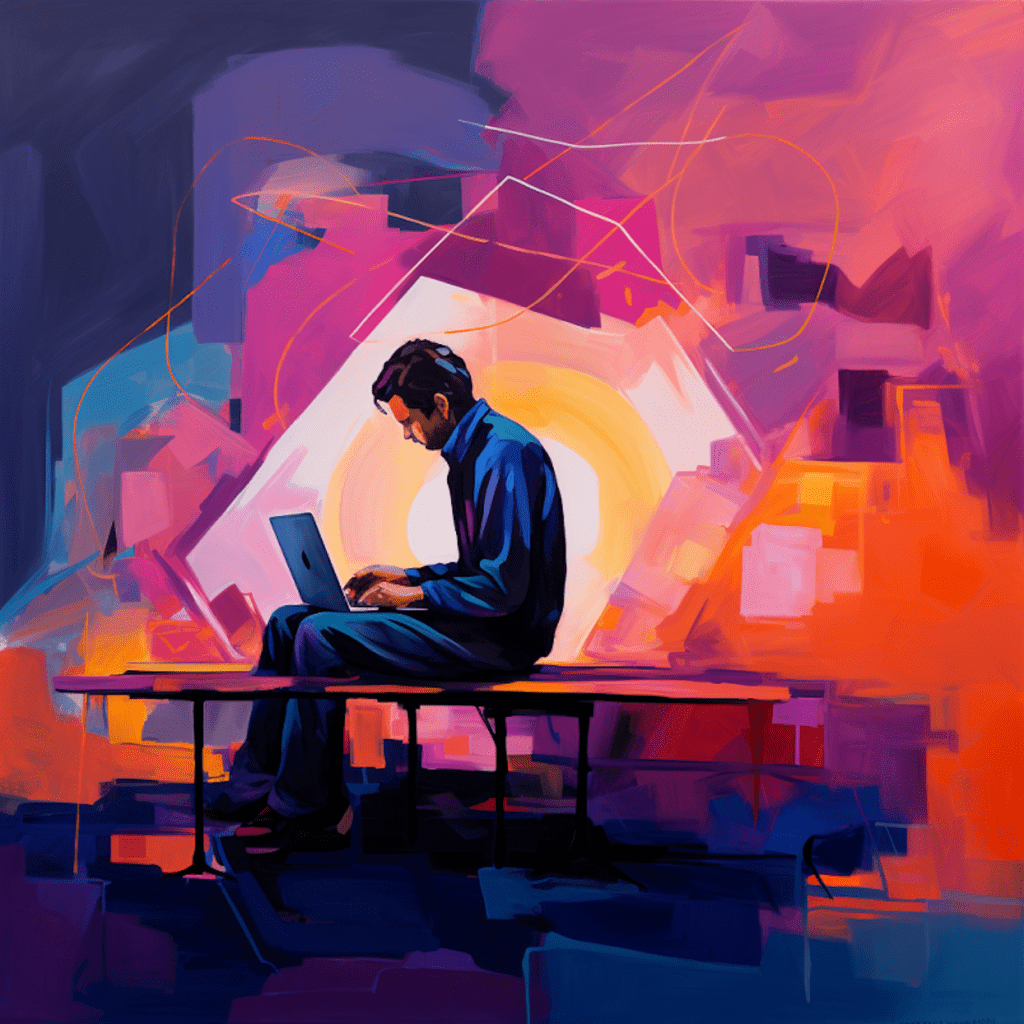Understanding the Basics of CDN Caching
CDN caching is a crucial component in enhancing the performance of websites. It involves storing and delivering content through a network of servers, known as a Content Delivery Network (CDN), that are strategically placed around the world. This concept allows for faster and more efficient content delivery to users, regardless of their geographical location.
CDN caching plays a significant role in website performance by minimizing the distance and server load between the user and the website’s host server. This results in reduced latency and improved page load times, ultimately providing a better user experience. Additionally, CDN caching helps alleviate bandwidth strain on the origin server by offloading content delivery to the CDN’s distributed edge servers.
What is WordPress CDN Integration?
WordPress CDN integration refers to the process of incorporating a CDN into a WordPress website. By doing so, website owners can take advantage of the benefits offered by CDNs to optimize their WordPress sites further.
There are numerous benefits of integrating a CDN on WordPress. Firstly, it improves website performance by reducing latency and enhancing content delivery speed. This is especially crucial for websites with a global audience, as the CDN ensures a consistent experience for users regardless of their location. Moreover, CDN integration can improve website scalability and handle sudden traffic spikes effectively.
Integrating a CDN with WordPress is relatively straightforward. The general steps involve signing up for a CDN provider, configuring the CDN settings, and updating the necessary DNS records. A CDN plugin may also be required to facilitate the integration.
Optimizing WordPress with CDN Caching
To optimize WordPress with CDN caching, several techniques can be implemented. By leveraging these techniques, website owners can maximize the benefits provided by CDN caching and improve overall website performance.
One technique is to utilize browser caching. By instructing the user’s web browser to cache static content, such as images, CSS files, and JavaScript files, subsequent visits to the website can be faster as the browser retrieves the cached content instead of making a new request to the server.
Another technique is to identify and optimize cacheable resources. Not all website resources should be cached, as some might require dynamic content generation. Optimizing cacheable resources involves selecting which static content should be cached to maximize performance benefits while ensuring the integrity of dynamic content.
Additionally, leveraging cache-tags can help improve cache efficiency. Cache-tags are identifiers associated with specific content that allows for targeted cache invalidation. By implementing cache-tags, website owners can ensure that only specific content is purged from the cache when updates are made, reducing the need for complete cache purges.
Important CDN Providers for WordPress
When it comes to selecting a CDN provider for WordPress, various factors should be considered. These factors include the CDN’s network reach, pricing, performance, ease of integration, and additional features that align with specific website requirements.
Some popular CDN providers for WordPress include Cloudflare, MaxCDN, and KeyCDN. Cloudflare is renowned for its extensive network and security features, making it suitable for websites with a global audience. MaxCDN, on the other hand, focuses on speed and performance, offering robust caching capabilities. KeyCDN is known for its user-friendly interface and cost-effective pricing.
To determine the most suitable CDN provider, it is crucial to assess the specific needs of the WordPress site, evaluate the features offered by each CDN provider, and consider budget constraints. Comparing various CDN providers based on these factors will assist in making an informed decision.
Common CDN Caching Issues in WordPress
While CDN caching offers significant benefits, there can be occasional challenges and issues that arise, particularly when implementing it on a WordPress site. Identifying these issues is essential for troubleshooting and ensuring optimal CDN caching performance.
One common issue is the improper caching of dynamic content. As CDN caching is primarily designed for static content, dynamic content, such as personalized user data or frequently updated pages, may not be cached correctly. This can lead to inconsistencies in user experience or outdated information being served.
Another issue is the incorrect configuration of cache invalidation. When updates are made to the WordPress site, the cache needs to be invalidated to ensure users receive the latest version of the content. Improper cache invalidation configuration can result in outdated content being served to users, decreasing the accuracy and relevance of the website.
Maintenance Tips for Optimized CDN Caching in WordPress
To maintain optimized CDN caching in WordPress, it is essential to follow certain best practices and conduct regular monitoring and assessment of the CDN integration.
Keeping WordPress itself and any CDN integration plugins up-to-date is crucial for optimal performance. Updates often include bug fixes and security patches, ensuring the website remains secure and efficient. Regularly checking for updates and promptly installing them is recommended.
Additionally, monitoring and assessing the CDN caching in WordPress is necessary to identify any performance issues or potential improvements. This can be done through various tools and services that provide insights into website performance, such as Google Analytics or CDN-specific dashboards. These assessments can help identify any bottlenecks or areas for improvement in the CDN caching setup.
In conclusion, optimizing WordPress with CDN caching is an effective way to improve website performance and enhance the user experience. By understanding the basics of CDN caching, integrating a CDN with WordPress, implementing optimization techniques, selecting the right CDN provider, addressing common issues, and maintaining regular monitoring, website owners can ensure their WordPress sites benefit from the advantages offered by CDN caching.