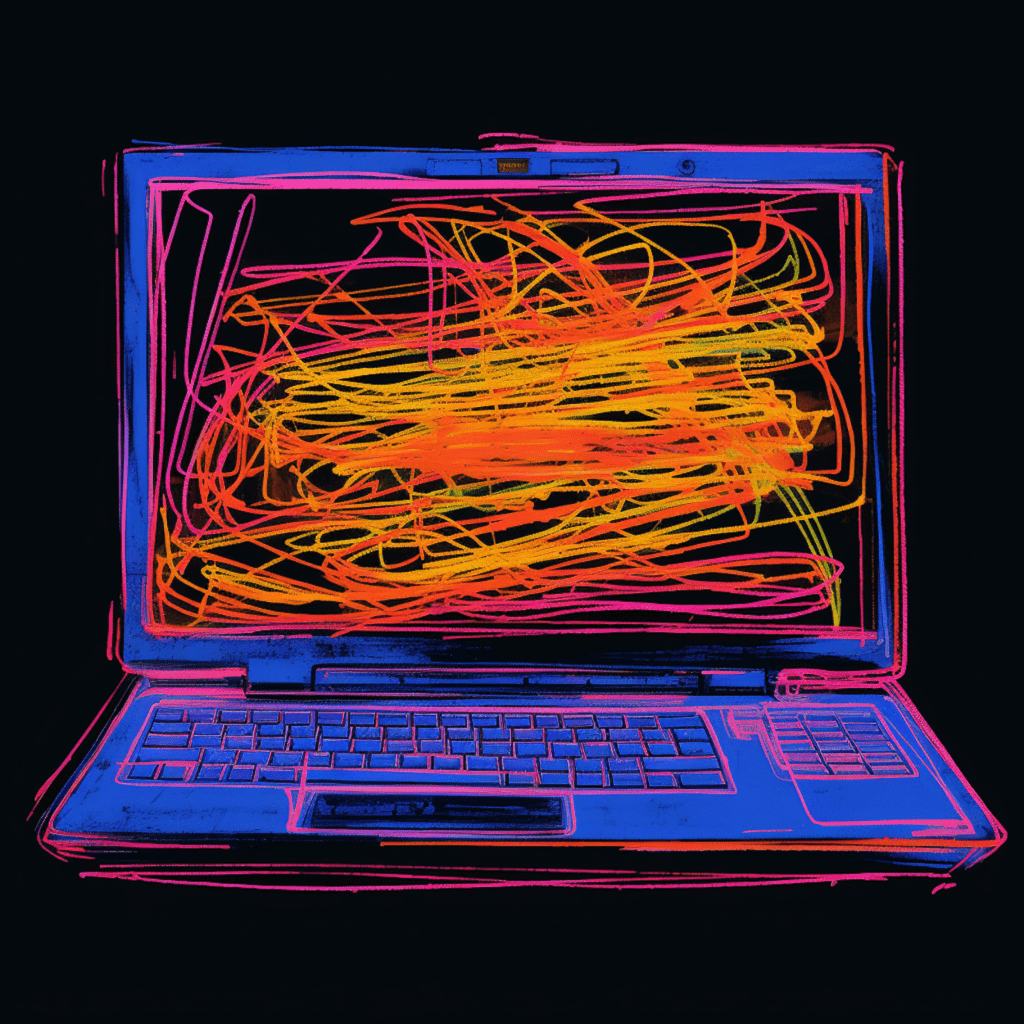Introduction to WooCommerce Product Page Optimization
When it comes to running an online store, optimizing your product pages is crucial for driving more traffic, increasing conversions, and ultimately boosting sales. In this comprehensive guide, we will walk you through the step-by-step process of optimizing your product pages in WooCommerce.
Understanding the Importance of Optimization
Optimizing your WooCommerce product pages is essential for several reasons. Firstly, it enhances the user experience, making it easier for customers to navigate and find the products they’re looking for. Secondly, it improves search engine visibility, allowing your products to rank higher in search engine results pages (SERPs) and attract more organic traffic. Lastly, optimization can significantly improve your conversion rates, leading to higher sales and revenue.
Overview of WooCommerce
Before we dive into the specifics of product page optimization, let’s take a brief look at what WooCommerce is. Developed as a plugin for WordPress, WooCommerce is a popular and user-friendly e-commerce platform. With its extensive features and flexibility, WooCommerce allows you to create and manage your online store efficiently.
Crucial Elements for WooCommerce Product Page Optimization
To optimize your WooCommerce product pages effectively, you need to pay attention to several crucial elements. Let’s explore these elements in detail.
Importance of High-Quality Product Images
When it comes to online shopping, the saying “a picture is worth a thousand words” couldn’t be more accurate. High-quality product images are vital for capturing the attention of potential customers and showcasing your products in the best possible light.
To optimize your product images, ensure they are visually appealing, properly cropped, and load quickly. Compressing your images and using descriptive alt tags can also improve their SEO value, making them more discoverable in image search results.
Significance of Engaging Product Descriptions
Compelling product descriptions are key to attracting and persuading customers to make a purchase. Your descriptions should be informative, engaging, and highlight the unique selling points of your products.
To write engaging product descriptions, consider using sensory language, storytelling techniques, and showcasing the benefits and features of your products. Incorporating LSI keywords (Latent Semantic Indexing) throughout your descriptions can help improve their search engine visibility.
Role of Product Reviews and Ratings
Customer reviews and ratings are powerful social proof that can significantly influence purchase decisions. Positive reviews not only build trust among potential customers but also improve your search engine rankings.
To encourage customer reviews, make it easy for customers to leave feedback by implementing a user-friendly review system. You can also offer incentives such as discounts or loyalty points to customers who leave reviews. Responding to both positive and negative reviews shows your commitment to customer satisfaction.
Step-by-Step Guide to Optimize Your WooCommerce Product Pages
Now that we understand the importance of optimization and the crucial elements involved, let’s dive into the step-by-step process of optimizing your WooCommerce product pages.
Step 1: Product Image Optimization
Begin by ensuring your product images are of high quality, properly optimized, and visually appealing. Compress your images without compromising the visual integrity, and use descriptive alt tags to enhance their discoverability. Consider using a WooCommerce plugin like Smush to automate the image compression process.
Step 2: Writing Engaging Product Descriptions
Craft compelling product descriptions that educate, engage, and persuade potential customers. Use sensory language to create vivid imagery, incorporate storytelling techniques to captivate your audience, and highlight the unique features and benefits of your products. Remember to incorporate LSI keywords throughout your descriptions for better search engine visibility.
Step 3: Encouraging Customer Reviews and Ratings
Implement a user-friendly review system that allows customers to easily leave feedback. Make it a seamless process by sending follow-up emails requesting reviews after a customer has received their order. You can also offer incentives such as discounts or loyalty points to motivate customers to leave reviews. Respond promptly and professionally to all reviews, showcasing your dedication to customer satisfaction.
Advanced SEO Practices for WooCommerce Product Pages
While the steps mentioned above form the foundation of optimizing your WooCommerce product pages, there are additional advanced SEO practices you can implement to further enhance their visibility and performance.
Importance of Meta Descriptions in SEO
Meta descriptions are HTML tags that provide a concise summary of a web page’s content. Crafting compelling and keyword-rich meta descriptions can significantly improve your click-through rates from search engine results. Ensure your meta descriptions accurately represent the content on your product pages and include relevant keywords.
Role of URL Structure and Breadcrumbs in SEO
An SEO-friendly URL structure and the implementation of breadcrumbs can improve both user experience and search engine rankings. Use descriptive and keyword-rich URLs that accurately reflect the content on your product pages. Breadcrumbs, on the other hand, help users navigate your website and provide search engines with additional context about the page’s position within the site hierarchy.
Evaluating the Performance of Your WooCommerce Product Pages
Monitoring and evaluating the performance of your product pages is crucial to identify areas for improvement and measure the success of your optimization efforts. Let’s explore two essential tools for evaluating your WooCommerce product pages.
Utilizing Google Analytics to Track Performance
Integrate Google Analytics with your WooCommerce store to gain valuable insights into website traffic, user behavior, and conversion rates. This powerful tool allows you to track key performance metrics such as page views, bounce rates, and conversion rates. Use these insights to identify underperforming product pages and make data-driven optimizations.
Interpreting WooCommerce Reports
WooCommerce provides built-in reporting functionalities that offer valuable insights into your store’s performance. From tracking sales and revenue to analyzing customer behavior, WooCommerce reports enable you to measure the success of your optimization efforts. Pay close attention to metrics such as average order value, conversion rates, and top-selling products to uncover opportunities for improvement.
Much-Needed WooCommerce Plugins for Further Optimization
To take your WooCommerce product page optimization to the next level, consider utilizing the following plugins.
Overview of Yoast SEO Plugin
Yoast SEO is a powerful WordPress plugin that helps you optimize your website for search engines. With its user-friendly interface and comprehensive features, Yoast SEO allows you to easily optimize your product pages’ meta tags, sitemaps, and content readability. It also provides suggestions and insights to improve your overall SEO efforts.
Importance of WooCommerce Multilingual Plugin
If you’re targeting a global audience, the WooCommerce Multilingual plugin is essential. This plugin enables you to create multilingual product pages, making it easier for international customers to navigate and make purchases on your store. It seamlessly integrates with popular translation plugins like WPML and allows you to translate product descriptions, reviews, and other essential content.
Conclusion
Optimizing your WooCommerce product pages is a continuous process that requires attention to detail and a commitment to providing the best possible user experience. By following the step-by-step guide outlined in this article and utilizing the recommended plugins, you can enhance your product pages’ visibility, attract more customers, and ultimately drive higher sales and revenue. Remember, optimization is an ongoing effort, so regularly monitor and evaluate your product pages’ performance to stay ahead of the competition.