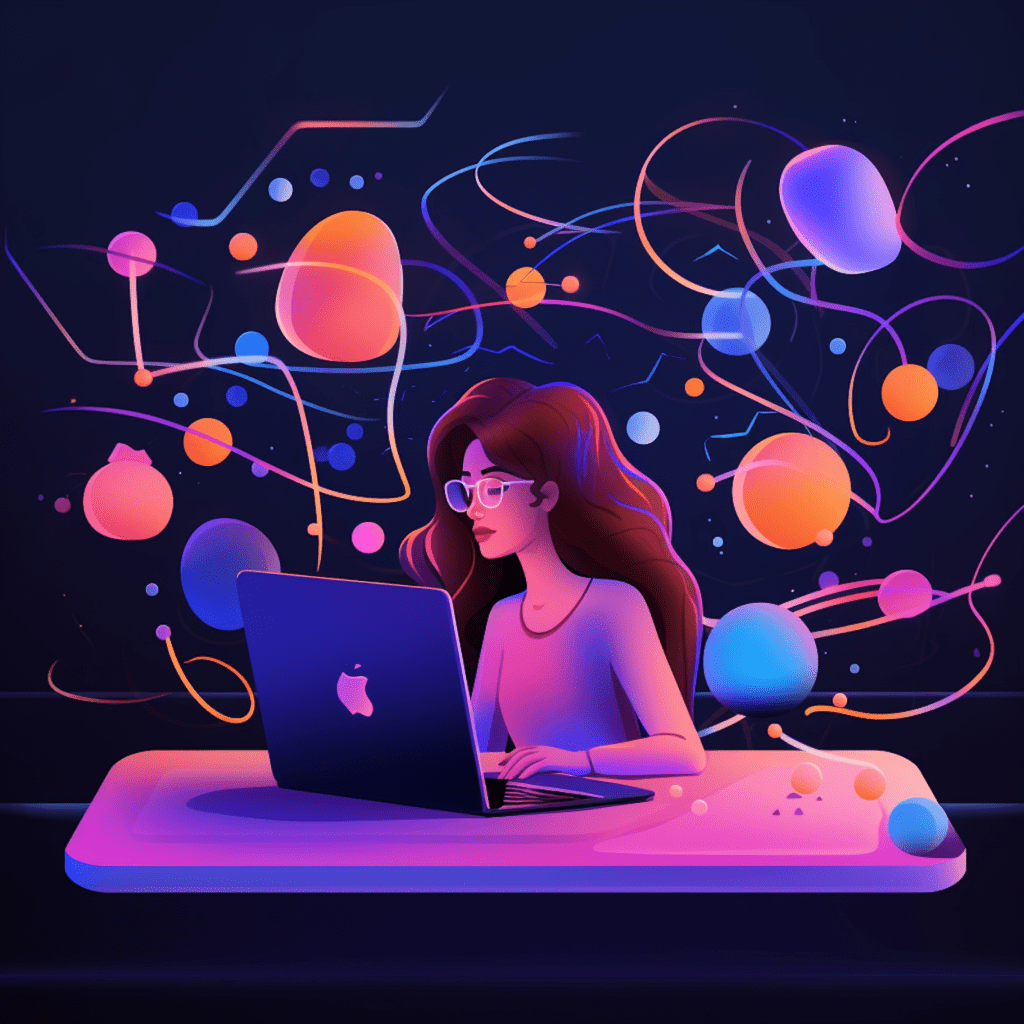WordPress plugins are essential tools that enhance the functionality of your website, but they can also impact its performance. In this comprehensive guide, we will cover everything you need to know about optimizing plugin performance in WordPress. From understanding the importance of plugin performance to implementing preventive measures, we will explore various strategies to ensure your website runs smoothly and efficiently.
Understanding WordPress Plugin Performance
What is WordPress Plugin Performance
Before diving into the details, let’s define what we mean by WordPress plugin performance. In simple terms, it refers to how efficiently plugins operate on your website. This includes factors such as page load times, server resources consumed, and overall user experience.
The Importance of Plugin Performance in WordPress
Plugin performance plays a crucial role in the success of your WordPress site. Slow-loading plugins can drastically increase page load times, leading to a poor user experience and higher bounce rates. Additionally, plugins that consume excessive server resources may cause your website to crash or perform poorly during high traffic periods.
How Plugin Performance Impacts Your WordPress Site
Poorly performing plugins can have a detrimental impact on your WordPress site. Slow page load times can negatively affect your search engine rankings, as search engines prioritize fast-loading websites. Moreover, a website that takes too long to load may discourage visitors from exploring further, resulting in lost leads or potential customers.
How to Measure WordPress Plugin Performance
The Role of Web Page Speed Tools in Measuring Plugin Performance
To effectively measure plugin performance, it is important to utilize web page speed tools. These tools analyze various performance metrics, including page load times, resource usage, and overall website performance. Some popular tools include Google PageSpeed Insights, GTmetrix, and Pingdom. These tools provide valuable insights into how your plugins are impacting your site’s performance.
Understanding WordPress Performance Metrics
When evaluating plugin performance, it is essential to understand the performance metrics provided by web page speed tools. Some key metrics to consider include:
- First Contentful Paint (FCP): This metric measures how long it takes for the first piece of content to be visible on the screen.
- Time to Interactive (TTI): TTI indicates how long it takes for a webpage to become fully interactive, allowing users to engage with its elements.
- Total Blocking Time (TBT): TBT measures the amount of time when the main thread of the browser is blocked, preventing user interactions.
How to Effectively Interpret Performance Data
Interpreting performance data can be overwhelming, but it is crucial to identify plugins that are negatively impacting your site’s performance. Look for plugins that have high resource usage or significantly increase page load times. Consider disabling or replacing these plugins with more efficient alternatives to enhance overall performance.
Top WordPress Plugins that Affect Performance
Common WordPress Plugins and Their Performance Impact
As WordPress offers a vast library of plugins, it’s important to understand which plugins can affect performance. Here are a few common types of plugins and their potential impact:
- Caching Plugins: Caching plugins can significantly improve performance by storing static versions of your website’s pages. However, poorly configured or conflicting caching plugins can cause issues, so ensure you choose a reliable one.
- Page Builders: Page builder plugins provide an intuitive interface for creating website pages. While they offer flexibility, some page builders can generate bloated code and slow down your site if not optimized properly.
- SEO Plugins: SEO plugins help optimize your website for search engines. Some SEO plugins may add extra scripts or database queries, potentially affecting performance. Choose plugins that prioritize lightweight code and efficient functionality.
How Certain Plugins Can Slow Down Your WordPress Site
Although plugins offer valuable features and functionalities, excessive usage or poorly coded plugins can slow down your WordPress site. Certain factors that can affect performance include:
- Plugin conflicts: Incompatible plugins can conflict with each other, leading to performance issues. Regularly monitor and address any conflicts that arise.
- Excessive database queries: Plugins that make frequent database queries or perform resource-intensive operations can impact site performance. Optimize database queries and limit resource usage where possible.
- Code quality: Poorly coded plugins can affect performance. Look for plugins with clean code and regular updates to ensure optimal performance.
Best Practices for Optimizing WordPress Plugin Performance
Enabling Only Necessary WordPress Plugins
One of the most effective ways to optimize plugin performance is to only enable the plugins that are absolutely necessary for your website’s functionality. Disable or uninstall any plugins that you no longer use or that do not contribute significantly to your website’s goals. This can significantly reduce the resource load and improve overall performance.
Regularly Updating WordPress Plugins for Optimum Performance
Plugin updates often include bug fixes, security patches, and performance improvements. To ensure optimum plugin performance, regularly update all installed plugins to the latest versions. Regular updates help to resolve any known issues, improve compatibility with the latest WordPress version, and enhance overall performance.
Investing in Well-Coded WordPress Plugins
When selecting plugins for your website, prioritize those that are well-coded and have a positive reputation. Look for plugins that follow WordPress coding standards, as well as those that receive frequent updates from their developers. Well-coded plugins are typically more efficient and less likely to impact your site’s performance negatively.
Techniques to Boost WordPress Plugin Performance
Use of Caching Plugins to Enhance Performance
Caching plugins can significantly boost your website’s performance by storing static versions of your pages and serving them to visitors. This reduces the need for repeated database queries and calculations, resulting in faster load times. Configure your caching plugin to utilize browser caching, compress files, and minify CSS and JavaScript to further enhance performance.
Database Optimization for WordPress Plugin Performance
Optimizing your database can have a significant impact on plugin performance. Regularly clean up unnecessary data such as post revisions, spam comments, and expired transient options. Additionally, consider using a database optimization plugin to handle tasks such as removing overhead, optimizing tables, and repairing database inconsistencies.
Image Optimization and Its Impact on Plugin Performance
Images are a crucial component of any website, but they can also impact performance if not optimized properly. Compress your images using tools like TinyPNG, Imagify, or Kraken.io to reduce file sizes without sacrificing visual quality. Additionally, lazy-loading images can help improve performance by loading images as users scroll, rather than all at once.
Preventive Measures that Protect WordPress Plugin Performance
Regular WordPress Performance Audits
Performing regular performance audits is essential for maintaining optimal plugin performance. Use web page speed tools to evaluate your site’s performance and identify any potential bottlenecks. Address any issues promptly and consider implementing performance improvements such as content delivery networks (CDNs) or server upgrades if necessary.
The Significance of a Reliable Hosting Provider
Choosing a reliable hosting provider is crucial for maintaining good plugin performance. Look for a provider that offers optimized server configurations, strong security measures, and robust customer support. A reliable hosting provider can ensure that your website operates smoothly, even during high traffic periods.
Continuous WordPress Site and Plugin Backups
Regularly backing up your WordPress site and plugins is an essential preventive measure. In the event of any unexpected issues or conflicts arising from plugin updates or installations, having backups ensures that you can restore your site to a previous working state easily. Choose reputable backup plugins that offer automated scheduled backups to ensure data integrity.
By following these best practices and implementing preventive measures, you can optimize plugin performance in WordPress. Regularly monitor your site’s performance, choose well-coded plugins, and prioritize speed and efficiency to provide visitors with a seamless browsing experience. Remember, a well-performing website not only improves user satisfaction but also boosts your search engine rankings and overall online success.