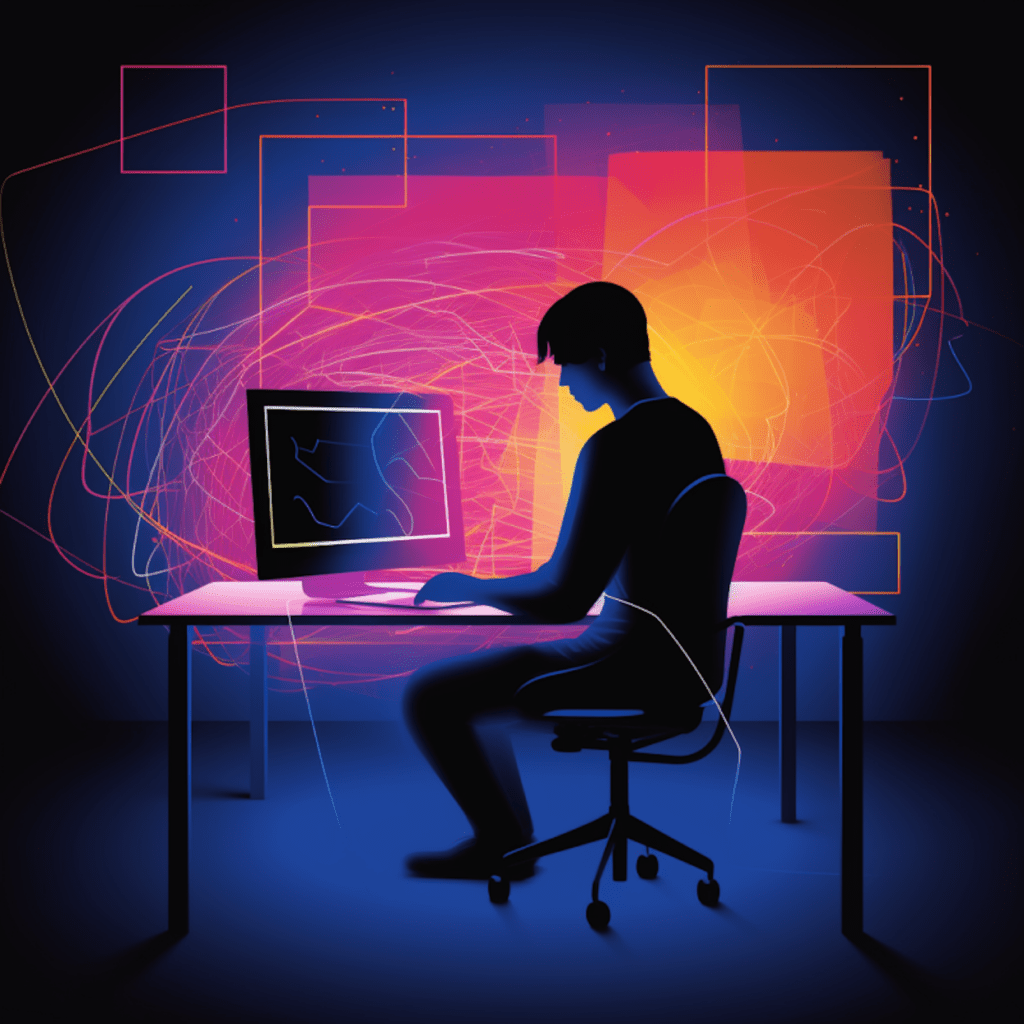WordPress is a powerful and popular content management system (CMS) that allows users to create and manage websites. However, one common concern among WordPress users is the performance of their websites. Slow loading times can be frustrating for visitors and can even negatively impact search engine rankings. In this article, we will explore various tips and techniques to optimize the performance of your WordPress site, ensuring a fast and efficient user experience.
Understanding WordPress Performance Basics
Before diving into optimization techniques, it’s important to understand what defines good performance in WordPress. Good performance is characterized by low page load times, high server response times, and efficient use of server resources. A fast and responsive website ensures a positive user experience, leading to longer visit durations, reduced bounce rates, and increased conversions.
Speed is of utmost importance in the online world. Visitors expect websites to load quickly, and search engines like Google reward fast-loading websites with higher rankings. In fact, studies have shown that even a one-second delay in page load time can decrease customer satisfaction and conversion rates.
Evaluating Your Current WordPress Performance
To optimize your WordPress site, it’s crucial to first evaluate its current performance. Luckily, there are several tools available that can help you measure site speed and identify areas for improvement.
One such tool is Google PageSpeed Insights, which analyzes your website’s performance and provides actionable suggestions for optimization. GTmetrix is another popular tool, offering detailed reports on page load times, size, and various performance metrics. Additionally, Pingdom and WebPageTest are valuable resources for measuring website speed from different geographic locations.
Gauging the load time of your WordPress site is essential to understand areas that may need improvement. By examining metrics such as time to first byte (TTFB), render start time, and fully loaded time, you can identify bottlenecks and prioritize optimization efforts.
Choosing the Right Hosting Environment
The choice of hosting environment plays a significant role in WordPress optimization. Two common hosting options are shared hosting and virtual private servers (VPS).
Shared hosting involves multiple websites sharing the same server resources. While it is an affordable option, it can result in slower site speeds and limited control over server settings. On the other hand, VPS hosting provides more resources and better performance, as each website is allocated its own portion of the server. However, VPS hosting tends to be more expensive.
Selecting the right WordPress hosting provider is crucial for optimal performance. Look for providers that offer optimized server configurations for WordPress, such as caching mechanisms and content delivery networks (CDNs). Consider factors like uptime guarantees, customer support, and scalability when choosing a hosting provider.
Maximizing Plugin and Theme Efficiency
Plugins and themes are an integral part of WordPress, allowing users to add functionality and customize the appearance of their websites. However, poorly coded or resource-intensive plugins and themes can significantly impact performance.
When selecting plugins and themes, prioritize quality over quantity. Choose lightweight options that are optimized for performance. High-quality plugins and themes are often built with clean code, follow best practices, and are regularly updated by their developers.
To find reputable plugins and themes, utilize directories like the official WordPress Plugin Directory and popular theme marketplaces. Read reviews, check ratings, and consider the number of active installs and regular updates as indicators of reliability.
Leverage Caching and CDN for Performance
Caching and content delivery networks (CDNs) are powerful tools for improving WordPress performance. Caching involves storing static versions of dynamically generated web pages, reducing the need to generate them from scratch each time a user visits the site.
Browser caching, a form of caching, involves instructing a user’s browser to store static files locally, such as images, CSS, and JavaScript. This allows subsequent visits to the website to load faster, as the browser can retrieve these files from the local cache.
Integrating a CDN further enhances WordPress speed by distributing website content across multiple servers worldwide. When a user visits a website, the CDN serves the content from the server closest to them, reducing latency and improving load times.
Popular caching plugins like W3 Total Cache and WP Super Cache can help implement caching techniques on your WordPress site. For CDN integration, consider services like Cloudflare, MaxCDN, or Amazon CloudFront.
Routine Maintenance for Ongoing Performance
Optimizing WordPress is an ongoing process that requires regular maintenance. Two essential maintenance tasks for ongoing performance are regular database clean up and staying updated with WordPress core, themes, and plugins.
Regular database clean up helps remove unnecessary data, such as post revisions, spam comments, and transient options. This reduces the size of your database, resulting in faster query execution times and improved overall performance. WordPress plugins like WP-Optimize and WP-Sweep can automate this process for you.
Staying updated with WordPress core, themes, and plugins is crucial for performance and security. Updates often include bug fixes, performance improvements, and security patches. Outdated software can introduce vulnerabilities and also hinder performance. Enable automatic updates whenever possible, and regularly check for updates and apply them in a timely manner.
In conclusion, optimizing the performance of your WordPress site is crucial for providing a fast and efficient user experience. By understanding the basics of WordPress performance, evaluating your site’s current performance, choosing the right hosting environment, maximizing plugin and theme efficiency, leveraging caching and CDN, and practicing routine maintenance, you can ensure that your WordPress site performs at its best. Remember, a well-optimized site not only pleases visitors but also earns the favor of search engines, leading to increased traffic, conversions, and success.