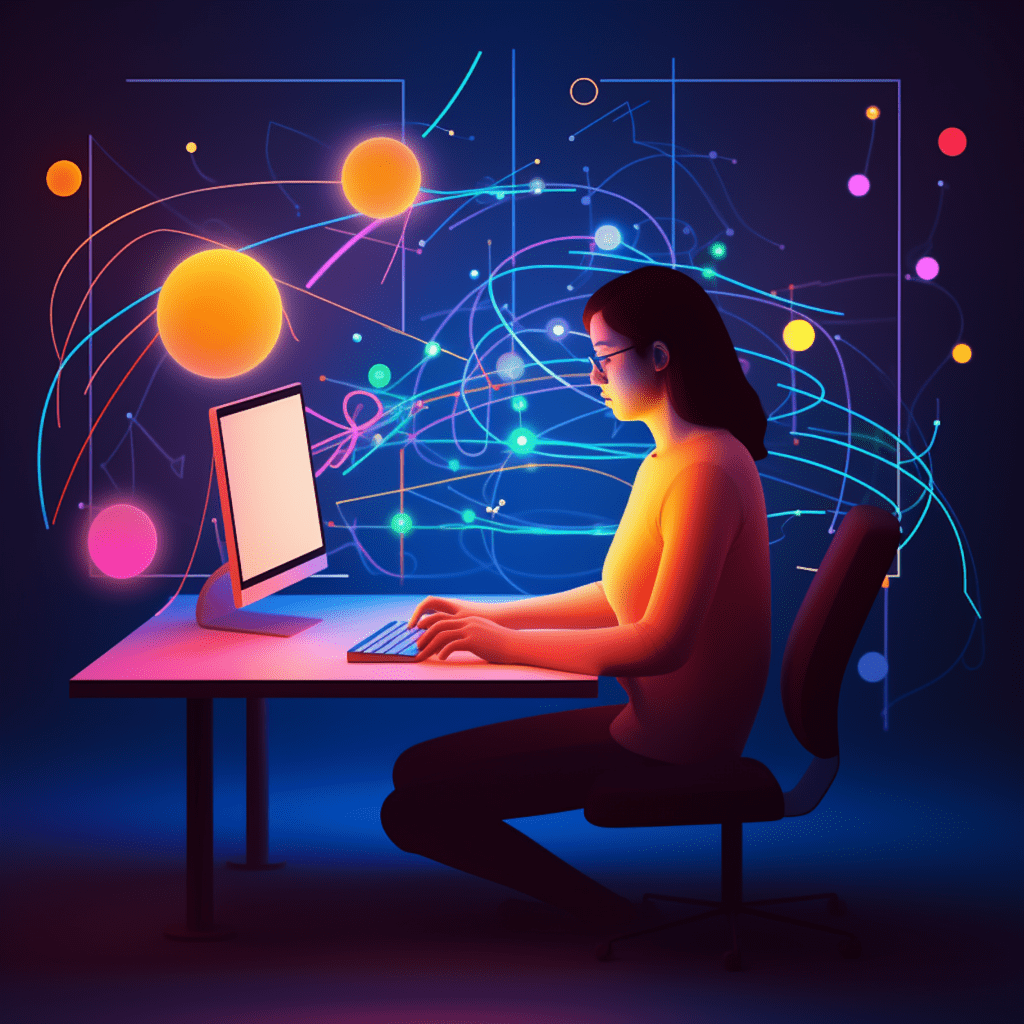Understanding SEO Basics
What is SEO and Why is it Important?
In the digital age, having a strong online presence is crucial for businesses and individuals alike. Search Engine Optimization (SEO) is the practice of enhancing a website’s visibility and rankings on search engine results pages (SERPs). By optimizing your website for search engines, you can attract more organic traffic and increase your chances of reaching your target audience.
SEO involves various techniques, such as keyword research, on-page optimization, link building, and technical optimizations. The goal is to improve your website’s relevance and authority in the eyes of search engines like Google. When your site is deemed valuable and trustworthy, search engines are more likely to rank it higher, leading to increased visibility and organic traffic.
Impact of SEO on Web Traffic
Having a well-optimized website can significantly impact your web traffic. When your site ranks higher on SERPs, it becomes more visible to users who are actively looking for information or products related to your industry. Studies show that the top three search results receive the majority of clicks, while pages that appear lower on the list are often overlooked.
By implementing SEO techniques, you can increase your chances of ranking higher on SERPs, thereby driving more organic traffic to your website. This can result in higher conversion rates, more leads, and increased revenue for businesses. Without SEO, your website may go unnoticed, buried in the depths of search engine rankings, and miss out on valuable opportunities.
SEO Key Concepts for WordPress Users
WordPress is one of the most popular content management systems (CMS) worldwide, and it offers powerful tools and plugins to help optimize your website for search engines. As a WordPress user, it’s important to understand key SEO concepts to make the most of these tools.
Keywords: These are the words and phrases that users enter into search engines to find relevant information. Keyword research helps you identify which keywords to target and optimize your content accordingly.
Plugins: WordPress offers a wide range of SEO plugins that simplify the optimization process. These plugins provide features like XML sitemaps, meta tags management, and content analysis to help improve your website’s SEO performance.
On-Page Optimization: This involves optimizing individual pages of your website to improve their visibility and relevance. It includes elements like meta descriptions, title tags, URL structure, and content optimization.
Link Building: Establishing quality backlinks from reputable websites is crucial for improving your website’s authority and rankings. WordPress offers plugins that can assist in managing and monitoring your link-building efforts.
Now that we have a basic understanding of SEO and its significance, let’s dive into key aspects of WordPress SEO to enhance your website’s visibility and rankings.
Analyzing Key Aspects of WordPress SEO
Importance of WordPress SEO Plugins
WordPress SEO plugins play a vital role in optimizing your website and maximizing its visibility on search engines. These plugins offer a wide range of features and functionalities that streamline the optimization process, even for beginners.
One of the most popular SEO plugins for WordPress is Yoast SEO. It provides a comprehensive set of tools that guide you through the optimization process, helping you optimize your content, meta tags, and XML sitemaps. Yoast SEO also offers readability analysis, ensuring that your content is both SEO-friendly and user-friendly.
Another notable plugin is All in One SEO Pack, which offers similar features to Yoast SEO. It allows you to optimize your titles, meta descriptions, XML sitemaps, and more. Additionally, the plugin has built-in features for social media optimization, allowing you to control how your content appears on platforms like Facebook and Twitter.
By utilizing these SEO plugins, you can easily optimize your WordPress website without the need for extensive technical knowledge. They provide guidance and recommendations based on SEO best practices, ensuring that your website is well-optimized for search engines.
Role of Keywords in WordPress SEO
Keywords form the foundation of SEO, and leveraging them effectively is crucial for WordPress users. Keyword research helps you understand the language your target audience is using when searching for relevant information. By using these keywords strategically throughout your content, meta tags, and URLs, you can increase your visibility on search engine results pages.
There are several tools available that can assist in keyword research. Google Keyword Planner is a popular choice as it provides valuable insights into search volume, competition, and related keywords. Other tools like SEMrush and Moz also offer comprehensive keyword research functionalities.
When selecting keywords, it’s important to consider their relevance, search volume, and competition. Long-tail keywords, which are longer and more specific phrases, can often yield better results as they have lower competition and higher intent. Incorporating a mix of long-tail and broader keywords into your content can help you target a wider range of search queries.
Once you have identified your target keywords, incorporate them naturally throughout your content. However, it’s important to avoid keyword stuffing, as it can negatively impact your website’s ranking. Aim for a keyword density of around 1-2% and focus on creating high-quality, informative content that offers value to your audience.
Link Building Strategies in WordPress SEO
Link building is an essential aspect of SEO that focuses on acquiring quality backlinks from reputable websites. These backlinks act as “votes of confidence” in the eyes of search engines, indicating that your website is valuable and trustworthy. WordPress offers several strategies and plugins to help you effectively build and manage your backlink profile.
One effective strategy for link building is reaching out to other relevant websites within your industry and offering guest posts. Guest posting allows you to showcase your expertise to a new audience while also gaining valuable backlinks to your website. When guest posting, ensure that the websites you contribute to have a high domain authority and align with your niche.
Another strategy is creating compelling and shareable content that naturally attracts backlinks. By providing valuable information, resources, and infographics, you increase the likelihood of other websites referencing and linking to your content. Additionally, sharing your content on social media platforms can amplify its reach and increase the chances of getting backlinks.
WordPress SEO plugins like Rank Math and Yoast SEO offer link building functionalities that can help you monitor and manage your backlink profile. These plugins provide insights into the number of backlinks, the quality of referring domains, and the anchor text used. By regularly monitoring your backlinks, you can identify and disavow any low-quality or spammy links that may harm your website’s rankings.
Now that we have explored the key aspects of WordPress SEO, let’s delve into specific techniques to enhance your website’s visibility.
Enhancing Website Visibility with WordPress SEO
Meta Descriptions and their Influence
Meta descriptions play a crucial role in showcasing your website’s content on search engine results pages. These short snippets provide a brief summary of your page’s content, enticing users to click and visit your website. WordPress offers plugins like Yoast SEO and All in One SEO Pack, which allow you to customize and optimize your meta descriptions.
When crafting meta descriptions, it’s important to include relevant keywords and accurately summarize the content of your page. Aim for a length of around 150-160 characters to ensure that your meta description appears in full on search engine results pages. Additionally, make your meta descriptions compelling and engaging to attract clicks from users.
How to Create SEO-Friendly URLs in WordPress
URL structure plays a vital role in both user experience and SEO. A well-structured URL gives users an idea of what to expect when clicking on a link and helps search engines understand the relevancy of your page. WordPress allows you to customize your URL structure to create SEO-friendly URLs.
To optimize your URLs, ensure that they are descriptive and include relevant keywords. Avoid using long and complex URLs that are difficult to read and remember. Instead, opt for concise and clean URLs that accurately reflect the content of your page.
WordPress offers a “Permalinks” feature that allows you to customize your URL structure. It offers options like “Post name,” which uses the title of your post as the URL, and “Custom structure,” which allows you to create your own URL format. Choose a format that is simple, concise, and includes relevant keywords.
The Power of XML Sitemaps in WordPress SEO
XML sitemaps are crucial for helping search engines discover and index your website’s pages. These sitemaps act as a roadmap for search engines, guiding them through the structure of your website and ensuring that all relevant pages are crawled and indexed. WordPress SEO plugins like Yoast SEO and Rank Math offer XML sitemap functionalities, allowing you to generate and submit sitemaps easily.
When creating XML sitemaps, ensure that they include all the important pages of your website. This includes your homepage, top-level category pages, blog posts, and any landing pages you want to prioritize. Exclude any irrelevant or duplicate pages that may confuse search engines.
Once you have generated your XML sitemap, submit it to search engines like Google and Bing. This ensures that search engine crawlers are aware of your website’s structure and can index your pages effectively. Regularly update and resubmit your XML sitemap whenever you make changes to your website’s structure or content.
Now that we have covered techniques to enhance your website’s visibility, let’s explore how to optimize your WordPress content for SEO.
Optimizing WordPress Content for SEO
Crafting SEO-Optimized Content with WordPress
High-quality, informative content is the cornerstone of SEO. When creating content, it’s important to focus on providing value to your audience while also optimizing it for search engines. WordPress offers several tools and plugins that can assist in creating SEO-friendly content.
Plugins like Yoast SEO and Rank Math provide content analysis functionalities that assess the SEO-friendliness of your content. These plugins offer recommendations and suggestions to improve your content’s readability, keyword density, and structure. By following their suggestions, you can create content that is both user-friendly and optimized for search engines.
When crafting your content, ensure that it is well-structured and organized. Use headings (H1, H2, H3, etc.) to break up your content and make it easier to read. Incorporate your target keywords naturally throughout your content, but avoid keyword stuffing. Aim for a keyword density of 1-2% and prioritize user experience over keyword optimization.
Additionally, make use of bullet points, numbered lists, and images to enhance readability and engagement. Break your content into smaller paragraphs to make it easier to consume. Include internal and external links to relevant sources and pages, as this helps search engines understand the context of your content and establishes your website’s authority.
Incorporating High-Volume Keywords in WordPress
To increase visibility and attract organic traffic, it’s important to incorporate high-volume keywords into your content. These keywords have a higher search volume, indicating that more users are actively searching for them. WordPress plugins like Google Keyword Planner, SEMrush, and Moz can assist in identifying high-volume keywords.
Once you have identified your target high-volume keywords, strategically incorporate them into your content. Aim to include them in your headings, subheadings, and within the body of your content. However, ensure that they are used naturally and don’t disrupt the flow or readability of your content.
It’s important to note that keyword usage should not compromise the quality or value of your content. Focus on creating content that addresses the needs and questions of your target audience while naturally incorporating high-volume keywords. By striking a balance between SEO optimization and user experience, you can achieve better rankings and engagement.
Optimal Use of Header Tags for WordPress SEO
Header tags, also known as H1, H2, H3, etc., play a crucial role in structuring your content and signaling its relevance to search engines. When used correctly, header tags can enhance your website’s SEO performance. WordPress offers a user-friendly editor that allows you to easily incorporate header tags into your content.
The primary header tag is the H1 tag, which should be used for the main title or heading of your page. It acts as a signal to search engines that this is the most important heading on your page. Aim to include your target keyword within the H1 tag to further optimize your content.
Subheadings, such as H2, H3, and so on, should be used to structure your content and break it into logical sections. Incorporate variations of your target keyword within these subheadings, but ensure that they accurately represent the content that follows. This helps search engines understand the context and relevance of your content.
When using header tags, it’s important to follow a hierarchical structure. Use H2 tags for subheadings within H1 sections, H3 tags for subheadings within H2 sections, and so on. This creates a well-structured and organized content hierarchy, making it easier for search engines to crawl and understand your content.
Now that we have explored content optimization techniques, let’s delve into technical considerations for WordPress SEO.
Technical SEO Considerations for WordPress
How to Leverage Schema Markup in WordPress
Schema markup is a powerful tool that can enhance your website’s visibility on search engine results pages. It adds structured data to your website, providing additional information about your content to search engines. WordPress offers plugins like Schema Pro and WP SEO Structured Data Schema that simplify the process of implementing schema markup.
By adding schema markup, you can display rich snippets on search engine results pages, which can significantly increase your click-through rates. These rich snippets can include additional information like star ratings, reviews, pricing, and more. This additional information helps your website stand out from the competition and entices users to click on your link.
When leveraging schema markup, identify the relevant types of schema for your content. This could include articles, recipes, products, events, and more. WordPress plugins often provide pre-defined schema templates that you can customize to suit your needs. Ensure that the schema markup accurately represents the content on your page and improves the user experience.
Regularly test your schema markup using tools like Google’s Structured Data Testing Tool to ensure that it is implemented correctly and is properly recognized by search engines. Additionally, keep up with any changes or updates in schema markup guidelines to ensure that your website remains optimized.
Understanding SSL and Its Impact on WordPress SEO
SSL (Secure Sockets Layer) encryption is becoming increasingly important for website security and SEO. SSL certificates encrypt the connection between a user’s browser and your website, ensuring that data shared between the two remains secure. Search engines like Google have made SSL a ranking factor, prioritizing secure websites over non-secure ones.
WordPress offers plugins like Really Simple SSL and SSL Insecure Content Fixer that simplify the process of implementing and managing SSL certificates. These plugins automatically redirect your website’s URLs to their secure HTTPS versions, ensuring a seamless and secure browsing experience for your users.
By implementing SSL on your WordPress website, you not only enhance security but also improve your SEO performance. Websites with SSL certificates are generally favored by search engines, resulting in better rankings and visibility. Additionally, SSL provides a sense of trust and credibility to your users, encouraging them to engage more with your website.
The Role of Mobile Optimization in WordPress SEO
With the increased use of mobile devices, optimizing your WordPress website for mobile is crucial for SEO. Search engines prioritize websites that offer a responsive and mobile-friendly experience to users. WordPress provides mobile optimization functionalities, allowing you to create a website that adapts and performs well on various screen sizes.
To optimize your WordPress website for mobile, choose a mobile-friendly theme that has a responsive design. Test your website on different devices and screen sizes to ensure that it displays correctly and is easy to navigate. Avoid using Flash and other technologies that are not supported on mobile devices, as this can negatively impact your website’s performance.
WordPress plugins like WPtouch and Jetpack can further enhance your website’s mobile optimization. These plugins offer features like mobile-specific themes, image optimization, and lazy loading to improve the overall mobile experience for your users.
By prioritizing mobile optimization, you not only improve your website’s SEO performance but also provide a better user experience. This can result in increased engagement, reduced bounce rates, and improved overall conversions.
Now that we have explored technical SEO considerations, let’s focus on monitoring and improving your WordPress SEO performance.
Monitoring and Improving WordPress SEO Performance
Using Google Analytics for WordPress SEO
Google Analytics is a powerful tool that provides valuable insights into your website’s performance, including its SEO. WordPress offers plugins like MonsterInsights and Google Analytics Dashboard for WP that integrate Google Analytics seamlessly into your WordPress dashboard.
By connecting your WordPress website to Google Analytics, you can track key metrics like organic traffic, bounce rates, click-through rates, and more. This data helps you understand how well your SEO efforts are performing and identify areas for improvement.
Regularly monitor your organic traffic trends to gauge the effectiveness of your SEO strategies. If you notice a decline in organic traffic, it may indicate that your website’s rankings have dropped or that there are issues with your content or technical optimizations. Conversely, an increase in organic traffic suggests that your SEO efforts are paying off.
Use Google Analytics to track the performance of your individual pages and blog posts. Identify high-performing pages and analyze what sets them apart. Look for patterns and trends in user behavior and optimize your content accordingly. Additionally, use the data to identify underperforming pages and make improvements to enhance their visibility and engagement.
Conducting Regular SEO Audits for WordPress
Regular SEO audits are essential for identifying areas of improvement and ensuring that your website remains optimized. WordPress offers plugins like Screaming Frog SEO Spider and Yoast SEO that can assist in conducting comprehensive SEO audits.
During an SEO audit, analyze key aspects of your website, including your content, technical optimizations, backlink profile, and user experience. Look for any issues or errors that may be impacting your website’s performance, such as broken links, duplicate content, slow page load times, or spammy backlinks.
Ensure that your on-page optimizations, including meta tags, header tags, and keyword usage, are up to date and aligned with SEO best practices. Review your XML sitemaps and robots.txt file to ensure that search