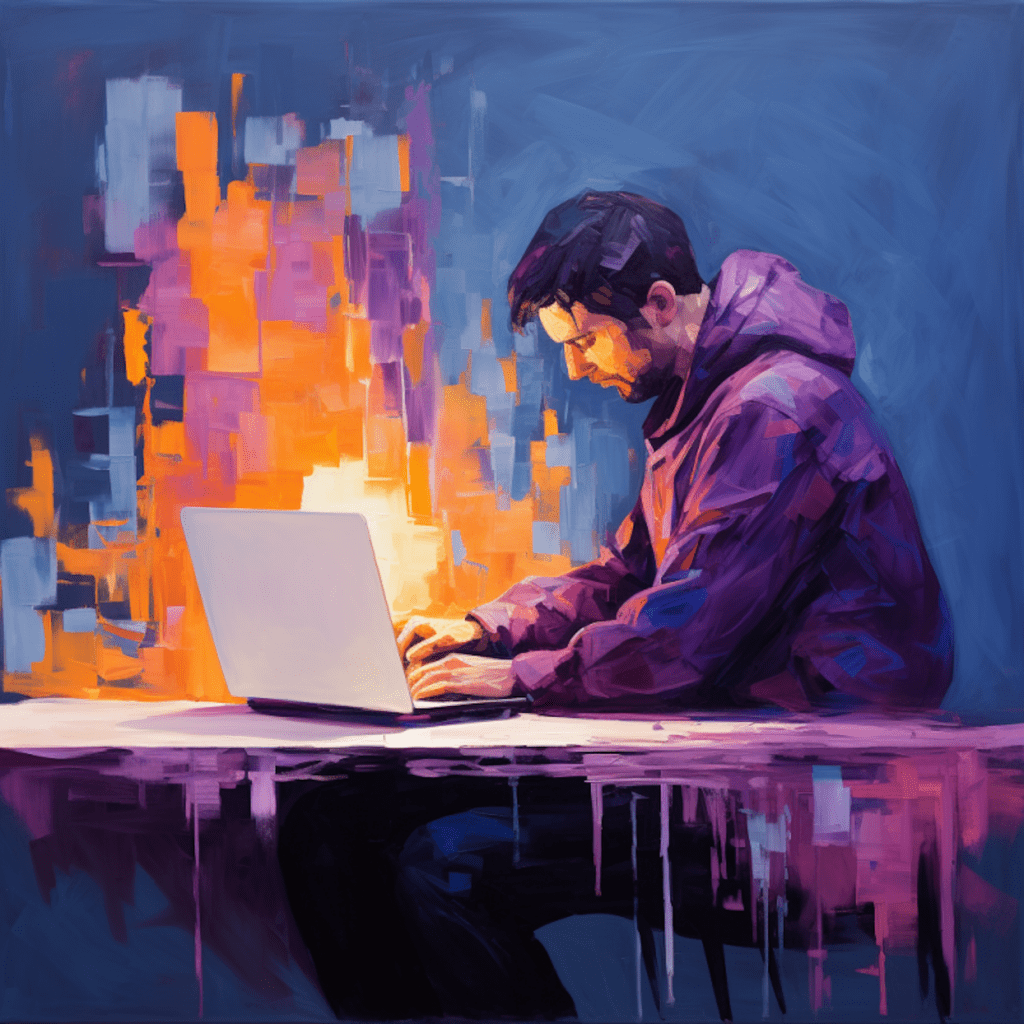Understanding WordPress Content Distribution
WordPress has become the go-to platform for bloggers and businesses alike, offering a user-friendly interface and a plethora of customizable features. One aspect that is often overlooked, however, is content distribution. Content distribution refers to the process of sharing and promoting your WordPress content to reach a wider audience. In this article, we will explore the importance of content distribution and discuss various strategies to optimize it.
What is Content Distribution in WordPress?
Content distribution in WordPress refers to the techniques and methods used to share and promote your website’s content to a wider audience. It involves leveraging various channels and platforms, such as social media, search engines, and content delivery networks (CDNs), to increase the reach and visibility of your content.
The Importance of Content Distribution
Content distribution is crucial for the success of your WordPress website. It allows you to reach a larger audience, increase website traffic, and improve search engine rankings. By effectively distributing your content, you can engage with potential customers or readers, build brand awareness, and ultimately drive conversions or achieve other desired goals.
The Basics of WordPress Development for Effective Distribution
To optimize content distribution in WordPress, it is essential to understand the basics of WordPress development and how it can contribute to effective distribution strategies. Let’s explore two key aspects: WordPress themes and plugins.
WordPress Themes and their Role in Content Distribution
WordPress themes play a significant role in content distribution. A well-designed theme that is optimized for search engines and mobile devices can significantly enhance the visibility and accessibility of your content. When choosing a theme, ensure it is responsive, fast-loading, and SEO-friendly. It should also offer customization options for branding purposes.
Utilizing WordPress Plugins for Content Sharing
WordPress plugins extend the functionality of your website. For content distribution, there are several plugins available that enable easy sharing of your posts across various social media platforms. Popular options include ShareThis, AddToAny, and Social Warfare. These plugins add social sharing buttons to your posts, allowing readers to easily share your content with their networks.
Improving SEO in WordPress for Content Distribution
Search engine optimization (SEO) is vital for content distribution. By optimizing your WordPress website for search engines, you can increase organic traffic and visibility. Let’s explore some SEO best practices for WordPress.
SEO Best Practices in WordPress
To optimize your WordPress website for search engines, ensure your site structure is logical and easy to navigate. Use categories and tags wisely to organize your content. Create unique and descriptive page titles and URLs. Use headers, such as H1 and H2 tags, to structure your content. Additionally, optimize your images by using descriptive alt tags.
Alt tags, Meta Descriptions, and SEO Plugins
Alt tags provide alternative text for images, making them accessible for visually impaired users and improving SEO. When adding images to your WordPress posts, be sure to include relevant alt tags that accurately describe the image. Similarly, crafting compelling meta descriptions, which are concise summaries of your content, can help entice users to click on your website’s link in search engine results pages.
To further enhance your SEO efforts, consider using SEO plugins such as Yoast SEO or All in One SEO Pack. These plugins offer features like XML sitemaps, keyword optimization, and readability analysis, helping you optimize your content for search engines.
Leverage Social Media Integration for Better Distribution
Social media integration is an effective way to distribute your WordPress content and engage with your audience. Let’s explore two aspects of social media integration: incorporating social media sharing buttons and monitoring analytics from social media interactions.
Incorporating Social Media Sharing Buttons
Adding social media sharing buttons to your WordPress posts encourages readers to share your content with their networks. This can significantly increase the reach and visibility of your content. Popular social media sharing plugins include Social Snap, MashShare, and Jetpack. These plugins allow you to easily add buttons for platforms like Facebook, Twitter, LinkedIn, and more.
Monitoring Analytics from Social Media Interactions
Monitoring analytics from social media interactions provides valuable insights into the impact of your content distribution efforts. By analyzing metrics such as engagement, reach, and click-through rates, you can identify which social media platforms and content types resonate most with your audience. Tools like Google Analytics, Hootsuite, and Buffer offer comprehensive analytics features to help you measure and optimize your social media performance.
The Impact of Mobile Optimization on Content Distribution
With the increasing use of mobile devices, optimizing your WordPress website for mobile is crucial. Let’s explore why mobile optimization matters and some helpful tools for WordPress mobile optimization.
Why Mobile Optimization Matters in WordPress
Mobile optimization is essential because more and more users access the internet through their mobile devices. If your website is not mobile-friendly, you risk losing a significant portion of your audience. Additionally, search engines like Google prioritize mobile-friendly websites in their search results, making mobile optimization vital for search engine visibility.
Helpful Tools for WordPress Mobile Optimization
There are several tools available to help you optimize your WordPress website for mobile devices. One popular tool is the Google Mobile-Friendly Test, which analyzes your website’s mobile compatibility and provides recommendations for improvement. Additionally, plugins like WPtouch and Jetpack offer mobile optimization features such as responsive themes, touch-friendly interfaces, and mobile-specific content customization options.
Taking Advantage of Content Delivery Networks (CDNs)
Content Delivery Networks (CDNs) can significantly enhance the speed and performance of your WordPress website, improving content distribution. Let’s explore what CDNs are and some top CDN services for WordPress sites.
What Are Content Delivery Networks?
Content Delivery Networks (CDNs) are a network of servers distributed geographically that store cached versions of your website’s content. When a user requests your website, the CDN serves the content from the server closest to the user, reducing latency and improving load times. This enhances the user experience and boosts website performance.
Top CDN Services for WordPress Sites
There are several top CDN services available for WordPress sites. Cloudflare, StackPath, and MaxCDN are popular choices offering features like global server coverage, automatic asset optimization, and security measures. By integrating a CDN with your WordPress website, you can effectively distribute your content to users around the world while improving website speed and performance.
In conclusion, optimizing content distribution in WordPress is essential for reaching a wider audience, increasing website traffic, and achieving desired goals. By understanding the basics of WordPress development, leveraging SEO best practices, incorporating social media integration, optimizing for mobile devices, and utilizing content delivery networks, you can maximize the impact of your WordPress content and achieve better distribution. So get started with these strategies and watch your content reach new heights!