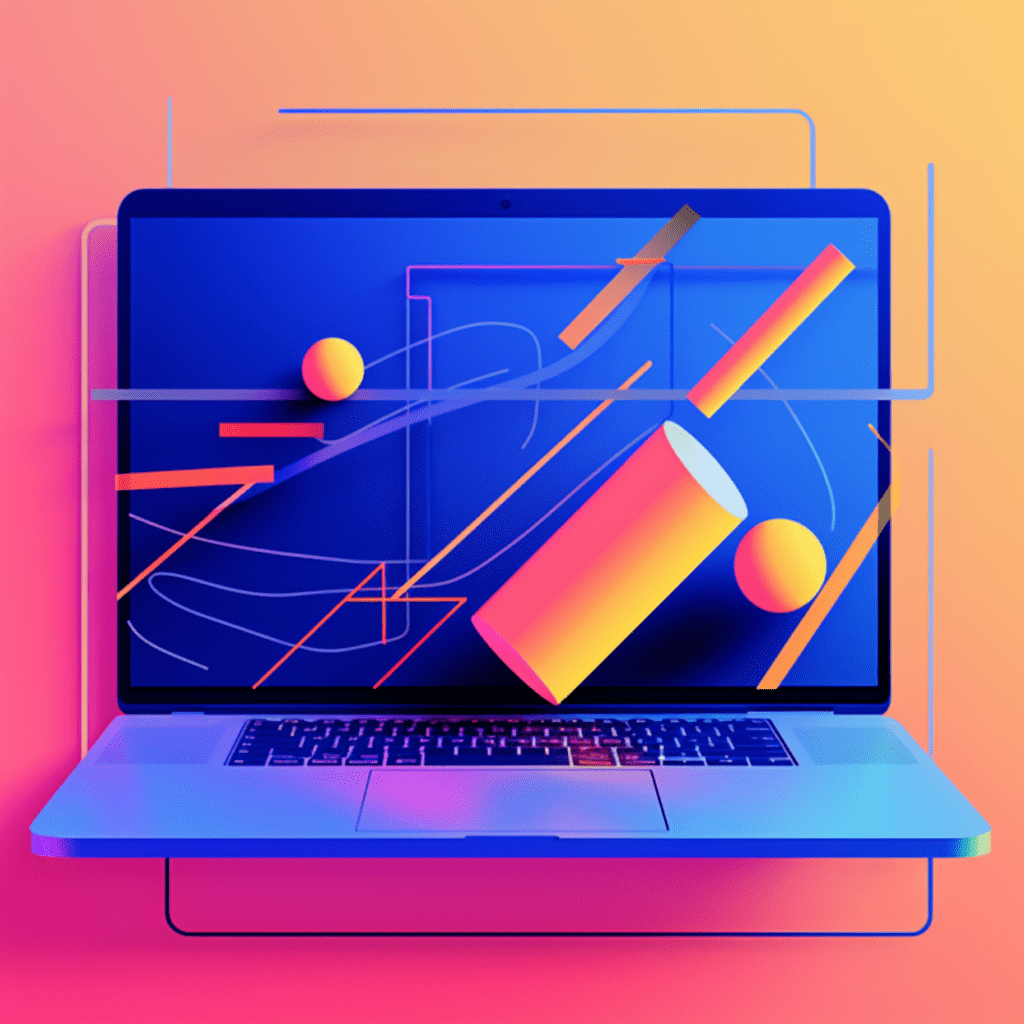In today’s digital world, having a strong online presence is essential for businesses and individuals alike. One of the most popular platforms for creating websites is WordPress. Whether you’re a beginner looking to build your first website or an experienced developer looking to expand your skills, there are numerous WordPress tutorial websites available to help you on your journey. In this article, we will explore the top WordPress tutorial websites and discuss how to make the most of these resources.
Understanding WordPress
What is WordPress?
WordPress is a powerful content management system (CMS) that allows users to create and manage websites with ease. It provides a user-friendly interface, making it accessible to beginners, while also offering advanced features for experienced developers. With WordPress, you can customize your website’s appearance, add functionality through plugins, and create engaging content.
Understanding WordPress development
WordPress development involves creating themes, plugins, and custom functionality to enhance the features of a WordPress website. It requires proficiency in programming languages such as PHP, HTML, CSS, and JavaScript. By learning WordPress development, you can unlock the full potential of the platform and create unique and dynamic websites.
Examining the key components of WordPress
WordPress consists of three primary components: the core software, themes, and plugins. The core software serves as the foundation and provides the basic functionality of a WordPress website. Themes control the appearance and layout, allowing you to customize the design to fit your needs. Plugins are add-ons that extend the functionality of your website, offering features such as contact forms, e-commerce capabilities, and SEO optimization.
Reasons to Learn WordPress
The value of WordPress skills in today’s digital world
WordPress powers over 40% of all websites on the internet, making it a valuable skill in today’s digital landscape. By learning WordPress, you open doors to numerous opportunities, including website development, freelance work, and even starting your own web design business. Having WordPress skills will set you apart from the competition and make you a valuable asset in the digital industry.
How WordPress contributes to modern web development
WordPress has revolutionized web development by simplifying the process of creating websites. Its intuitive interface and vast library of themes and plugins enable users to build professional-looking websites without extensive coding knowledge. WordPress also prioritizes responsiveness and SEO optimization, ensuring that your website is accessible and visible to a wide audience. By learning WordPress, you can leverage these features to create modern and functional websites.
Finding the Best WordPress Tutorial Websites
Key features of the ideal WordPress tutorial website
When selecting a WordPress tutorial website, it’s important to consider several key features. Firstly, the website should offer comprehensive and organized tutorials that cover all aspects of WordPress, from basic setup to advanced customization. It should also provide a user-friendly interface, making it easy to navigate and access the content. Additionally, high-quality tutorial websites often have active communities or forums where users can ask questions and seek assistance from experts.
Differentiating between high and low quality WordPress tutorial websites
With the abundance of WordPress tutorial websites available, it’s crucial to be able to differentiate between high and low quality resources. High-quality websites often have well-structured and up-to-date content, with clear explanations and examples. They also offer a range of tutorials suited for beginners and advanced users alike. Low-quality websites, on the other hand, may have outdated or inaccurate information, lack in-depth explanations, and have a limited selection of tutorials.
Top 5 WordPress Tutorial Websites
A close look at WP Beginner
WP Beginner is a popular WordPress tutorial website that caters to beginners. They offer step-by-step tutorials, guides, and videos that cover all aspects of WordPress, from installation to customization. The website also features a glossary of common WordPress terms and a comprehensive list of recommended plugins and themes. WP Beginner is known for its user-friendly approach and helpful community forum.
Evaluating WordPress Lessons
WordPress Lessons is an official resource provided by the WordPress.org website. It offers a wide range of tutorials that cover topics such as setting up a WordPress site, using themes and plugins, and advanced customization. The tutorials are well-organized and easy to follow, making it an excellent resource for beginners and experienced users alike. WordPress Lessons also provides additional resources such as developer documentation and support forums.
The hidden gems in WSU WordPress Classes
WSU WordPress Classes is a lesser-known WordPress tutorial website that offers in-depth tutorials for users of all skill levels. Their tutorials cover a wide range of topics, including theme development, plugin customization, and security measures. WSU WordPress Classes also provides access to video tutorials and live webinars, allowing users to learn in a variety of formats. While not as well-known as other websites, WSU WordPress Classes offers valuable insights and resources for WordPress enthusiasts.
An overview of WP101
WP101 is a premium WordPress tutorial website that offers comprehensive video tutorials for beginners. Their tutorials cover all aspects of WordPress, from the basics of setting up a website to advanced customization techniques. WP101 is known for its high-quality production value and clear explanations. While a subscription is required to access all the tutorials, the investment is well worth it for those looking for in-depth instruction.
Diving into WP Apprentice
WP Apprentice is another top WordPress tutorial website that provides comprehensive tutorials for beginners and experienced users. They offer both video and text-based tutorials, covering a wide range of topics such as website setup, theme customization, and e-commerce integration. WP Apprentice also provides additional resources such as downloadable cheat sheets and a members-only forum for further support.
How to Maximise the Benefits of WordPress Tutorial Websites
Creating a learning plan for WordPress tutorials
To make the most of WordPress tutorial websites, it’s important to create a learning plan tailored to your goals and skill level. Start by identifying specific areas you want to focus on, such as theme development or plugin customization. Then, prioritize your learning based on your needs and allocate dedicated time for studying and practicing. By setting clear goals and following a structured learning plan, you can maximize the effectiveness of these tutorial websites.
Utilizing WordPress tutorial websites for continuous skill improvement
Learning WordPress is an ongoing process, and tutorial websites can help you continuously improve your skills. Even after mastering the basics, it’s important to stay updated with the latest WordPress trends and techniques. Make it a habit to explore new tutorials, join forums, and engage with the WordPress community. By utilizing WordPress tutorial websites as a lifelong learning resource, you can stay at the forefront of web development and unlock new opportunities.
Applying WordPress Knowledge in Real Life
Real-world applications of WordPress skills
Having strong WordPress skills opens up a plethora of real-world applications. Businesses of all sizes rely on WordPress for their websites, offering opportunities for web development, website customization, and website management roles. Additionally, freelance work in WordPress development and design is in high demand. Whether you’re looking to work for a company or start your own business, WordPress skills are highly marketable and versatile.
Leveraging WordPress expertise for career growth
As you gain more experience and expertise in WordPress, you can leverage your skills for career growth. By becoming proficient in advanced WordPress development techniques, you can position yourself as an expert in the field and command higher rates or more senior roles. Continuously expanding your skill set through WordPress tutorial websites and staying updated with industry trends will demonstrate your commitment to professional growth and open doors to new career opportunities.
Creating innovative web solutions with WordPress
WordPress is not just a tool for building websites; it is a platform for creating innovative web solutions. With its extensive library of plugins and flexibility, you can create unique and interactive websites that cater to specific needs. Whether it’s designing an e-commerce platform, building an online community, or developing custom functionality, WordPress provides the framework for limitless creativity. By combining your WordPress knowledge with creativity and problem-solving skills, you can push the boundaries of web development and create truly innovative solutions.
In conclusion, WordPress tutorial websites are invaluable resources for learning and mastering WordPress. By understanding the key components of WordPress, recognizing the value of WordPress skills, and finding the best tutorial websites, you can make the most of these resources. By creating a learning plan and continuously utilizing WordPress tutorial websites, you can develop your skills and open doors to countless career opportunities. With WordPress expertise, you can apply your knowledge in real-life scenarios and create innovative web solutions. So, take advantage of these online learning hubs and embark on your journey to becoming a WordPress pro.