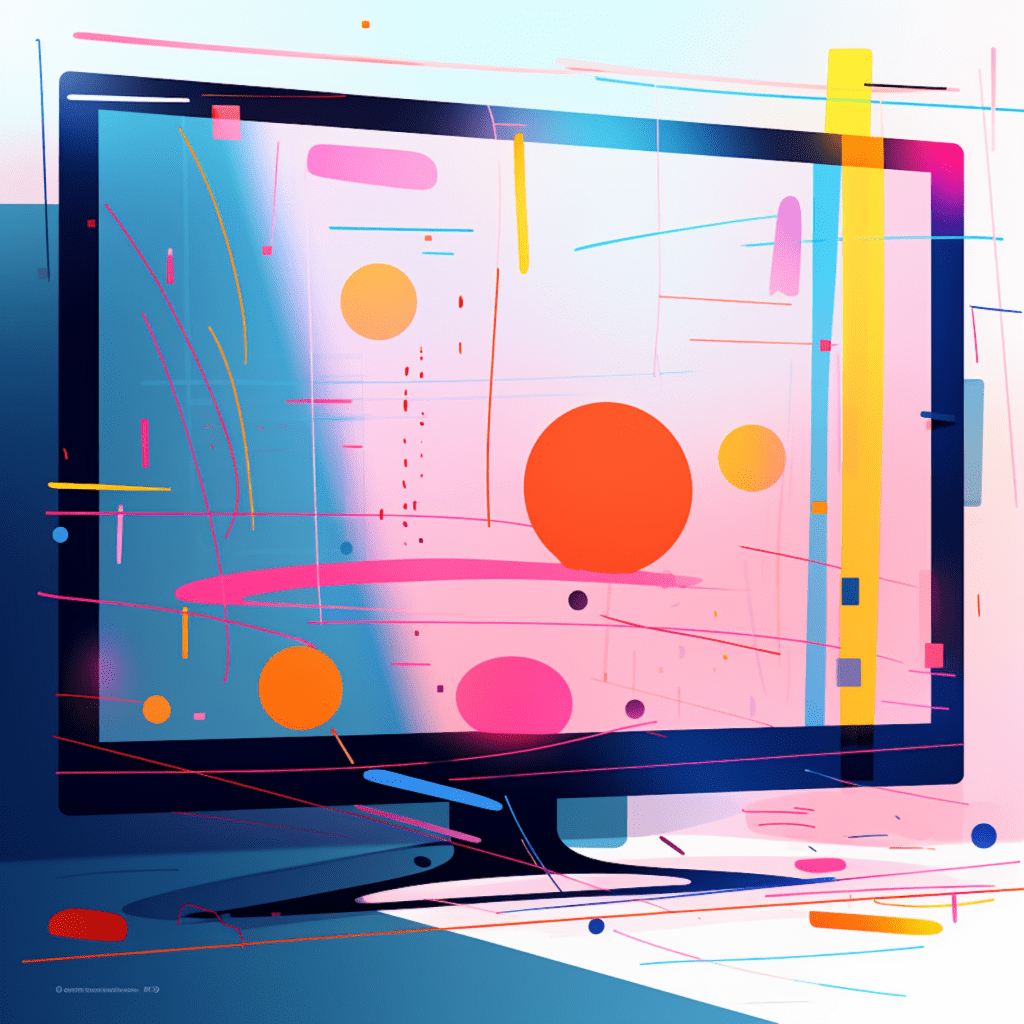Data is the lifeblood of any business, making it crucial to protect and preserve it in the event of unforeseen circumstances. One of the most effective ways to ensure data continuity is by implementing offsite backups. In this article, we will explore the importance of offsite backups, the process behind it, how to select a reliable service provider, implementing offsite backups step-by-step, securing your offsite data backups, and evaluating and enhancing your offsite backup strategy.
Understanding The Importance of Offsite Backups
Why Offsite Backups are Essential for Your Business
Offsite backups are essential for your business for several reasons. First and foremost, they provide an added layer of protection in the event of a disaster or data loss. With offsite backups, you have a copy of your data stored in a separate location, away from your primary system. This ensures that even if your main system experiences a catastrophic failure or is compromised in some way, you can still access and restore your data.
Another reason why offsite backups are important is compliance. Many industries have strict regulations regarding data retention and protection. By implementing offsite backups, you can ensure that you meet these regulatory requirements and avoid potential legal issues.
Furthermore, offsite backups provide peace of mind. Knowing that your data is securely stored in a remote location gives you the confidence that you can recover from any data loss incident, whether it’s due to hardware failure, natural disaster, or cyberattack.
The Role of Offsite Backups in Ensuring Data Continuity
Data continuity refers to the ability to consistently access and utilize your data without any interruptions. Offsite backups play a crucial role in ensuring data continuity by providing a secondary copy of your data that can be quickly restored in case of any disruptions.
Whether it’s a power outage, hardware failure, or even intentional sabotage, having offsite backups allows you to quickly recover and resume your business operations with minimal downtime. This is especially important for businesses that rely heavily on data, such as e-commerce platforms, financial institutions, and healthcare providers.
Offsite backups act as a safety net, protecting your business from potential data loss disasters. They allow you to restore your data to a previous state, preventing any significant loss of information and minimizing the impact on your business operations.
Unveiling The Process of Offsite Backup
Defining Offsite Backup in Data Management
Offsite backup, also known as remote backup, is a data management practice that involves creating copies of your data and storing them in a secure, offsite location. These copies serve as a safeguard against data loss, ensuring that your information is protected and can be restored in the event of a disaster.
The primary goal of offsite backups is to create redundancy in your data storage. By having copies of your data stored in a separate location, you reduce the risk of permanent data loss due to physical damage, theft, or other unforeseen events.
The Principle Behind The Offsite Backup Process
The principle behind the offsite backup process is simple: create duplicate copies of your data and store them in a remote location. This ensures that even if your primary system fails, you can rely on the offsite backups to restore your data and resume normal operations.
To achieve this, various backup methods can be used, such as incremental backups, differential backups, or full backups. Incremental backups only store changes made since the previous backup, while differential backups store changes made since the last full backup. Full backups capture all the data, regardless of changes, creating a complete copy of your system.
The frequency of backups depends on your business needs and the volume of data you generate. Some organizations perform daily backups, while others may opt for more frequent backups to minimize potential data loss.
Essential Components of a Successful Offsite Backup Strategy
A successful offsite backup strategy consists of several essential components:
A reliable backup solution: Choose a backup solution that meets your business needs, whether it’s a cloud-based backup service or an on-premises solution. Consider factors such as scalability, security, and ease of use.
Redundancy: Store multiple copies of your data, both onsite and offsite, to ensure redundancy. This reduces the risk of data loss and provides additional protection in case one backup fails.
Encryption: Encrypt your backup data to protect it from unauthorized access. This ensures the confidentiality and integrity of your data during transit and storage.
Regular testing: Regularly test your backup and recovery processes to ensure they are working correctly. This helps identify any issues or potential gaps in your backup strategy, allowing you to address them proactively.
Documentation and monitoring: Keep detailed documentation of your backup processes, including schedules, procedures, and any changes made. Regularly monitor your backups to ensure they are running successfully and that your data is being properly protected.
Selecting A Reliable Offsite Backup Service Provider
Considerations When Choosing a Provider
When selecting an offsite backup service provider, there are several considerations you should keep in mind:
Security: Ensure that the provider has robust security measures in place to protect your data. Look for features such as encryption, firewalls, intrusion detection systems, and physical security measures.
Reliability: Choose a provider with a proven track record of reliability. Look for factors such as uptime guarantees, redundant infrastructure, and disaster recovery plans.
Scalability: Consider your future growth and ensure that the provider can accommodate your expanding data storage needs. Look for flexibility in storage options and pricing plans.
Ease of use: Look for a provider with a user-friendly interface and intuitive management tools. This makes it easier for your IT team to set up and manage the backup process.
Customer support: Evaluate the provider’s customer support services. Ensure that they offer prompt and knowledgeable assistance in case of any issues or questions.
Key Features of Top Offsite Backup Providers
When evaluating offsite backup service providers, look for the following key features:
Data Encryption: Ensure that the provider offers strong encryption measures to protect your data during transit and storage.
Data Compression: Look for providers that offer data compression to reduce storage requirements and optimize backup speeds.
Incremental Backups: Select a provider that supports incremental backups, allowing you to only back up the changes made since the last backup. This minimizes backup time and reduces bandwidth usage.
Retention Policies: Check if the provider offers flexible retention policies, allowing you to define how long backups should be retained. This ensures compliance with data retention regulations and allows you to restore data from specific points in time.
Reliable Infrastructure: Ensure that the provider has a robust and redundant infrastructure, including multiple data centers and backup servers. This provides additional protection against data loss and ensures availability.
Implementing Offsite Backups: A Step-by-step Guide
Setting up Your Offsite Backup System
Implementing offsite backups involves the following steps:
Identify your data: Determine what data needs to be backed up and prioritize it based on its criticality. This helps you allocate resources effectively and ensures that your most important data is adequately protected.
Choose a backup method: Select a backup method that aligns with your data needs and resources, such as incremental backups, differential backups, or full backups.
Select a backup solution: Choose a reliable backup solution that meets your requirements. Consider factors such as data volume, scalability, security, and ease of use. Evaluate different options, such as cloud-based solutions or on-premises backup systems.
Configure backup schedules: Define backup schedules based on your business needs and the frequency of data changes. Determine how often backups should be performed and during which hours to minimize the impact on your network and systems.
Set up encryption: Implement encryption measures to protect your backup data. Encrypt the data during transit and storage to safeguard it from unauthorized access.
Perform initial backup: Initiate the initial backup to create the baseline copy of your data. This may take longer than subsequent backups, depending on the data volume and network speed.
Troubleshooting Common Issues with Offsite Backups
While implementing offsite backups, you may encounter common issues. Here are some troubleshooting tips:
Slow backups: If backups are taking longer than expected, consider optimizing your data compression settings, increasing your network bandwidth, or upgrading your backup hardware.
Incomplete backups: If backups are not capturing all the data, check if any files or folders are excluded from the backup process. Verify the backup selection criteria and adjust them accordingly.
Backup failures: If backups fail repeatedly, check your connectivity to the offsite backup location and ensure that your backup solution is compatible with your systems and networks.
Data corruption: If you encounter data corruption issues during the backup process, verify the integrity of your backup files and ensure that the correct encryption keys are used to decrypt the data.
Securing Your Offsite Data Backups
Elevating Data Security for Offsite Backups
Securing your offsite data backups is essential to protect your business from potential data breaches or unauthorized access. Here are some key measures to enhance data security:
Encryption: Implement strong encryption for your backup data. Use encryption algorithms that meet industry standards and ensure that encryption keys are properly managed and protected.
Access control: Limit access to your offsite backup data by implementing strong access control measures. Use multi-factor authentication, strong passwords, and role-based access controls to restrict unauthorized access.
Network security: Ensure that your network connections between your primary system and the offsite backup location are secure. Use secure protocols such as SSL/TLS for data transmission and consider setting up a virtual private network (VPN) for added security.
Physical security: Protect the physical location where your offsite backups are stored. Choose a provider that has secure data centers with restricted access, surveillance systems, and backup power generators.
Regular audits: Conduct regular audits and vulnerability assessments to identify any weaknesses or potential security threats. Address any vulnerabilities promptly to maintain a secure backup environment.
Measures for Protecting Your Offsite Backup Data from Cyber Threats
Cyber threats pose a significant risk to your offsite backup data. To protect your backups from these threats, consider the following measures:
Offline backups: Store offline backups in addition to offsite backups. These backups are not connected to the network, making them immune to cyberattacks targeting online systems.
Isolated networks: Consider using isolated networks or virtual local area networks (VLANs) to separate your backup systems from your primary network. This helps prevent unauthorized access to your backup infrastructure.
Regular software updates: Keep your backup software and related applications up to date with the latest security patches. Outdated software may have vulnerabilities that hackers can exploit.
Firewalls and intrusion detection systems: Implement firewalls and intrusion detection systems to monitor and control network traffic. Regularly review firewall rules and monitor for any suspicious activity.
Employee training: Educate your employees about cybersecurity best practices and the importance of protecting backup data. Train them to recognize phishing emails, use strong passwords, and follow proper data handling procedures.
Evaluating and Enhancing Your Offsite Backup Strategy
Monitoring and Evaluating Your Offsite Backup Performance
To ensure the effectiveness of your offsite backup strategy, it is crucial to monitor and evaluate its performance. Here’s how you can do it:
Regular backups: Verify that backups are consistently performed according to the defined schedules. Review the backup logs and ensure that there are no missed or failed backups.
Data restoration: Test your data restoration process periodically to ensure that you can successfully recover your data from the offsite backups. This helps identify any issues with the restoration process and allows you to refine it if needed.
Backup storage usage: Monitor the storage usage of your offsite backups. Regularly assess if you need to adjust your storage allocation or upgrade your storage capacity to accommodate growing data volumes.
Backup reporting: Use backup reporting tools provided by your backup solution to gain insights into the performance and status of your offsite backups. Analyze any trends or patterns to identify areas for improvement.
Tips for Continually Improving Your Offsite Backup Strategy
To continually enhance your offsite backup strategy, consider the following tips:
Regular reviews: Conduct periodic reviews of your offsite backup strategy to ensure it aligns with your current business needs and industry standards. Assess if any changes or enhancements are required to maintain its effectiveness.
Automated monitoring: Implement automated monitoring tools that provide real-time alerts for any backup failures or issues. This allows you to address any problems promptly and minimize downtime.
Data classification: Classify your data based on its criticality and importance. Allocate resources and prioritize backups accordingly. This helps optimize backup performance and minimize costs.
Disaster recovery testing: Periodically test your disaster recovery plan, including the restoration of data from offsite backups. This helps identify any gaps in the plan and allows you to refine it for better efficiency.
Regular training: Continuously educate your IT team on the latest backup technologies, security practices, and industry trends. This ensures that they stay updated and can proactively enhance your offsite backup strategy.
In conclusion, offsite backups are essential for ensuring data continuity and protecting your business from potential data loss. By understanding the importance of offsite backups, unveiling the process behind it, selecting a reliable service provider, implementing offsite backups step-by-step, securing your offsite data backups, and continually evaluating and enhancing your strategy, you can safeguard your valuable data and ensure business continuity even in the face of adversity.