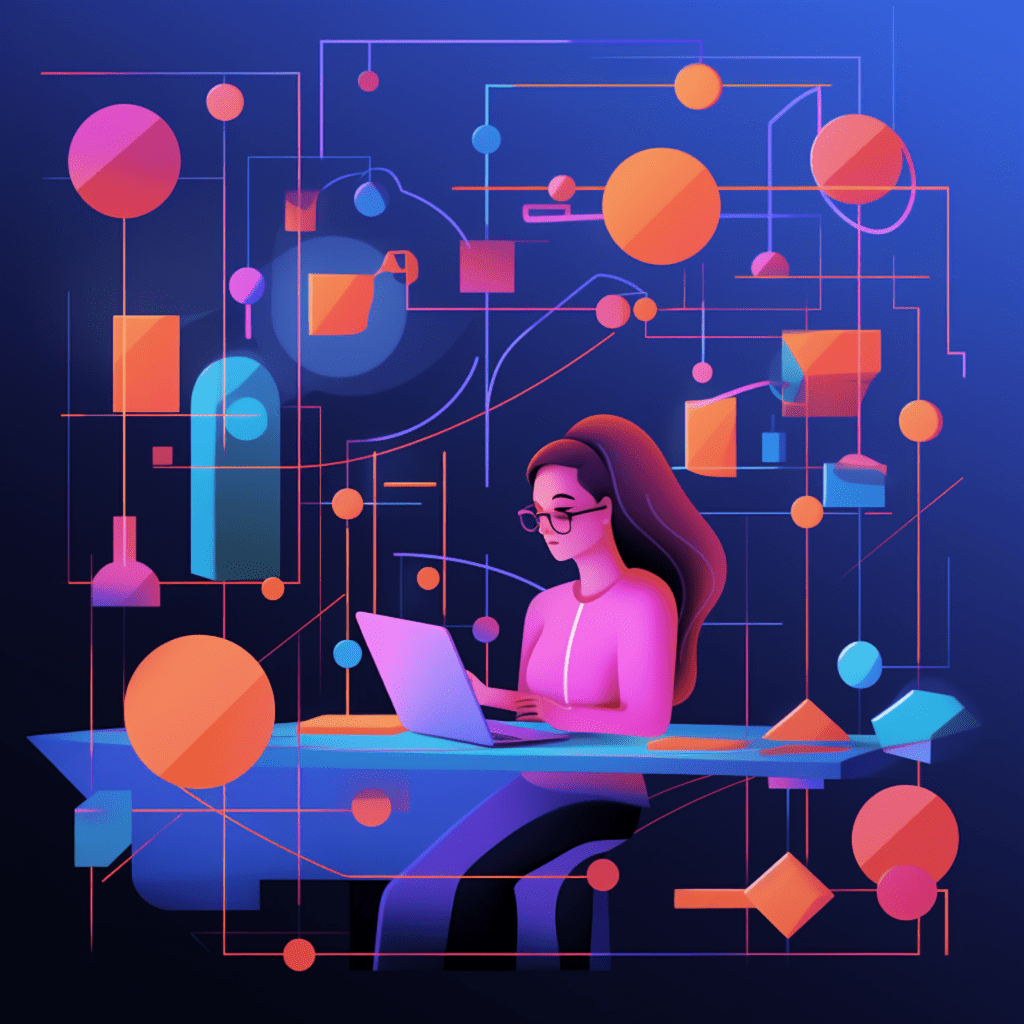In today’s digital landscape, ensuring the security of your website is an essential aspect of running a successful online presence. As a WordPress user, one effective way to enhance your website’s security is by monitoring user activity. By tracking and analyzing user actions, you can identify potential security threats, prevent unauthorized access, and mitigate risks. In this article, we will explore the importance of user monitoring in WordPress security, the essential user activities to monitor, the tools available for monitoring user activity, effective strategies for implementing user monitoring, maintaining user privacy during monitoring, and evaluating the effectiveness of your user monitoring efforts.
Understanding the Importance of User Monitoring
The Role of User Monitoring in WordPress Security
User monitoring plays a crucial role in maintaining the security and integrity of your WordPress website. By monitoring user activity, you can identify suspicious behavior, unauthorized access attempts, and potential security breaches. It allows you to have a proactive approach to security, rather than reacting to incidents after they occur. User monitoring provides real-time insights into the activities happening on your website, enabling you to detect and respond to security threats promptly.
Benefits of Tracking User Activity
Tracking user activity provides several benefits for website security. Firstly, it allows you to identify and address any vulnerabilities or weaknesses in your website’s security system. By monitoring user actions, you can identify potential security gaps and take necessary measures to strengthen them. Secondly, tracking user activity helps in investigating security incidents. In case of a breach or suspicious activity, user logs can provide valuable evidence for forensic analysis. Finally, user monitoring enhances accountability. By keeping a record of user actions, you can hold users accountable for their activities and ensure compliance with your website’s usage policies.
Potential Risks of Ignoring User Monitoring
Failing to monitor user activity can lead to significant security risks for your WordPress website. Without monitoring, you may be unaware of unauthorized access attempts, compromised accounts, or suspicious activities taking place on your website. This lack of insight can result in data breaches, unauthorized modifications, or unauthorized access to sensitive information. Ignoring user monitoring also puts your website at risk of malware injections, brute force attacks, and other malicious activities. Therefore, it is essential to prioritize user monitoring as a fundamental aspect of your WordPress security strategy.
Identifying Essential User activities to Monitor in WordPress
To effectively monitor user activity, it is crucial to identify the essential user activities to track and analyze. By focusing on specific user actions, you can gain valuable insights into potential security threats and take appropriate measures to mitigate them.
Monitoring Login Activities
One of the most critical user activities to monitor in WordPress is login activities. By tracking successful logins, failed login attempts, and login IP addresses, you can identify any suspicious login patterns or unauthorized access attempts. If you notice multiple failed login attempts from the same IP address, it may indicate a brute force attack. Monitoring login activities also allows you to detect compromised accounts and take necessary actions to secure them.
Tracking Content Changes
Monitoring content changes is another essential aspect of user activity monitoring. By tracking modifications made to posts, pages, or any other content on your website, you can identify unauthorized changes or malicious activities. This helps in maintaining the integrity of your website’s content and ensures that only authorized individuals have the ability to modify it.
Reviewing User Role Changes
Monitoring user role changes is crucial to prevent unauthorized elevation of privileges. By tracking changes in user roles, you can identify any suspicious modifications to user permissions and take appropriate actions. Unauthorized elevation of privileges can lead to unauthorized access to sensitive information or unauthorized modifications to your website.
Tools for Monitoring User Activity in WordPress
To effectively monitor user activity in WordPress, several tools and plugins are available. These tools provide valuable insights, automate monitoring processes, and help in detecting and responding to security threats promptly.
Overview of WordPress Activity Log plugins
WordPress Activity Log plugins provide a comprehensive view of the activities happening on your website. These plugins track and log user actions, including logins, content changes, and other critical events. They provide a centralized dashboard where you can review user logs, generate reports, and receive real-time notifications for unusual activities. Some popular WordPress Activity Log plugins include WP Security Audit Log, Simple History, and Activity Log.
Use of Google Analytics in Tracking User Behavior
While not specifically designed for user monitoring, Google Analytics can provide valuable insights into user behavior on your website. By analyzing user interactions, page views, and session durations, you can identify any suspicious patterns or abnormal activities. Google Analytics can be used to track and analyze user engagement, traffic sources, and click-through rates, which indirectly helps in monitoring user activity.
Advanced Tools for Detailed User Monitoring
For organizations with advanced monitoring requirements, specialized tools are available to monitor and analyze user activity in detail. These tools provide advanced features such as real-time behavioral analysis, anomaly detection, and user behavior profiling. Some examples of advanced user monitoring tools include IBM Security QRadar, Splunk, and SolarWinds Security Event Manager. These tools offer a more comprehensive and in-depth analysis of user activities, allowing for a higher level of security and threat detection.
Implementing Effective User Monitoring Strategies
Once you have identified the essential user activities to monitor and selected the appropriate tools, it is crucial to implement effective user monitoring strategies. These strategies help in detecting and responding to security threats promptly and ensure the overall effectiveness of your user monitoring efforts.
Setting up Notification Systems for Unusual Activities
To ensure that you are promptly alerted to any suspicious activities, it is essential to set up notification systems. Configure your user monitoring tools to send real-time alerts for specific events or activities that may indicate a security threat. For example, you can set up email notifications for failed login attempts, content modifications, or user role changes. These notifications help in taking immediate action and mitigating potential risks.
Determining Threshold for User Activity Alerts
It is crucial to determine the threshold for user activity alerts based on your website’s normal usage patterns. Set thresholds that trigger alerts if user activities exceed specific limits or deviate from the expected behavior. For example, you can set up alerts for a high number of failed login attempts within a specific time frame or an unusually high number of content modifications by a single user. Determining appropriate thresholds ensures that you receive alerts only for potentially suspicious activities.
Constant Review and Update of Monitoring Rules
As your website evolves and the threat landscape changes, it is essential to review and update your monitoring rules regularly. Regularly evaluate the effectiveness of your monitoring strategies and adjust them accordingly. Stay updated with the latest security best practices, emerging threats, and new monitoring techniques. By continuously reviewing and updating your monitoring rules, you can ensure that your user monitoring efforts remain effective and aligned with the changing security needs of your website.
Maintaining User Privacy During Monitoring
While monitoring user activity is crucial for WordPress security, it is equally important to consider and maintain user privacy. To strike the right balance between security and privacy, follow these best practices when implementing user monitoring strategies.
Understanding the Privacy Implications of User Monitoring
Ensure that you understand the privacy implications of monitoring user activities on your website. Be transparent with your users about the monitoring practices in place and the purpose behind them. Clearly communicate your data retention policies and explain how you protect user data during monitoring. Users have a right to know how their information is being used and stored.
Protecting User Data while Monitoring Activities
Implement appropriate security measures to protect user data during monitoring. Use encryption techniques to secure user logs and ensure that access to this data is restricted to authorized personnel only. Follow data protection regulations and industry best practices when handling and storing user data. The security of user data should be prioritized throughout the monitoring process.
Balancing User Privacy and Security in WordPress
Strive to achieve a balance between user privacy and security. Avoid collecting unnecessary user data and ensure that the data collected is used solely for security purposes. Minimize the retention period for user logs and securely dispose of them once they are no longer needed. Regularly review your privacy policies to ensure compliance with data protection regulations and evolving privacy standards.
Evaluating the Effectiveness of your User Monitoring
To ensure the ongoing effectiveness of your user monitoring efforts, it is crucial to regularly evaluate and assess their impact on your website’s security. This evaluation involves auditing your security measures, interpreting user activity logs, and adjusting monitoring strategies based on the insights gained.
Regular Auditing of Security Measures
Regularly audit your security measures to identify any gaps or weaknesses in your monitoring efforts. Review your monitoring system’s configuration, access controls, and user roles to ensure they are aligned with your website’s security requirements. Conduct penetration testing and vulnerability assessments to identify potential security risks. Regular auditing helps in identifying any shortcomings and taking appropriate measures to enhance your security posture.
Interpreting User Activity Logs
Effective interpretation of user activity logs is essential for identifying potential security threats. Analyze user logs to detect patterns, anomalies, or any unusual activities that may indicate a security breach. Use various data analysis techniques, such as trend analysis, correlation analysis, and behavioral analysis, to gain insights into user behaviors and potential risks. Effective interpretation of user activity logs enables you to proactively respond to security threats and prevent potential breaches.
Adjusting Monitoring Strategies based on Insights Gained
Based on the insights gained from user activity logs and security audits, make necessary adjustments to your monitoring strategies. If you notice specific patterns or trends in user activity that require additional attention, modify your monitoring rules accordingly. Stay proactive in adapting to evolving security threats and adjusting your monitoring strategies to stay one step ahead of potential risks.
In conclusion, monitoring user activity is a vital component of WordPress security. By tracking and analyzing user actions, you can identify potential security threats, prevent unauthorized access, and mitigate risks. Remember to prioritize user privacy and security and regularly evaluate the effectiveness of your monitoring efforts. By implementing effective user monitoring strategies, you can enhance the security excellence of your WordPress website and protect the integrity of your online presence.