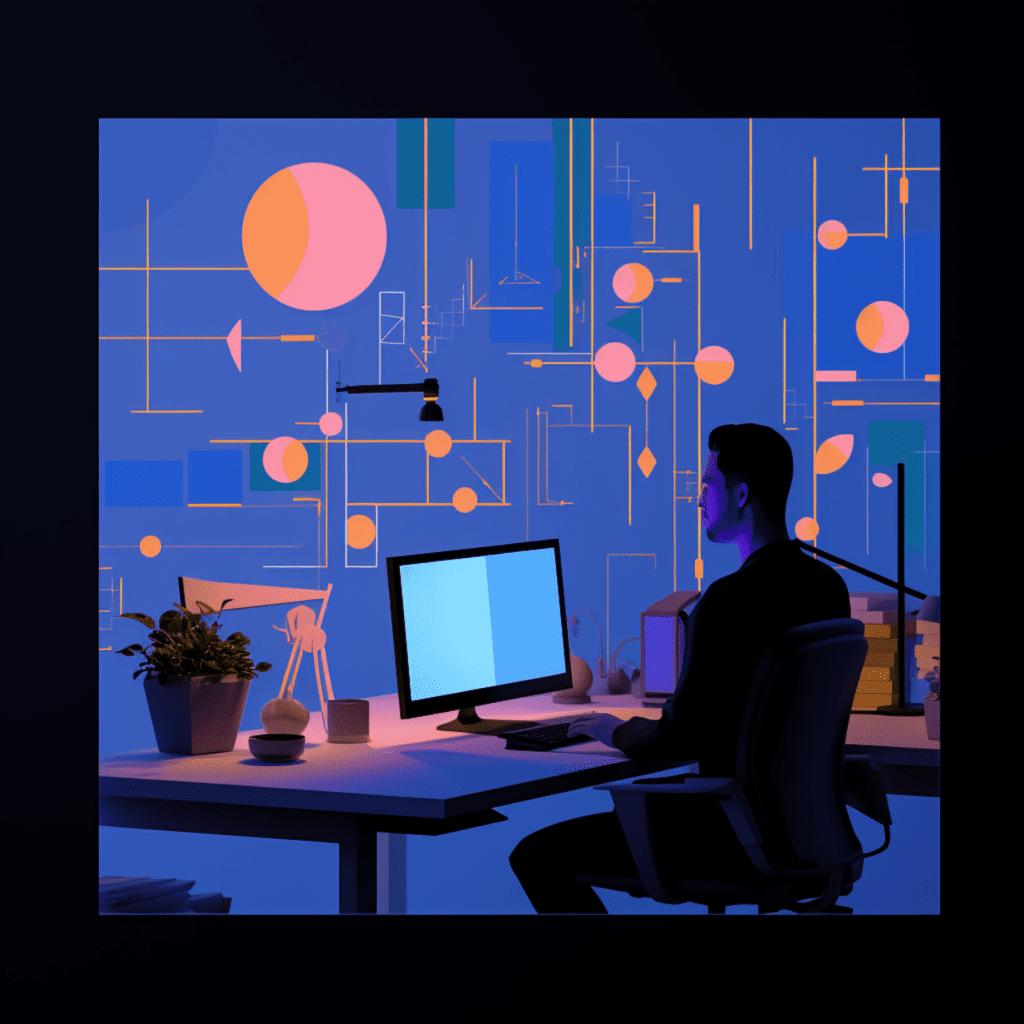Mobile devices have become an integral part of our lives, and as a result, the need for mobile speed optimization has become more critical than ever. In this comprehensive guide, we will explore the ins and outs of mobile speed optimization in WordPress, why it is essential, and how to implement it effectively. Let’s dive in!
Understanding Mobile Speed Optimization
What is Mobile Speed Optimization?
Mobile speed optimization refers to the process of improving the loading speed and overall performance of a website when accessed on a mobile device. With the increasing number of people accessing the internet through smartphones and tablets, having a fast and responsive mobile website is no longer a luxury but a necessity.
Why is Mobile Speed Important for Your WordPress Site?
Mobile speed is not only crucial for providing a seamless user experience but also plays a significant role in search engine rankings. Google’s mobile-first indexing means that the mobile version of your website is the primary version that search engines consider when determining your website’s position in the search results. A slow-loading mobile site can negatively impact your search engine visibility and user engagement, causing potential visitors to abandon your site in favor of faster alternatives.
Assessing Your Current Mobile Site Speed
To optimize your mobile site speed effectively, you need to assess its current performance. Thankfully, several tools can help you in this process.
Tools for Measuring WordPress Mobile Speed
Google PageSpeed Insights and GTmetrix are popular tools for analyzing your website’s mobile speed performance. These tools provide detailed reports that highlight areas where your website can be optimized for faster loading times. By using these tools, you can identify specific issues and make targeted changes to improve your mobile site speed.
How to Interpret the Speed Test Results
When interpreting the speed test results, pay attention to key metrics such as page load time, time to first byte (TTFB), and total page size. These metrics provide valuable insights into your website’s performance and help you identify potential areas of improvement. Additionally, take note of any specific recommendations or suggestions provided by the speed test tools, as they can guide you towards optimizing your site effectively.
Factors Affecting Mobile Speed in WordPress
Several factors can affect the speed of your mobile site in WordPress, including themes, plugins, and the quality of hosting. Understanding these factors is crucial to optimize your website for mobile speed.
The Impact of WordPress Themes on Mobile Speed
Your choice of WordPress theme can significantly impact your mobile site speed. Some themes are optimized for speed and responsiveness, while others may have bloated code or unnecessary features that slow down your site. When selecting a theme, prioritize lightweight and mobile-friendly options that are designed with performance in mind.
The Influence of Plugins on WordPress Mobile Speed
WordPress plugins add functionality to your website, but they can also introduce additional code and scripts that may slow down your mobile site. To optimize your mobile speed, be selective with the plugins you choose and opt for lightweight alternatives whenever possible. Regularly review your installed plugins and consider removing any that are no longer necessary or are adversely affecting your site’s performance.
How Quality of Hosting Affects Mobile Speed
The quality of your hosting service can significantly impact your website’s speed and overall performance, regardless of how well-optimized your theme and plugins are. Opt for a hosting provider that offers fast server response times, reliable infrastructure, and robust caching mechanisms. Upgrading to a dedicated or managed hosting solution may also provide significant performance improvements, especially for high-traffic websites.
How to Optimize Your Mobile Site Speed in WordPress
Now that you understand the factors that affect mobile site speed in WordPress, let’s explore how to optimize it effectively.
Choosing the Right Theme for Speed Optimization
When selecting a theme for speed optimization, consider factors such as lightweight code, responsive design, and minimal dependencies on external resources. Look for themes specifically designed for performance and mobile responsiveness. Additionally, consider using a framework such as Bootstrap that provides a solid foundation for building fast and responsive websites.
Selecting Speed-Efficient WordPress Plugins
To select speed-efficient plugins, prioritize those that are lightweight, regularly updated, and have positive reviews regarding performance. Pay attention to the number of active installations and the ratings provided by other users. Additionally, consider using plugins that offer caching and optimization features to further enhance your mobile site speed.
Opting for High-Quality Hosting Services
Investing in a high-quality hosting service can significantly improve your mobile site speed. Opt for a hosting provider that offers solid-state drives (SSDs), content delivery networks (CDNs), and server-level caching. These features can dramatically reduce server response times and improve the overall performance of your WordPress site on mobile devices.
Implementing a Mobile-Friendly WordPress Page Design
A mobile-friendly web design is essential for optimal speed optimization. Here are some tips to create speed-optimized page layouts:
Importance of Mobile-Friendly Web Design for Speed Optimization
A mobile-friendly web design ensures that your pages load quickly, are easy to navigate, and provide a seamless user experience across different mobile devices. By prioritizing mobile-friendly design techniques such as responsive layouts, optimized images, and streamlined navigation, you can enhance your mobile site speed and keep visitors engaged.
Tips for Creating Speed-Optimized Page Layouts
- Use responsive design techniques to ensure that your web pages adapt to different screen sizes and orientations.
- Optimize your images by compressing them without compromising quality. Use lazy loading techniques to defer loading images that are not immediately visible on the screen.
- Minimize the use of external scripts and CSS files to reduce the number of HTTP requests and improve loading times.
- Simplify your navigation by using clear and concise menus that are easy to navigate on mobile devices.
- Implement AMP (Accelerated Mobile Pages) to create lightweight and fast-loading versions of your web pages.
Keeping Your WordPress Site Speed Optimized
Optimizing your mobile site speed is an ongoing process that requires regular monitoring and updates. Here are some key strategies to keep your website running at peak performance:
Regular Monitoring and Updates for Site Speed
Regularly monitor your website’s mobile speed using tools like Google PageSpeed Insights and GTmetrix. Pay attention to any new recommendations or issues that arise and address them promptly. Additionally, keep your WordPress core, themes, and plugins updated to ensure compatibility and take advantage of performance improvements and bug fixes.
Troubleshooting Common Speed Issues
If you encounter common speed issues such as slow server response times or excessive HTTP requests, take proactive steps to address them. Consider optimizing your server configuration, implementing caching techniques, or consulting with a web developer or hosting provider for assistance. By diagnosing and resolving these issues promptly, you can maintain optimal mobile speed for your WordPress site.
In conclusion, mobile speed optimization is a critical aspect of running a successful WordPress site. By understanding the factors that affect mobile speed, implementing the right solutions, and regularly monitoring and updating your website, you can provide a fast and responsive mobile experience for your users while improving your search engine rankings. Follow the strategies outlined in this guide, and you’ll be well on your way to achieving mobile speed excellence in WordPress.