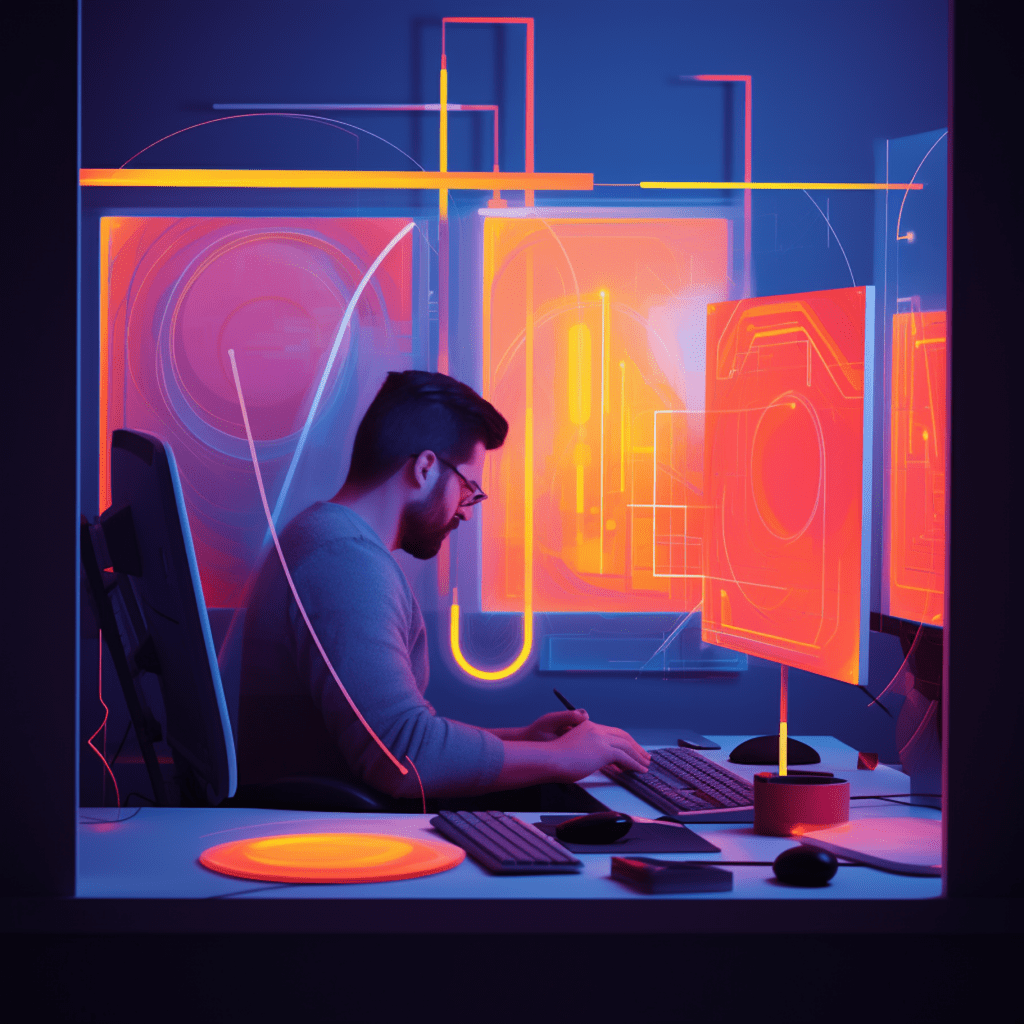In this digital age where mobile devices are an integral part of our lives, it is crucial for websites to prioritize mobile users. Mobile-first design is a concept that ensures websites are designed and optimized for mobile devices first and foremost. In this comprehensive guide, we will explore the principles of mobile-first design and how to implement them in WordPress, the most popular content management system (CMS) in the world.
Understanding Mobile-First Design: What is it?
Defining Mobile-First Design
Mobile-first design is an approach to web design where the mobile version of a website is created and prioritized before the desktop version. This means that the design, layout, and functionality of the website are primarily focused on delivering the best possible experience for mobile users. By starting with mobile design, developers ensure that the website is responsive, fast, and user-friendly on smaller screens.
Mobile-First versus Desktop-First Design
Traditionally, web designers would create websites for desktop users first, and then adapt the design to fit mobile screens. However, with the rise of mobile usage, this approach has become outdated. Mobile-first design takes into consideration the limitations and unique characteristics of mobile devices, such as smaller screen sizes and touch-based navigation. By designing for mobile first, websites can provide better user experiences on all devices.
Why Mobile-First Design is critical for modern websites
Mobile-first design is essential for modern websites due to the increasing number of mobile users. According to Statista, mobile devices accounted for approximately 50% of web page views worldwide in 2020. This trend is expected to continue to rise, emphasizing the need for websites that are optimized for mobile devices. Not only does mobile-first design enhance user experience, but it also improves search engine rankings, as search engines like Google prioritize mobile-friendly websites in their search results.
The Case for WordPress in Mobile-First Design
The Advantages of WordPress for Mobile-First Design
WordPress is an ideal platform for implementing mobile-first design due to its flexibility, responsiveness, and extensive range of themes and plugins. With its intuitive user interface, WordPress allows even non-technical users to create mobile-friendly websites. Additionally, WordPress’s vast community provides constant support and updates, ensuring that your website remains up to date and optimized for mobile devices.
Popular WordPress Themes for Mobile-First Design
When it comes to mobile-first design in WordPress, selecting the right theme is crucial. There are numerous WordPress themes available that are specifically designed to be responsive and mobile-friendly. Some popular mobile-first WordPress themes include Astra, Divi, and OceanWP. These themes offer out-of-the-box mobile optimization, ensuring that your website looks and functions flawlessly on any device.
The role of responsive themes in WordPress
Responsive themes play a vital role in mobile-first design by adapting the layout and design of a website to different screen sizes. These themes use CSS media queries to detect the size of the screen and dynamically adjust the content accordingly. WordPress offers a wide range of responsive themes that automatically optimize the website’s appearance and functionality for mobile users.
Key Principles of Mobile-First Design
Progressive Enhancement and Graceful Degradation
Progressive enhancement is a principle of mobile-first design that focuses on providing the core functionality and content to all users, regardless of their device capabilities. It starts with a basic and lightweight version of the website and progressively adds more advanced features for users with devices that can handle them. On the other hand, graceful degradation ensures that the website remains functional and usable, even on older devices or browsers with limited capabilities.
The Context of Mobile Viewing
Understanding the context in which mobile users view websites is essential for effective mobile-first design. Mobile users are often on the go or multitasking, which means they have limited attention spans and may be distracted. Therefore, it is crucial to prioritize important content and streamline the user experience for mobile users. This includes removing unnecessary elements, minimizing scrolling, and providing clear navigation options.
Content Prioritization in Mobile-First Design
In mobile-first design, content prioritization is crucial to ensure that the most important information is prominently displayed on smaller screens. This involves analyzing user behavior and identifying the key objectives of the website. By prioritizing essential content and using clear headings, mobile users can quickly and easily find the information they need without having to scroll excessively.
How-To Guide: Building a Mobile-First WordPress Site
Choosing the right WordPress Theme for Mobile-First Design
When selecting a WordPress theme for mobile-first design, several factors should be considered. Look for a responsive theme that adapts well to different screen sizes and devices. Consider themes that provide customization options, allowing you to modify the design to match your brand’s identity. Additionally, choose a theme that is regularly updated and supported by the developer community to ensure compatibility and security.
Configuring WordPress Settings for Mobile optimization
WordPress offers several settings and plugins that can optimize your website for mobile devices. Start by enabling the built-in mobile-friendly features, such as the responsive image feature and the mobile-friendly toolbar. Additionally, configure your website’s meta tags and structured data to enhance search engine visibility for mobile users. Finally, enable caching and compression plugins to improve the loading speed of your website on mobile devices.
Implementing Responsive Design with WordPress Plugins
To ensure your WordPress site is truly mobile-first, consider using plugins that enhance responsive design. Popular plugins like WPtouch and Jetpack offer features such as mobile navigation menus, touch-friendly galleries, and customizable mobile themes. These plugins make it easy to create a seamless and user-friendly experience for mobile users without the need for complex coding.
Advanced Mobile-First Techniques in WordPress
Implementing Mobile-First CSS in WordPress
To further optimize your WordPress site for mobile devices, consider implementing mobile-first CSS. Mobile-first CSS involves writing CSS code that targets mobile devices first and then progressively enhances the design for larger screens. By prioritizing mobile devices, you can ensure that your website looks and performs optimally on smaller screens before adapting it to larger screens.
Optimizing Media Files for Mobile-First Design
Media files, such as images and videos, are often the largest elements on a website and can significantly impact loading speed. Optimize media files for mobile-first design by compressing images, using responsive image techniques, and implementing lazy loading. These techniques reduce the file size and loading time of media files, ensuring a smooth and fast browsing experience for mobile users.
Speed Optimization for Mobile-First WordPress Sites
Website speed is crucial for mobile users who are often on slow or limited internet connections. Optimize your WordPress site for speed by implementing caching plugins, minifying CSS and JavaScript files, and enabling GZIP compression. Additionally, optimize your database by removing unnecessary plugins and optimizing database queries. These techniques will ensure that your mobile-first WordPress site loads quickly and efficiently on all devices.
Evaluating Your Mobile-First WordPress Site
How to Test Your WordPress Site for Mobile Friendliness
To ensure that your WordPress site is truly mobile-friendly, it is essential to test it on various devices and screen sizes. Use real devices whenever possible, as emulators and simulators may not accurately reflect the actual user experience. Test your website’s responsiveness, navigation, and load times on different devices and screen sizes to identify any issues or areas for improvement.
Tools for Evaluating Mobile Usability on WordPress
Several online tools can help you evaluate the mobile usability of your WordPress site. Google’s Mobile-Friendly Test allows you to test your website’s mobile-friendliness and provides recommendations for improvement. Additionally, tools like GTmetrix and Pingdom can test and analyze your website’s loading speed, helping you identify potential bottlenecks and optimize your site for faster performance.
Ongoing Maintenance and Updates for Mobile-First WordPress Sites
Mobile-first design is not a one-time task but requires ongoing maintenance and updates to ensure optimal performance. Regularly update your WordPress core, themes, and plugins to take advantage of bug fixes and security patches. Additionally, monitor your website’s analytics to identify any issues or areas for improvement. By staying proactive and maintaining your mobile-first WordPress site, you can ensure a seamless and user-friendly experience for mobile users.
In conclusion, mobile-first design is vital for modern websites, considering the increasing number of mobile users. WordPress offers a flexible and user-friendly platform for implementing mobile-first design, with its vast range of responsive themes and plugins. By following the key principles and implementing the recommended techniques in this guide, you can create a mobile-first WordPress site that delivers an optimal user experience on all devices. Regular evaluation and ongoing maintenance are essential to ensure that your website remains mobile-friendly and up to date with the ever-changing mobile landscape.