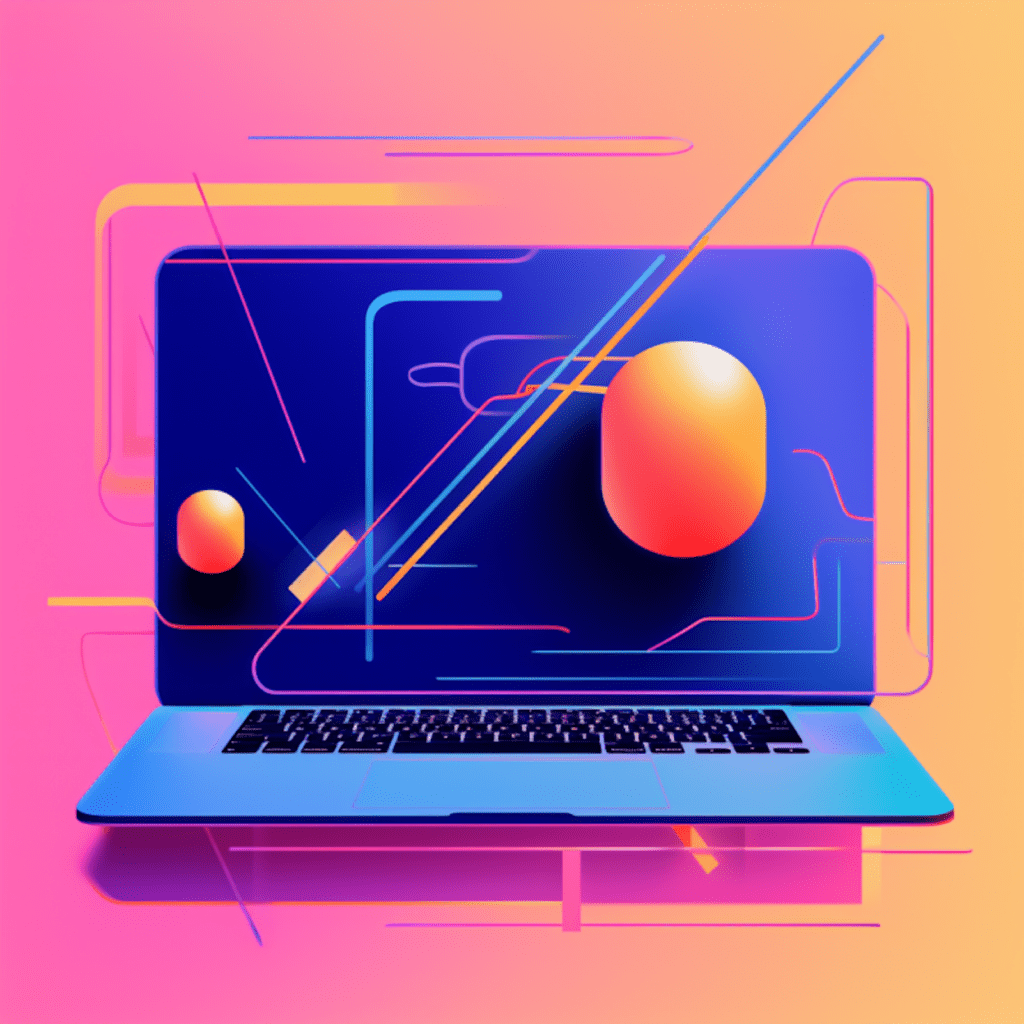Meetups have become an integral part of the professional and personal growth of individuals. These gatherings provide an opportunity for like-minded people to connect, share knowledge, and build strong relationships. With the rise in virtual meetups, it is essential to understand the different platforms available and how to leverage them effectively. In this comprehensive guide, we will explore the world of meetups and focus specifically on maximizing your experience with WordPress, a popular platform for hosting virtual events.
Understanding Meetup Platforms
What is a Meetup
A meetup is an organized gathering of individuals with shared interests who come together to learn, network, and collaborate. It can be held in person or virtually, depending on the circumstances. Meetups provide a supportive and engaging environment for individuals to connect with like-minded people, share experiences, and gain valuable insights.
Importance of Virtual Meetups
Virtual meetups have gained significant popularity in recent years, and their importance has further escalated with the global pandemic. Virtual meetups allow individuals from different parts of the world to connect without the constraints of geographical boundaries. They provide a convenient and flexible way to attend events and expand your network from the comfort of your own home.
Choosing the Right Meetup Platform: WordPress
When it comes to hosting virtual meetups, choosing the right platform is crucial. WordPress offers a range of features and functionalities that make it an ideal choice for hosting engaging and interactive events.
WordPress allows you to create a customized meetup website with ease. Its user-friendly interface, extensive theme and plugin options, and robust security measures make it a reliable platform for hosting virtual events. Additionally, WordPress provides various tools for engaging with attendees, such as discussion forums, live chat, and interactive sessions.
By choosing WordPress as your meetup platform, you can create a seamless and enjoyable experience for both organizers and attendees.
Crafting a Compelling WordPress Meetup Identity
To attract participants and ensure a successful meetup, it is essential to create a compelling WordPress meetup identity.
How to Create an Attractive Meetup Profile
Your meetup profile serves as the first point of contact for potential attendees. It is crucial to create an attractive profile that highlights the value and uniqueness of your meetup. Here are a few tips to help you create an engaging meetup profile on WordPress:
Clearly define the purpose of your meetup: Clearly state the objective and benefits of attending your meetup. This will help potential attendees understand what they can expect from the event.
Use relevant and compelling visuals: Upload high-quality pictures and graphics that capture the essence of your meetup. Visuals play a crucial role in attracting attention and creating a positive impression.
Provide essential details: Include important information such as date, time, duration, and topic of the meetup. Make sure all details are accurate and up-to-date.
Best Practices for Group Description and Personal Bios
The group description and personal bios are additional elements that contribute to your meetup’s identity and appeal. Consider the following best practices when crafting these sections:
- Group Description:
- Clearly state the purpose and goals of the group.
- Highlight any unique features, benefits, or past accomplishments.
- Use concise and engaging language to capture the attention of potential members.
- Personal Bios:
- Introduce yourself and any co-organizers/authors.
- Share your expertise and relevant experiences.
- Establish credibility by mentioning any notable achievements or affiliations.
Importance of Good Quality Pictures in your Profile
High-quality pictures can significantly enhance the overall appeal of your meetup profile. They play a vital role in catching the eye of potential attendees and creating a positive impression. Here’s why good quality pictures are essential:
Visual appeal: High-quality pictures immediately grab attention and make your meetup profile visually appealing.
Professionalism: Good quality pictures convey a sense of professionalism and credibility, giving potential attendees confidence in your meetup.
Authenticity: Pictures that accurately represent your meetup create a transparent and authentic image, increasing the likelihood of attracting genuine participants.
When selecting pictures for your profile, ensure they are relevant to your meetup’s theme and showcase the unique aspects of your event.
Effective Networking in WordPress Meetups
Networking is a key component of any meetup experience. It allows you to connect with individuals who share similar interests and goals. Here are some tips to help you make meaningful connections in WordPress meetups:
How to Make Connections in Meetups
Be proactive: Take the initiative to introduce yourself and engage in conversations with other participants. Don’t be afraid to reach out and initiate connections.
Participate in discussions: Active participation in group discussions and sessions can help you showcase your expertise and engage with like-minded individuals.
Ask thoughtful questions: Asking insightful questions demonstrates your interest and can spark meaningful conversations with other attendees.
Exchange contact information: Whenever you have a valuable conversation or connect with someone, exchange contact information such as email or social media handles to maintain contact beyond the meetup.
Following Up After the Event: Building Sustained Relationships
Building sustained relationships requires effort beyond the meetup itself. After the event, following up with the connections you made is crucial to nurture those relationships. Here’s how you can effectively follow up:
Send personalized messages: Reach out to your new connections with personalized messages expressing your appreciation for their time and highlighting specific points of the conversation.
Connect on social media: Connect with your new acquaintances on social media platforms to stay updated on their activities and maintain a connection.
Offer to collaborate: If you identified potential opportunities for collaboration during the meetup, express your interest in working together and explore ways to collaborate further.
Stay engaged: Continue engaging with your connections by commenting on their posts, sharing relevant insights, and offering support when needed.
By consistently following up and nurturing relationships, you can transform fleeting meetup connections into long-term partnerships and friendships.
Leveraging WordPress Features for Maximum Meetup Engagement
WordPress offers a wide range of features and plugins that can enhance the engagement and overall experience of your meetup participants. Here are a few ways to leverage the power of WordPress:
WordPress Plugins to Enhance Meetup Experience
Event Calendar: Use an event calendar plugin to display upcoming meetups, important dates, and session schedules. This helps attendees plan and stay updated on the event.
Discussion Forums: Implement a discussion forum plugin to facilitate conversations and engagement among participants. Encourage attendees to ask questions, share insights, and interact with one another.
Live Streaming: Stream your meetup sessions live using a WordPress plugin. This allows participants who couldn’t attend the event physically to join virtually and actively participate.
RSVP Management: Utilize an RSVP management plugin to streamline the registration process. Make it easy for attendees to confirm their participation and receive event-related updates.
Integrating Social Media Platforms for Wider Reach
Social media platforms offer a powerful way to expand your meetup’s reach and attract a larger audience. By integrating social media into your WordPress meetup, you can leverage the following benefits:
Increased visibility: Promote your meetup on social media platforms to attract new participants who may not be familiar with your WordPress website.
Social sharing: Integrate social sharing buttons in your meetup pages and blog posts to encourage attendees to share the event details with their networks.
Real-time updates: Utilize plugins that automatically post updates about your meetups on social media platforms. This keeps your audience informed and engaged.
Hashtag campaigns: Create dedicated hashtags for your meetup and encourage participants to use them when sharing their experiences on social media. This helps build a sense of community and makes it easier to track conversations related to your event.
Integrating social media platforms with your WordPress meetup can significantly amplify your reach and attract participants who may have otherwise missed out on your event.
Improving the Meetup Experience with WordPress Development
WordPress development offers endless possibilities for customizing your meetup space and creating a unique experience for participants. Here are two ways to improve your meetup with WordPress development:
Customizing your Meetup Space with WordPress
One of the advantages of WordPress is its flexibility and customization options. By leveraging WordPress development, you can tailor your meetup space to align with your brand and provide an immersive experience. Consider the following customization options:
Theme customization: Choose a WordPress theme that reflects the theme and purpose of your meetup. Customize the colors, fonts, and layout to create a visually cohesive experience.
Custom page templates: Create custom page templates to provide unique layouts for different types of meetup content, such as session details, speaker profiles, and registration forms.
Branding elements: Embed your meetup logo, tagline, and other branding elements throughout your WordPress website to reinforce your event’s identity.
Using CSS for a Unique Meetup Look
CSS (Cascading Style Sheets) allows you to customize the appearance and layout of your WordPress meetup beyond the theme settings. Here are a few ways to use CSS for a unique meetup look:
Typography: Modify the font styles, sizes, and spacing to create a visually pleasing reading experience for your attendees.
Layout customization: Adjust the layout of different elements on your meetup pages to improve readability and user experience.
Animations and transitions: Add subtle animations or transitions to create a visually engaging experience as attendees navigate through your website.
By utilizing WordPress development techniques such as theme customization and CSS modifications, you can create a visually appealing and unique meetup space that leaves a lasting impression on your attendees.
Evaluating your WordPress Meetup Success
Evaluating the success of your WordPress meetup is crucial to identify areas for improvement and ensure future events are even more impactful. Here are two key aspects to consider when evaluating your meetup success:
Importance of Feedback in Enhancing the Meetup Experience
Collecting feedback from participants allows you to gain valuable insights and make informed decisions for future meetups. Here’s how you can gather feedback effectively:
Post-event surveys: Send out surveys to attendees, asking them about their overall experience, specific sessions, and suggestions for improvement.
Feedback during the event: Encourage attendees to provide real-time feedback through live chat or interactive Q&A sessions. This helps you address immediate concerns and make on-the-spot improvements.
Testimonials and reviews: Request attendees to share testimonials or leave reviews on your WordPress website or social media platforms. These testimonials can be valuable marketing assets for future meetups.
By actively seeking and analyzing feedback, you can continuously improve the quality and impact of your WordPress meetups.
Turning Data into Strategies: WordPress Analytics for Meetups
WordPress offers robust analytics tools that provide valuable data and insights about your meetup’s performance. Here’s how you can leverage WordPress analytics:
Attendance tracking: Use WordPress plugins or built-in features to track attendance and gather data on the number of participants, their demographics, and their engagement levels.
Page performance: Analyze the performance of your meetup pages, including metrics such as page views, bounce rates, and session duration. This helps you identify areas for improvement and optimize user experience.
Content analysis: Assess the popularity and engagement of different sessions, topics, or speakers using analytics tools. This data can help you curate more relevant and impactful content for future meetups.
By harnessing the power of WordPress analytics, you can make data-driven decisions that enhance the overall experience and impact of your meetups.
In conclusion, maximizing your meetup experience with WordPress requires a thoughtful approach and effective utilization of the platform’s features. By crafting a compelling meetup identity, networking effectively, leveraging WordPress plugins and development, and evaluating your success through feedback and analytics, you can create memorable and impactful meetups that leave a lasting impression on attendees.