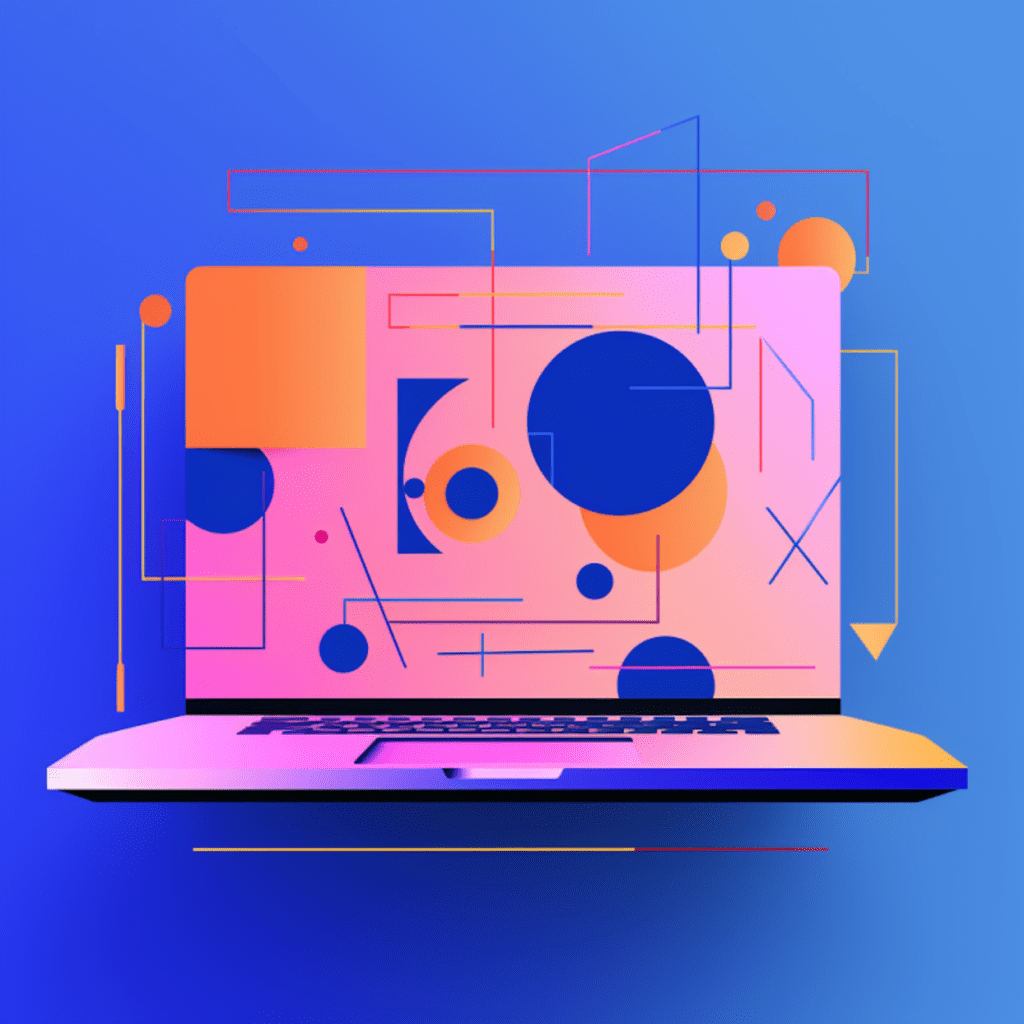WordPress has become the go-to content management system (CMS) for countless websites around the world. Its flexibility, user-friendly interface, and robust features make it a powerful tool for both beginners and experienced users. In this comprehensive advanced guide, we will explore various aspects of WordPress, from its architecture to advanced customization techniques, plugin management, security, and search engine optimization (SEO).
Understanding WordPress Architecture
To truly master WordPress, it’s essential to understand its underlying architecture and the technologies it relies on. WordPress is built using PHP, HTML, CSS, and Javascript. These languages work harmoniously to create dynamic web pages and interactive features.
PHP serves as the backbone of WordPress, enabling its functionality and powering its backend. HTML, CSS, and Javascript, on the other hand, work together to create the overall look and feel of a WordPress website and enable interactive elements.
Delving deeper, it’s crucial to gain insights into the WordPress database structure. WordPress utilizes SQL (Structured Query Language) to store and retrieve data. Understanding the database structure will allow you to optimize your website’s performance and troubleshoot any issues that may arise.
Advanced Dashboard Management
While most users are familiar with the basics of WordPress dashboard management, there are advanced features that can enhance user experience (UX) and streamline website management.
Exploring advanced features of the dashboard, such as customizing the admin interface, managing user roles and permissions, and utilizing shortcuts and hotkeys, can greatly optimize your workflow. These features enable you to tailor the dashboard to your specific needs and improve overall efficiency.
Additionally, mastering widgets and menu management is crucial for designing an intuitive and user-friendly interface. Widgets allow you to add dynamic content to different areas of your website, while menus play a vital role in navigation. Utilizing advanced techniques such as creating custom widgets and menus can elevate your website’s UX to the next level.
Delving into WordPress Themes
WordPress offers a vast array of themes, each with its own style and functionality. Selecting the right theme for your website is crucial, as it sets the foundation for your site’s design and user experience. Understanding the key factors to consider when choosing a theme, such as responsiveness, customization options, and support, is essential for making an informed decision.
While pre-designed themes can meet the needs of many websites, customizing them to align with your branding can take your website to new heights. We will explore various customization techniques, such as using theme options panels, CSS customizations, and utilizing page builders to create unique layouts.
For those with programming skills, coding your own themes using child themes provides complete control over your website’s design and functionality. We will delve into the process of creating child themes, which inherit the styles and templates of a parent theme while allowing you to add your own modifications.
Plugin Management for Enhanced Functionality
Plugins are one of the main reasons why WordPress is so popular. They allow users to add functionality to their websites without any coding knowledge. However, choosing the right plugins and managing them effectively is crucial for maintaining a well-optimized and secure website.
Leveraging plugins for site optimization involves using tools that improve performance, caching, and image optimization. We will explore popular optimization plugins and delve into their configuration and best practices.
Understanding essential WordPress plugins is crucial for enhancing functionality and catering to specific website needs. These plugins range from contact form builders and e-commerce solutions to SEO tools and security plugins. We will explore the key features and considerations for selecting these plugins.
For those ready to take their skills to the next level, building your own WordPress plugins can provide unparalleled customization options. We will delve into the process of plugin development, including the use of hooks and filters, and explore the tools and resources available to get started.
Advanced Security and Maintenance of WordPress
As the most widely used CMS, WordPress can be a target for hackers. Hardening WordPress security is essential to protect your website from vulnerabilities and potential breaches. We will explore best practices such as using strong passwords, limiting login attempts, and securing the admin area to ensure robust protection.
Additionally, regular updates, backups, and a restoration strategy are fundamental for maintaining a healthy WordPress site. Performing updates promptly minimizes the risk of vulnerabilities, while regular backups ensure that you can restore your site in case of any issues or data loss.
Optimizing WordPress for Search Engines (SEO)
Having a well-optimized website is crucial for driving organic traffic and improving visibility in search engine results. Integrating strategic keywords into your content and optimizing various elements will enhance your website’s visibility to search engines.
Using SEO plugins, such as Yoast SEO or Rank Math, can significantly improve your site’s rankings. These plugins provide valuable insights and tools for optimizing metadata, analyzing readability, and managing sitemaps.
Analyzing your site’s performance and SEO metrics is essential for continuous improvement. Google Analytics, along with the WordPress SEO Dashboard, allows you to track key metrics, identify opportunities for growth, and make data-driven decisions to optimize your website.
In conclusion, mastering WordPress requires a comprehensive understanding of its architecture, advanced dashboard management, theme customization, plugin management, security, and SEO. Through this advanced guide, you will gain insights and practical knowledge to take your WordPress skills to new heights. The power and flexibility of WordPress await, so let’s dive in and unlock its full potential!