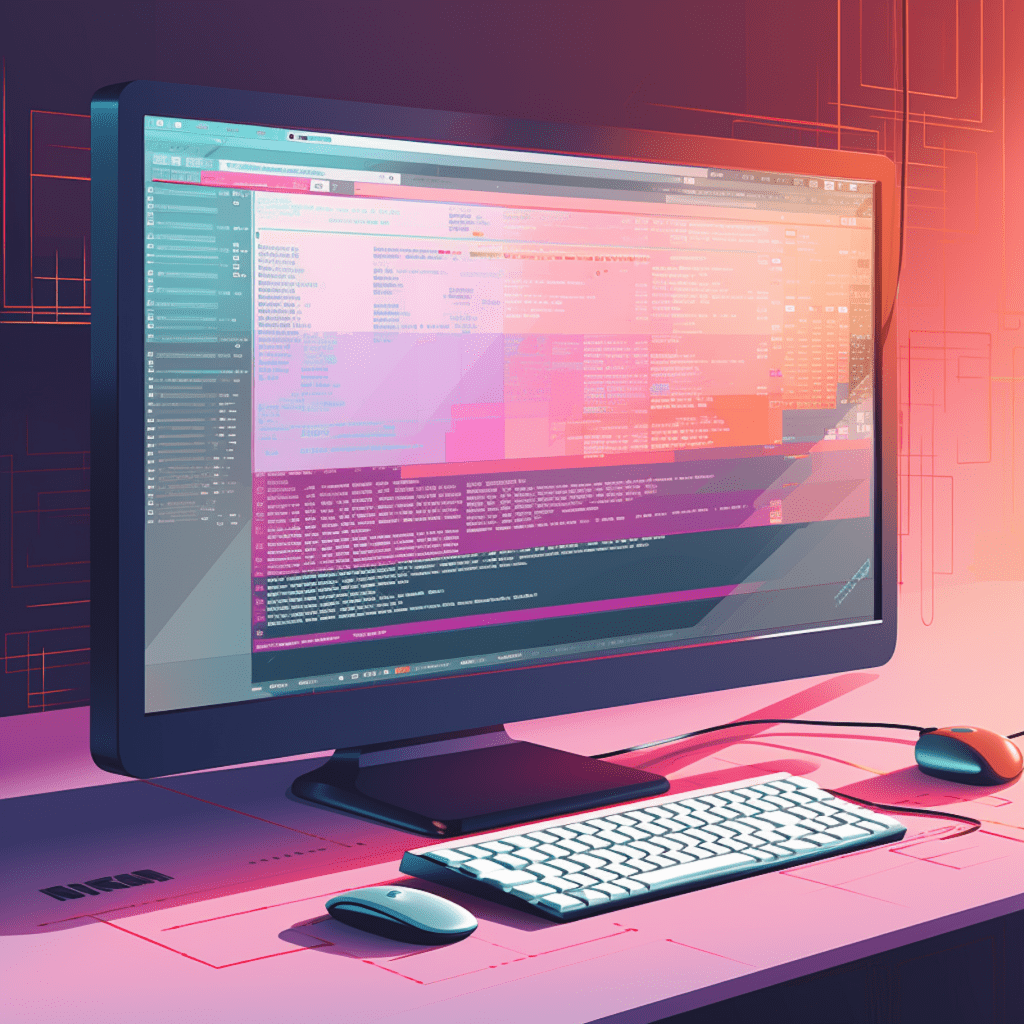Design is a crucial aspect of creating a visually stunning and user-friendly WordPress website. Whether you’re a professional designer or an aspiring WordPress enthusiast, understanding the fundamentals of design is essential for creating captivating and effective websites. In this guide, we will explore the key elements and concepts of WordPress design, the importance of user interface, working with WordPress themes and templates, enhancing functionality with plugins, best practices, and future trends in WordPress design.
Understanding WordPress Design Fundamentals
WordPress Design Basics
Before diving into the intricacies of design, it’s important to grasp the basics of WordPress design. WordPress offers a user-friendly interface that allows designers to create and manage websites efficiently. It provides a wide range of design options, from pre-built themes to customizable templates, ensuring flexibility and creativity in design.
Elements of Effective WordPress Design
Effective WordPress design goes beyond aesthetics. It involves creating a website that is visually appealing, functional, and user-friendly. Key elements of effective WordPress design include layout, typography, color scheme, imagery, and navigation. These elements work together to create a cohesive and engaging user experience.
Core WordPress Design Concepts
To master WordPress design, it’s crucial to understand the core concepts that guide the design process. These concepts include hierarchy, balance, contrast, unity, and white space. Hierarchy ensures that important elements stand out, while balance ensures visual stability. Contrast adds visual interest, unity creates a cohesive design, and white space allows elements to breathe and enhances readability.
Importance of User Interface in WordPress Design
Defining User Interface
User Interface (UI) refers to the visual and interactive elements of a website that users engage with. It encompasses buttons, menus, forms, icons, and other interactive components. A well-designed UI enhances usability, navigation, and overall user experience.
Elements of User Interface Design for WordPress
User Interface design for WordPress involves creating intuitive and visually appealing interfaces. Key elements of UI design for WordPress include consistency, simplicity, feedback, and responsiveness. Consistency ensures that design elements are uniform throughout the website, simplifying navigation for users. Feedback provides users with visual cues and confirmation of their actions, while responsiveness ensures the website adapts to different screen sizes and devices.
The Impact of User Interface on User Experience
A well-designed user interface has a direct impact on user experience (UX). A seamless and intuitive UI enhances usability, reduces friction, and increases user satisfaction. It allows users to navigate the website effortlessly, find the information they need, and accomplish their goals. A positive user experience leads to increased engagement, lower bounce rates, and higher conversions.
Working with WordPress Themes and Templates
Overview of WordPress Themes
WordPress themes are pre-designed templates that determine the overall look and functionality of a website. They provide a starting point for designing a WordPress website, offering a range of styles, layouts, and features. WordPress themes can be customized to reflect the brand identity and meet specific design requirements.
Understanding WordPress Templates
WordPress templates are the building blocks of a theme. They define how different sections of a website, such as the header, footer, sidebar, and content area, are displayed. Templates use PHP, HTML, and CSS to dynamically generate the website’s pages. Understanding the structure and hierarchy of templates is essential for customizing themes and creating unique designs.
Customizing WordPress Themes & Templates
Customizing WordPress themes and templates allows designers to create personalized and unique websites. WordPress provides various customization options, including theme settings, custom CSS, and child themes. Theme settings allow designers to change colors, fonts, and other design elements without writing code. Custom CSS provides advanced customization options. Child themes, on the other hand, allow designers to modify existing themes without affecting the original theme’s code.
Plugins and Functionality Enhancements for WordPress Designs
The Importance of Plugins in WordPress Design
Plugins play a crucial role in enhancing the functionality and design of WordPress websites. They are add-ons that extend the core features of WordPress, allowing designers to add specific functionalities and design elements without coding. Plugins can range from simple social media sharing buttons to complex e-commerce solutions.
Popular WordPress Design Plugins
There is a wide range of design-related plugins available for WordPress. Some popular design plugins include Elementor, Visual Composer, Beaver Builder, and Divi Builder. These plugins provide drag-and-drop interfaces, pre-designed templates, and advanced customization options, making it easier for designers to create visually stunning websites.
Enhancing Functionality with WordPress Plugins
In addition to design, plugins can enhance the functionality of WordPress websites. Plugins can be used to add contact forms, create sliders, optimize images, improve SEO, implement caching, and much more. By carefully selecting and configuring plugins, designers can enhance the user experience, improve website performance, and add valuable features.
Best Practices in WordPress Design
Responsive WordPress Design
Responsive design ensures that a website adapts and displays properly on different devices and screen sizes. With the increasing use of mobile devices, responsive design has become a necessity. Designers should prioritize creating websites that are mobile-friendly, easily accessible, and provide a seamless user experience across different devices.
SEO-friendly WordPress Design
Search Engine Optimization (SEO) is crucial for improving a website’s visibility in search engine results. Designers should consider SEO best practices when creating WordPress websites. This includes optimizing images, using SEO-friendly URLs, implementing proper heading structure, and ensuring fast page load times.
High Performance WordPress Designs
Website performance is essential for user satisfaction and search engine rankings. Designers should prioritize optimizing WordPress websites for speed and performance. This can be achieved through various techniques such as caching, minifying CSS and JavaScript, optimizing images, and using a content delivery network (CDN).
Future Trends in WordPress Design
Enhancing User Experience with AI and VR
Artificial Intelligence (AI) and Virtual Reality (VR) are emerging technologies that have the potential to transform the user experience. AI can be used to personalize website content and provide customized recommendations. VR can create immersive and interactive experiences, allowing users to explore virtual environments. Integrating AI and VR into WordPress design can enhance engagement and provide unique user experiences.
Mobile-First WordPress Designing
Mobile devices have become the primary means of accessing the internet for many users. Designing websites with a mobile-first approach ensures that the website is optimized for mobile devices from the outset. This involves prioritizing mobile responsiveness, designing for touch interactions, and optimizing content for smaller screens. Mobile-first design is essential for reaching a wider audience and improving user experience.
Emerging WordPress Design Techniques
As technology and design trends evolve, new techniques and approaches emerge in WordPress design. These may include innovative ways of utilizing animations, micro-interactions, storytelling elements, or combining different design disciplines such as graphic design and motion design. Staying up-to-date with emerging design techniques allows designers to create fresh and engaging experiences.
In conclusion, mastering design fundamentals is crucial for WordPress designers. Understanding WordPress design basics, the importance of user interface, working with themes and templates, utilizing plugins, following best practices, and staying informed about future trends are key to creating visually stunning and user-friendly WordPress websites. By implementing these strategies, designers can create captivating and effective websites that leave a lasting impression on users.