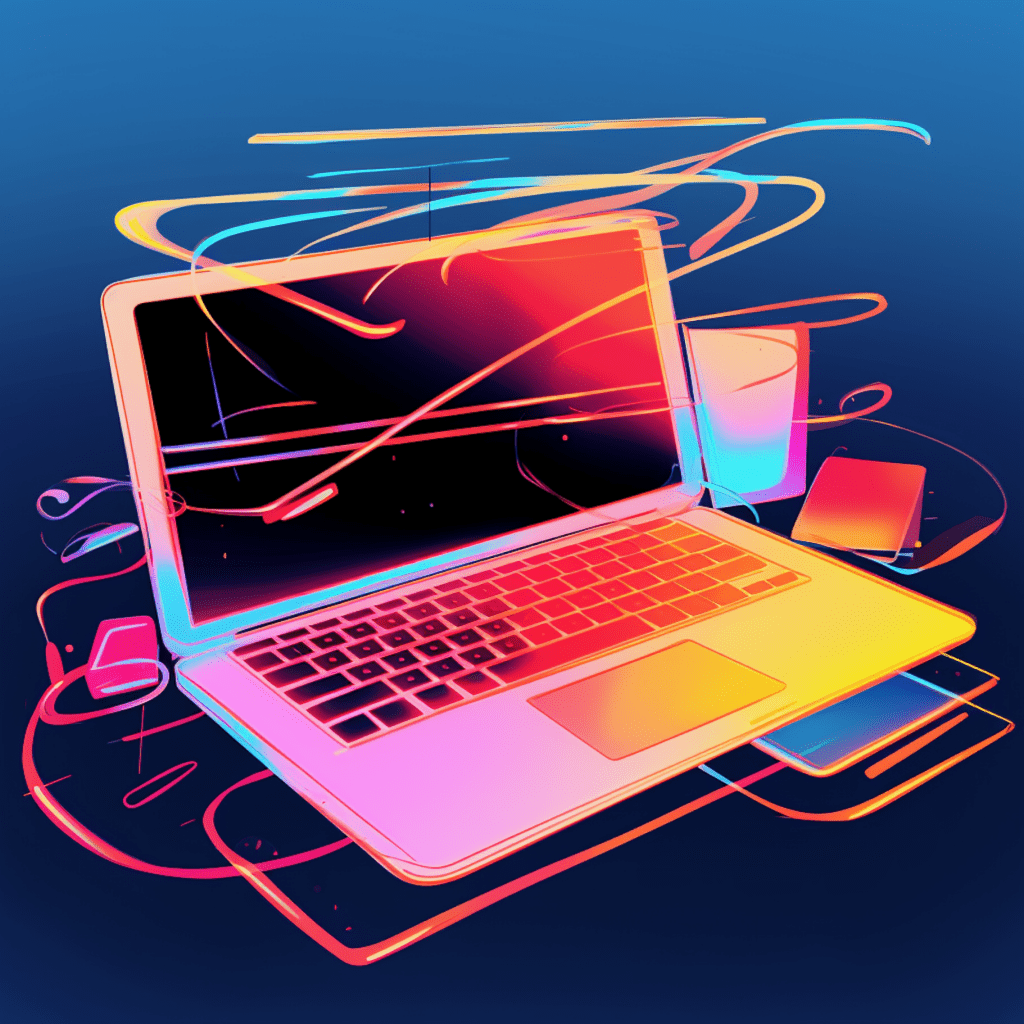CSS prefixes are essential tools for web developers to ensure cross-browser CSS compatibility. In this comprehensive guide, we will explore the purpose and significance of CSS prefixes, understand their impact on browser compatibility, learn about common prefixes and their corresponding browsers, and explore practical applications and best practices for managing cross-browser CSS compatibility. By the end of this guide, you will have a solid understanding of CSS prefixes and be able to master their usage in your web development projects.
Understanding CSS Prefixes
What are CSS Prefixes?
CSS prefixes, also known as vendor prefixes, are additions to CSS properties used to ensure compatibility across different versions of web browsers. They are a way for browser vendors to implement experimental or non-standard CSS features before they are standardized. By adding a prefix to a CSS property, developers can target specific browsers and versions to ensure proper rendering of their styles.
For example, to use the CSS3 property border-radius across different browsers, developers would use -webkit-border-radius for Safari and Chrome, -moz-border-radius for Firefox, and border-radius for the standard implementation.
The Role of CSS Prefixes in Web Development
The primary role of CSS prefixes in web development is to allow developers to take advantage of new CSS features or properties while maintaining compatibility with older or non-standardized browsers. As web standards evolve, new CSS features are introduced, but they may not be fully supported by all browsers. CSS prefixes provide a way for developers to experiment with these new features and gradually transition to standard implementations as browser support improves.
CSS prefixes also serve as a differentiation tool for browser vendors. By using unique prefixes, vendors can establish their browsers as early adopters of new features, which can attract developers who want to utilize those features.
The Importance of Cross-Browser CSS Compatibility
The Impact of Browser Compatibility on User Experience
Browser compatibility plays a significant role in the overall user experience of a website or web application. Inconsistencies in rendering can lead to visual glitches, broken layouts, and even functionality issues. Users expect websites to look and behave consistently across different browsers, and when this expectation is not met, it can result in frustration and a negative perception of the site.
By ensuring cross-browser CSS compatibility, web developers can provide a consistent and seamless experience for all users, regardless of the browser or device they are using. This improves user satisfaction, reduces bounce rates, and ultimately contributes to the success of a website.
How CSS Prefixes Affect Browser Compatibility
CSS prefixes are key to achieving cross-browser CSS compatibility. As mentioned earlier, they allow developers to target specific browsers and versions with custom CSS properties or features. By using prefixes, developers can apply specific styling and behavior for each browser, ensuring consistent rendering across different environments.
Without CSS prefixes, developers would have to resort to workarounds or hacks to achieve the desired styling across browsers with varying levels of support. This can lead to bloated code, increased development time, and a higher chance of compatibility issues.
Comprehensive Guide to CSS Prefixes
Common CSS Prefixes and Their Corresponding Browsers
Several common CSS prefixes are used to target specific browsers. Here are some examples:
-webkit-: Used by Safari and Chrome browsers-moz-: Used by Firefox-ms-: Used by Internet Explorer and Microsoft Edge-o-: Used by Opera
These prefixes are added before CSS properties to indicate which browser or browser engine the style applies to. For example, transform becomes -webkit-transform for Safari and Chrome, and -moz-transform for Firefox.
It is important to note that CSS prefixes should be used sparingly and only when necessary, as they are intended for use with experimental or non-standard features. As browser support for these features improves, the need for prefixes diminishes.
When and Why to Use Specific CSS Prefixes
Knowing when and why to use specific CSS prefixes is crucial for effective cross-browser CSS compatibility. Here are some guidelines:
Research browser support: Before using a CSS property, check its compatibility and support across different browsers. Determine if a prefix is needed based on the level of support.
Prioritize standard implementation: If a CSS feature is well-supported across browsers without the need for prefixes, use the standard implementation. Avoid unnecessary prefixes to maintain cleaner, future-proof code.
Use prefixes for experimental features: If you want to utilize an experimental CSS feature that requires a prefix, consider using it alongside the standard implementation. This allows you to provide enhanced functionality for browsers that support the feature while providing a fallback for browsers that don’t.
Stay up to date with browser updates: As browser vendors update their software, the need for specific prefixes may change. Keep track of browser release notes and update your code accordingly.
By following these guidelines, you can ensure effective usage of CSS prefixes and maintain optimal cross-browser compatibility in your web projects.
Practical Application of CSS Prefixes in Web Development
Real-World Examples of CSS Prefix Usage
Let’s explore some real-world examples of CSS prefixes and their usage.
- Example 1: Applying CSS gradients
/* Standard implementation */ background: linear-gradient(to bottom, #000000, #ffffff); /* Prefixed implementation */ background: -webkit-linear-gradient(top, #000000, #ffffff); /* Safari and Chrome */In this example, a linear gradient is applied to the background of an element. The standard implementation is used first, followed by the prefixed implementation for Safari and Chrome.
- Example 2: Using CSS transitions
/* Standard implementation */ transition: transform 0.5s ease-in-out; /* Prefixed implementation */ -webkit-transition: -webkit-transform 0.5s ease-in-out; /* Safari and Chrome */CSS transitions are commonly used to add smooth animations to elements. The standard implementation is used first, followed by the prefixed implementation for Safari and Chrome.
These examples demonstrate how prefixes are used to target specific browsers and ensure compatibility when using CSS features or properties.
Making Your Web Design Responsive with CSS Prefixes
CSS prefixes can also be instrumental in creating responsive web designs. By utilizing CSS prefixes and media queries, developers can apply different styles or layouts based on the device or screen size.
For example, consider the following code snippet:
/* Standard implementation */@media (min-width: 768px) { .container { width: 768px; }}/* Prefixed implementation */@media (-webkit-min-device-pixel-ratio: 2) and (min-width: 768px) { .container { width: 768px; }}In this example, a media query is used to target devices with a minimum width of 768 pixels. The standard implementation works for most modern browsers, while the prefixed implementation with -webkit-min-device-pixel-ratio specifically targets high-resolution devices in Safari and Chrome.
By combining CSS prefixes with media queries, developers can create responsive web designs that adapt to different devices and screen sizes, providing an optimal user experience.
Tools for Automating CSS Prefixing
Using Autoprefixer for Hassle-free CSS Prefixing
Autoprefixer is an excellent tool for automating CSS prefixing in your web development workflow. It automatically adds the necessary prefixes to your CSS based on browser requirements.
To use Autoprefixer, you can integrate it into your build process using build scripts or task runners like Grunt or Gulp. Autoprefixer also has plugins or extensions available for popular CSS preprocessors like Sass or Less, making it easy to incorporate into your existing development stack.
When using Autoprefixer, you no longer need to manually write different prefixed versions of your CSS properties. The tool takes care of that for you, ensuring maximum cross-browser compatibility without the hassle.
Other Tools for Automating CSS Prefixing
Besides Autoprefixer, there are other tools available to automate CSS prefixing:
- PostCSS: A powerful tool that enables developers to modify and extend CSS through plugins, including prefixing.
- CSSComb: A code formatting tool that can automatically add prefixes and format your CSS according to predefined standards.
- Prefixr: A web-based tool that adds prefixes to your CSS code on the fly.
These tools offer different approaches to automating CSS prefixing and can be valuable additions to your web development toolkit.
Best Practices for Managing Cross-Browser CSS Compatibility
Developing a Strategy for Cross-Browser Compatibility
To effectively manage cross-browser CSS compatibility, it is crucial to develop a strategy that encompasses the following best practices:
Research browser support: Before starting a project, research the target audience and their preferred browsers. Determine the level of compatibility required and identify any potential compatibility issues.
Test across browsers: Regularly test your website or application across different browsers and their various versions. This helps identify any rendering inconsistencies or compatibility issues that may arise.
Utilize feature detection: Rather than solely relying on CSS prefixes, consider using feature detection libraries like Modernizr to detect browser capabilities and apply appropriate fallbacks or alternative styles.
Keep your codebase lean: Minimize the use of unnecessary prefixes and remove them when browser support improves. Maintaining a lean codebase reduces the risk of compatibility issues and ensures easier maintenance in the long run.
Common Mistakes in Managing CSS Prefixes and How to Avoid Them
When working with CSS prefixes, it’s easy to make mistakes that can impact cross-browser compatibility. Here are some common mistakes and how to avoid them:
Overusing prefixes: Using an excessive number of prefixes can lead to bloated code and make maintenance challenging. Use prefixes sparingly and only when necessary.
Neglecting standard implementation: Always prioritize the standard implementation of CSS properties when it has sufficient browser support. Relying solely on prefixes can lead to less efficient code.
Failing to update prefixes: Browser support for CSS features evolves over time, and some prefixes become obsolete. Regularly update your codebase to remove outdated prefixes when browsers no longer require them.
Not testing thoroughly: Testing your website or application across different browsers and versions is essential. Neglecting thorough testing can result in compatibility issues that negatively affect the user experience.
By avoiding these common mistakes and adhering to best practices, you can effectively manage cross-browser CSS compatibility and ensure a consistent user experience across different browsers.
In conclusion, CSS prefixes are vital tools for achieving cross-browser CSS compatibility. By understanding their purpose, usage guidelines, and practical applications, you can master their usage in your web development projects. Additionally, leveraging tools like Autoprefixer and following best practices will further enhance your ability to manage cross-browser compatibility effectively. With this knowledge and the right approach, you can create websites and web applications that look and function consistently across different browsers and devices, providing an optimal user experience.