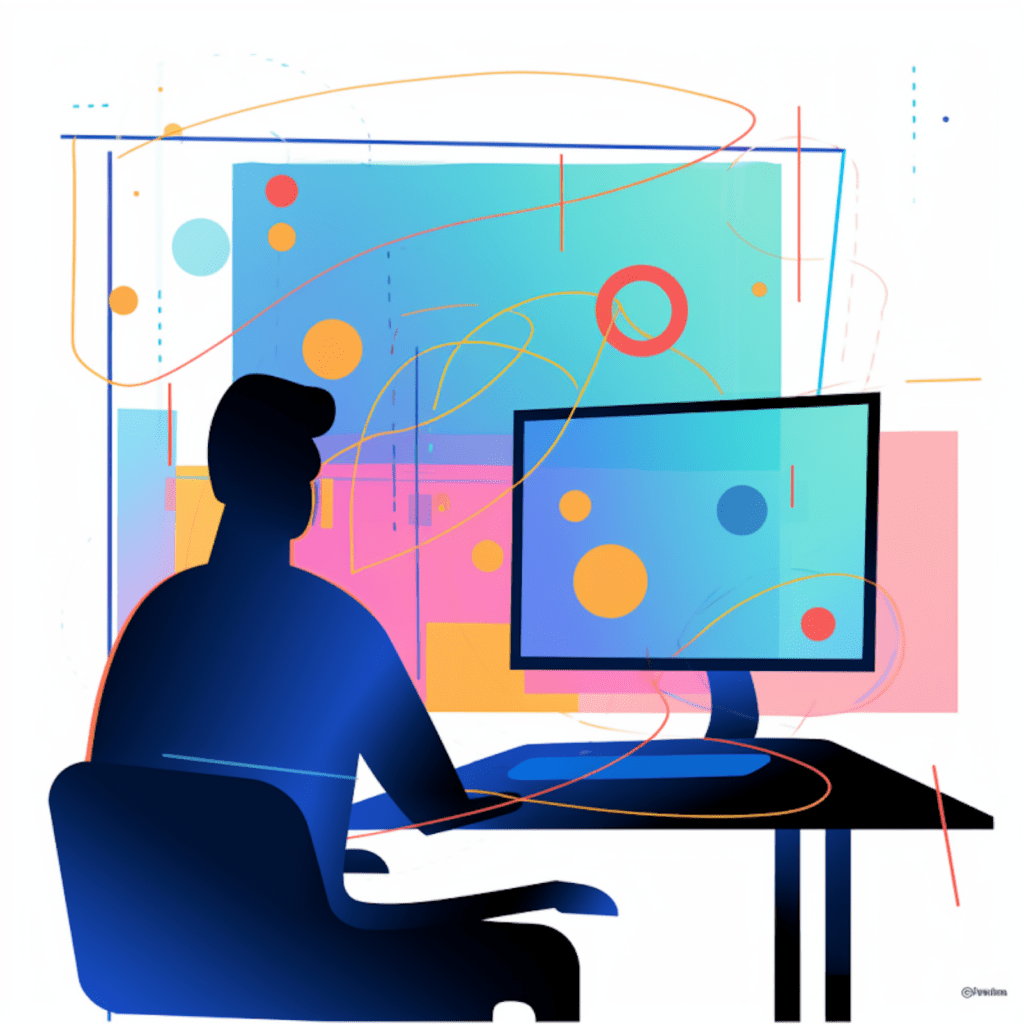WordPress has become the go-to platform for bloggers around the world. Its user-friendly interface, extensive customization options, and powerful features make it an ideal choice for both beginners and experienced bloggers. To help you make the most out of your WordPress experience, we have put together this comprehensive guide on mastering blogging best practices. From setting up your WordPress blog correctly to optimizing it for search engines and enhancing user experience, we’ve got you covered.
Understanding WordPress: An overview
Before diving into the specifics, let’s start with a brief overview of WordPress.
What is WordPress
WordPress is a Content Management System (CMS) that allows you to create and manage your website or blog with ease. It provides a user-friendly interface, allowing even those without coding knowledge to build and customize their websites effortlessly. With thousands of themes and plugins available, WordPress offers unparalleled flexibility and scalability.
Why choose WordPress for your blog
There are several reasons why WordPress is the preferred choice for bloggers:
- Easy to use: WordPress’s intuitive interface makes it easy for anyone to create and manage their blog, without the need for technical expertise.
- Flexible customization: With thousands of themes and plugins, you can customize your blog to suit your unique style and functionality requirements.
- SEO-friendly: WordPress is built with SEO in mind, allowing you to optimize your blog for better search engine rankings.
- Large community and support: WordPress has a vast community of users and developers, which means you can find extensive support and resources whenever you need them.
Now that we have a basic understanding of WordPress, let’s move on to setting up your WordPress blog correctly.
Setting Up Your WordPress Blog Correctly
Setting up your WordPress blog correctly is crucial for its success. It involves choosing the right theme and optimizing your blog setup for optimal performance.
Choosing the right WordPress theme
When it comes to choosing a WordPress theme, there are a few factors to consider:
- Design and layout: Look for a theme that aligns with your blog’s niche and aesthetic preferences. Ensure that it is visually appealing and user-friendly.
- Responsiveness: Opt for a theme that is mobile-responsive, as a significant portion of online traffic comes from mobile users.
- Customization options: Check if the theme offers enough customization options to make your blog unique and personalized.
- Plugin compatibility: Ensure that the theme is compatible with popular WordPress plugins, as they can enhance your blog’s functionality and user experience.
Tips for optimizing your WordPress blog setup
To optimize your WordPress blog setup, consider the following tips:
- Choose a reliable hosting provider: Select a hosting provider that offers excellent uptime, fast loading speeds, and good customer support. This can significantly impact your blog’s performance.
- Install essential plugins: Install plugins like Yoast SEO for SEO optimization, Akismet for spam protection, and W3 Total Cache for caching and speed optimization.
- Configure permalinks: Set up SEO-friendly permalinks by going to Settings > Permalinks and selecting “Post name” as the permalink structure. This helps search engines understand your content better.
- Enable caching: Enable caching on your blog to improve loading speeds. This can be done using a caching plugin like W3 Total Cache.
- Secure your blog: Install a security plugin like Wordfence or Sucuri to protect your blog from potential threats.
Now that your WordPress blog is set up correctly, let’s explore how you can utilize WordPress features for better blogging.
Utilizing WordPress Features for Better Blogging
WordPress offers a wide range of features that can enhance your blogging experience. Two key features to leverage are widgets and plugins, as well as the Gutenberg editor.
Understanding WordPress widgets and plugins
Widgets are small, self-contained blocks of content that you can add to your blog’s sidebar, footer, or other widget-ready areas. They provide additional functionality and customization options. To add widgets to your blog, go to Appearance > Widgets in your WordPress dashboard.
Plugins, on the other hand, are like apps for your blog. They extend the core functionality of WordPress and can be used to add features like contact forms, social media integration, and SEO optimization. To install plugins, go to Plugins > Add New in your WordPress dashboard.
When choosing plugins, consider their reviews, ratings, and compatibility with your theme and other existing plugins. Keep in mind that using too many plugins can slow down your blog, so only install the ones you truly need.
How to use WordPress Gutenberg editor effectively
The Gutenberg editor is the default content editor in WordPress since version 5.0. It introduces a block-based system, allowing you to create complex page layouts with ease. Here are some tips to use the Gutenberg editor effectively:
- Familiarize yourself with blocks: Blocks are the building blocks of your content. They can be paragraphs, headings, images, videos, and more. Experiment with different block types to create visually appealing and engaging content.
- Use reusable blocks: If you have a specific design or content element that you use frequently, you can save it as a reusable block. This makes it easy to reuse the element across multiple posts or pages.
- Explore block patterns: Block patterns are pre-designed layouts that you can use to create visually stunning pages. They are a great way to save time and create professional-looking designs without any design skills.
Now that you have a good grasp of WordPress features, let’s move on to the next important aspect of blogging: SEO.
SEO Essentials for a WordPress Blog
Search Engine Optimization (SEO) is crucial for driving organic traffic to your blog. When done right, it can significantly increase your blog’s visibility in search engine results. Let’s explore the importance of SEO for your WordPress blog and some best practices to implement.
Importance of SEO for your WordPress blog
SEO plays a vital role in helping your blog rank higher in search engine results, attract targeted traffic, and grow your audience. Here’s why SEO is essential for your WordPress blog:
- Increased visibility: By optimizing your content for relevant keywords, you increase the chances of appearing in search engine results, making it easier for users to discover your blog.
- Targeted traffic: SEO helps you attract users who are actively searching for the type of content you offer. This means you’re getting more targeted traffic that is more likely to engage with your blog.
- Long-term benefits: SEO is a long-term strategy that can continue to drive organic traffic to your blog over time, even if you’re not actively promoting it.
Implementing SEO-friendly practices on WordPress
To optimize your WordPress blog for SEO, consider the following best practices:
- Keyword research: Identify relevant keywords related to your blog’s content using tools like Google Keyword Planner or SEMrush. Incorporate these keywords naturally in your blog posts, titles, and meta descriptions.
- Optimize your content: Craft high-quality, informative content that provides value to your readers. Use heading tags (H1, H2, H3) to structure your content and make it easier for search engines to understand.
- Optimize meta tags: Write compelling meta titles and descriptions that contain your primary keywords. This helps search engines and users understand what your blog post is about.
- Optimize images: Compress images to reduce their file size without compromising quality. Also, add descriptive alt text to your images to help search engines understand them.
- Create internal and external links: Include internal links to relevant content within your blog and external links to authoritative sources. This helps search engines understand the context of your content and improves user experience.
Now that your blog is optimized for search engines, let’s focus on enhancing user experience with WordPress tools.
Enhancing User Experience with WordPress Tools
Providing a seamless and enjoyable user experience is vital for the success of your blog. Users should be able to navigate your blog easily, access your content from any device, and have a fast browsing experience.
Importance of a mobile-responsive WordPress blog
With the increasing use of smartphones and tablets, having a mobile-responsive blog is more important than ever. A mobile-responsive blog adapts to different screen sizes, ensuring that your content looks great and is easy to read on any device.
To ensure your WordPress blog is mobile responsive, follow these tips:
- Choose a mobile-friendly theme: Opt for a theme that is specifically designed to be responsive. Most modern themes are mobile-friendly by default.
- Test your blog on different devices: Regularly test your blog on various devices to ensure it looks and functions correctly across all screen sizes.
- Optimize image sizes: Compress images to reduce their file size without compromising quality. Large images can slow down your blog’s loading speed, negatively impacting the user experience.
Speed optimization techniques for your WordPress blog
A fast-loading blog is crucial for providing an optimal user experience. Slow-loading websites can lead to higher bounce rates and decreased user satisfaction. Here are some speed optimization techniques for your WordPress blog:
- Choose a fast hosting provider: Opt for a hosting provider that offers excellent loading speeds and server response times.
- Optimize images: Compress images to reduce their file size. You can use plugins like Smush or Optimole to automate this process.
- Enable caching: Utilize a caching plugin like W3 Total Cache or WP Super Cache to store static versions of your blog’s pages, significantly reducing loading times.
- Minify CSS and JavaScript: Minify your CSS and JavaScript files to remove unnecessary characters and reduce file sizes. You can use plugins like Autoptimize for this purpose.
- Limit the use of plugins: Avoid using too many plugins, as they can slow down your blog. Only install the ones you genuinely need.
With your WordPress blog now optimized for both search engines and users, let’s explore effective blogging strategies to attract and engage your audience.
Blogging Strategies: What works best for WordPress?
Crafting effective blog content and building audience engagement are crucial for the growth and success of your WordPress blog. Let’s explore some strategies you can implement to achieve these goals.
Crafting effective blog content with WordPress
The key to crafting effective blog content is to provide value to your readers. Here are some tips to create engaging and informative blog posts:
- Research your target audience: Understand your target audience’s pain points, interests, and preferences. Create content that addresses their needs and resonates with them.
- Write compelling headlines: Craft attention-grabbing headlines that entice readers to click and read your blog posts. Use power words, numbers, and clear promises to make your headlines more compelling.
- Focus on readability: Use short paragraphs, bullet points, and headings to make your content scannable and easy to read. Utilize the Gutenberg editor’s block options to create visually appealing content layouts.
- Include multimedia elements: Use images, videos, infographics, and other multimedia elements to enhance your content and make it more engaging.
- Encourage social sharing: Add social sharing buttons to your blog posts to make it easy for readers to share your content on social media, increasing its reach.
Building audience engagement on your WordPress blog
Building audience engagement is crucial for maintaining a loyal reader base and generating returning traffic. Here are some tips to foster engagement on your WordPress blog:
- Encourage comments: Always respond to comments on your blog posts and encourage readers to leave their thoughts and feedback. This creates a sense of community and encourages repeat visits.
- Share on social media: Promote your blog posts on social media platforms to reach a wider audience and encourage discussion and sharing.
- Include a call to action: At the end of each blog post, include a clear call to action, such as subscribing to your newsletter, following you on social media, or leaving a comment.
- Reward engagement: Offer incentives for engagement, such as hosting giveaways or running contests. This not only encourages participation but also increases brand loyalty and word-of-mouth marketing.
Conclusion
By understanding the ins and outs of WordPress and implementing best practices, you can master the art of blogging. From setting up your WordPress blog correctly to optimizing it for search engines and enhancing user experience, these tips will help you create a successful WordPress blog that attracts and engages your target audience. Remember to continually tweak and improve your strategies based on user feedback and analytics, as blogging is an ever-evolving process.