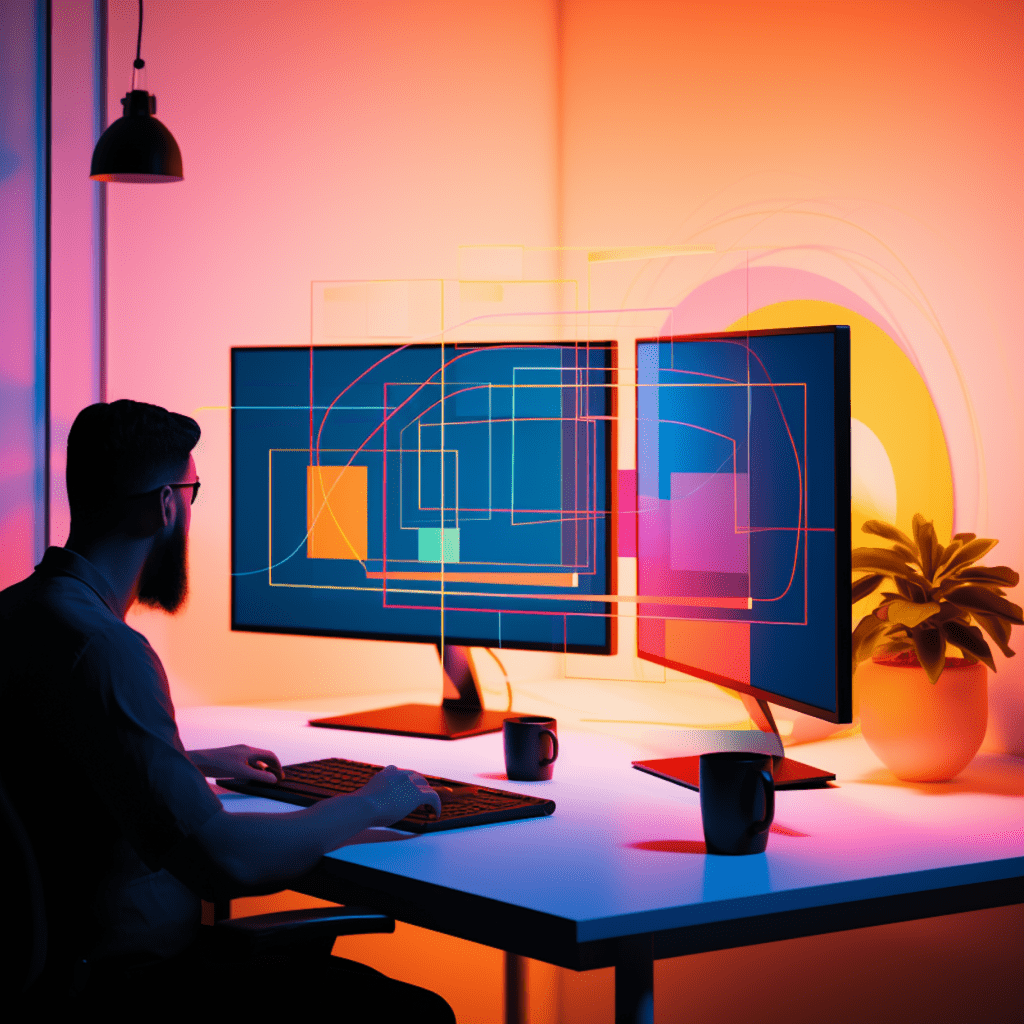Understanding SEO Keyword Mapping: Introduction and Overview
Keyword mapping is an essential aspect of search engine optimization (SEO) that involves strategically assigning target keywords to specific pages on your website. By mapping keywords to corresponding pages, you can optimize your website’s visibility in search engine results pages (SERPs) and drive targeted organic traffic.
What is SEO Keyword Mapping?
SEO keyword mapping is the process of matching specific keywords or keyword phrases to individual pages on your website. Each page should be associated with a primary keyword that aligns with its content and purpose. This practice helps search engines understand the relevance and intent of each page, improving its chances of ranking higher in search results.
The Importance of Keyword Mapping in SEO
Effective keyword mapping in SEO is crucial for several reasons:
Improved Rankings: Well-mapped keywords ensure search engines recognize the relevance of your content, resulting in higher rankings for relevant searches.
Targeted Traffic: By mapping keywords to specific pages, you can attract visitors who are specifically searching for what your page offers.
Organized Content: Keyword mapping helps you structure your website’s content and navigation, making it more user-friendly and easier for search engines to crawl.
Enhanced User Experience: By aligning keywords with relevant content, you provide your visitors with a seamless and intuitive browsing experience.
Setting Up WordPress For Effective Keyword Mapping
Before diving into the keyword mapping process, it’s crucial to set up your WordPress website for optimal SEO performance. Here are two essential steps to ensure your WordPress site is ready for effective keyword mapping.
Selecting the Right WordPress SEO Plugins
WordPress offers a variety of SEO plugins that can significantly enhance your keyword mapping efforts. Some popular options include:
Yoast SEO: An all-in-one SEO plugin that helps you optimize your content, including keyword suggestions, readability analysis, and XML sitemap generation.
Rank Math: Another popular SEO plugin that provides a wide range of features, including keyword optimization, schema markup, and advanced on-page analysis.
All in One SEO Pack: A comprehensive SEO plugin that includes XML sitemap generation, meta tag optimization, and social media integration.
Choose a plugin that aligns with your specific needs and preferences.
Configuring WordPress Settings for Optimal SEO
To ensure your WordPress website is search engine-friendly, follow these steps for optimal SEO configuration:
Permalink Structure: Customize your permalink structure to include relevant keywords. Use a format that is simple and easy to read by both search engines and users.
Title Tags and Meta Descriptions: Optimize your title tags and meta descriptions to include targeted keywords and accurately describe the content of each page.
XML Sitemap Creation: Generate an XML sitemap using a plugin or SEO tool. Submit this sitemap to search engines for better crawlability.
Mobile-Friendly Design: Ensure your WordPress theme is responsive and mobile-friendly. This is crucial for providing a seamless experience across different devices.
By taking these steps, you lay a solid foundation for effective keyword mapping within WordPress.
Conducting Keyword Research for WordPress
Keyword research is a fundamental step in the keyword mapping process. It involves finding relevant and effective keywords that align with your website’s content and target audience. Here are some tools and techniques to help you conduct comprehensive keyword research for WordPress.
Various Tools for Effective Keyword Research
Google Keyword Planner: This free tool allows you to find new keyword ideas, explore search volume trends, and analyze keyword performance.
SEMrush: A popular SEO tool that provides in-depth keyword research, competition analysis, and keyword mapping features.
Ahrefs: Another powerful SEO tool that offers critical insights into keyword rankings, difficulty, and competitor analysis.
Keywords Everywhere: A browser extension that provides search volume, CPC, and competition data directly within your search engine results.
Process of Finding Relevant and Effective Keywords
Identify Your Niche: Determine your website’s niche and core focus areas. Understand your target audience’s needs and preferences.
Brainstorm Seed Keywords: Create a list of seed keywords related to your niche. These are general terms that describe your website’s content.
Expand with Long-Tail Keywords: Use tools like Google Keyword Planner or Keywords Everywhere to find long-tail variations of your seed keywords. Long-tail keywords are more specific and often have less competition.
Analyze Competition and Search Volume: Use tools like SEMrush or Ahrefs to analyze keyword difficulty, search volume, and competition. Focus on keywords with high search volume and low competition.
Map Keywords to Relevant Pages: Once you’ve gathered a list of keywords, map them to specific pages on your website based on relevance and intent. Assign primary keywords to each page and secondary keywords where applicable.
By following this process, you’ll have a comprehensive list of relevant and effective keywords to implement in your WordPress site.
Implementing Your SEO Keyword Map in WordPress
Now that you have your keyword map, it’s time to integrate those keywords into your WordPress content effectively. Here are some strategies to implement your SEO keyword map within WordPress.
Integrating Keywords into Your WordPress Content
On-Page Optimization: Optimize your page titles, headings, and meta descriptions to include your target keywords naturally.
Content Structure: Organize your content using headers (H1, H2, H3) and incorporate keywords in a logical and coherent manner.
Keyword Density: Sprinkle your keywords throughout your content, but avoid keyword stuffing. Aim for a natural and readable flow.
Image Optimization: Optimize your images by adding relevant alt tags that include your target keywords. This improves both user experience and search engine understanding.
Utilizing WordPress SEO Plugins for Keyword Mapping
SEO plugins like Yoast SEO or Rank Math can greatly assist you in implementing your keyword map effectively. These plugins provide features such as:
SEO Analysis: Assess the quality of your on-page optimization efforts and provide recommendations for improvement.
Content Readability: Help you ensure your content is easy to read, engaging, and accessible to your audience.
Keyword Optimization: Assist in optimizing your content by helping you include target keywords in relevant areas and analyzing keyword density.
By leveraging these SEO plugins, you can streamline the keyword mapping process and ensure your content is optimized for search engines.
Monitoring and Analyzing Your Keyword Mapping Success
Once you’ve implemented your keyword map, it’s essential to monitor and analyze the results to make informed adjustments and improvements. Here are some tools and techniques for monitoring the success of your keyword mapping efforts within WordPress.
Tools for Monitoring SEO Performance in WordPress
Google Analytics: Set up and connect Google Analytics to your WordPress site to track essential metrics, such as organic traffic, bounce rate, and conversions.
Google Search Console: Integrate your website with Google Search Console to monitor how your pages appear in search results and identify any issues or errors.
SEO Plugins: Utilize the performance tracking features of SEO plugins like Yoast SEO or Rank Math to assess the impact of your keyword mapping efforts on your site’s rankings and traffic.
Analyzing Keyword Map Implementation Results
To analyze the success of your keyword mapping implementation, consider the following metrics:
Rankings: Monitor the rankings of your target keywords for their respective pages. Look for improvements or declines over time.
Organic Traffic: Check the organic traffic to your mapped pages. Is it increasing or decreasing? Are you attracting the right audience?
Bounce Rate: Analyze the bounce rate of your page. A high bounce rate may indicate a mismatch between user intent and your content.
Conversion Rate: Track the conversion rate of your mapped pages. Are visitors taking the desired actions? If not, consider revising your content or call-to-action.
By regularly monitoring and analyzing these metrics, you can identify areas of improvement and optimize your keyword mapping strategy for better results.
Tips and Common Mistakes in WordPress SEO Keyword Mapping
To ensure your keyword mapping strategy is effective and error-free, here are some tips to follow and common pitfalls to avoid.
Best Practices in WordPress SEO Keyword Mapping
Relevance: Ensure your mapped keywords are highly relevant to the content and intent of each page.
Variety: Use a mix of primary and secondary keywords to avoid keyword cannibalization and broaden your organic reach.
User Intent: Understand the intent behind the keywords you’re targeting and provide relevant and valuable content to match.
Consistency: Maintain consistent formatting and optimization practices across your website for a coherent user experience.
Pitfalls to Avoid in Your WordPress Keyword Mapping Strategy
Keyword Stuffing: Avoid excessively using keywords in your content, as it can lead to a poor user experience and potential search engine penalties.
Ignoring User Experience: Don’t sacrifice user experience for the sake of keyword optimization. Ensure your content is engaging, informative, and easy to read.
Neglecting Updates: Regularly update and refresh your keyword mapping strategy as search trends and user behavior evolve.
Lack of Monitoring: Failing to monitor and analyze the performance of your keyword mapping efforts may result in missed opportunities for improvement.
By following these best practices and avoiding common mistakes, you can maximize the effectiveness of your keyword mapping strategy and drive meaningful results for your WordPress website.