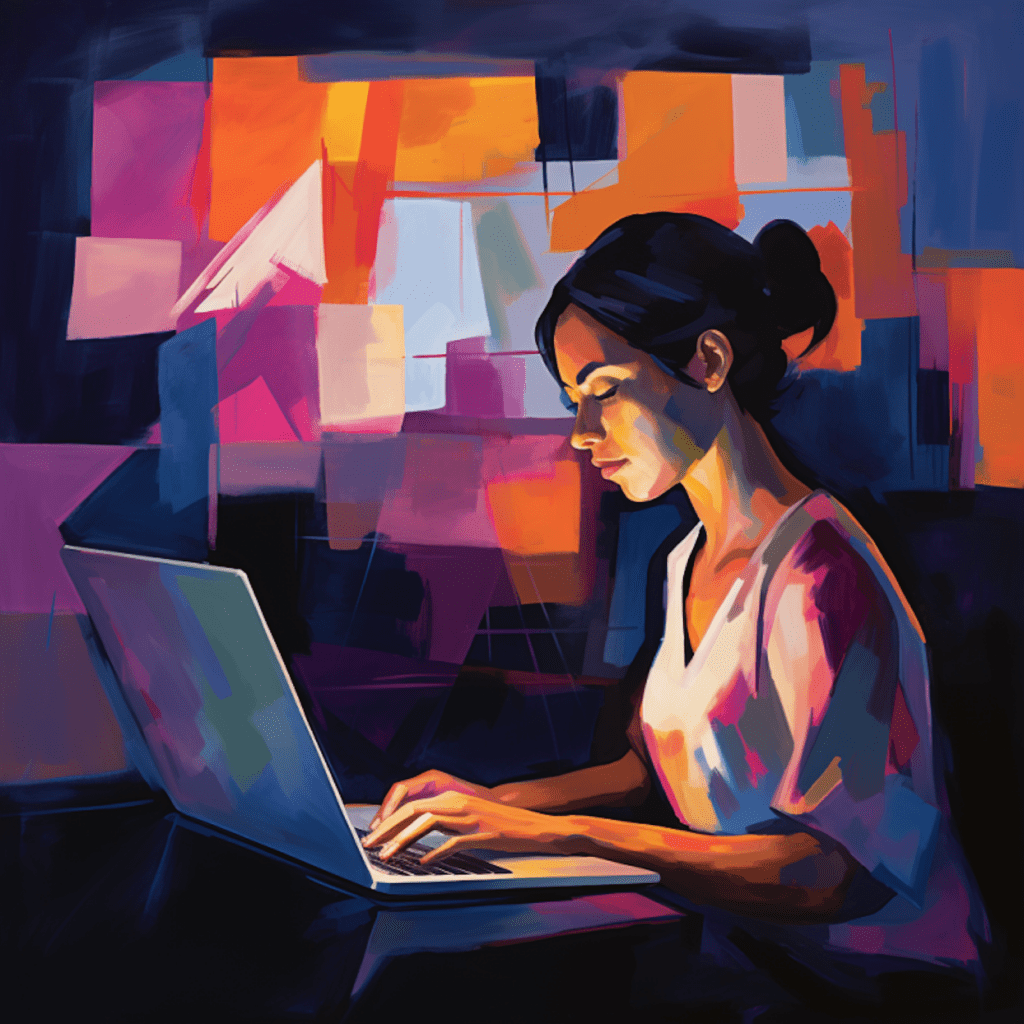Keyword optimization is a crucial aspect of improving your website’s visibility and ranking in search engine results. In this comprehensive guide, we will delve into the world of keyword optimization specifically for WordPress websites. Whether you are a beginner or a seasoned user, this step-by-step guide will provide you with all the information you need to optimize your website for keywords effectively.
Understanding Keyword Optimization in WordPress
What is Keyword Optimization?
Keyword optimization refers to the process of strategically using keywords throughout your website to improve its visibility in search engine results. It involves identifying relevant keywords that users are likely to search for and incorporating them into your website’s content, meta descriptions, URLs, and other elements.
By optimizing your website for keywords, you increase the chances of attracting organic traffic from search engines, as well as improving your website’s overall SEO (Search Engine Optimization) performance.
Importance of Keyword Optimization in WordPress
Keyword optimization is essential for WordPress websites for several reasons. Firstly, it helps search engines understand the relevance of your content to users’ search queries. This, in turn, improves your website’s visibility in search engine results, driving more targeted traffic to your site.
Secondly, keyword optimization enhances the overall user experience by delivering relevant and valuable content to your visitors. When users find the information they are looking for, it increases engagement and encourages them to spend more time on your website.
Furthermore, effective keyword optimization can help you outrank your competitors in search engine results. By targeting specific keywords that your competitors may be overlooking, you can gain a competitive advantage and attract more organic traffic.
Basics of Keyword Research for WordPress
How Keyword Research Influences SEO
Keyword research is the foundation of successful keyword optimization. It involves identifying the keywords and phrases that your target audience is using to search for information, products, or services related to your website.
Effective keyword research helps you understand the demand and competition for specific keywords. By targeting relevant and valuable keywords with moderate competition, you can improve your website’s chances of ranking higher in search engine results.
To conduct keyword research for your WordPress website, start by brainstorming a list of potential keywords related to your website’s content. Then, use keyword research tools to analyze their search volume, competition level, and relevance to your target audience.
Tools for Effective Keyword Research
Several tools can assist you in conducting effective keyword research for your WordPress website. Here are some popular options:
- Google Keyword Planner: This free tool by Google provides valuable insights into keyword search volume, competition, and related keywords. It is an excellent starting point for beginners.
- SEMrush: A comprehensive SEO tool that offers advanced keyword research features. It provides in-depth analysis of keyword difficulty, competitor rankings, and helps identify long-tail keywords.
- Ahrefs: Another powerful SEO tool that offers extensive keyword research capabilities. It provides detailed keyword metrics, search volume, and competitor analysis.
Utilizing these tools will empower you to choose the most effective keywords for optimizing your WordPress website.
Installing and Setting Up SEO Plugins in WordPress
Choosing the Right SEO Plugin for WordPress
WordPress offers a variety of SEO plugins that simplify the process of keyword optimization. However, choosing the right plugin is crucial to ensure proper functionality and optimize your website effectively.
One popular and highly recommended SEO plugin is Yoast SEO. It offers a wide range of features, including keyword optimization, XML sitemap generation, meta tag customization, and more. Another popular option is All in One SEO Pack, which provides similar functionality and ease of use.
When selecting an SEO plugin, consider the following factors:
- Plugin compatibility with your WordPress version.
- User reviews and ratings.
- The specific features and functionality you require.
- Ongoing plugin support and updates.
How to Install and Activate SEO Plugins
Installing an SEO plugin on your WordPress website is a straightforward process. Here’s a step-by-step guide to help you get started:
- Log in to your WordPress dashboard.
- Navigate to the “Plugins” section in the left-hand menu.
- Click on “Add New.”
- In the search bar on the top right, type the name of the SEO plugin you wish to install (e.g., “Yoast SEO”).
- Once you find the desired plugin, click on “Install Now.”
- After installation, click on “Activate” to activate the plugin.
Once activated, you can access the plugin’s settings and configure it according to your requirements. Most SEO plugins offer a simple setup wizard to guide you through the initial configuration process.
Practical Keyword Placement in WordPress Content
Best Practices for Keyword Placement in Posts and Pages
Optimizing your WordPress posts and pages with relevant keywords is crucial for improving your website’s visibility in search engine results. Here are some best practices to consider when placing keywords in your content:
Use keywords naturally: Avoid keyword stuffing and instead, focus on integrating keywords organically within your content. This ensures that your content remains valuable and readable to your audience.
Place keywords in headings and subheadings: Including keywords in headings (H1, H2, etc.) helps search engines understand the structure and topic of your content. It also improves the readability for users.
Optimize the URL structure: Customize your post or page URLs to include relevant keywords. This helps search engines and users understand the content of the page.
Incorporate keywords in image alt tags: Adding keywords to image alt tags helps search engines understand the context and relevance of the images on your website.
Optimal Keyword Usage in Meta Descriptions and Titles
Meta descriptions and titles play a crucial role in attracting organic traffic to your WordPress website. These elements appear in search engine results, giving users a glimpse of what your content offers. Here’s how to optimize them with keywords:
Include keywords at the beginning: Place your primary keyword at the beginning of the meta description and title to increase its visibility. This signals to search engines that your content is relevant to the user’s query.
Keep it concise: Both meta descriptions and titles have character limits, so it’s essential to convey your message effectively within these limits. Be sure to include your primary keyword while still making the description and title engaging and enticing to users.
Avoid duplication: Each meta description and title should be unique to its respective page or post. Duplicate meta descriptions or titles can negatively impact your website’s SEO.
Remember, meta descriptions and titles not only influence search engine rankings but also serve as a preview of your content for potential visitors. Strive for a balance between keyword optimization and user engagement.
Tracking Keyword Performance in WordPress
Monitoring Keyword Rankings in WordPress
Monitoring keyword rankings helps you track the performance and effectiveness of your keyword optimization efforts. WordPress offers plugins and tools that simplify this process. Here’s how you can monitor keyword rankings:
Use Google Search Console: This powerful tool provides insights into the keywords for which your website is ranking. It also shows the impressions, clicks, average position, and other valuable data for each keyword.
Utilize SEO plugins: Many SEO plugins like Yoast SEO and All in One SEO Pack offer built-in keyword tracking features. These allow you to monitor your keyword rankings directly from your WordPress dashboard.
Third-party tools: Some external tools provide comprehensive keyword tracking functionalities, such as SEMrush and Ahrefs. These tools offer detailed analysis and reporting, giving you valuable insights into your keyword performance.
Regularly monitoring your keyword rankings helps you identify trends, make informed decisions, and adjust your keyword optimization strategy accordingly.
Utilizing Google Analytics for Keyword Performance
In addition to tracking keyword rankings, using Google Analytics can provide valuable insights into your website’s keyword performance. Here’s how you can leverage this powerful tool:
Integrate Google Analytics with your WordPress site: Install the Google Analytics tracking code on your WordPress website. Many plugins like MonsterInsights simplify this process, enabling you to connect your site with Google Analytics effortlessly.
Access keyword data: In Google Analytics, navigate to “Acquisition” > “Search Console” > “Queries.” This section displays the keywords for which your site appears in search engine results. You can further analyze data such as impressions, clicks, and average position.
Analyze user behavior: Google Analytics offers various metrics to analyze user behavior, including average session duration, bounce rate, and page views. By correlating this data with your keyword performance, you can identify areas for improvement and optimization.
Using Google Analytics alongside keyword tracking tools provides a comprehensive view of your website’s keyword performance, enabling you to make data-driven decisions for optimization.
Advanced Techniques for WordPress Keyword Optimization
Long-Tail Keywords: An Untapped Resource
Long-tail keywords are specific search phrases that typically consist of three or more words. They often have lower competition and higher conversion rates, making them an untapped resource for keyword optimization.
To leverage long-tail keywords effectively on your WordPress website, consider the following strategies:
Create specialized content: Develop in-depth, informative content that focuses on answering niche questions related to your industry. Long-tail keywords can be naturally integrated within this content.
Use long-tail keywords in headings and subheadings: Incorporating long-tail keywords in headings and subheadings makes them more prominent and signals to search engines the relevancy of your content.
Optimize your meta descriptions and titles: Include long-tail keywords in your meta descriptions and titles to improve the visibility of your content in search engine results.
By targeting long-tail keywords, you can attract highly relevant traffic to your WordPress website and increase your chances of conversions.
The Use of LSI Keywords in WordPress
LSI (Latent Semantic Indexing) keywords are terms that are semantically related to your target keyword. Using LSI keywords in your WordPress content helps search engines understand the context of your content more accurately.
To incorporate LSI keywords effectively:
Research LSI keywords: Use keyword research tools like SEMrush, LSIGraph, or Google Keyword Planner to identify LSI keywords related to your primary keyword.
Naturally integrate LSI keywords: Avoid overusing or stuffing LSI keywords into your content. Instead, incorporate them naturally to enhance the overall relevance and quality of your content.
Utilize LSI keywords in headings and subheadings: Similar to using LSI keywords within your content, including them in your headings and subheadings signals to search engines the relevancy and value of your content.
By utilizing LSI keywords, you can enhance your WordPress website’s keyword optimization and improve your chances of ranking higher in search engine results.
Building a Powerful Keyword Strategy with Internal Linking
Internal linking refers to linking one page or post on your website to another within the same domain. It not only improves user navigation but also helps search engines understand the structure and relationships between your website’s pages. Here’s how you can build a powerful keyword strategy with internal linking:
Anchor text optimization: When linking to other pages or posts within your website, use descriptive anchor text that includes relevant keywords. This provides search engines with valuable context and improves your overall keyword optimization.
Link relevant content: Ensure that the pages or posts you link internally are relevant to each other. Linking related content creates a cohesive browsing experience for users and reinforces the content’s relevance to search engines.
Create a logical hierarchy: Structure your website’s pages in a logical hierarchy, with relevant subpages linking to their parent pages. This strengthens the internal link network and increases the overall SEO value of your website.
Implementing an effective internal linking strategy not only enhances your WordPress website’s keyword optimization but also improves user experience and search engine visibility.
In conclusion, keyword optimization is a vital aspect of improving your WordPress website’s visibility and overall SEO performance. By understanding the basics of keyword research, utilizing appropriate SEO plugins, practicing optimal keyword placement, tracking keyword performance, and implementing advanced techniques like long-tail keywords, LSI keywords, and internal linking, you can effectively optimize your WordPress website for keywords and drive more targeted organic traffic.