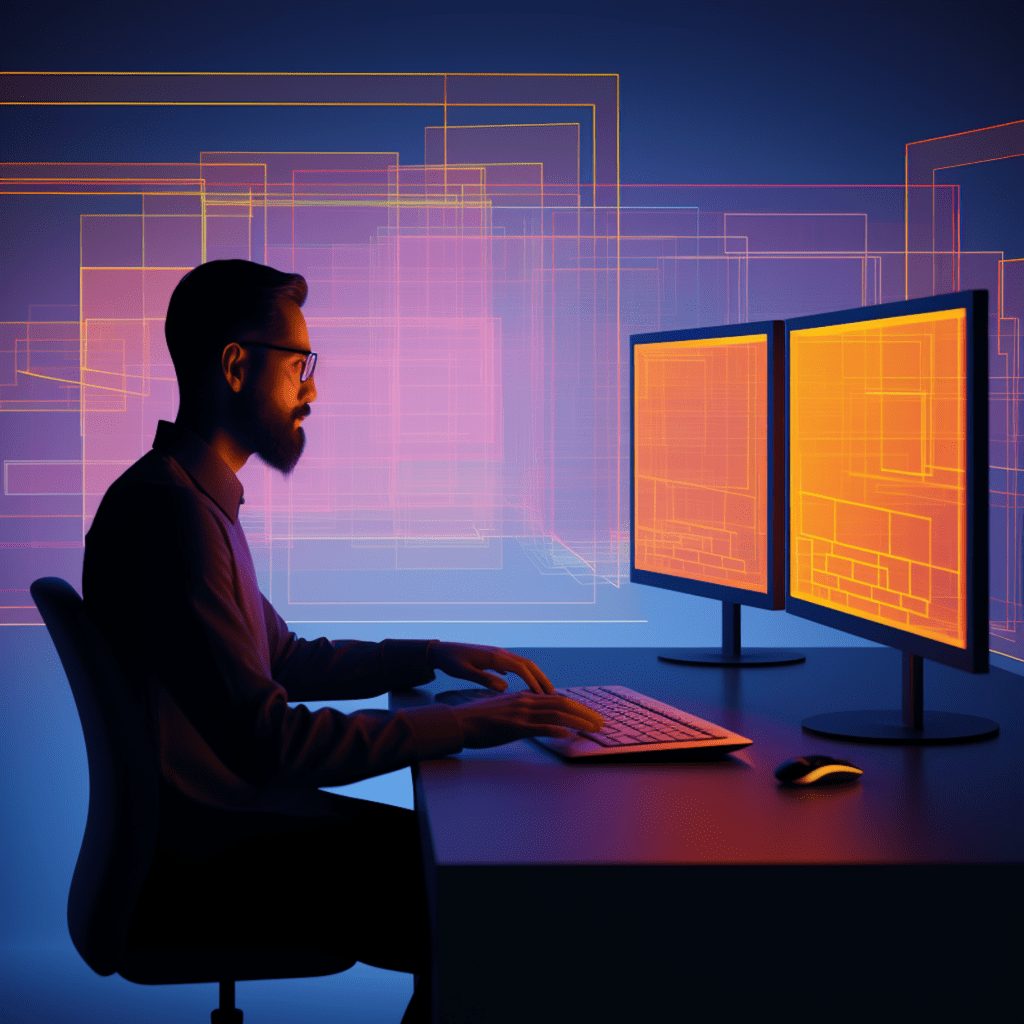WordPress has become one of the most popular content management systems (CMS) in the world, powering millions of websites. However, this popularity also makes it a prime target for cyber attacks. As a WordPress user, it is crucial to understand the importance of online security and the potential vulnerabilities that your website may face. Ignoring WordPress security can have serious consequences for both your website and your online reputation.
Fortunately, there are reliable solutions available that can help safeguard your WordPress site with confidence. One such solution is iThemes Security, a powerful security plugin specifically designed for WordPress development. In this article, we will explore the functionality and features of iThemes Security and provide a step-by-step guide to installing and setting it up. We will also delve into the core and advanced features of iThemes Security, as well as address maintenance and troubleshooting tips to ensure continuous protection.
Understanding Your WordPress Security Needs
Before we dive into the specifics of iThemes Security, let’s first understand the importance of online security for WordPress sites. With the increasing frequency and sophistication of cyber attacks, it is crucial to prioritize website security. A compromised website can lead to data breaches, loss of sensitive information, and damage to your website’s reputation. Therefore, investing in a robust security solution for your WordPress site is essential.
To effectively safeguard your WordPress site, it is crucial to identify potential vulnerabilities in your WordPress development. Some common vulnerabilities include outdated software, weak passwords, unsecured plugins or themes, and lack of regular updates. By understanding and addressing these vulnerabilities, you can significantly reduce the risk of a successful cyber attack.
Ignoring WordPress security can have severe consequences. Not only can it lead to data breaches and financial losses, but it can also result in a damaged reputation and loss of customer trust. Therefore, taking proactive steps to enhance your WordPress security is crucial.
Introduction to iThemes Security
iThemes Security is a comprehensive security plugin specifically designed for WordPress sites. It is developed by a team of experts who understand the unique security needs of WordPress websites. With over a million active installations, iThemes Security has established itself as a reliable solution for WordPress security.
One of the key reasons why WordPress users choose iThemes Security is its wide range of functionality and features. From enforcing strong passwords to detecting file changes, iThemes Security covers all aspects of WordPress security. Moreover, it is user-friendly and easy to navigate, making it accessible to both beginners and advanced users.
When it comes to selecting a security plugin for your WordPress site, choosing iThemes Security offers numerous advantages. It not only provides a strong defense against cyber attacks but also offers peace of mind knowing that your website is protected by a trusted security solution.
Installing and Setting Up iThemes Security
Installing and setting up iThemes Security is a relatively straightforward process. Follow this step-by-step installation guide to get started:
- Log in to your WordPress dashboard.
- Navigate to the “Plugins” section and click on “Add New.”
- In the search bar, type “iThemes Security” and click on “Install Now” next to the iThemes Security plugin.
- Once the installation is complete, click on “Activate” to enable the plugin.
Now that you have successfully installed iThemes Security, let’s explore how to navigate through the iThemes Security dashboard:
- On your WordPress dashboard, click on “Security” in the left-hand menu.
- This will take you to the iThemes Security dashboard, where you can access all the features and settings.
Setting up your preferred iThemes Security settings is crucial to ensure optimal security for your WordPress site. Here are some recommended settings to get you started:
- Click on the “Security” tab in the iThemes Security dashboard and navigate to the “Settings” page.
- Enable the “Brute Force Protection” feature to prevent unauthorized login attempts.
- Activate the “Hide Login Area” feature to make it harder for attackers to find your login page.
- Enable “System Tweaks” to strengthen various security components on your website.
- Remember to save your changes before exiting the settings page.
By following these steps, you can install and set up iThemes Security to safeguard your WordPress site effectively.
The Core Features of iThemes Security
iThemes Security offers a wide range of core features that serve as the foundation for protecting your WordPress site. Let’s explore three of the most important features:
- Enforcing Strong Passwords with iThemes Security
Weak passwords are one of the most common entry points for cyber attackers. With iThemes Security, you can enforce strong passwords for all user accounts on your WordPress site. This feature ensures that all passwords meet specific complexity requirements, reducing the risk of unauthorized access.
- Two-Factor Authentication: Extra Layer of Protection
Two-factor authentication (2FA) adds an extra layer of protection to your WordPress login. With iThemes Security, you can enable 2FA for all user accounts, requiring users to provide an additional authentication method, such as a unique code sent to their mobile device, in addition to their password. This significantly reduces the risk of unauthorized access, even if the password is compromised.
- iThemes Security File Change Detection System
Keeping track of file changes on your WordPress site is crucial in detecting unauthorized modifications or potential security breaches. iThemes Security offers a robust file change detection system that monitors and alerts you of any changes to important files. This allows you to take immediate action if any suspicious activity is detected, ensuring the integrity of your WordPress site.
These core features of iThemes Security provide a strong foundation for protecting your WordPress site against cyber attacks.
Advanced iThemes Security Features
In addition to its core features, iThemes Security also offers advanced features that further enhance the security of your WordPress site. Let’s explore three of these advanced features:
- iThemes Security Scheduled Malware Scanning
Malware can pose a significant threat to your WordPress site. iThemes Security allows you to schedule regular malware scanning to detect and remove any malicious code or files. This proactive approach helps safeguard your site from potential malware attacks and ensures the continued smooth operation of your WordPress site.
- Utilizing Google reCAPTCHA With iThemes Security
Google reCAPTCHA is a popular tool that helps prevent automated bot attacks on your website. iThemes Security seamlessly integrates with Google reCAPTCHA, allowing you to implement this powerful security measure on your WordPress site. By enabling reCAPTCHA, you can significantly reduce the risk of spam submissions and other malicious activities.
- iThemes Security: User Action Logging and Lock Outs
Monitoring user actions on your WordPress site is crucial in identifying potential security risks. iThemes Security offers user action logging and lock-out features that record and track all user activities. This allows you to review suspicious or unauthorized actions and take prompt action to block or lock out potential attackers.
By utilizing these advanced features, you can enhance the security of your WordPress site and stay one step ahead of potential cyber threats.
Maintenance and Troubleshooting with iThemes Security
To ensure continuous protection, it is essential to keep your iThemes Security plugin updated. Regular updates include bug fixes, performance enhancements, and security patches. By updating your iThemes Security plugin promptly, you ensure that your WordPress site remains protected against the latest threats.
Although iThemes Security is a reliable security plugin, conflicts with other plugins or themes may occur. To deal with potential conflicts, it is crucial to troubleshoot and identify the conflicting plugins or themes. This can be achieved by disabling other plugins temporarily and monitoring the behavior of your website. If a conflict is identified, you can either reach out to the plugin or theme developer for a solution or consider alternatives that are compatible with iThemes Security.
In addition to keeping your iThemes Security plugin updated, regular backups of your WordPress site are essential. In the event of a security breach or other catastrophic events, backups ensure that you can quickly restore your site to its previous state. iThemes Security supports various backup solutions, allowing you to choose the one that best fits your needs.
Conclusion
Securing your WordPress site is of utmost importance in today’s cyber landscape. Ignoring WordPress security can have severe consequences for both your website and your online reputation. By installing and setting up iThemes Security, you gain access to a reliable and effective security solution that provides advanced features such as strong password enforcement, two-factor authentication, and file change detection.
Furthermore, by utilizing advanced features like scheduled malware scanning, Google reCAPTCHA integration, and user action logging, you can further enhance the security of your WordPress site. Maintenance and troubleshooting, including regular updates, identifying conflicts, and maintaining backups, are crucial to ensure continuous protection.
Investing in iThemes Security for your WordPress site is an investment in peace of mind, knowing that your website is safeguarded with confidence. Take proactive steps today to fortify your WordPress security and protect your online presence.