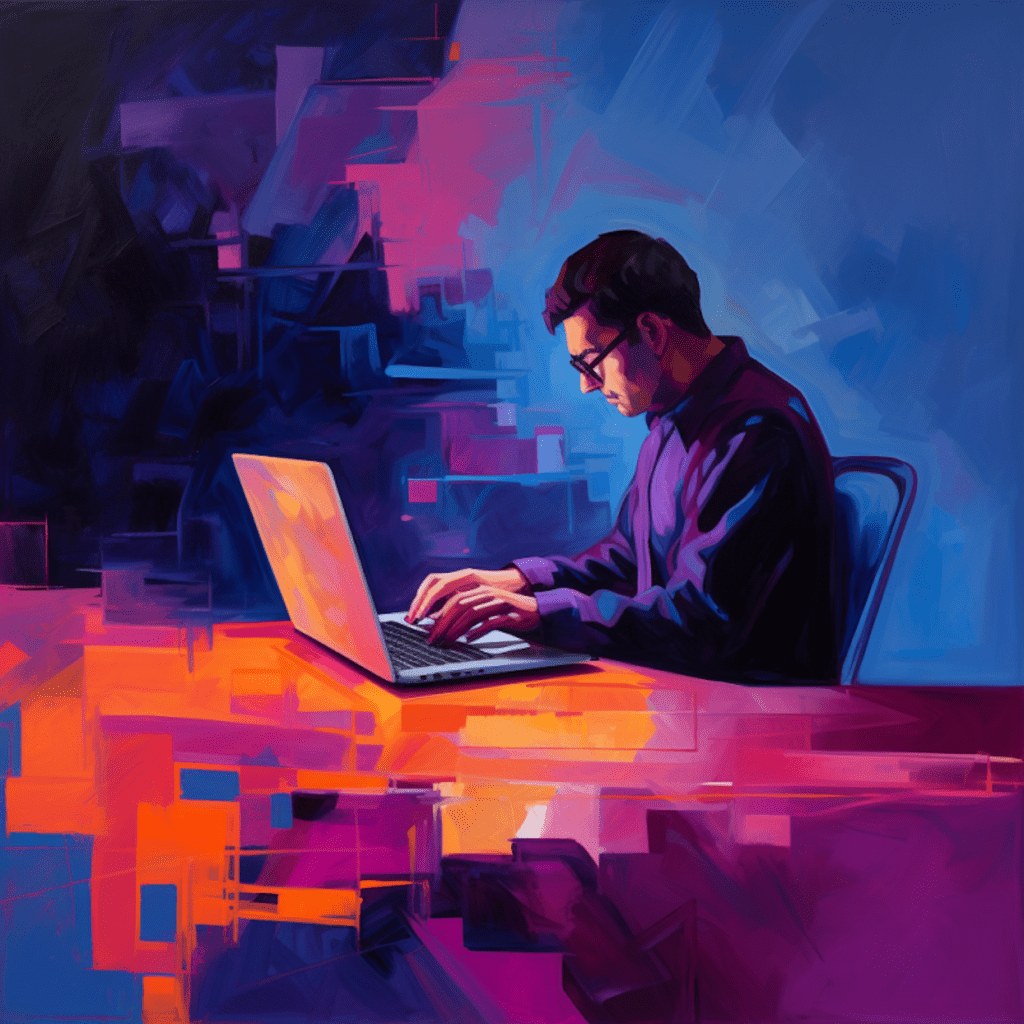WordPress has become the backbone of countless websites, thanks to its user-friendly interface and powerful functionality. However, many website owners neglect one critical aspect of running a WordPress site: regular maintenance. In this comprehensive guide, we will delve into the importance of WordPress maintenance, step-by-step instructions for implementation, proactive security measures, performance optimization techniques, adopting a maintenance schedule, and when to consider professional maintenance services. So, let’s dive in and explore how you can maintain your WordPress site like a pro!
Understanding the Importance of WordPress Maintenance
Why Your WordPress Site Needs Regular Maintenance
Regular maintenance is essential to keep your WordPress site running smoothly. It helps to ensure the security, performance, and reliability of your website. By neglecting maintenance, you risk exposing your site to various vulnerabilities and potential issues.
Firstly, regular updates and patches are released by WordPress to enhance security and fix any bugs or vulnerabilities that may be present. By not updating your WordPress core, themes, and plugins, you leave your site susceptible to potential security breaches.
Secondly, regular maintenance helps optimize the performance of your WordPress site. Over time, your site’s database can become bloated with unnecessary data, leading to slower loading times. Additionally, outdated themes and plugins can cause compatibility issues and slow down your site’s performance.
The Risks of Neglecting WordPress Maintenance
Neglecting WordPress maintenance can have severe consequences for your site. Here are some of the risks you may encounter:
Security breaches: Outdated WordPress core, themes, and plugins can serve as entry points for hackers to exploit your site’s vulnerabilities.
Decreased performance: Unoptimized databases, outdated themes, and plugins can slow down your site’s performance, leading to a poor user experience.
Compatibility issues: Failing to update your themes and plugins can cause compatibility issues, leading to broken features or even site crashes.
Data loss: Without regular backups, you risk losing your site’s data in case of an unforeseen event or technical failure.
Now that we understand the importance of WordPress maintenance let’s move on to the step-by-step guide on how to implement it effectively.
Step-by-Step Guide to Regular WordPress Maintenance
Keeping Your WordPress Updated: Core, Themes, and Plugins
Regularly updating your WordPress core, themes, and plugins is crucial for maintaining security and ensuring compatibility. Follow these steps to keep your WordPress site up to date:
WordPress Core Updates: Enable automatic updates for your WordPress core to ensure the latest security patches and improvements are installed promptly.
Theme Updates: Check for theme updates from the theme developer or marketplace, and keep your theme up to date to benefit from bug fixes and new features.
Plugin Updates: Regularly update your plugins to fix any security vulnerabilities and to ensure compatibility with the latest version of WordPress.
Optimizing Your WordPress Database
Optimizing your WordPress database helps improve site performance by reducing bloat and optimizing data storage. Follow these steps to optimize your WordPress database:
Database Cleaning: Use a plugin like WP-Optimize or WP-Sweep to clean up unused tables, spam comments, post revisions, and other unnecessary data.
Database Optimization: Consider running a plugin like WP-DBManager to optimize your database tables, removing overhead and improving performance.
Regular Backups: Ensuring Your Safety Net
Regular backups are crucial for protecting your site’s data and allowing you to restore it in case of emergencies. Here’s how to set up regular backups for your WordPress site:
Choose a Backup Solution: Select a reliable backup plugin such as UpdraftPlus, BackWPUp, or VaultPress, and install it on your WordPress site.
Configure Backup Settings: Set up automatic backups on a regular basis, ensuring that both your database and files are included in the backup.
Offsite Storage: Store your backups securely offsite, either on cloud storage platforms like Dropbox or Google Drive, or on a separate server.
Now that you have implemented regular WordPress maintenance practices, it’s time to strengthen your site’s security with proactive security measures.
Proactive WordPress Security Measures
Understanding WordPress Security: Basics and Best Practices
WordPress security should be a top priority for any website owner. Here are some essential security basics and best practices to follow:
Secure Login: Use strong, unique passwords for all user accounts and consider implementing two-factor authentication for an added layer of security.
User Roles and Permissions: Restrict user access to only what is necessary. Assign appropriate user roles and permissions to prevent unauthorized access.
Limit Login Attempts: Install a plugin like Loginizer or Wordfence to limit the number of login attempts and protect against brute force attacks.
File Permissions: Set correct file permissions to restrict unauthorized access to sensitive files and directories on your server.
Secure Sockets Layer (SSL) Certificates: Why They Matter
SSL certificates are essential for establishing a secure connection between your website and its visitors. Here’s why SSL certificates matter:
Data Encryption: SSL certificates encrypt the data transmitted between your website and its visitors, ensuring it cannot be intercepted or tampered with.
Trust and Professionalism: SSL certificates display a padlock icon in the browser’s address bar, indicating to visitors that your site is secure and trustworthy.
SEO Benefits: Search engines like Google prioritize secure sites in search results, giving SSL-enabled websites a ranking boost.
Proactive Measures: Regular Scanning for Malware and Vulnerabilities
Regularly scanning your WordPress site for malware and vulnerabilities helps to identify and address security issues before they cause substantial damage. Consider these measures:
Security Plugins: Install a reliable security plugin such as Sucuri, Wordfence, or iThemes Security to perform regular malware scans and vulnerability checks.
Monitor File Changes: Use a plugin like Wordfence to monitor changes to your WordPress core, themes, and plugins, and receive alerts for suspicious activities.
With your site’s security in check, let’s move on to optimizing its performance for a better user experience.
Regular Performance Checks and Optimizations
WordPress Speed Testing: Tools and Techniques
Optimizing your WordPress site for speed is crucial for retaining visitors and improving search engine rankings. Here are some tools and techniques to test your site’s speed:
Google PageSpeed Insights: Use Google’s PageSpeed Insights to analyze your site’s performance and receive suggestions for improvement.
GTmetrix: GTmetrix provides detailed insights into website performance, including page load times, PageSpeed scores, and recommendations for optimization.
Content and Database Optimization for Improved Performance
Optimizing your site’s content and database plays a vital role in improving its performance. Follow these steps to optimize your content and database:
Image Optimization: Compress images using plugins like Smush or EWWW Image Optimizer to reduce file size without compromising quality.
Caching: Install a caching plugin like W3 Total Cache or WP Rocket to generate static HTML files and reduce the server load.
Content Delivery Network (CDN): Utilize a CDN like Cloudflare or MaxCDN to deliver your site’s content from servers located closer to your visitors, reducing latency.
Now that you have implemented regular maintenance and optimized your site’s performance, it’s time to establish a maintenance schedule to ensure consistency.
Adopting a Regular WordPress Maintenance Schedule
Monthly, Weekly, and Daily Tasks for Proactive WordPress Maintenance
Having a well-defined maintenance schedule helps you stay on top of critical tasks. Here’s a breakdown of tasks you should perform monthly, weekly, and daily:
Monthly Tasks:
- Update WordPress core, themes, and plugins.
- Run a full backup of your website.
- Evaluate and delete unnecessary themes and plugins.
- Audit user accounts and delete any unused or suspicious accounts.
- Review website analytics and track performance over time.
Weekly Tasks:
- Check for plugin and theme updates.
- Test website functionality and user experience.
- Monitor site security and perform regular malware scans.
- Monitor website analytics for any irregularities or sudden changes.
Daily Tasks:
- Check backups to ensure they are running smoothly.
- Monitor site security for any suspicious activities or unauthorized access attempts.
- Respond to comments or inquiries promptly.
- Review server logs for any errors or unusual activities.
Choosing a Reliable WordPress Maintenance Plugin
Numerous WordPress maintenance plugins can help streamline your maintenance tasks. When selecting a plugin, consider the following factors:
Features: Choose a plugin that offers the features you need, such as backup and restoration, security scanning, performance optimization, and update management.
User Interface: Ensure that the plugin has an intuitive and user-friendly interface, making it easy for you to navigate and perform maintenance tasks.
Updates and Support: Look for plugins that are regularly updated and supported by the developer, as this indicates an active and reliable plugin.
With regular maintenance practices in place, your website will be secure, optimized, and consistently updated. However, there may be instances where professional maintenance services can provide additional benefits.
When and Why Consider a Professional Maintenance Service
How Professional WordPress Services Can Benefit Your Site
Professional WordPress maintenance services can offer a range of benefits for your site, including:
Expertise: Professionals have in-depth knowledge of WordPress, ensuring that your site is always in top shape.
Time and Efficiency: Outsourcing maintenance tasks frees up your time to focus on your core business activities, while professionals efficiently handle the technical aspects.
24/7 Monitoring: Professional services often include round-the-clock monitoring, ensuring that any issues are addressed promptly.
Customized Solutions: Professionals can tailor their services to meet your specific needs, providing custom solutions for your WordPress site.
Evaluating Your Needs: When to Opt for a Maintenance Service
Consider opting for a professional maintenance service if:
Lack of Expertise: If you lack technical expertise in WordPress maintenance, it’s wise to seek professional help to ensure everything is properly managed.
Time Constraints: If you find it challenging to allocate time for regular maintenance tasks, a professional service can handle them for you.
Complexity and Scale: For large and complex websites that require specialized attention, professional maintenance services can provide the necessary expertise.
Peace of Mind: If you prefer to have experts look after your site’s maintenance, allowing you to focus on your business goals, a professional maintenance service is a viable option.
By evaluating your needs and weighing the benefits, you can make an informed decision on whether to opt for a professional WordPress maintenance service.
In conclusion, implementing proactive maintenance measures for your WordPress site is vital for ensuring its security, performance, and reliability. By following the step-by-step guide outlined in this article, you will be able to maintain your WordPress site like a pro. Regular updates, database optimization, backups, security measures, performance checks, and adherence to a maintenance schedule will keep your site running smoothly. And remember, professional maintenance services are available when you need an extra helping hand. Take charge of your WordPress site’s maintenance and enjoy the peace of mind that comes with a secure and optimized online presence.