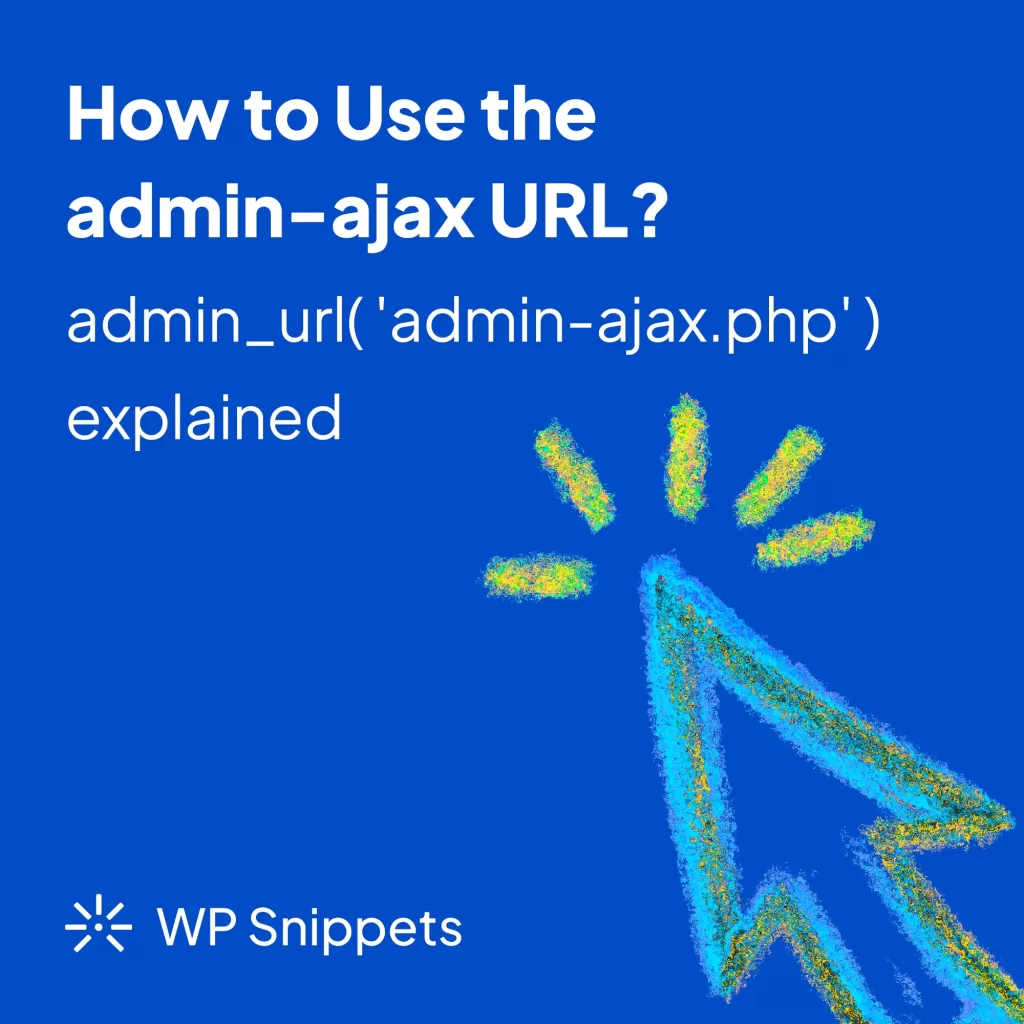One cool feature of WordPress is its ability to dynamically update content without refreshing the entire page. However, this is nothing WordPress specific—it happens thanks to AJAX. You can add AJAX to WordPress using admin_url( ‘admin-ajax.php’ ). You might have seen this somewhere in your code once or twice. In this article, we will take a deep dive into WordPress admin-ajax.php, a crucial file that allows you to use AJAX requests in your WordPress website. By the end of this article, you will have a thorough understanding of how to use admin-ajax.php and troubleshoot any issues that might arise. And yes, you’ll finally know what admin_url( ‘admin-ajax.php’ ) really does!
Interested to learn more about AJAX? Read our full guide: WordPress AJAX: the Ultimate Guide - PHP Examples.
Understanding WordPress AJAX
Before we dive into WordPress admin-ajax.php let’s first understand what AJAX is and how it works in WordPress. AJAX stands for Asynchronous JavaScript And XML. It is a technology that allows you to update content on a web page without reloading the entire page. You can use AJAX in WordPress for several purposes, such as:
- Dynamically loading content
- Filtering data
- Submitting forms without refreshing the page
Benefits of using AJAX in WordPress include improved user experience, faster page loading times, and reduced server load.
admin-ajax.php and admin_url()
The admin_url() function is a WordPress core function that allows you to generate the URL of the WordPress admin area. You can use this function to generate the admin-ajax.php URL, which is essential for making AJAX requests in WordPress.
Using the admin_url() function is straightforward. Simply call the function and pass the 'admin-ajax.php' parameter to generate the URL. This is what admin_url( ‘admin-ajax.php’ ) really is.
The admin_url() function also accepts several parameters that allow you to customize the generated URL, such as the scheme (http or https), path, and query parameters. However, most often it’s fine to use it as: admin_url( ‘admin-ajax.php’ ).
The admin-ajax.php File
Now that we understand the admin_url() function let’s move on to the admin-ajax.php file. This file is a crucial component of WordPress that allows you to use AJAX requests in your website. It is located in the wp-admin folder and handles all AJAX requests made by both the front-end and back-end of your WordPress site.
The admin-ajax.php file has a specific structure and functionality. First, it checks if the user is logged in and has the required permission to make the AJAX request. Then, it executes the requested AJAX action and returns the response data in either JSON or XML format.
Using admin-ajax.php
For Front-end AJAX Requests
Front-end AJAX requests are those that are made by the user on the front-end of your website. To use admin-ajax.phpfor front-end AJAX requests, you need to create a JavaScript file that contains the AJAX code and enqueue it using the wp_enqueue_script() function.
In the JavaScript file, you can use the jQuery library to make the AJAX request to the admin-ajax.php file. You need to pass several parameters, such as the action, nonce, and data, to the admin-ajax.phpfile to execute the requested AJAX action.
Best practices for using admin-ajax.php for front-end AJAX requests include properly sanitizing and validating user input, using nonce to prevent CSRF attacks, and handling errors gracefully.
You might be interested in reading our full guide: WordPress AJAX: the Ultimate Guide - PHP Examples.
For Back-end AJAX Requests
Back-end AJAX requests are those that are made by the WordPress admin on the back-end of your website. To use admin-ajax.phpfor back-end AJAX requests, you need to create an AJAX callback function in your functions.php file and register it using the add_action() function.
In the AJAX callback function, you can execute any custom PHP code that you want to run. You can also use the wp_send_json() function to return the response data in JSON format.
Best practices for using admin-ajax.php for back-end AJAX requests include properly securing and validating user input, using the WordPress API functions instead of direct database queries, and handling errors gracefully.
Security Considerations
The admin-ajax.phpfile called by admin_url( ‘admin-ajax.php’ ) is a crucial component of your WordPress site and needs to be secured properly to prevent any security breaches. Some of the common security threats that you need to be aware of include:
- CSRF attacks
- SQL injection attacks
- XSS attacks
In order to secure the admin-ajax.phpfile, you can use techniques such as using nonce to prevent CSRF attacks, properly sanitizing and validating user input, using prepared statements to prevent SQL injection attacks, and escaping output to prevent XSS attacks.
Troubleshooting Common Issues
While using admin-ajax.php you might encounter some common issues such as 404 errors, 500 errors, and invalid nonce errors. To troubleshoot these issues, you can use techniques such as debugging using the browser console. Make sure to check the server logs, and disable plugins to identify the root cause of the issue.
Conclusion
In this article, we have covered everything you need to know about using the admin-ajax.phpfile in WordPress. We have discussed how AJAX works in WordPress, how to use the `admin_url()` function, the structure and functionality of admin-ajax.php how to use admin-ajax.phpfor front-end and back-end AJAX requests, security considerations, and troubleshooting common issues.
By implementing the best practices discussed in this article, you can use admin-ajax.phpto create dynamic and interactive websites that provide a seamless user experience.