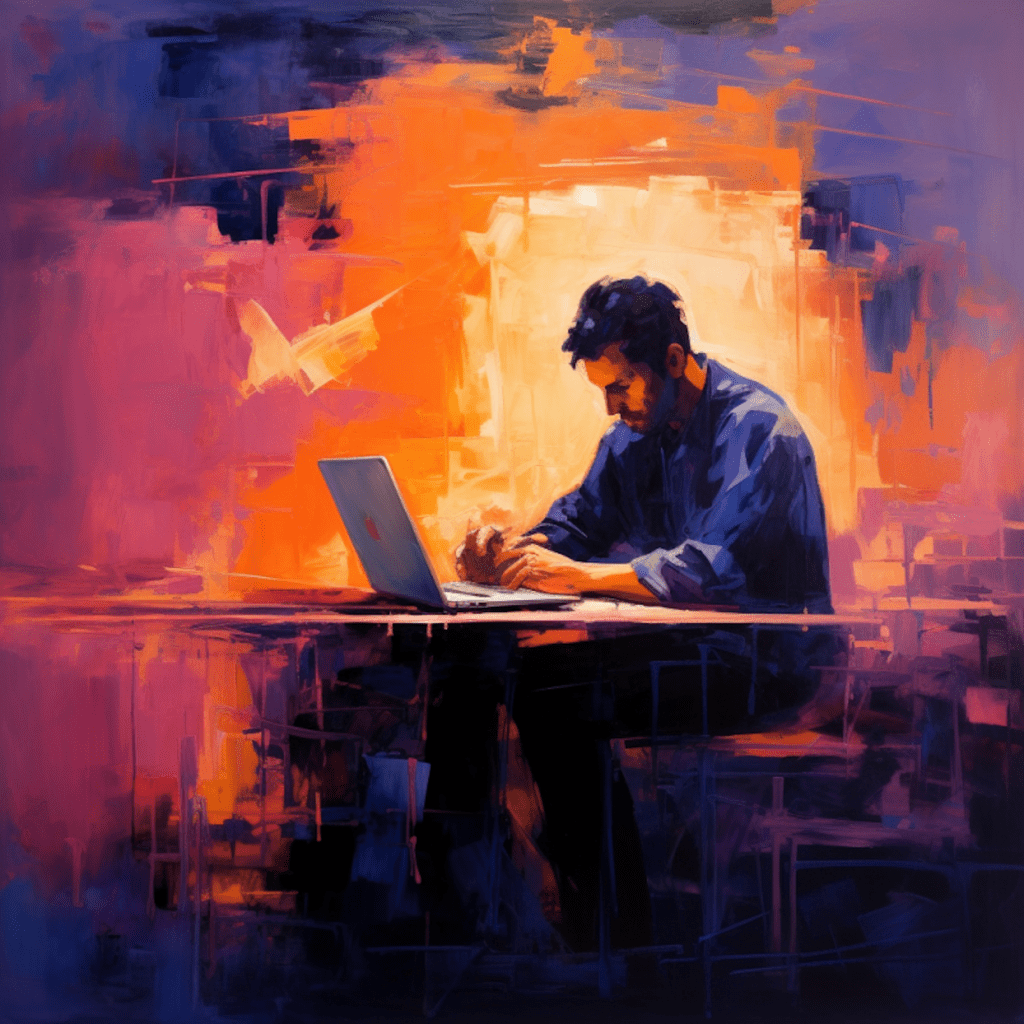Understanding GTmetrix and its Importance in WordPress Optimization
What is GTmetrix?
GTmetrix is a powerful tool that helps website owners analyze and optimize their website’s performance. It provides insightful reports and recommendations to enhance website speed and user experience. Developed by GT.net, GTmetrix uses Google PageSpeed Insights and Yahoo YSlow to evaluate various aspects of your WordPress site’s performance. By identifying areas for improvement, GTmetrix assists in enhancing your site’s loading time and overall performance.
Why WordPress Sites Need GTmetrix for Optimization
WordPress is the most popular content management system (CMS) globally, powering millions of websites. However, due to its extensibility and flexibility, WordPress can sometimes be resource-heavy, leading to slower loading times. This is where GTmetrix comes into play. By utilizing GTmetrix to assess your WordPress site’s performance, you can identify bottlenecks and make necessary optimizations. GTmetrix provides you with valuable insights that allow you to enhance user experience, boost search engine rankings, and increase conversions. Now, let’s dive deeper into the GTmetrix workflow and learn how to optimize your WordPress site effectively.
The GTmetrix Workflow: Evaluating WordPress Site Performance
How GTmetrix Works
GTmetrix works by analyzing your website’s performance based on various key performance indicators (KPIs). These KPIs include page speed, YSlow score, fully loaded time, total page size, and more. GTmetrix replicates how a real user would load and interact with your site, providing you with detailed reports on how performance affects your website. By testing your site from multiple locations around the world, GTmetrix offers a comprehensive view of its performance and helps you identify potential issues that may affect user experience.
GTmetrix Reports: Key Performance Indicators for WordPress
GTmetrix generates reports that highlight critical performance metrics for your WordPress site. These reports offer valuable insights and recommendations to improve your site’s speed and optimization. Some of the key performance indicators include:
PageSpeed and YSlow Scores: How They Affect WordPress Performance
The PageSpeed and YSlow scores provided by GTmetrix evaluate your site’s performance based on a set of predefined rules and recommendations. These scores assess different aspects of your WordPress site, such as caching, JavaScript and CSS optimization, and file compression. By analyzing these scores, you can identify areas for improvement and optimize your WordPress site accordingly.
Fully Loaded Time and Total Page Size: Their Influence on WordPress Site Speed
Fully Loaded Time refers to the time taken for your WordPress site to load completely, including all its assets and scripts. A faster fully loaded time leads to a better user experience and higher search engine rankings. Total Page Size, on the other hand, measures the size of your site’s resources, including images, scripts, and stylesheets. By minimizing the total page size, you can significantly improve your site’s loading speed. GTmetrix reports provide detailed information on these metrics, enabling you to optimize your WordPress site for better performance.
Step-by-Step Guide to Connect WordPress Site to GTmetrix
Setting up a GTmetrix Account
To get started with GTmetrix, you need to create an account. Follow these steps:
- Visit the GTmetrix website (https://gtmetrix.com) and click on “Sign Up” to create an account.
- Fill in the required information, including your name, email address, and password.
- Agree to the terms of service and click on “Create Account.”
You now have a GTmetrix account and can proceed to the next step.
Connecting Your WordPress Site to GTmetrix
Now that you have a GTmetrix account, you need to link your WordPress site for monitoring. Follow these steps:
- Log in to your GTmetrix account.
- On the dashboard, click on “Add a Page” or “Add a Site” button.
- Enter your WordPress site’s URL into the provided field.
- Click on the “Test your Site” button to analyze your WordPress site’s performance.
GTmetrix will now start analyzing your WordPress site and generate a performance report.
Key GTmetrix Metrics and Their Role in WordPress Optimization
PageSpeed and YSlow Scores: How They Affect WordPress Performance
PageSpeed and YSlow scores provided by GTmetrix assess your WordPress site’s performance based on predefined rules and recommendations. These scores play a crucial role in optimizing your WordPress site. Here’s how they affect WordPress performance:
- Caching: GTmetrix evaluates whether your site is utilizing browser caching effectively. Caching allows the temporary storage of web pages, reducing server load and improving load times for returning visitors.
- JavaScript and CSS optimization: GTmetrix assesses how well you optimize your JavaScript and CSS files. By minimizing and compressing these files, you can improve your site’s performance.
- Image optimization: GTmetrix analyzes how you optimize images on your WordPress site. Properly compressing and resizing images can reduce page size and improve load times.
- CDN usage: GTmetrix considers whether you are leveraging content delivery networks (CDNs) to distribute your site’s assets. CDNs improve site speed by delivering assets from servers located closer to the user’s geographic location.
By addressing the recommendations provided for these scores, you can improve your WordPress site’s performance significantly.
Fully Loaded Time and Total Page Size: Their Influence on WordPress Site Speed
Fully Loaded Time is a crucial metric that measures the time taken for your WordPress site to load completely. A faster fully loaded time improves user experience, decreases bounce rates, and positively impacts search engine rankings. To reduce fully loaded time, consider these optimizations:
- Minify scripts and stylesheets: GTmetrix identifies and recommends the minification of your site’s scripts and stylesheets. Minifying removes unnecessary characters and whitespace, reducing file size and improving load times.
- Combine external scripts and stylesheets: GTmetrix suggests combining or deferring external scripts and stylesheets to minimize HTTP requests and expedite load times.
- Optimize images: By compressing and resizing images, you can reduce their file size and improve your site’s loading speed.
- Enable caching: Utilize caching plugins and server-level caching to store static content, reducing the time needed to fetch assets on subsequent visits.
Total Page Size measures the combined size of all your site’s resources, including images, scripts, and stylesheets. A smaller total page size results in faster load times. To reduce total page size, consider the following optimizations:
- Compress images: GTmetrix advises optimizing images by compressing them without sacrificing quality. This can significantly reduce their file size and improve load times.
- Minimize scripts and stylesheets: Remove unused or unnecessary scripts and stylesheets from your WordPress site to reduce the total page size.
- Use a CDN: Content delivery networks (CDNs) distribute your site’s assets across multiple servers, reducing the load on your server and decreasing the total page size.
By implementing these optimizations, you can enhance your WordPress site’s performance and provide a better user experience.
Using GTmetrix for WordPress Optimization: Key Strategies
Optimizing Images on WordPress with GTmetrix
Images have a significant impact on website performance. By optimizing images on your WordPress site, you can improve load times and enhance user experience. GTmetrix provides valuable insights and recommendations for image optimization. Here are some key strategies:
- Image compression: GTmetrix identifies images that can be compressed without compromising quality. By reducing file sizes, you can enhance load times.
- Image resizing: GTmetrix suggests resizing images based on their display size on your WordPress site. Displaying images at their intended size reduces unnecessary data transfer and speeds up load times.
- Lazy loading: GTmetrix recommends implementing lazy loading for your WordPress site’s images. Lazy loading defers the loading of images until they are visible in the viewport, improving initial site load times.
- Optimizing image formats: GTmetrix advises optimizing image formats to ensure efficient delivery. For example, converting PNG images to JPEG can significantly reduce file sizes.
By following GTmetrix’s recommendations for image optimization, you can improve your WordPress site’s performance and provide a seamless user experience.
Leveraging GTmetrix for WordPress Theme and Plugin Optimization
Themes and plugins play a crucial role in WordPress functionality and design. However, poorly coded or resource-heavy themes and plugins can negatively impact site performance. GTmetrix can help you optimize your themes and plugins for better performance. Here are some strategies:
- Evaluate theme and plugin impact: GTmetrix provides detailed reports on the impact of each theme and plugin on your WordPress site’s performance. Identify resource-intensive themes or plugins that may be causing bottlenecks.
- Remove unused themes and plugins: GTmetrix recommends removing any unused or unnecessary themes and plugins. These can create unnecessary HTTP requests and increase total page size.
- Optimize theme and plugin code: GTmetrix suggests optimizing code for themes and plugins, such as reducing CSS and JavaScript file sizes. Minimizing server requests can improve load times.
- Regularly update themes and plugins: Outdated themes and plugins can have security vulnerabilities and negatively impact performance. GTmetrix recommends keeping themes and plugins up to date to ensure optimal performance.
By leveraging GTmetrix for theme and plugin optimization, you can enhance your WordPress site’s performance and maintain a fast and smooth user experience.
Practical Tips to Improve WordPress Performance with GTmetrix
Harnessing GTmetrix for Effective Content Delivery Network (CDN) Setup
Implementing a content delivery network (CDN) can significantly improve your WordPress site’s performance by distributing assets across multiple global servers. GTmetrix offers recommendations to optimize your CDN setup. Here are some practical tips:
- Choose a reliable CDN provider: GTmetrix guides you in selecting a reliable CDN provider that offers a global network of servers for efficient content delivery.
- Configure your CDN properly: GTmetrix provides detailed instructions on how to configure your CDN with your WordPress site to ensure seamless integration.
- Test CDN performance: GTmetrix allows you to test your CDN performance by comparing website speed with and without the CDN enabled. This helps you assess the effectiveness of your CDN setup.
By following GTmetrix’s recommendations for CDN setup, you can significantly improve your WordPress site’s performance, especially for global audiences.
Regular Maintenance: Utilizing GTmetrix for Ongoing WordPress Optimization
Optimizing your WordPress site is an ongoing process. Regular maintenance is essential to ensure optimal performance. GTmetrix can be instrumental in monitoring and maintaining your WordPress site’s speed and optimization. Here’s how:
- Schedule regular GTmetrix scans: Set up regular scans with GTmetrix to monitor your WordPress site’s performance and identify any new issues or areas for improvement.
- Review GTmetrix reports: Analyze GTmetrix reports to understand your site’s performance trends over time. This can help you identify recurring issues or changes in performance.
- Implement recommendations: Act upon GTmetrix’s recommendations to address performance issues and optimize your WordPress site.
- Update plugins and themes: Regularly update your WordPress plugins and themes to ensure compatibility, security, and optimal performance.
By utilizing GTmetrix for ongoing WordPress optimization, you can continually improve your site’s speed and user experience.
In conclusion, GTmetrix is an indispensable tool for optimizing your WordPress site’s performance. By understanding its workflow, connecting your WordPress site, and utilizing its key metrics and strategies, you can enhance site speed, user experience, and search engine rankings. Whether it’s optimizing images, themes, or plugins, or setting up a CDN, GTmetrix provides valuable insights and recommendations to ensure your WordPress site performs at its best. Regular maintenance using GTmetrix enables you to continually assess and improve your site’s performance, ensuring a seamless experience for your users. Start your GTmetrix journey today and unlock your WordPress site’s true potential.