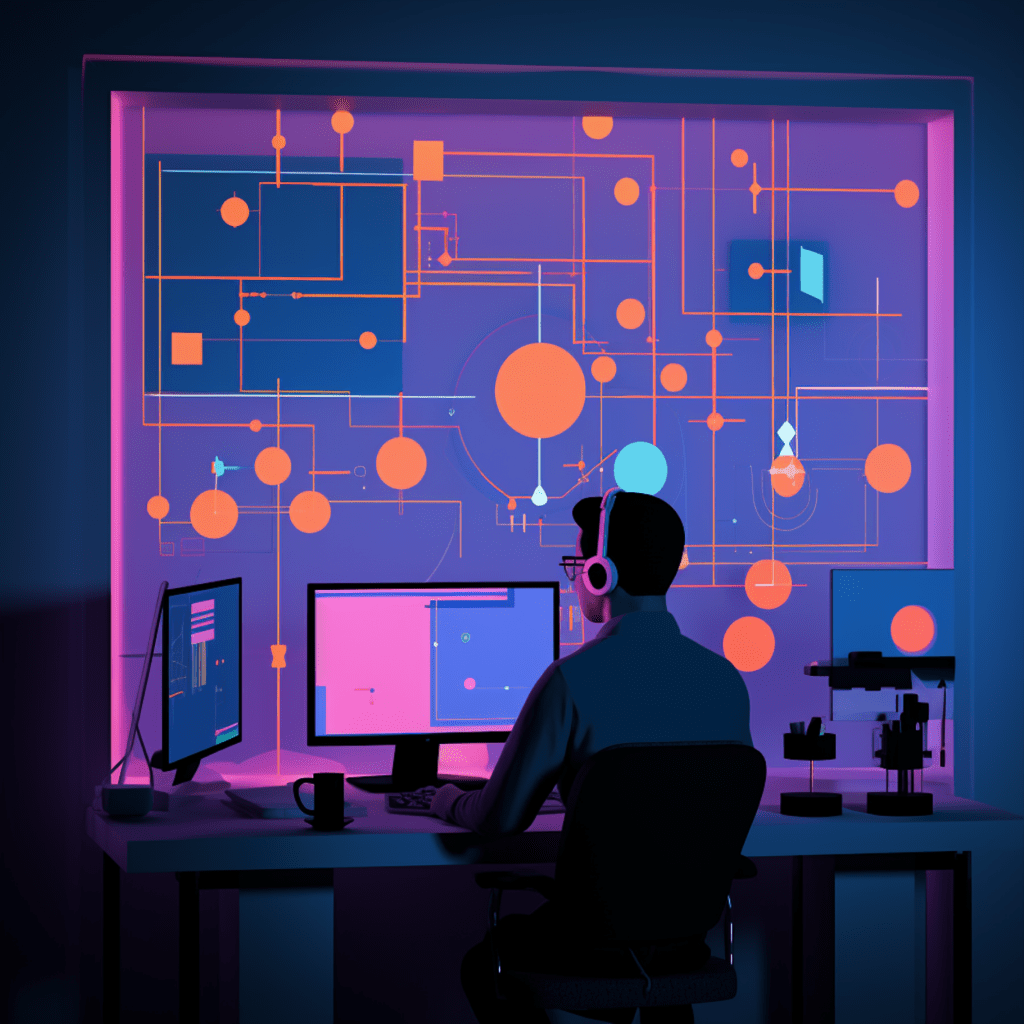Understanding Google PageSpeed Insights
What is Google PageSpeed Insights?
Google PageSpeed Insights is a tool provided by Google that analyzes the performance of a website and provides suggestions for improving its speed. By evaluating various factors such as code efficiency, server response time, and file size optimization, PageSpeed Insights helps website owners identify areas for improvement to enhance their website’s loading speed.
How Does Google PageSpeed Insights Work?
PageSpeed Insights uses a scoring system to rate a website’s performance on both mobile and desktop devices. The tool measures various metrics such as First Contentful Paint (FCP), Speed Index (SI), and Time to Interactive (TTI) to evaluate the overall loading speed of a website. Based on these metrics, PageSpeed Insights generates a score ranging from 0 to 100, with higher scores indicating better performance.
Importance of Speed Optimization
The Role of Site Speed in User Experience
Site speed plays a crucial role in providing a positive user experience. Users expect websites to load quickly and are likely to abandon a site that takes too long to load. Slow-loading websites can lead to frustration, increased bounce rates, and a negative perception of the brand. By optimizing the speed of a website, you can ensure a smooth user experience and increase user engagement.
Impact of Loading Time on Bounce Rate and Conversions
Loading time directly affects the bounce rate and conversions of a website. Studies have shown that as loading time increases, the bounce rate also increases significantly. A slow-loading website not only drives away potential customers but also impacts conversions. Faster loading speeds have been found to increase conversion rates, leading to more sales or desired actions from visitors.
Site Speed and Search Engine Optimization
Website speed is an essential factor in search engine optimization (SEO). Google considers the loading speed of a website as one of the ranking factors for search results. With its focus on providing the best user experience, Google prioritizes fast-loading websites. By optimizing your website’s speed, you not only improve user experience but also increase your chances of ranking higher in search engine results.
How to Use Google PageSpeed Insights for Evaluation
Running a PageSpeed Insight Test
To evaluate your website’s speed using PageSpeed Insights, simply enter your website’s URL into the tool. PageSpeed Insights will then analyze your website and generate a comprehensive report with suggestions for improvement. It is important to test your website on both mobile and desktop devices, as performance can vary between the two.
Interpreting the PageSpeed Insights Report
The PageSpeed Insights report provides valuable information regarding your website’s speed and areas for improvement. The report includes a summary of your website’s performance, followed by a list of recommendations to optimize various aspects that impact speed. Each recommendation is accompanied by a detailed explanation and steps to implement the suggested changes.
Optimization Techniques for High PageSpeed Score
Effective Image Optimization for Faster Loading
Image optimization is crucial for improving website speed. By compressing images and utilizing the appropriate file format, you can significantly reduce their file size without compromising quality. Additionally, implementing responsive image techniques, such as using the srcset attribute and serving different sizes based on device requirements, can further enhance your website’s loading speed.
Importance and Implementation of Lazy Loading
Lazy loading is a technique that defers the loading of non-critical elements, such as images or videos, until they are about to be displayed on the screen. This approach reduces the initial page load time and improves overall user experience, especially for content-heavy websites. By implementing lazy loading, you can prioritize crucial content and improve your website’s perceived speed.
Minifying CSS, JavaScript, and HTML
Minifying CSS, JavaScript, and HTML involves removing unnecessary characters, whitespace, and comments from these files. By eliminating these elements, file sizes are reduced, resulting in faster loading times. Tools such as minification plugins or build processes can be used to automatically minify these files during development or deployment, simplifying the process.
Addressing Common Issues Detected by Google PageSpeed Insights
Resolving Render-Blocking Resources
Render-blocking resources are files such as CSS and JavaScript that prevent the browser from rendering the page until they are fully loaded. To address this issue, you can optimize the loading of these resources by prioritizing critical CSS, deferring non-critical JavaScript, and leveraging techniques like asynchronous loading or code splitting. By reducing render-blocking resources, you can improve the perceived speed of your website.
Understanding and Eliminating Unnecessary Redirects
Redirects can significantly impact page load times as they require additional round-trips between the browser and the server. It is crucial to understand and eliminate unnecessary redirects to improve website speed. By minimizing the number of redirects, consolidating similar URLs, and implementing permanent redirects (301), you can enhance your website’s performance and reduce latency.
Case Studies: Successful PageSpeed Optimizations
Real-world Improvements in Page Loads and Conversion
Numerous case studies have shown the positive impact of speed optimization on page loads and conversions. For example, a leading eCommerce website implemented various optimization techniques and experienced a 40% reduction in page load time, resulting in a 7% increase in conversions. These real-world examples highlight the significance of speed optimization in achieving tangible business results.
Lessons from Top Performing Websites
Analyzing top performing websites can provide valuable insights into effective speed optimization strategies. Websites with exceptional performance often utilize techniques such as content delivery network (CDN) integration, browser caching, and server-side optimizations to achieve lightning-fast loading times. By studying these high-performing websites, you can gain inspiration and learn best practices for optimizing your own website.
In conclusion, Google PageSpeed Insights offers a comprehensive evaluation of a website’s speed and provides recommendations to enhance performance. By understanding the importance of speed optimization, utilizing the tool effectively, implementing optimization techniques, and addressing common issues, you can significantly improve your website’s speed and overall user experience. Furthermore, studying successful case studies and top performing websites can provide valuable insights and inspiration for achieving optimal page loads and conversions. Remember, a faster website leads to satisfied users, higher conversions, and improved search engine rankings.