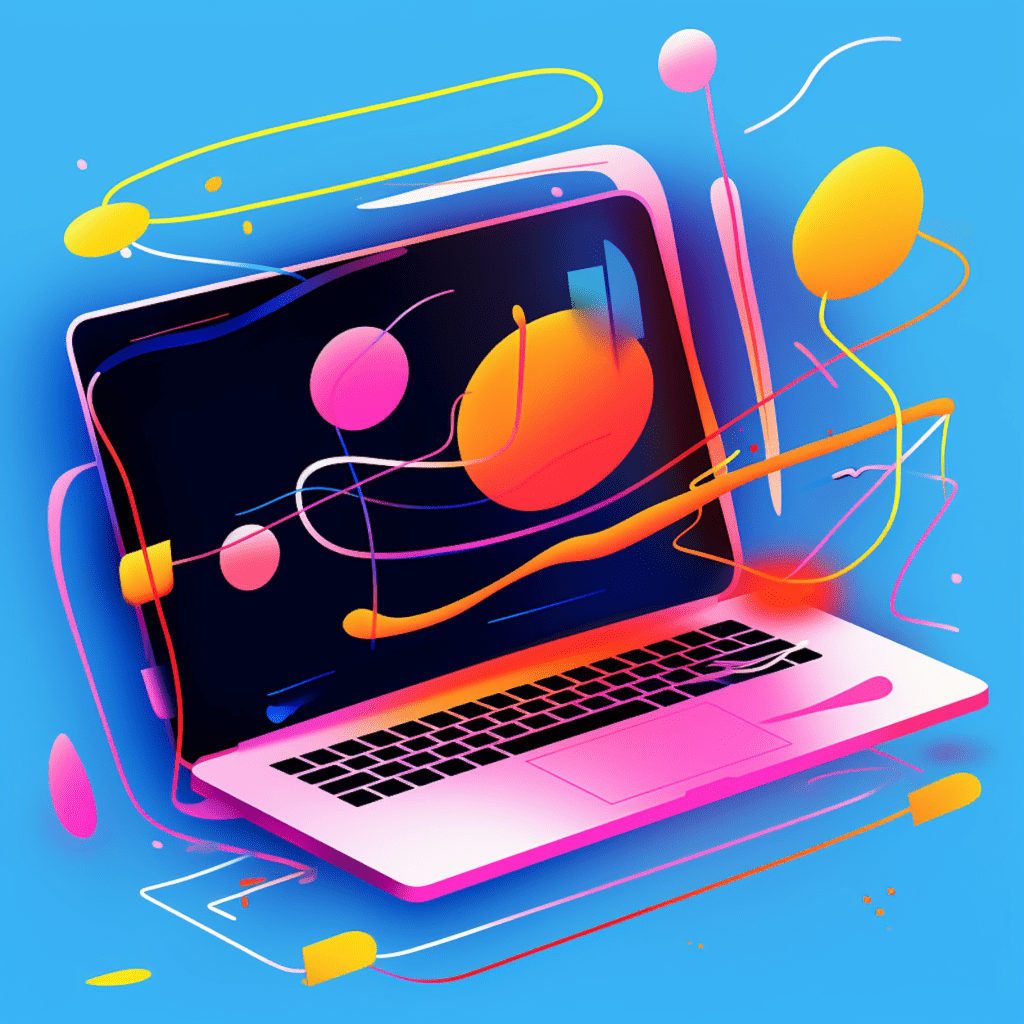The world of WordPress themes is constantly evolving, with new features and functionalities being introduced regularly. One of the latest advancements in WordPress is the concept of block themes. In this comprehensive guide, we will walk you through the process of getting started with block themes, from understanding what they are to troubleshooting common issues that may arise during development.
Understanding WordPress Block Themes
What Are WordPress Block Themes?
Before diving into the nitty-gritty of block theme development, it’s important to have a clear understanding of what exactly block themes are. A block theme is essentially a WordPress theme that is built around the new block editor, also known as Gutenberg. Unlike traditional themes, which heavily rely on template files and shortcodes, block themes leverage the power of blocks to create dynamic and customizable layouts.
The Evolution and Benefits of WordPress Block Themes
Block themes mark a significant shift in the way WordPress websites are designed and developed. They allow for a more intuitive and streamlined content creation process, empowering both developers and end-users alike. With block themes, users can easily manipulate and arrange blocks to create unique layouts without any coding knowledge. From a developer’s perspective, block themes provide a modular and flexible framework for building highly customizable websites.
Preparing for Block Themes Development
Now that you have a grasp of what block themes are, it’s time to prepare your WordPress environment for block theme development. Follow these steps to get started:
Setting Up Your WordPress Environment
Ensure that you have a local development environment set up on your computer. This can be achieved using popular tools like MAMP, XAMPP, or Local by Flywheel. Creating a local development environment allows you to test and experiment with your block theme without affecting your live website.
Necessary Tools and Resources for Block Theme Development
To effectively develop block themes, you’ll need a few essential tools and resources. Here are some recommendations to help boost your productivity:
Block Editor: Install the latest version of WordPress, which includes the block editor by default.
Code Editor: Choose a reliable code editor that suits your preferences. Popular choices include Visual Studio Code, Sublime Text, and Atom.
Development Plugins: Install plugins like Gutenberg Plugin and Gutenberg Block Library to access additional blocks and functionalities during development.
Chrome DevTools: Familiarize yourself with Chrome DevTools, a powerful set of web developer tools that can greatly assist in debugging and testing your block themes.
With your WordPress environment set up and the necessary tools in place, you’re now ready to dive deep into the structure of block themes.
Diving Deep into Block Themes Structure
To create effective block themes, it’s crucial to understand the structure and relationship between individual blocks. Here’s a breakdown of key concepts:
Understanding Individual Blocks
In the context of block themes, a block refers to a self-contained element of content that can be manipulated and placed within a layout. Each block has its own unique properties and settings, allowing for granular control over the content’s appearance and behavior. Examples of blocks include headings, images, paragraphs, and buttons.
Relationship Between Blocks in a Theme
A block theme consists of multiple blocks arranged in a specific manner to create a cohesive and visually appealing layout. Understanding the relationship between blocks is essential for creating a seamless user experience. By properly structuring and organizing blocks within a theme, you can ensure that the content flows naturally and intuitively.
Walkthrough: Creating Your First WordPress Block
Ready to build your first custom block? Follow this step-by-step walkthrough to get started:
Choosing and Setting Up a Block Starter Theme
To streamline your block theme development process, it’s recommended to start with a block starter theme. These themes provide a solid foundation and include pre-built blocks and templates that can be customized to fit your needs. Choose a block starter theme that aligns with your design preferences and install it on your WordPress site.
Building Your First Custom Block
With your block starter theme set up, it’s time to dive into building your first custom block. Here’s a simplified overview of the process:
Define Block Attributes: Determine the specific attributes and settings that your custom block will have. This may include options for text alignment, font size, color, and more.
Register the Block: Register your custom block with WordPress using the appropriate API functions. This ensures that your block is recognized and available within the block editor.
Define Block Markup: Design and define the HTML markup for your block. This determines how your block will be rendered on the front-end of your website.
Add Block Styles: Apply custom CSS styles to your block to achieve the desired visual appearance. You can either add inline styles or enqueue an external stylesheet.
Test and Iterate: Test your custom block thoroughly to ensure it works as expected. Make any necessary adjustments or improvements based on user feedback or your own observations.
Congratulations! You have successfully created your first custom block. Now, let’s explore how you can implement advanced features in your block themes.
Implementing Advanced Features in Block Themes
While creating custom blocks is a great start, you can enhance the functionality and visual appeal of your block themes by implementing advanced features. Here are two key features to consider:
Integrating Global Styles and Settings
To maintain consistency throughout your block theme, it’s essential to integrate global styles and settings. By defining global styles, such as default font choices and color schemes, you can ensure that your theme maintains a cohesive look and feel. Additionally, providing users with customizable settings, such as layouts or theme options, enables them to personalize their website according to their preferences.
Applying Block Variations and Patterns
Block variations and patterns allow you to extend the functionality of existing blocks and provide users with additional design options. Variations are alternative styles or configurations of a block, while patterns are pre-designed combinations of multiple blocks. Adding variations and patterns to your block theme empowers users to create more diverse and visually appealing layouts.
Troubleshooting Common Issues in Block Themes Development
While developing block themes, you may encounter some common issues that need to be addressed. Here are two areas where problems may arise:
Solving Setup and Compilation Problems
Setting up a development environment can sometimes be challenging, especially when dealing with tooling and build processes. If you encounter any setup or compilation problems, ensure that your local development environment is properly configured and that you have installed the necessary dependencies. Additionally, check for any conflicting plugins or theme files that may interfere with your block theme development.
Addressing Block Design and Functionality Issues
During the development of custom blocks, you may encounter design or functionality issues. If your block is not rendering as expected, double-check your block’s markup and CSS styles. Debugging using browser developer tools, such as Chrome DevTools, can help identify any errors or conflicts in your code. Additionally, seek feedback from users to identify any usability or accessibility issues that need to be addressed.
By actively troubleshooting common issues, you can ensure a smooth development process and create high-quality block themes that provide an exceptional user experience.
Conclusion
Getting started with block themes may seem intimidating at first, but by following this step-by-step guide, you’ll be well-equipped to dive into block theme development. From understanding the fundamentals of block themes to creating custom blocks and implementing advanced features, you now have the foundation to build engaging and dynamic websites using WordPress block themes.