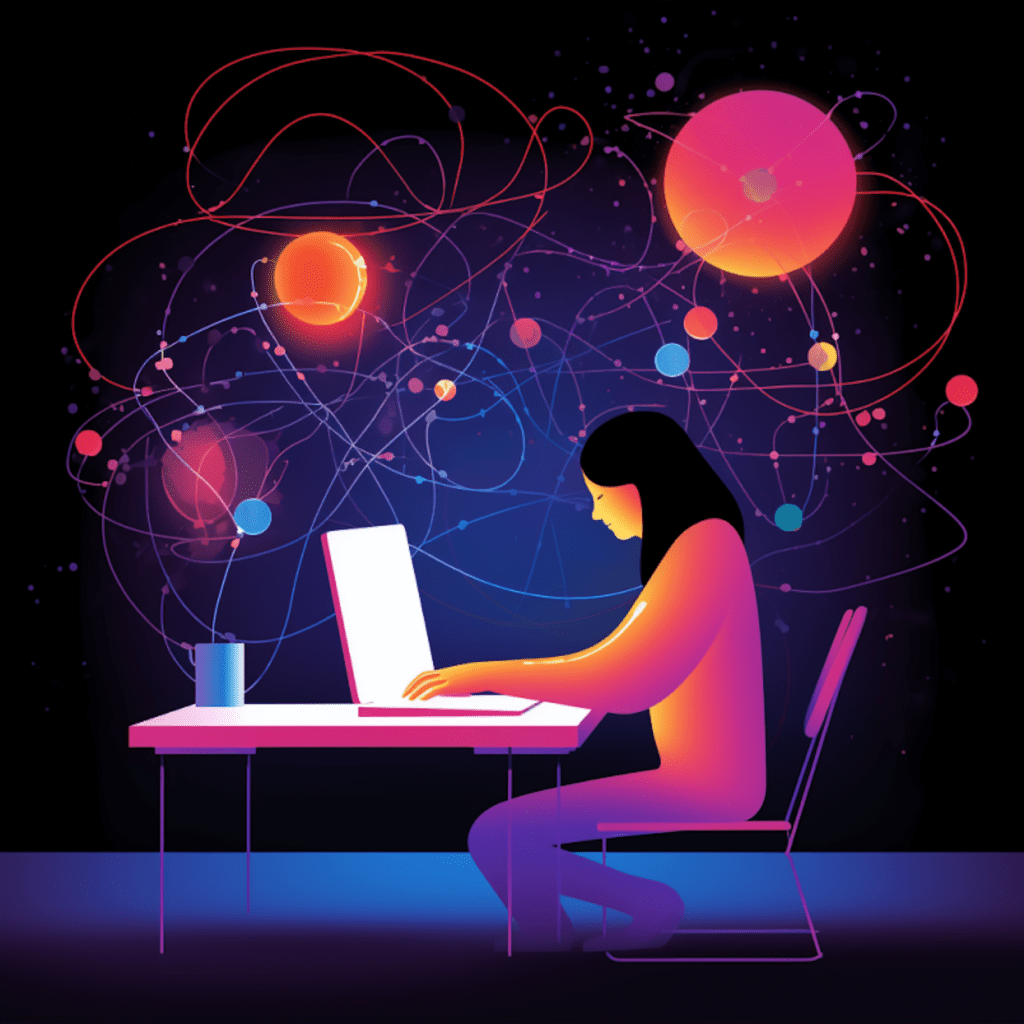WordPress is one of the most popular content management systems (CMS) in the world, powering more than 40% of all websites. The success and widespread use of WordPress can be attributed to its extensive documentation, which provides users with the necessary information to create and maintain their websites. In this guide, we will explore the importance of WordPress documentation, the role of contributors in maintaining it, and the steps to make your own contributions.
Understanding WordPress Documentation
What is WordPress Documentation?
WordPress documentation refers to the collection of resources, guides, tutorials, and references that provide users with the information needed to use and manage the CMS effectively. It covers various aspects of WordPress, including installation, customization, plugin development, and theme creation.
Importance of WordPress Documentation
The significance of WordPress documentation cannot be overstated. It serves as a comprehensive knowledge base for both beginners and experienced users, enabling them to troubleshoot issues, learn new features, and enhance their understanding of WordPress. Accessible and well-documented resources contribute to the overall user experience and encourage the growth of the WordPress community.
The Role of Contributors in WordPress Documentations
Contributors play a vital role in creating and maintaining WordPress documentation. They volunteer their time and expertise to improve existing documentation, create new resources, and ensure the accuracy and relevancy of the information provided. Their efforts help make WordPress more accessible to a diverse range of users and contribute to the overall growth and development of the CMS.
Prerequisites for Contributing to WordPress Documentation
Before diving into the world of WordPress documentation, there are a few prerequisites you should consider.
Understanding the WordPress Ecosystem
To contribute effectively to WordPress documentation, it’s essential to have a solid understanding of the WordPress ecosystem. Familiarize yourself with the core features of WordPress, such as themes, plugins, and the WordPress dashboard. It’s also crucial to stay up to date with the latest developments and updates in the WordPress community.
Necessary Technical Skills
While you don’t need to be a developer to contribute to WordPress documentation, having a basic understanding of HTML, CSS, and PHP can be beneficial. These technical skills will help you navigate the WordPress codebase, understand how different elements work, and make accurate contributions.
Familiarity with WordPress Documentation Style Guide
WordPress has a specific style guide that contributors should adhere to. Familiarize yourself with this guide to ensure consistency and maintain the professionalism of the documentation. The style guide covers aspects such as formatting, tone of voice, and terminology, providing a clear framework for contributors to follow.
How to Get Started with WordPress Documentation Contribution
Now that you have the necessary prerequisites, let’s dive into getting started with contributing to WordPress documentation.
Creating a WordPress.org Profile
To contribute to WordPress documentation, you’ll need to create a WordPress.org profile. This profile will serve as your gateway to the WordPress community, where you can interact with other contributors, access resources, and showcase your contributions.
Understanding the WordPress Documentation Team’s Structure
The WordPress documentation team follows a hierarchical structure to ensure efficient collaboration and organization. Familiarize yourself with this structure and identify the key individuals, such as mentors and team leads, who can guide you through the process and provide assistance when needed.
Benefits of Joining the WordPress Documentation Team
Being a part of the WordPress documentation team offers various benefits. Apart from being able to contribute to the growth of WordPress and help its users, you’ll gain valuable experience, improve your technical skills, and expand your professional network. Additionally, you’ll have the opportunity to collaborate with experts in the field and receive recognition for your contributions.
Detailed Steps to Make Your Contributions
Now that you’re ready to start contributing, let’s explore the detailed steps involved.
Writing a New WordPress Documentation
To create new WordPress documentation, identify areas that require improvement or that lack comprehensive resources. Research and gather information, ensuring you use reliable sources. Follow the WordPress documentation style guide to maintain consistency, use proper formatting, and present the information in an organized manner. Focus on clarity and simplicity, with step-by-step instructions and relevant examples to help users understand the topic.
Improving Existing WordPress Documentation
Improving existing WordPress documentation involves reviewing and updating outdated or inaccurate information. Identify areas that require refinement, such as unclear instructions or missing details. Make sure to carefully review the existing content and follow the WordPress documentation style guide while making your improvements. Incorporate user feedback and suggestions to address common pain points or questions.
Reviewing Updates and Changes in WordPress Documentation
As a contributor, it’s crucial to stay up to date with the latest updates and changes in WordPress. Review the official WordPress documentation repository regularly to identify any modifications or additions that need reviewing. Follow the documentation team’s established process for reviewing updates and changes, ensuring accuracy, clarity, and adherence to the WordPress style guide.
How to Submit Your Contributions
Once you’ve written or improved documentation, it’s time to submit your contributions to the WordPress documentation team.
Guidance on Proper WordPress Documentation Format
Before submitting your contributions, make sure they adhere to the WordPress documentation format. Carefully review your work for any formatting errors, spelling mistakes, or grammatical errors. Use appropriate headings, bullet points, and lists to enhance readability. Ensure your contributions are concise and to the point, keeping in mind that users may be looking for quick solutions to their problems.
Procedure for Submitting Your Contribution
To submit your contributions, follow the established procedure of the WordPress documentation team. This typically involves creating a pull request or submitting your work through the team’s designated platform. Provide a clear and concise description of your contribution, highlighting the changes or additions you have made. Be open to feedback and revisions from team members, as collaborative review is a crucial aspect of the process.
Common Mistakes to Avoid When Submitting Contributions
When submitting your contributions, be mindful of common mistakes that can hinder the review and acceptance process. Avoid plagiarism by ensuring your work is original and properly attributed to reliable sources. Double-check your contributions for accuracy and include relevant examples or screenshots to support your explanations. Finally, be patient as the review process may take time, and be open to constructive criticism and feedback.
Maintenance and Long-Term Participation
Contributing to WordPress documentation isn’t just a one-time effort. To maintain involvement and make a lasting impact, consider the following:
How to Maintain Involvement with WordPress Documentation Team
Stay engaged with the WordPress documentation team by participating in discussions, attending meetings, and collaborating with other contributors. Keep refining your technical skills and knowledge of WordPress to make more substantial contributions. Actively seek feedback and continue learning from experienced team members. Your ongoing involvement will contribute to the continuous improvement of the WordPress documentation.
Reward System for Regular Contributors
The WordPress documentation team acknowledges the efforts of regular contributors through an established reward system. By consistently contributing high-quality documentation, you can earn badges, recognition, and potentially even become a lead or mentor within the team. Embrace this opportunity to demonstrate your commitment and expertise while positively impacting the WordPress community.
The Impact of Your Contributions on WordPress Community
Your contributions to WordPress documentation have a ripple effect throughout the WordPress community. By providing accurate, comprehensive, and user-friendly resources, you empower users to create, customize, and troubleshoot their websites effectively. Your contributions contribute to the growth and success of the WordPress ecosystem, empowering individuals and businesses to thrive online.
In conclusion, contributing to WordPress documentation is a rewarding experience that allows you to leverage your skills, knowledge, and passion for WordPress. By following the outlined steps and maintaining long-term involvement, you can make a significant impact on the WordPress community while continuously expanding your own expertise. Start contributing today and become a valuable asset to the WordPress documentation team.