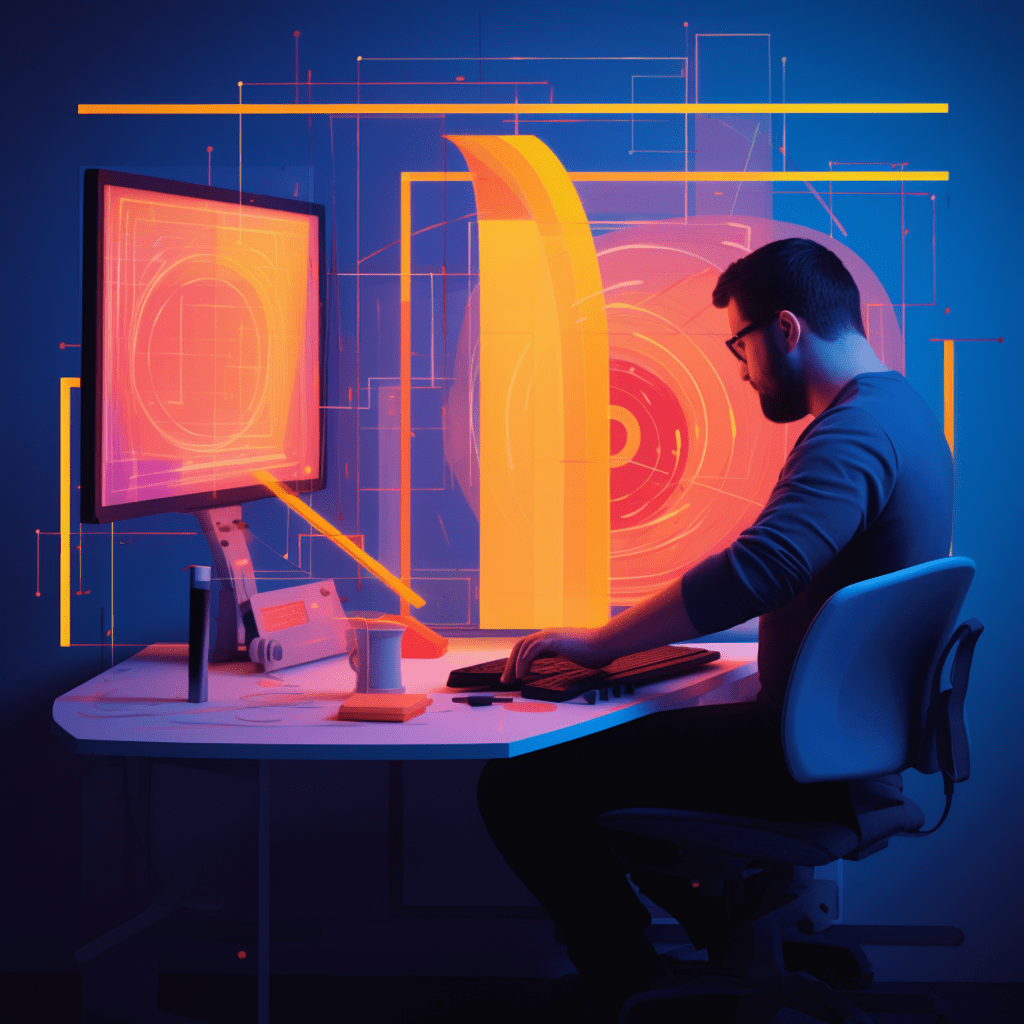In today’s fast-paced digital landscape, having a website that loads quickly is crucial. Not only does it enhance the user experience, but it also has a significant impact on search engine optimization (SEO). Front-end optimization plays a vital role in achieving these goals. In this article, we will delve into the importance of front-end optimization, specifically for WordPress websites. We will explore various strategies and techniques to optimize the front-end performance and troubleshoot common issues. Lastly, we will discuss the importance of monitoring and evaluating your optimization efforts using tools like Google PageSpeed Insights and web analytics.
Understanding the Importance of Front-End Optimization
The Role of Front-End Optimization in UX
Front-end optimization focuses on improving the performance and speed of the user interface of a website. When a website loads quickly, users have a seamless browsing experience and are more likely to engage and convert. Slow-loading websites, on the other hand, frustrate users and often lead to high bounce rates. By optimizing the front-end of your website, you can create a positive user experience, increase user satisfaction, and encourage visitors to spend more time on your site.
How Front-End Optimization Impacts SEO
Search engines, like Google, consider website speed as one of the ranking factors. Faster websites are more likely to rank higher in search engine results pages (SERPs). Front-end optimization techniques, such as reducing page load time, optimizing images, and leveraging browser caching, contribute to improved website speed. By implementing these strategies, you can enhance your website’s visibility in search engine rankings and attract more organic traffic.
Introduction to WordPress Front-End Optimization
Key Aspects of Front-End Performance in WordPress
When it comes to front-end optimization in WordPress, several key aspects deserve attention. One crucial aspect is the choice of WordPress theme. Lightweight and well-coded themes can significantly improve the performance of your website. Additionally, optimizing CSS and JavaScript files, minimizing the use of external fonts and scripts, and optimizing the structure of HTML and CSS can further enhance the front-end performance of your WordPress site.
Understanding WordPress Themes and Plugins
WordPress themes and plugins play a vital role in website functionality and design. However, poorly coded or resource-intensive themes and plugins can negatively impact the front-end performance. It is crucial to choose themes and plugins carefully and ensure they are optimized for speed. Regularly updating themes and plugins to their latest versions also helps to keep your website optimized and secure.
Essential Strategies for WordPress Front-End Optimization
Leveraging Browser Caching for WordPress Websites
Browser caching allows website elements to be stored on a user’s device, reducing the need for them to be downloaded from scratch each time a user visits your site. WordPress plugins like W3 Total Cache and WP Super Cache simplify the process of enabling browser caching. By implementing browser caching, you can significantly reduce page load times for returning visitors, resulting in improved user experience and faster website performance.
Optimizing WordPress Images for Speed
Images are an essential component of any website, but they can also be a significant factor in slow page loads. To optimize images in WordPress, you can utilize plugins like Smush or EWWW Image Optimizer, which compress and optimize images without compromising their quality. Additionally, resizing images to the correct dimensions, using modern image formats like WebP, and lazy-loading images can further enhance the front-end performance of your WordPress website.
Advanced Techniques for Front-End Development in WordPress
Implementing Lazy Loading for a Faster WordPress Site
Lazy loading is a technique that defers the loading of non-critical resources, such as images or videos, until they are needed. This improves initial page load times and reduces the overall data transfer required. WordPress plugins like Lazy Load by WP Rocket or a3 Lazy Load provide easy-to-use options for implementing lazy loading on your website. By utilizing lazy loading, you can create a faster and more optimized browsing experience for your visitors.
Utilizing WordPress CDNs for Improved Performance
Content Delivery Networks (CDNs) distribute your website’s static content across multiple servers worldwide, reducing latency and improving website performance. WordPress offers several CDN integration plugins, such as CDN Enabler and WP Rocket, that simplify the process of integrating a CDN with your website. By utilizing CDNs, you can leverage their infrastructure and cache content closer to your visitors, resulting in faster load times and improved front-end performance.
Troubleshooting Common Front-End Issues in WordPress
Fixing Slow Loading Pages in WordPress
Slow-loading pages can frustrate users and negatively impact your website’s performance. Several factors can contribute to slow page loads, including heavy plugins, excessive external scripts, or poorly optimized code. By identifying and resolving these issues, you can significantly improve the front-end performance of your WordPress website. Conducting a thorough performance audit, optimizing database queries, and removing unnecessary code or scripts are effective troubleshooting strategies.
Dealing with Unoptimized Images in WordPress
Unoptimized images can be a major contributor to slow page load times. To resolve this issue, start by compressing and resizing images to reduce their file size. WordPress plugins like ShortPixel or Optimus provide easy ways to optimize images without sacrificing their quality. Additionally, consider using image lazy loading techniques and leveraging the power of browser caching for images. By addressing unoptimized images, you can enhance the front-end performance and improve overall website speed.
Monitoring and Evaluating Your Front-End Optimization Efforts
Using Google PageSpeed Insights for WordPress Sites
Google PageSpeed Insights is a powerful tool for evaluating the front-end performance of your WordPress site. By analyzing your website’s speed and providing optimization suggestions, it helps you identify areas of improvement to enhance website performance. Follow the recommendations provided by PageSpeed Insights, such as minifying CSS and JavaScript files or leveraging browser caching, to optimize your front-end. Regularly monitor your website’s speed using this tool to ensure your optimization efforts are effective.
The Role of Web Analytics in Evaluating Speed Optimization Efforts
Web analytics tools, like Google Analytics, provide valuable insights into user behavior and website performance. By monitoring metrics such as bounce rate, average session duration, and page load times, you can evaluate the impact of your speed optimization efforts. Identify bottlenecks, pages with high bounce rates, or slow-loading elements through analytics data, and take appropriate measures to address these issues. By continuously monitoring and evaluating your optimization efforts, you can fine-tune your front-end performance and provide an exceptional user experience.
In conclusion, front-end optimization is crucial for a speedy website. By understanding its importance in enhancing the user experience and impacting SEO, you can prioritize optimizing the front-end of your WordPress website. Implementing strategies like leveraging browser caching, optimizing images, and utilizing advanced techniques such as lazy loading and CDNs can significantly improve front-end performance. Additionally, troubleshooting common issues and continuously monitoring and evaluating your optimization efforts using tools like Google PageSpeed Insights and web analytics enable you to fine-tune your website for optimal speed and user satisfaction.