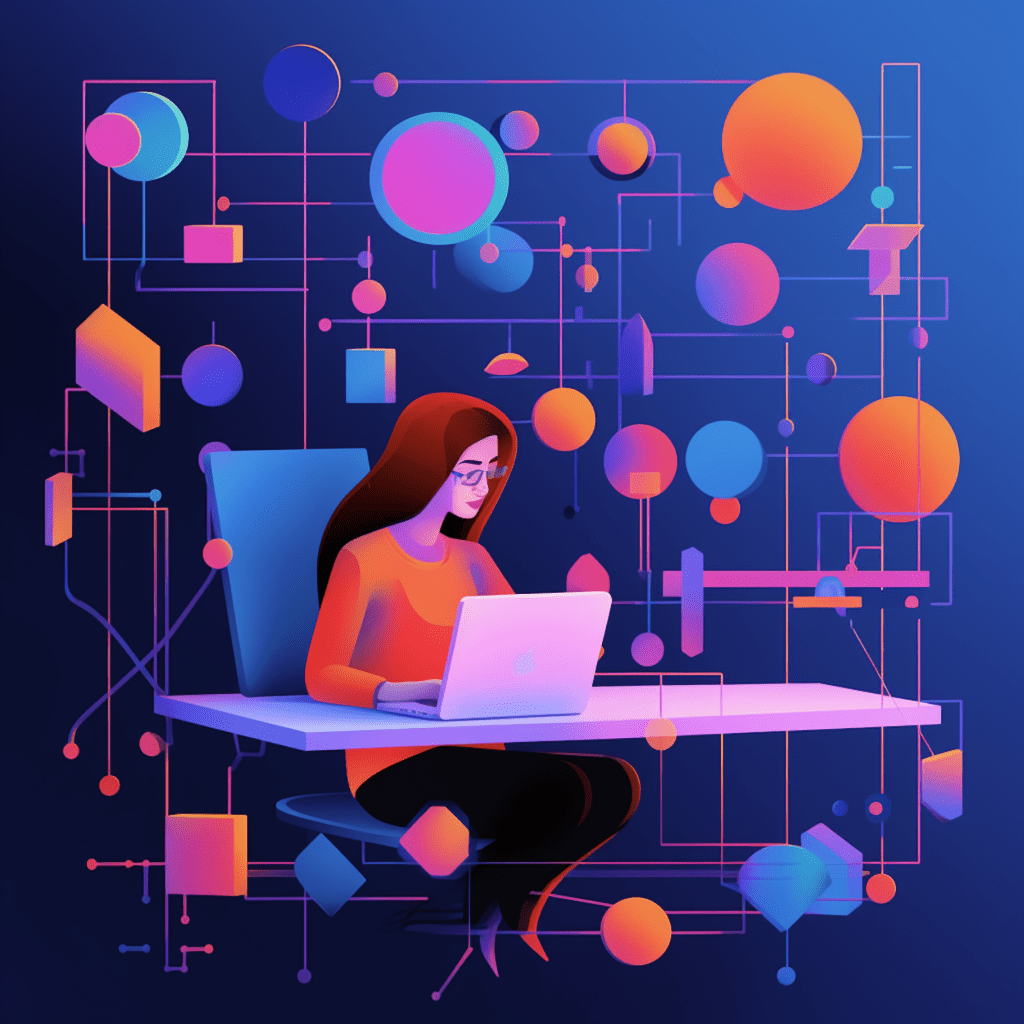WordPress is one of the most popular content management systems (CMS) in the world. Its versatility, user-friendly interface, and vast library of themes and plugins make it a top choice for individuals and businesses alike. However, as with any online platform, WordPress is not immune to threats, and one of the most common and dangerous threats it faces is malware.
Understanding The Threat: What Is Malware?
Definition of Malware
Malware, short for malicious software, refers to any software that is designed to infiltrate, harm, or exploit a computer system without the user’s consent. It encompasses a wide range of malicious programs, including viruses, worms, ransomware, Trojan horses, spyware, and adware.
Different Types of Malware
As mentioned earlier, malware comes in various forms, each with its own method of attack and potential consequences. Let’s take a closer look at some of the most common types of malware:
Viruses: These are programs that can replicate themselves and infect other files on a system, causing damage or stealing information. They often spread through email attachments, downloads, or infected websites.
Worms: Worms are self-replicating programs that spread across networks, exploiting vulnerabilities in operating systems or software. They can consume network bandwidth, slow down systems, and propagate rapidly.
Ransomware: Ransomware is a type of malware that encrypts a victim’s files and demands a ransom in exchange for the decryption key. This can lead to data loss, financial loss, and disruptions in business operations.
Trojan horses: These are deceptive programs that appear legitimate but contain malicious code. They often trick users into executing them, allowing attackers to gain unauthorized access, steal sensitive information, or take control of the system.
Spyware: Spyware is designed to secretly collect sensitive information from a user’s computer or device. It can track keystrokes, monitor web browsing activity, capture passwords, and transmit the data to malicious actors.
How Malware Affects WordPress Sites
Malware can have severe implications for WordPress sites. Without proper security measures in place, websites can fall victim to various malicious activities, including:
Defacement: Attackers may alter the appearance and content of a website, damaging its reputation and undermining the trust of visitors.
Data Theft: Malware can be used to steal sensitive user information, such as usernames, passwords, credit card details, and personal data. This can lead to identity theft, financial loss, and legal consequences.
Website Disruption: Malware can cause websites to slow down, crash, or become inaccessible. This can result in loss of revenue, poor user experience, and damage to the brand’s reputation.
Blacklisting: If a website is infected with malware, search engines and web browsers may flag it as potentially harmful, leading to warnings and restrictions for visitors. This can significantly impact organic traffic and online visibility.
The Importance of WordPress Security
Given the potential damage that malware can cause to WordPress sites, it is crucial to prioritize security in all stages of website development and maintenance.
The Role of Security in WordPress Development
Security should be an integral part of the development process when creating a WordPress site. By implementing security best practices from the beginning, developers can minimize vulnerabilities, reduce the risk of malware infections, and protect both the website and its users. This includes:
Secure Hosting: Choosing a reliable hosting provider that prioritizes security, performs regular backups, and provides advanced monitoring can significantly enhance the overall security of a WordPress site.
Theme and Plugin Selection: Opting for reputable and regularly updated themes and plugins from trusted sources can help ensure that the site is not compromised by vulnerabilities or backdoors.
Code Audits and Updates: Regularly reviewing the website’s code, performing security audits, and promptly applying updates and patches can prevent exploitation of known vulnerabilities.
Impact of a Malware Attack on Your WordPress Site
The consequences of a successful malware attack on a WordPress site can be dire. Apart from the potential financial and reputational damages, an attack can result in:
Unauthorized Access: Attackers can gain administrative access to a website, allowing them to modify its content, inject malicious code, install backdoors, or use it as a platform for further attacks.
SEO Penalties: Malware-infected websites are often penalized by search engines, leading to a drop in search engine rankings and reduced organic traffic.
Loss of User Trust: If users discover that a website they visit has been compromised by malware, they may lose trust in the brand and its ability to protect their personal information.
Legal Consequences: Depending on the nature of the attack, companies may face legal liabilities and regulatory penalties, especially if customer data is compromised.
Strengthening Your Defenses: Essential WordPress Security Measures
To fortify your WordPress site against malware attacks, it is crucial to implement a robust security strategy. Here are some fundamental measures that should be part of your security arsenal:
Why Regular WordPress Updates are Essential for Security
Regular updates to the WordPress core, themes, and plugins are vital for maintaining a secure website. Updates often include security patches and bug fixes that address vulnerabilities identified by the WordPress community and developers. By keeping your website up to date, you can minimize the risk of exploitation and maintain a more secure environment.
Importance of Strong Passwords and User Permissions
The strength of passwords used for website administration and user accounts plays a significant role in preventing unauthorized access. Robust passwords should include a combination of uppercase and lowercase letters, numbers, and special characters. Additionally, it is crucial to assign appropriate user permissions to restrict access based on roles and responsibilities, reducing the potential damage that compromised accounts can cause.
The Critical Role of SSL Certificates
SSL (Secure Sockets Layer) certificates are essential for encrypting data transmitted between a website and its visitors. Encrypting sensitive information, such as login credentials and payment details, ensures that even if intercepted, the data cannot be decrypted and misused. SSL certificates also play a role in establishing trust and authenticity, as they enable the display of the padlock symbol and the “https” protocol in the browser’s address bar.
Utilizing Security Plugins for WordPress
While WordPress offers built-in security features, utilizing security plugins can add an extra layer of protection to your site. These plugins provide additional scanning, monitoring, and blocking capabilities to detect and prevent malware infections. Here are some top-rated options:
Wordfence: Wordfence is a comprehensive security plugin that offers features like malware scanning, firewall protection, login security, and real-time threat intelligence. It also includes a robust network of WordPress security professionals who contribute to its malware signature database.
Sucuri Security: Sucuri Security is a popular security plugin that offers features such as malware scanning, blacklist monitoring, security activity auditing, and website firewall protection. It provides timely notifications about security issues and offers professional cleanup services in case of infections.
iThemes Security: iThemes Security (formerly known as Better WP Security) is a feature-rich plugin that offers various security enhancements, including malware scanning, brute force protection, two-factor authentication, database backups, and file integrity checks. It also provides an easy-to-use dashboard for managing security settings.
Routine Maintenance: Regular Scanning and Backups
Implementing routine maintenance practices is crucial to ensure the ongoing security and integrity of your WordPress site.
The Role of Regular Malware Scans
Regular malware scans can help identify and eliminate any existing infections or vulnerabilities. These scans should be performed using reputable security plugins or external scanning tools. Ideally, scans should be scheduled at least once a week, with additional scans after significant updates or changes to the website.
Importance of Backing Up Your WordPress Site
Regular backups are a critical component of any comprehensive security strategy. Backing up your WordPress site ensures that you have a clean and restorable version of your website in case of a malware attack or other unforeseen events. Backups should be stored securely, either on external servers, cloud services, or offline storage devices.
Recovery and Remediation: Dealing with Malware Attacks
Despite the best security measures, no system is entirely impervious to malware attacks. In the unfortunate event of a malware infection, it is essential to follow these steps for effective recovery and remediation:
Steps to Clean a Hacked WordPress Site
Isolate and Notify: Isolate the infected site to prevent further damage and notify your hosting provider about the security breach. They may have additional measures in place to assist with recovery.
Scan and Identify: Perform a thorough malware scan to identify all infected files, malware signatures, and potential backdoors. Remove any suspicious files or code injections.
Update and Secure: Update the WordPress core, themes, and plugins to the latest versions to patch vulnerabilities. Change all passwords and ensure that user accounts have appropriate permissions.
Restore and Verify: Restore your website from a clean backup taken before the infection. Verify the integrity of the restored site and perform additional security audits to prevent reinfection.
Preventive Measures to Avoid Future Malware Attacks
Once your WordPress site is clean and secure, it is vital to take preventive measures to minimize the risk of future malware attacks. These measures include:
Continued Security Scanning: Regularly scan your website for malware and vulnerabilities using security plugins or external tools. Promptly address any identified issues.
User Education: Educate website administrators and users about common security practices, such as the importance of strong passwords, suspicious email attachments, and safe browsing habits.
File Integrity Monitoring: Implement file integrity monitoring tools or plugins that regularly check and notify you of any unauthorized changes to your website files.
Security Audits and Penetration Testing: Conduct periodic security audits and penetration testing to identify and address potential vulnerabilities before they can be exploited by attackers.
By following these preventive measures and consistently prioritizing security, you can fortify your WordPress fortress and protect it from the ever-present threat of malware attacks. Remember, vigilance and proactive defense are key to maintaining a secure online presence.