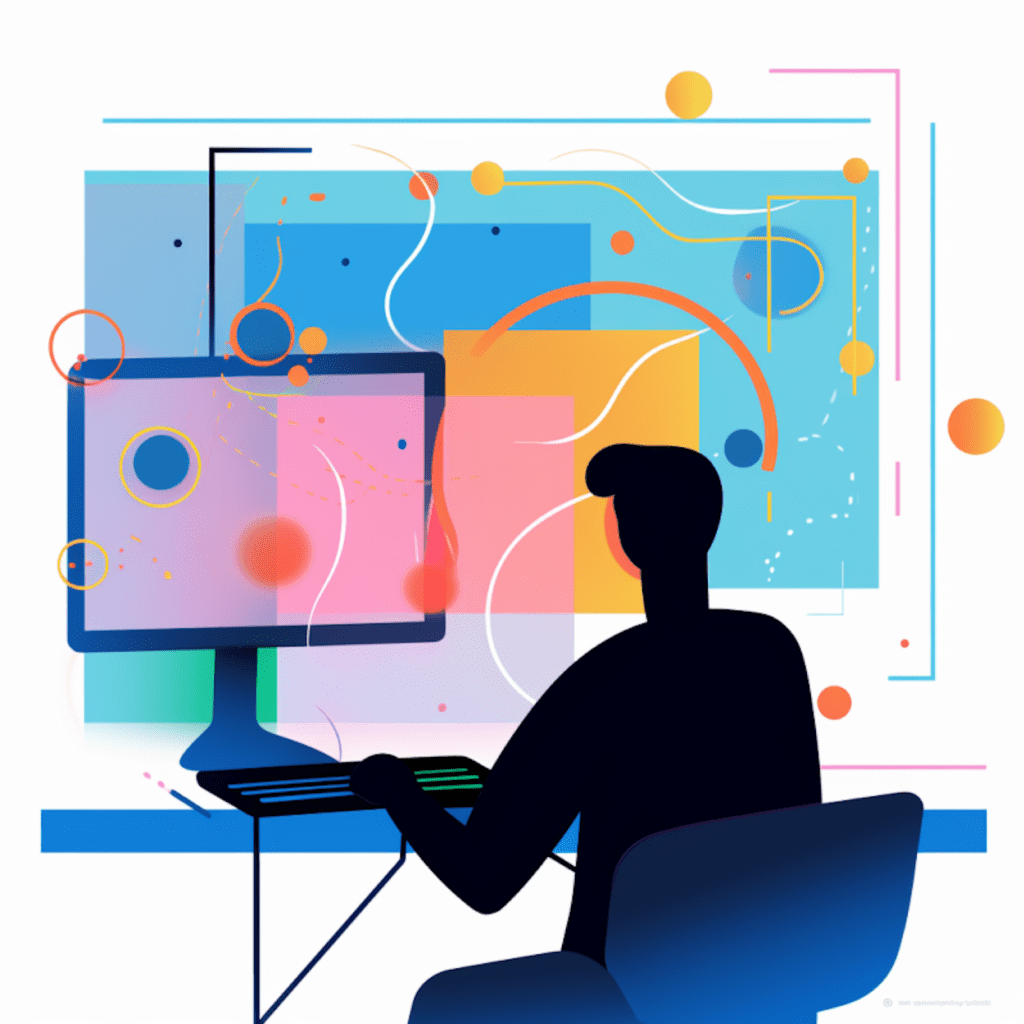WordPress is a powerful content management system that allows users to create and manage websites with ease. However, like any complex software, it’s common to encounter challenges or issues along the way. Fortunately, the WordPress community is vast and supportive, with numerous forums dedicated to helping users find solutions to their problems. In this article, we will guide you through the process of effectively utilizing WordPress forums to find answers and overcome obstacles in your WordPress development journey.
Understanding the Importance of WordPress Forums
Role of WordPress Forums in Problem-Solving
WordPress forums play a crucial role in problem-solving for WordPress users. These forums serve as a hub for users to seek guidance, share experiences, and find solutions to their WordPress-related issues. By participating in these forums, users can tap into a vast pool of knowledge and expertise from fellow WordPress enthusiasts, developers, and experienced users.
The beauty of WordPress forums lies in the active and engaged community. Members are constantly providing answers, sharing tips, and discussing various aspects of WordPress development. It’s a collaborative environment where users help each other grow by sharing their valuable insights and experiences.
Impact of Community Interaction in WordPress Development
Community interaction is the lifeblood of WordPress development. The WordPress community is known for its inclusive and helpful nature, and forums are a prime example of this spirit. By actively engaging in forums, you not only gain useful insights, but you also contribute to the growth and improvement of the community.
The impact of community interaction goes beyond problem-solving. It fosters innovation, encourages collaboration, and serves as a platform for exchanging ideas. Many WordPress developers and enthusiasts credit the community for their growth and success in the WordPress ecosystem. By joining and participating in forums, you become part of a vibrant community that uplifts and supports its members.
Starting with WordPress Forums: An Introduction
Finding the Right WordPress Forum
To ensure a fruitful experience, it’s important to find the right WordPress forum that aligns with your needs and preferences. There are several popular WordPress forums available, such as the official WordPress Support Forums, WPBeginner Forums, and Stack Exchange WordPress Development. Each forum has its own unique community and focus.
Consider the nature of your issue or the specific topic you want to explore. If you have a general question or need assistance with a specific WordPress feature, the official WordPress Support Forums are a great starting point. On the other hand, if you’re looking for in-depth discussions on advanced development topics, Stack Exchange WordPress Development might be more beneficial.
Setting Up a WordPress Account for Forum Accessibility
Before diving into the world of WordPress forums, it’s necessary to create a WordPress account. This account will grant you access to various forums, allow you to post questions, and participate in discussions. The process is simple and involves creating a username, providing a valid email address, and setting a password.
After creating your account, take a moment to fill out your profile with relevant information. Providing details about your WordPress experience, areas of expertise, and interests can help others get a better understanding of your background. Additionally, a complete profile adds credibility when seeking assistance or providing insights within the community.
Navigating the WordPress Forums: Essential Tips
Deciphering Categories and Tags for Quick Navigation
WordPress forums organize discussions into categories and assign tags to threads, making it easier to navigate and find relevant information. Categories group discussions based on their topics. When browsing the forums, you can explore different categories to narrow down your search and find threads related to your issue.
In addition to categories, tags further refine the search process. Tags are keywords or labels attached to a thread, indicating its content or subject. Utilize the search function by inputting specific tags related to your problem to filter out irrelevant threads and get closer to finding the answers you seek.
Understanding Thread Structures in WordPress Forums
Once you find a relevant thread, understanding its structure will help you navigate and comprehend the information more effectively. Threads typically consist of an initial post (OP) where the user describes their issue or question. Following the OP, you will find responses from other forum members providing insights, suggestions, or solutions.
For long discussions, forums often implement a hierarchical structure called nesting, where responses to a specific comment are indented below it. This structure helps maintain clarity and allows users to follow the conversation easily. Pay attention to the nesting and hierarchy of responses, as they can provide valuable information in troubleshooting or understanding different perspectives.
Effective Communication for Problem Description
Articulating your WordPress Issue Effectively
When seeking assistance in a WordPress forum, it’s crucial to articulate your issue effectively. Clearly describe the problem you’re facing, including relevant details such as the WordPress version, any plugins or themes involved, and the steps you’ve taken to troubleshoot the problem.
To enhance the clarity of your description, use specific terminology related to WordPress and its functionalities. This allows others to grasp the context of the issue quickly and respond with accurate guidance. Avoid using vague or ambiguous language, as it can lead to confusion and hinder the problem-solving process.
The Relevance of Including Screenshots and Error Messages
In addition to a detailed description, including screenshots and error messages can significantly aid in diagnosing and resolving your WordPress issue. Screenshots provide visual context and allow others to get a better understanding of the problem at hand. When capturing screenshots, focus on the relevant areas of your WordPress dashboard or website.
Error messages, if applicable, are valuable clues that can guide forum members in identifying the root cause of your issue. Include any error messages you encounter, along with the steps you took to trigger them. This information helps others reproduce the problem and propose accurate solutions.
Interpreting Responses in WordPress Forums
Making Sense of Technical Jargon in Responses
When browsing through responses in WordPress forums, you may come across technical jargon or specialized terminology. While this can be overwhelming, don’t be discouraged. Take the opportunity to expand your knowledge and familiarize yourself with new concepts.
If you encounter unfamiliar terms, use external resources such as WordPress documentation, tutorials, or online search engines to research and understand their meanings. Learning new terminology strengthens your WordPress vocabulary and empowers you to communicate more effectively within the community.
Gauging the Credibility of Responses
As you navigate WordPress forums, you’ll find a multitude of responses suggesting various solutions. It’s important to gauge the credibility of these responses and consider the reputation and expertise of the members offering advice. Look for responses from experienced users, developers, or recognized contributors in the WordPress community.
Additionally, pay attention to the number of upvotes or positive feedback a response receives. This indicates that other members have found the suggestion helpful or appropriate. While community input is valuable, exercise critical thinking and evaluate the solutions provided based on their relevance to your specific situation.
Implementing Solutions from WordPress Forums
Testing Solutions in a Safe Environment
Before implementing any solution from a WordPress forum, it’s crucial to test it in a safe environment. The testing environment should resemble your live website as closely as possible. This allows you to assess the impact of the solution and ensure it resolves your issue without introducing new problems.
Create a backup of your website before making any changes, and consider using a staging or development environment where you can experiment freely without affecting your live site. Take note of any modifications made during testing and document the steps followed, as this information may be useful for future reference or when seeking further assistance.
Deciding When to Seek Further Assistance in WordPress Development
WordPress forums are an invaluable resource, but there may be instances where you require more comprehensive assistance or expertise. If you’ve exhausted all forum options and you’re still unable to resolve the issue, it might be time to consider seeking professional assistance.
Reach out to WordPress developers, consultants, or specialized support services who can provide personalized guidance and solutions tailored to your specific needs. While there may be associated costs, the expertise and efficiency they bring can save you time and frustration.
In conclusion, WordPress forums offer a wealth of knowledge and support for users dealing with various challenges in their WordPress development journey. By leveraging these forums effectively, you can find answers to your questions, expand your understanding of WordPress, and contribute to the thriving WordPress community. Remember to articulate your issues clearly, engage in meaningful communication, and evaluate solutions critically, ultimately enabling you to overcome obstacles and grow as a WordPress user.