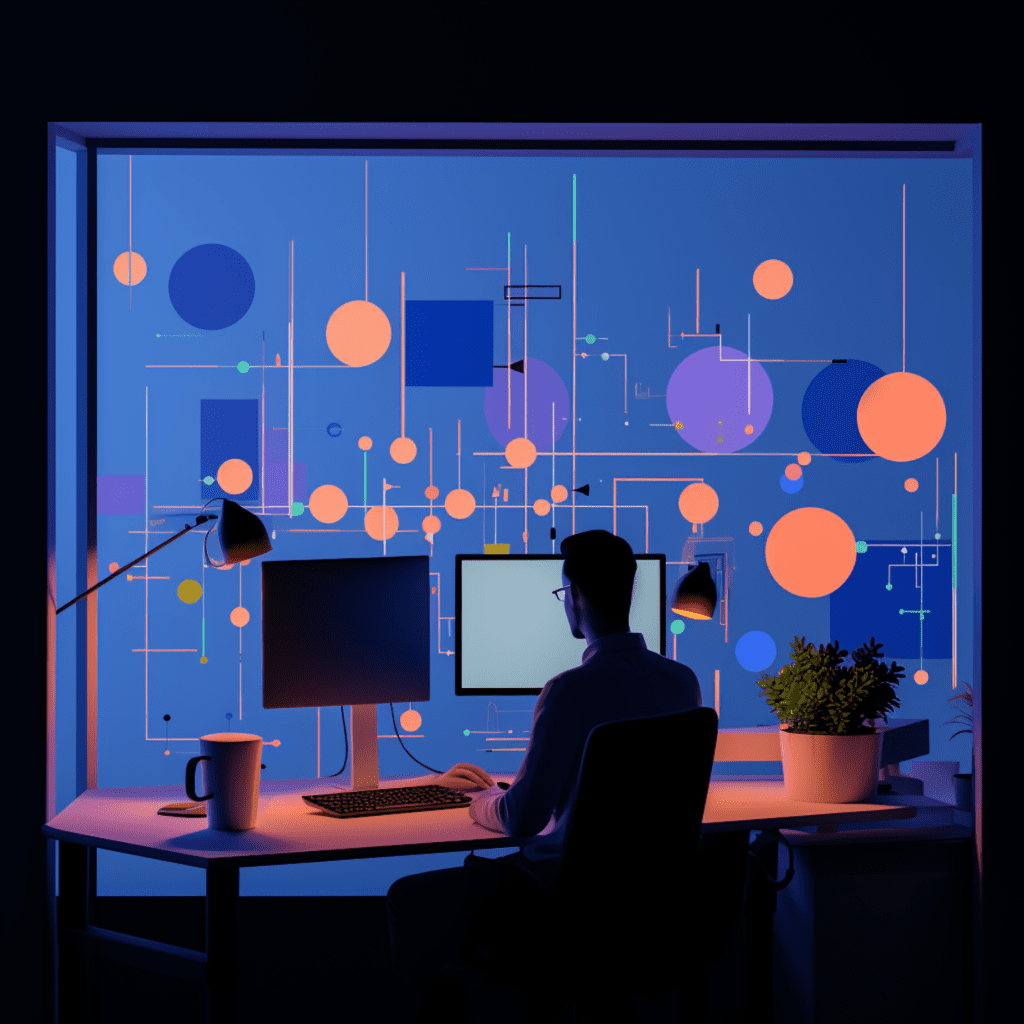In the world of website management, one cannot underestimate the importance of having a reliable backup solution in place. With the increasing number of security threats and the ever-present possibility of human error, having a backup of your WordPress website is crucial. In this article, we will delve into the various aspects of WordPress backup storage solutions and guide you through the process of implementing a solid backup strategy.
Understanding WordPress Backup Importance
Why Having a WordPress Backup is Crucial
Having a WordPress backup is not just an optional precautionary measure; it is an absolute necessity. The online world is full of uncertainties, and your website’s data is always at risk. From malicious hacking attempts to server failures, there are numerous potential threats that can result in the loss of valuable data.
A WordPress backup ensures that you have a copy of your website’s data, files, and configurations stored securely, ready to be restored in case of any mishap. With a reliable backup, you can easily recover your website to its previous state, minimizing downtime and protecting your online presence.
Potential Dangers of Not Having a WordPress Backup
The lack of a WordPress backup can have disastrous consequences for your website and online business. Imagine waking up one day and finding that your website has been hacked, with all your data compromised. Without a backup, you would have to start from scratch, rebuilding your website and potentially losing valuable customers and revenue.
Furthermore, any accidental deletions or website errors could result in irreversible damage if backups are not in place. Without a backup, you have no safety net to rely on, leaving your website vulnerable and exposed to potential risks. Protecting your hard work by implementing a WordPress backup strategy is vital for the longevity and success of your online presence.
Highlighting Different WordPress Backup Methods
Overview of Manual WordPress Backups
Manual backups involve manually copying your website’s files, databases, and configurations to an external storage location. While this method offers complete control over the backup process, it can be time-consuming and prone to human error.
To perform a manual backup, you need to access your hosting control panel or use FTP (File Transfer Protocol) to download all your website files. Additionally, you need to export your database using phpMyAdmin or a similar tool. Once you have these files, you can store them in a secure location such as an external hard drive or cloud storage.
Understanding Automatic WordPress Backups
Automatic backups, as the name suggests, involve using a plugin or service to automate the backup process. These backups can be scheduled to run at regular intervals, ensuring that your website’s data is always up to date.
By using an automatic backup solution, you eliminate the risk of forgetting to perform backups manually or not having sufficient time to do so. The backup plugin or service takes care of the entire process for you, saving you time and effort.
Automatic backups also tend to provide more comprehensive backup options, allowing you to choose from various backup frequencies, file types, and storage destinations. With an automatic WordPress backup solution, you can have peace of mind knowing that your website’s data is constantly safeguarded.
Comparing WordPress Backup Storage Solutions
Analyzing Cloud-Based WordPress Backup Storage
Cloud-based backup storage solutions have gained popularity in recent years due to their convenience, accessibility, and scalability. With cloud storage, your WordPress backups are stored on remote servers, typically operated by third-party providers.
One of the key advantages of cloud-based storage is its redundancy. Your website backups are replicated across multiple servers, minimizing the risk of data loss and ensuring high availability. Cloud storage also offers easy accessibility, allowing you to access and restore your backups from anywhere with an internet connection.
Popular cloud-based backup solutions for WordPress include Dropbox, Google Drive, and Amazon S3. These services offer ample storage space, customizable backup options, and seamless integration with popular backup plugins.
Evaluating WordPress Backup to Local Storage
While cloud-based storage offers numerous benefits, storing your WordPress backups locally also has its merits. Local storage refers to saving your backups on physical devices such as external hard drives or network-attached storage (NAS) devices.
Local storage provides complete control over your backups and eliminates potential concerns regarding data privacy and security. By keeping your backups physically close to you, you have direct access to them and can restore your website even without an internet connection.
However, local storage comes with its own set of challenges. The risk of physical damage or loss due to natural disasters or hardware failures is a significant consideration. Additionally, manual backups to local storage often require more time and effort compared to cloud-based solutions.
Assessing Top WordPress Backup Plugins
Overview of UpdraftPlus WordPress Backup Plugin
UpdraftPlus is one of the leading backup plugins for WordPress, trusted by millions of users worldwide. This plugin offers a wide range of features and customization options, making it suitable for both beginners and advanced users.
With UpdraftPlus, you can schedule automatic backups, choose from multiple storage options including cloud-based services, and even encrypt your backups for added security. The plugin also allows for easy website migration and restoration, making it a comprehensive backup solution.
Understanding the Functionality of BackupBuddy
BackupBuddy is another popular backup plugin for WordPress, known for its simplicity and reliability. This plugin provides a straightforward approach to website backups, allowing users to quickly set up and manage their backup schedules.
BackupBuddy offers various storage options, including local storage, remote FTP/SFTP, and popular cloud services such as Dropbox and Google Drive. The plugin also provides an easy-to-use restoration process, eliminating the complexities often associated with website recovery.
Key Considerations When Choosing WordPress Backup Storage
Evaluating the Reliability and Speed of Backup Storage
When selecting a WordPress backup storage solution, reliability and speed are critical factors to consider. You need a backup storage option that guarantees the availability and integrity of your backups.
Cloud-based storage solutions often offer robust infrastructure and redundancy measures to ensure the reliability of your backups. Local storage, on the other hand, relies on the stability and durability of physical devices. It is important to evaluate the track record and reputation of the storage option you choose to minimize the risk of data loss.
Furthermore, the speed of backup storage plays a crucial role, especially when dealing with large websites or frequent backups. Look for backup storage solutions that offer high upload and download speeds to minimize downtime during the backup and restoration processes.
Considering Cost in Selecting WordPress Backup Storage
Cost is another key consideration when choosing a WordPress backup storage solution. While some options may be free or have low entry costs, they may come with limitations on storage space or the number of backups you can store.
Cloud-based storage services often charge based on the amount of storage you require and additional features such as encryption or versioning. Local storage, on the other hand, comes with upfront hardware costs and potential maintenance expenses.
It is important to assess your budget and backup needs to find the right balance between cost and functionality. Consider the long-term scalability and potential growth of your website to ensure that the chosen backup storage solution can accommodate your future requirements.
Implementing a Solid WordPress Backup Strategy
Step-By-Step Guide to Setup Your WordPress Backup
Now that you have gained insights into the importance of WordPress backups and the different storage solutions available, let’s walk through the process of setting up a solid backup strategy for your WordPress website:
- Choose a reliable backup plugin: Select a backup plugin that suits your needs and install it on your WordPress website.
- Configure backup settings: Set the backup frequency, storage location, and other options based on your preferences.
- Schedule automatic backups: Set up a regular backup schedule that aligns with your website’s update frequency and content changes.
- Test backup and restoration: Perform a trial backup and restore process to ensure that the plugin is functioning correctly and your backups can be successfully restored.
- Store backups securely: Choose a storage option that provides encryption and security features to protect your backups from unauthorized access.
- Monitor backup status: Regularly check the backup logs and notifications provided by the plugin to ensure that backups are running smoothly.
Maintaining and Testing Your WordPress Backup Regularly
Setting up a WordPress backup strategy is only the first step; regular testing and maintenance are equally important to ensure the reliability of your backups. Here are some best practices to follow:
- Regularly check backup logs: Monitor the logs generated by your backup plugin to verify that backups are running as scheduled without any errors.
- Verify backup integrity: Periodically restore a backup to a test environment to confirm its integrity and ensure that all files and database entries are successfully restored.
- Update backup plugin and storage: Keep your backup plugin and storage solution up to date to benefit from the latest features and security enhancements.
- Adjust backup settings when needed: Maintain flexibility in your backup strategy by adjusting backup frequencies and storage destinations as your website grows or changes.
By following these steps and implementing a solid WordPress backup strategy, you can have peace of mind knowing that your website’s data is protected and your online presence is secure.
In conclusion, having a reliable WordPress backup storage solution is essential for safeguarding your website’s data from potential threats and ensuring seamless restoration in case of any mishap. Understand the importance of backups, explore different backup methods and storage solutions, evaluate top WordPress backup plugins, consider key factors such as reliability and cost, and follow a step-by-step guide to implement and maintain a solid backup strategy. With an effective WordPress backup plan in place, you can focus on growing your online business without the fear of losing your valuable data.