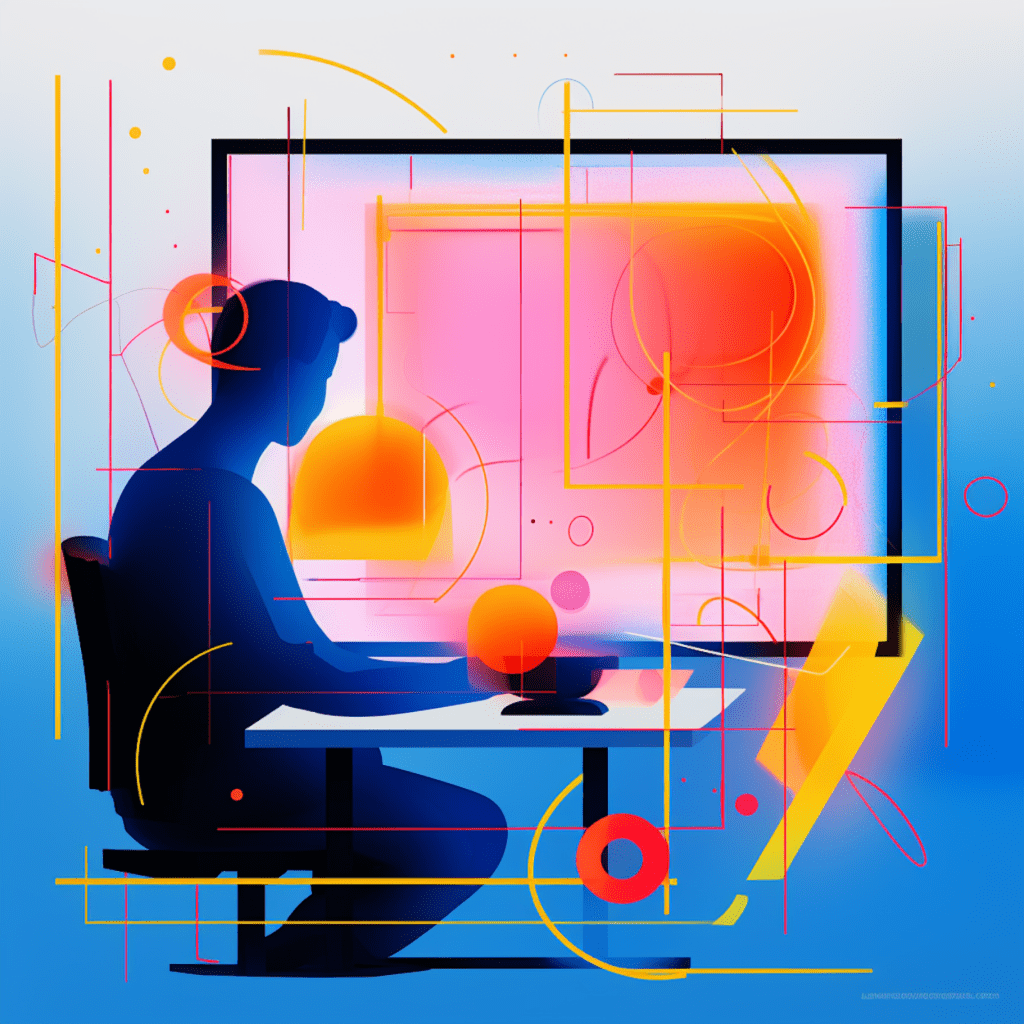WordPress is the most widely used content management system (CMS) in the world, powering over 39% of all websites. As the popularity of WordPress continues to grow, so does the need for robust security measures. WordPress sites are often targeted by hackers, making it crucial for website owners to invest in security plugins to protect their valuable data and prevent unauthorized access.
In this article, we will dive deep into the world of WordPress security plugins, exploring their importance, key features to look for, and the top-rated options available in the market. We will also compare the pros and cons of popular security plugins, and provide practical tips for maximizing their effectiveness.
Understanding WordPress Security
The Importance of Security Plugins for WordPress
WordPress security plugins are like virtual fortresses for your website, safeguarding it from various security threats. These threats include malicious attacks, unauthorized access, malware injections, brute force attacks, and much more. Without proper security measures, your WordPress site is vulnerable to attacks that can compromise your data, steal sensitive information, or even take your website offline.
By installing a security plugin, you can significantly enhance the security and protect your WordPress site from potential threats. These plugins provide a wide range of features specifically designed to prevent hacking attempts, monitor suspicious activities, and strengthen the overall security of your website.
Common Security Threats to WordPress Websites
Before we delve deeper into security plugins, it’s important to understand the common security threats faced by WordPress websites. By being aware of these threats, you can better appreciate the need for robust security measures.
- Brute Force Attacks: Hackers use automated tools to guess your website’s login credentials, trying various combinations until they find the right one.
- Malware Injections: Malicious code is injected into your website’s files, leading to various issues such as defacement, data theft, or even distributing malware to your visitors.
- SQL Injections: Attackers exploit vulnerabilities in your website’s database to execute unauthorized SQL queries, potentially gaining access to sensitive data.
- Cross-Site Scripting (XSS): Hackers inject malicious scripts into your website’s pages, which get executed on the visitor’s browser, compromising their security.
- Outdated Software: Failure to update WordPress core, themes, and plugins regularly leaves your site vulnerable to known security vulnerabilities.
Key Features to Look for in a WordPress Security Plugin
While there are numerous security plugins available for WordPress, it’s essential to understand the key features that make them effective. Ensuring that your chosen security plugin offers the following features will significantly contribute to the overall security of your website.
Firewalls and Blocklists: Essential for Blocking Threats
Firewalls are the frontline defense of your website. They monitor incoming and outgoing traffic, blocking any suspicious or malicious requests. When choosing a security plugin, look for one that offers a robust firewall, capable of detecting and blocking various types of attacks.
Additionally, a comprehensive security plugin should have an extensive blocklist feature. This feature allows you to block known malicious IP addresses, preventing them from accessing your website altogether. Some security plugins even provide real-time threat intelligence, blocking IP addresses that are known to be associated with malicious activities.
The Role of Login Security in Protecting Your Site
One of the most common targets for hackers is the login page of your WordPress site. They employ brute force attacks, trying to guess your login credentials. A powerful security plugin should offer features to enhance login security, making it significantly harder for hackers to gain unauthorized access.
Look for a plugin that supports two-factor authentication (2FA). With 2FA enabled, users will need to provide an additional verification factor, usually a one-time code sent to their mobile device, along with their username and password. This adds an extra layer of security and ensures that even if the login credentials are compromised, hackers still can’t gain access without the additional verification factor.
The Value of Security Audits and File Scanning
Regular security audits and file scanning are crucial for maintaining a secure WordPress site. A security plugin that performs periodic scans and audits can help identify vulnerabilities, outdated software, and suspicious files or code.
Search for a security plugin that offers comprehensive vulnerability scanning and suggests necessary actions to mitigate the identified risks. The scanning feature should check your WordPress core files, themes, plugins, and even uploaded files for potential risks. Additionally, a plugin that can automatically remove or quarantine malicious files will save you time and effort.
Top-Rated WordPress Security Plugins
Now that we understand the key features to look for, let’s explore some of the top-rated WordPress security plugins available in the market today. These plugins have been highly recommended by experts and have garnered positive reviews from users worldwide.
Wordfence: A Comprehensive Security Solution
Wordfence is undoubtedly one of the most popular and comprehensive security plugins for WordPress. It offers a wide range of features, including a powerful firewall, malware scanning, login security enhancements, and real-time threat intelligence.
The plugin’s firewall feature blocks malicious requests, protecting your site from various types of attacks. It also provides detailed security reports, enabling you to monitor your site’s security posture and take necessary actions if any suspicious activities are detected.
Wordfence’s malware scanning feature checks your website files for known malicious code, ensuring that your site remains clean and secure. The plugin also offers a login security feature, supporting 2FA and enabling you to limit login attempts, making it harder for hackers to gain unauthorized access.
iThemes Security: Protecting WordPress Sites Big and Small
iThemes Security, formerly known as Better WP Security, is another highly popular security plugin for WordPress. It provides a robust set of features designed to protect websites of all sizes, from small personal blogs to large corporate websites.
One of the standout features of iThemes Security is its ability to detect and block various types of attacks, such as brute force attacks, SQL injections, and XSS attacks. The plugin also offers file change detection, notifying you if any unauthorized changes are made to your website’s files.
iThemes Security includes a password expiration feature, ensuring that users regularly change their passwords. It also provides a one-click “Secure Your Site” option, which scans for common security vulnerabilities and helps you quickly implement recommended security measures.
All In One WP Security & Firewall: Free Yet Effective
If you’re looking for a free yet effective security plugin for your WordPress site, All In One WP Security & Firewall is an excellent choice. Despite being free, it offers a comprehensive set of security features, rivaling those found in premium plugins.
The plugin’s firewall feature blocks suspicious requests, protecting your site from brute force attacks and malicious scripts. It also offers powerful login security features, including 2FA support and the ability to limit login attempts. Additionally, the plugin provides a user account monitoring feature, helping you track user activity and identify potential security breaches.
All In One WP Security & Firewall includes an easy-to-understand security grading system that evaluates your site’s security levels. It also suggests necessary actions to improve your site’s security, making it a user-friendly option for both beginners and experienced WordPress users.
Comparing Pros and Cons of Popular Security Plugins
Now that we have explored some of the top-rated security plugins, let’s compare their pros and cons to help you make an informed decision when choosing the right plugin for your WordPress site.
Advantages and Disadvantages of Wordfence
Advantages:
- Offers a comprehensive set of features, including a powerful firewall, malware scanning, and login security enhancements.
- Provides real-time threat intelligence, blocking known malicious IP addresses.
- Detailed security reports and monitoring capabilities enable proactive security management.
Disadvantages:
- The free version has limited features, and some advanced features require upgrading to the premium version.
- The plugin can be resource-intensive, potentially impacting site performance on shared hosting environments.
- Certain features, such as country blocking, require additional configuration and setup.
Pros and Cons of iThemes Security
Advantages:
- Robust security features, including protection against brute force attacks, SQL injections, and XSS attacks.
- Offers a user-friendly interface and provides one-click security measures for quick implementation.
- File change detection helps identify unauthorized changes to your website’s files.
Disadvantages:
- Some advanced features are only available in the pro version, requiring a premium license.
- Limited options for 2FA, as it only supports email-based two-factor authentication.
- The plugin may conflict with certain themes or other plugins, requiring manual troubleshooting.
Analyzing the Strengths and Weaknesses of All In One WP Security & Firewall
Advantages:
- Offers a comprehensive set of features, including a robust firewall, login security enhancements, and user account monitoring.
- Provides a user-friendly security grading system, making it easy to understand and improve your site’s security.
- The plugin is lightweight and does not significantly impact site performance.
Disadvantages:
- Lacks some advanced features found in premium plugins, such as real-time threat intelligence.
- The user interface can be overwhelming for beginners, with an extensive range of settings and options.
- Occasional compatibility issues with certain plugins or themes may require manual adjustments.
Practical Tips for Maximizing Security Plugin Effectiveness
Installing a security plugin alone is not enough to ensure the maximum effectiveness of your WordPress site’s security. To further enhance your website’s security, consider implementing the following practical tips:
Regular Updates: The Key to Maintaining Security Efficacy
Regularly updating your WordPress core, themes, and plugins is crucial for maintaining the security of your website. Developers often release updates to address security vulnerabilities and patch potential loopholes that could be exploited by hackers.
Ensure that you regularly check for updates and apply them promptly. If possible, enable automatic updates for WordPress core files, themes, and plugins to ensure that you are always running the latest versions with enhanced security features.
Security Best Practices: Beyond the Plugin Use
While security plugins provide a vital layer of protection, it’s essential to follow security best practices to further fortify your website’s security. Here are some practices to consider:
- Use strong, unique passwords for all user accounts.
- Limit the number of login attempts to prevent brute force attacks.
- Regularly backup your website’s data and store backups in a secure location.
- Remove unnecessary themes and plugins to minimize potential vulnerabilities.
- Keep an eye on your website’s logs and periodically review user activity.
By incorporating these best practices, you complement the effectiveness of your security plugin, creating a robust security shield for your WordPress site.
Frequently Asked Questions about WordPress Security Plugins
Deciding Between Free and Premium Security Plugins
When it comes to choosing a security plugin for WordPress, you might wonder whether a free plugin is sufficient or if it’s worth investing in a premium one. While free plugins can provide a good level of security, premium plugins often offer advanced features, priority support, and regular updates.
Consider factors such as your website’s size, user base, and the level of sensitivity of your data to make an informed decision. If your website handles sensitive information or experiences high traffic, a premium security plugin might be worth the investment. However, for smaller websites or personal blogs, a free security plugin can provide adequate protection.
How to Correctly Install and Configure Your WordPress Security Plugin
Installing and configuring a security plugin correctly is essential to achieve optimal security for your WordPress site. Follow these steps to ensure a proper setup:
- Research and choose a security plugin that aligns with your requirements.
- Install the plugin from the WordPress plugin repository or via a zip file.
- Activate the plugin.
- Navigate to the plugin’s settings page and configure the necessary options.
- Set up firewall rules, block suspicious IP addresses, and enable advanced security features.
- Perform a comprehensive security scan and take necessary actions based on the scan results.
- Continuously monitor your website’s security reports and audit logs.
Remember that the configuration process may vary depending on the chosen security plugin. Read the plugin’s documentation or seek assistance from the developer to ensure a correct and effective setup.
Conclusion
Protecting your WordPress site from security threats is of paramount importance. With the right security plugin installed, you can significantly enhance your website’s security and prevent potential data breaches or unauthorized access.
By understanding the importance of security plugins, key features to look for, exploring top-rated options, comparing their pros and cons, and implementing practical tips, you can make an informed decision and create a secure environment for your WordPress site.
Remember that security is an ongoing effort, and staying updated on the latest security practices and threats is essential. By combining a reliable security plugin with regular audits, updates, and adherence to security best practices, you can ensure the long-term security and success of your WordPress website.