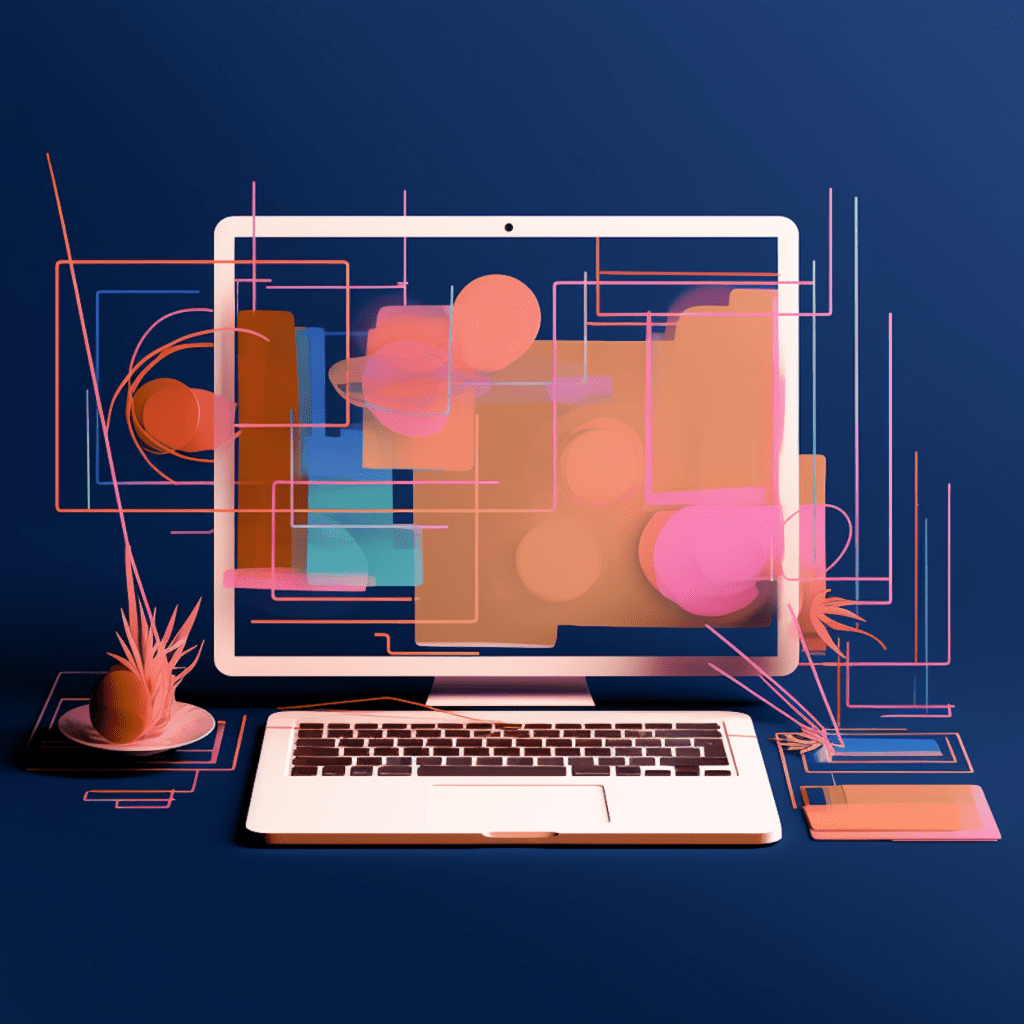WordPress is the most popular content management system (CMS) around, powering over one-third of all websites on the internet. As a WordPress developer, having the right code editor or integrated development environment (IDE) is crucial for efficient and effective development. In this article, we will explore the benefits, features, and community support of popular code editors and IDEs for WordPress, helping you make an informed decision about which tool best suits your development needs.
Why Use a Dedicated Code Editor or IDE for WordPress?
Understanding the Benefits of Specialized Tools
Using a dedicated code editor or IDE specifically tailored for WordPress development offers numerous advantages. These tools provide a rich set of features designed to streamline WordPress development, improve code quality, and boost productivity. With ready-made code snippets, syntax highlighting, and auto-completion functions, they significantly enhance the development experience for both beginners and advanced users.
Key Aspects of WordPress Development Demand Suitable Editors
WordPress development requires working with PHP, JavaScript, CSS, and HTML, among other languages. Therefore, a suitable code editor or IDE should have robust support for these languages, enabling developers to easily write, test, and debug their code. Additionally, seamless integration with WordPress-specific features and plugins can further enhance the development process.
Analyzing the Best Code Editors for WordPress
An In-Depth Look at Sublime Text
Sublime Text is a widely popular code editor known for its speed, efficiency, and versatility. It supports various programming languages, including PHP, JavaScript, and CSS. Its powerful search and project management features allow developers to work with large WordPress projects effortlessly. With a vast set of plugins and customization options, Sublime Text offers a highly adaptable and personalized development environment.
Shedding Light on Atom for WordPress Development
Atom, developed by GitHub, is an open-source code editor that has gained popularity among developers. It offers a clean and intuitive interface with a wide range of features suitable for WordPress development. With built-in Git integration and an extensive library of packages, Atom provides excellent collaboration capabilities and extensibility. Its hackability allows developers to modify and customize the editor according to their preferences.
Decoding the Features of Visual Studio Code
Visual Studio Code (VS Code), developed by Microsoft, has rapidly become a favorite among developers due to its impressive performance and extensive feature set. It offers robust support for PHP, JavaScript, and other languages commonly used in WordPress development. With powerful debugging tools, IntelliSense for code completion, and built-in Git support, VS Code provides a highly productive and efficient development environment.
Evaluating Integrated Development Environments (IDEs) for WordPress
A Comprehensive Review of PhpStorm for WordPress
PhpStorm, developed by JetBrains, is a full-featured IDE specifically designed for PHP development. With comprehensive code analysis and smart code completion, it offers unparalleled support for PHP development in WordPress. Its integrated debugging tools, version control system integration, and seamless integration with WordPress make it a top choice for professional WordPress developers.
Diving Into the User Experience of Eclipse
Eclipse is a widely-used open-source IDE known for its versatility and extensibility. While it lacks specific features tailored for WordPress development out-of-the-box, Eclipse’s vast ecosystem of plugins enables developers to customize the IDE to suit their needs. With built-in error checking, a powerful refactoring tool, and support for version control systems, Eclipse can be a viable option for WordPress developers who prefer a highly customizable IDE.
Unveiling the Potentials of NetBeans
NetBeans is another popular open-source IDE that provides excellent support for PHP development. It offers features such as code templates, smart code completion, and integrated debugging tools, greatly facilitating WordPress development. With a user-friendly interface and seamless integration with version control systems, NetBeans is a solid choice for WordPress developers seeking a robust and user-friendly IDE.
The Role of Compatibility with PHP and JavaScript in WordPress Editors and IDEs
Emphasizing the Importance of PHP Compatibility
As PHP is the core programming language of WordPress, compatibility with PHP is of utmost importance when choosing a code editor or IDE. Ensuring that the tool supports the latest PHP versions, provides error checking and code analysis, and offers seamless integration with WordPress-specific functions and plugins will greatly enhance your development experience.
The Need for JavaScript Support in Your Choice of Tools
JavaScript plays a crucial role in enhancing the interactivity and dynamic functionality of WordPress websites. Therefore, a code editor or IDE should also provide robust support for JavaScript, including intelligent code completion, error checking, and debugging capabilities. Ensuring compatibility with popular JavaScript libraries and frameworks commonly used in WordPress development, such as React or jQuery, is also beneficial.
Community Support and Learning Resources for WordPress Development Tools
Gaining Insights Through Online Communities
One of the significant advantages of using popular code editors and IDEs is the thriving communities surrounding them. Online forums, discussion boards, and social media groups provide valuable insights, tips, and troubleshooting assistance. Engaging with the community allows you to learn from experienced developers, share your knowledge, and stay up-to-date with the latest trends and best practices in WordPress development.
Valuable Tutorials and Guides for Effective Tool Use
Additionally, extensive learning resources, tutorials, and guides are available for popular code editors and IDEs. Leveraging these resources can help you maximize your productivity and take full advantage of the features provided by your chosen tool. Whether you’re a beginner or an experienced developer, investing time in learning and mastering the tool of your choice will greatly enhance your WordPress development skills.
Making the Right Choice: Matching Tools to Your Development Needs
Determining Your Coding Skill Level and Requirement
Before selecting a code editor or IDE for WordPress development, it is vital to assess your coding skill level and project requirements. Beginners may find user-friendly and intuitive editors like Atom or Sublime Text more suitable, whereas experienced developers might prefer feature-rich IDEs like PhpStorm or Visual Studio Code. Understanding your coding preferences, working style, and the complexity of your projects will guide you towards the most appropriate tool.
Aligning Your Project’s Scope with the Right Tool
Consider the scope and scale of your WordPress projects when choosing a code editor or IDE. If you frequently work on large WordPress projects with complex functionalities, an IDE like PhpStorm or Eclipse with advanced debugging, refactoring, and project management features would be beneficial. On the other hand, if you primarily work on smaller, straightforward projects, a lightweight code editor like Sublime Text or Atom may be more suitable, allowing for faster and simpler development.
In conclusion, selecting the right code editor or IDE for WordPress development significantly impacts your productivity and coding experience. By considering the benefits, features, compatibility with PHP and JavaScript, community support, and project requirements, you can make an informed decision that suits your needs and enhances your WordPress development journey.