As a WordPress user, you know how important it is to keep your website up and running smoothly. You work hard to create valuable content, engage with your audience, and drive traffic to your site. However, imagine this scenario: you wake up one day and try to access your WordPress site, only to be greeted with an error message that reads “Error Establishing a Database Connection“. Panic sets in as you realize that your site is down, and you have no idea how to fix it. This scenario is not uncommon, and it can happen to anyone, regardless of their level of experience with WordPress. In this article, we’ll explore the causes of this error and provide you with actionable steps to fix it.
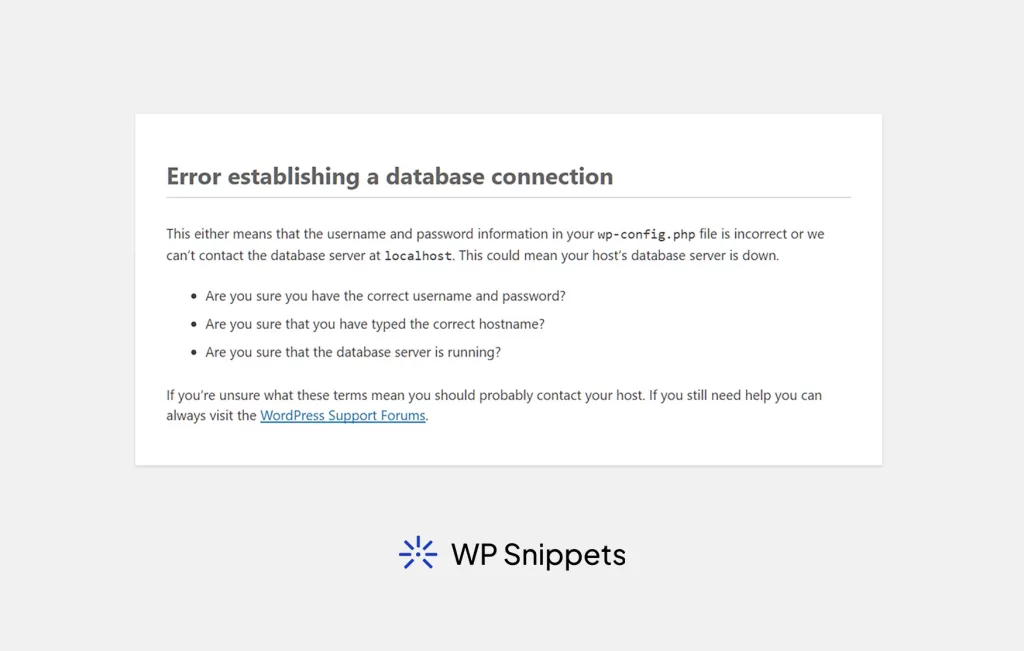
Understanding WordPress
WordPress is a powerful content management system (CMS) that allows users to create and manage websites with ease. It is an open-source platform that is constantly evolving, with regular updates and improvements. The architecture of WordPress consists of two main components: the front-end and the back-end. The front-end is the visible part of the website that users interact with, while the back-end is the administrative area where users can manage the website’s content, settings, and functionality. At the core of WordPress is a MySQL database that stores all the website’s data, including posts, pages, comments, and settings.
WordPress Architecture
The way WordPress is designed, is to be modular and scalable, allowing users to add new features and functionalities through plugins and themes. The WordPress core provides the basic functionality for creating and managing content, while plugins and themes extend this functionality by adding new features, customizing the appearance of the website, and optimizing its performance. The WordPress architecture consists of several layers, including the core, the server, the web browser, and… the database. The core is responsible for handling the website’s functionality and data, while the server delivers the website’s content to users. The web browser displays the content to users, and the database stores all the website’s data.
If WordPress can not make a connection to the database, it will show the “Error establishing a database connection” message.
The Role of the Database in WordPress
The database plays a critical role in WordPress by storing all the website’s data, including posts, pages, comments, and settings. The database is the foundation of the WordPress architecture, and any errors related to database connections can result in the website being inaccessible. The WordPress database uses MySQL, an open-source relational database management system (RDBMS). MySQL is known for its stability, scalability, and performance, making it an ideal choice for large-scale websites.
In short: The database is responsible for retrieving and storing data, and it interacts with the WordPress core to provide the necessary data for website functionality and performance.
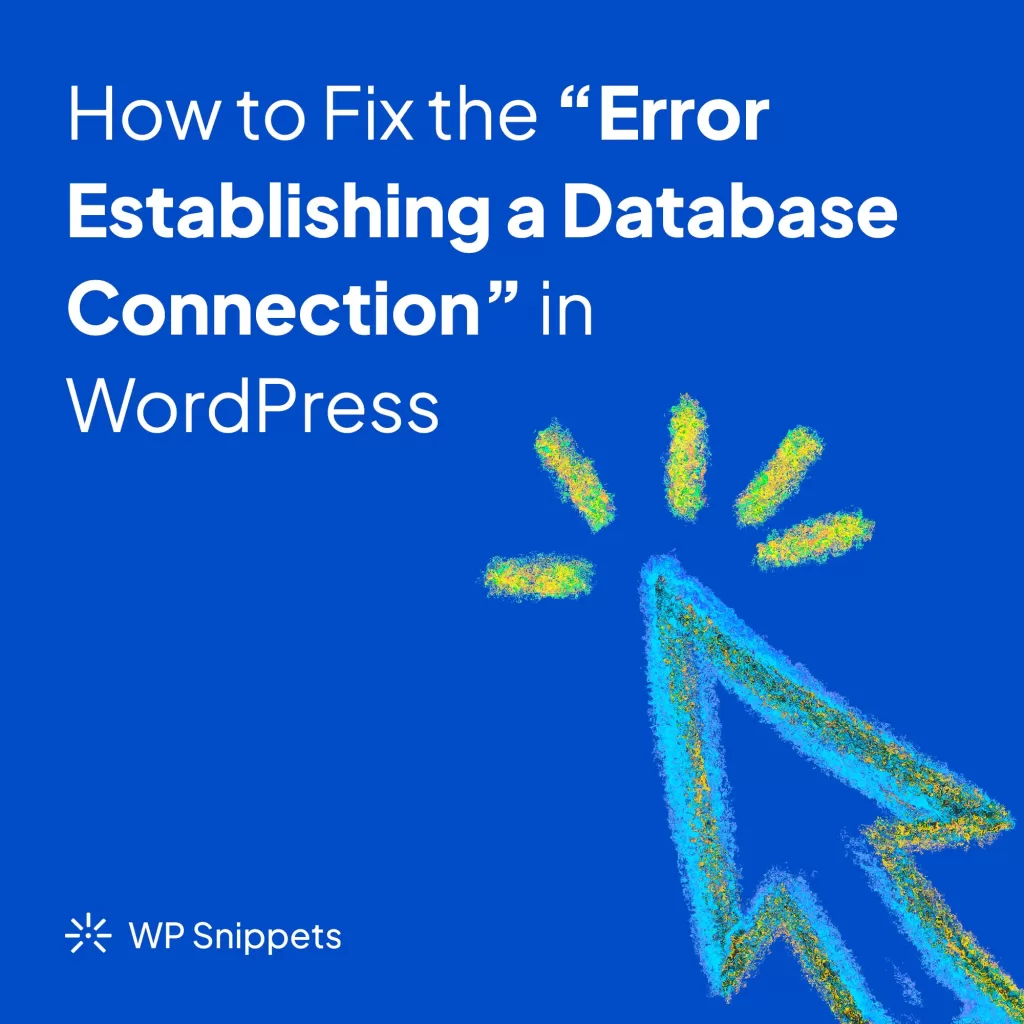
What does “Error establishing a database connection” mean in WordPress?
A database connection error in WordPress occurs when WordPress is unable to establish a connection with the database. It will let you know by showing the now famous text “Error establishing a database connection”. This error prevents WordPress from accessing the data stored in the database, and it can result in the website being inaccessible.
Database connection errors can occur for a variety of reasons, including incorrect database credentials, corrupted databases, and insufficient database or server privileges. The effects of a database connection error can vary depending on the severity of the error, but common effects include HTTP error 500, connection timed out, internal server error, and sometimes the feared white screen of death. Understanding the causes and effects of database connection errors is crucial for troubleshooting and fixing these errors in WordPress.
Causes of “Error establishing a database connection” in WordPress
There are several why WordPress might show the “Error establishing a database connection” message. The most common causes are:
- Incorrect database credentials: An incorrect the database name, username, or password.
- Incorrect database table prefixes: This can occur when changing hosting providers or migrating to a new server.
- Incorrect database host: This can result in WordPress being unable to connect to the database server.
- A corrupted database: Sometimes occurs due to errors during updates or due to server crashes.
- Insufficient database or server privileges: They can prevent WordPress from accessing the necessary data.
- Other causes: Things like incompatible plugins and themes, outdated software, PHP memory limit, or simply heavy traffic.
Effects of “Error establishing a database connection” in WordPress
The effects of a “Error establishing a database connection” in WordPress can vary depending on the severity of the error. A few common results include:
- HTTP error 500: This occurs when WordPress is unable to access the database to retrieve the necessary data.
- Connection timed out: This happens when the server takes too long to respond, resulting in the website being inaccessible.
- Internal server error: Another effect of a database connection error, which occurs when there is a problem with the server configuration.
- The white screen of death: Probably the most feared of all WordPress errors! A WSOD can definitely occur when WordPress is unable to load the necessary data from the database, resulting in a blank screen.
- Other symptoms: Common other effects include the “MySQL server has gone away” error, the “Too many connections error”, and the “lost connection to MySQL server” error.
Database connection errors can have severe consequences, as they can prevent you from accessing your website and can impact website performance and search engine rankings.
When does “Error establishing a database connection” occur in WordPress?
There are several types of situations that can occur when WordPress shows the “Error establishing a database connection” message. The error that occurs depends on what is going on under the hood. Possible reasons can be:
- WordPress is unable to access the database to retrieve the necessary data.
- The server takes too long to respond, resulting in the website being inaccessible.
- There is a problem with the server configuration.
- WordPress is unable to load the necessary data from the database, resulting in a blank screen.
- There is an issue with the MySQL server configuration.
- Too many requests to the server are happening at once.
- The connection is lost due to network issues.
HTTP Error 500
The HTTP error 500 is a type of database connection error in WordPress that occurs when the server is unable to retrieve the necessary data from the database. This error can occur for various reasons, including corrupted files or plugins, issues with the server configuration, and insufficient memory limit. When this error occurs, users will be unable to access the website and will be presented with a blank screen. Fixing the HTTP error 500 can be challenging, as there are several possible causes. However, usually corrupted files or plugins cause this error, which can be resolved by disabling or removing the offending plugin or theme. Another common cause is insufficient memory limit, which can be increased by modifying the php.ini file.
Connection Timed Out
“Connection timed out” is a common type of database connection error that can occur in WordPress. It happens when the server takes too long to respond, resulting in the website being inaccessible. This error often occurs due to a variety of factors. For example: slow internet connection, traffic overload, server errors, or a malfunctioning plugin or theme. A common solution to this error is to increase the maximum execution time and memory limit in the php.ini file or by contacting the hosting provider to increase the resources. Another solution could be to disable or remove any faulty plugins or themes that could be affecting the website’s performance. Regular maintenance and monitoring can also help prevent connection timed out errors in WordPress.
Internal Server Error
The Internal Server Error is another common type of database connection error that occurs when there is an issue with the server or website’s code. Various factors can be at play, such as faulty plugins or themes, corrupted files, and exhausted memory limit. Unlike some other database connection errors, the internal server error does not provide a specific message indicating the cause of the issue. Instead, it presents a generic message indicating that there was a problem with the server. To fix the internal server error, users can try disabling plugins or themes, restoring a backup of the website, and increasing the memory limit. It is essential to regularly update and maintain the website to avoid internal server errors and other database connection issues.
White Screen of Death
The White Screen of Death (WSOD) is a frustrating type of database connection error that occurs when a WordPress website displays a blank white screen instead of the expected content. Several factors can cause this error, including a malfunctioning plugin or theme, a corrupted database, and exhausted server resources. Unlike some other database connection errors, the WSOD does not provide a specific error message, making it challenging to identify the cause of the issue. To fix the WSOD, users can try disabling plugins and themes, restoring a backup of the website, and increasing the memory limit. It is important to take regular backups and perform website maintenance to prevent the WSOD and other database connection errors.
MySQL Server Has Gone Away
The “MySQL server has gone away” error is a common type of database connection error that occurs when the connection between the website and the database server is lost. Often a timeout or a closed connection due to an exhausted memory limit will cause this error, which can occur when a script takes too long to execute or if you overload the server. To fix this error, users can try increasing the max_allowed_packet value in the MySQL configuration file, increasing the memory limit, optimizing the database tables, or checking for faulty plugins or themes. Additionally, regular website maintenance and monitoring can help prevent the MySQL server has gone away error and other database connection issues.
Too Many Connections
The “Too many connections” error is a common type of database connection error that occurs when the website’s server attempts to establish more database connections than the allowed limit. Ofte heavy traffic, a poorly optimized database, or insufficient server resources will cause this error. When this error occurs, you are unable to access the website, and the database connection is terminated. To fix this error, users can try optimizing the database, increasing the allowed limit of database connections, or upgrading to a higher-tier hosting plan with more server resources. It is important to regularly monitor and optimize the website to prevent the “Too many connections” error and other database connection issues.
Lost connection to MySQL server
The “Lost connection to MySQL server” error is a database connection error that occurs when the connection between the website and the database server is lost unexpectedly. A number of factors can cause this error, including an overloaded server, network issues, or outdated server software. Additionally, a misconfigured database or a problematic query can be the issue. To fix this error, users can try optimizing the database, increasing the memory limit, checking the database host settings, or using a database repair tool to fix any corrupted database tables. It is important to regularly maintain and monitor the website to prevent the “Lost connection to MySQL server” error and other database connection issues.
Common Causes of “Error establishing a database connection” in WordPress
The “Error establishing a database connection” error can be frustrating for website owners and visitors alike. They can cause the website to become inaccessible, preventing users from accessing the content and services they need. To fix database connection errors, it is important to understand their common causes. In this section, we will discuss the common causes of database connection errors in WordPress. From wrong database credentials to incompatible plugins and themes, we will explore the different issues that can lead to a database connection error and provide some solutions to help fix them. By understanding the common causes of database connection errors, you can take proactive measures to prevent them from occurring in the first place and ensure that your website runs smoothly.
Wrong Database Credentials
One of the most common causes of the “Error establishing a database connection” error in WordPress is incorrect database credentials. This error occurs when the database credentials entered in the WordPress configuration file wp-config.php are incorrect or have been changed. The credentials include the database name, username, and password, which WordPress uses to establish a connection between your site and the database server. If any of these details are incorrect, WordPress cannot establish a connection to the database, resulting in a database connection error.
To fix this issue, you need to ensure that the database credentials in the wp-config.php file are correct and match the details provided by the hosting provider.
Incorrect Database Table Prefixes
WordPress uses a unique database table prefix to identify its tables in the database. The default prefix used by WordPress is wp_, but users can choose to customize it during installation. An incorrect database table prefix can also cause a database connection error in WordPress. This can happen when you change or modify the prefix manually, or when moving a WordPress site from one hosting provider to another. If the table prefix does not match the one specified in the WordPress configuration file, WordPress cannot access its tables, resulting in a database connection error.
To fix this issue, you should check the wp-config.php file to confirm the database table prefix, and ensure that it matches the actual prefix used in the database. Changing the prefix in the configuration file can also help to resolve the issue.
Incorrect Database Host
An incorrect database host can also lead to a database connection error in WordPress. The database host is the location of the database server that WordPress uses to store its data. If the database host details are incorrect, WordPress cannot establish a connection to the database, resulting in a database connection error. You should check the wp-config.php file to ensure that the database host details are correct. In most cases, the database host is set to localhost or an IP address. However, some hosting providers may use a different database host, which you can check in the hosting account’s dashboard. Users can also contact their hosting provider for assistance in locating the correct database host details.
To fix this issue, you should confirm that the database host is entered correctly in the wp-config.php file.
Corrupted Database
A corrupted database is another possible cause of a database connection error in WordPress. A database can become corrupted due to various reasons, including server crashes, malware attacks, or improper shutdowns. When a database becomes corrupted, it can cause data inconsistencies and other issues that can prevent WordPress from establishing a connection to the database. It’s crucial to ensure that you make regular backups to prevent data loss in case of a corrupted database.
To fix a corrupted database, you can use the repair feature in the database management tool. In case of a crash, you can try to restore a backup of the database.
Insufficient Database or Server Privileges
Insufficient database or server privileges can lead to a database connection error in WordPress. WordPress requires specific database privileges to perform essential tasks such as creating tables, inserting data, and modifying the database schema. If the database user associated with WordPress does not have sufficient privileges, it can result in a database connection error. In some cases, the server may also restrict access to certain resources required by WordPress, resulting in a similar error.
To fix this issue, you can check your database user’s privileges to ensure that you have the necessary permissions to access the database. Additionally, you can contact your hosting provider to confirm that the server settings allow WordPress to function correctly.
Incompatible Plugins and Themes (Outdated Software)
Incompatible plugins and themes, or outdated software, can also cause a database connection error in WordPress. Plugins and themes can have compatibility issues with the WordPress core or other installed plugins. This will result in errors and possibly database connection issues. Outdated software can also be a source of problems as they may not be compatible with the latest WordPress version, server configuration, or database schema.
To fix this issue, you can try disabling the plugins and themes causing the issue or updating them to the latest version. In some cases, you may need to replace the plugins and themes with alternative option. Always make sure they are compatible with you current WordPress installation.
PHP Memory Limit
When WordPress exhausts the allocated PHP memory limit, it can result in a database connection error. This limit determines the maximum amount of memory a PHP script can use. Your hosting provider or server configuration sets this limit. WordPress and its plugins require a certain amount of memory to function correctly. If the memory usage exceeds the PHP memory limit, the server may crash, leading to a database connection error.
To fix this issue, you can increase the PHP memory limit by editing the wp-config.php file or contacting your hosting provider for assistance. Alternatively, you can try optimizing your WordPress installation, disabling unnecessary plugins, and using a caching plugin to reduce memory usage.
Firewall or Security Plugin
Firewalls and security plugins are essential tools for protecting WordPress websites from malicious attacks. However, they can also trigger database connection errors if misconfigured or configured too strictly. For instance, some security plugins may block IP addresses. This can result in a database connection error for users from that IP address. In some cases, firewalls and security plugins may also block access to the database server.
To fix this issue, you should ensure that you’ve configured the firewall and security plugins on your site correctly. Also, you should check if they don’t block IP addresses unnecessarily. You can also allowlist the IP address of your server and website to ensure that they are not blocked by the firewall or security plugin.
Other Causes of “Error establishing a database connection” in WordPress
Aside from the common causes of database connection errors, there are also other factors that can be involved. These factors may include:
- Heavy traffic that exceeds server resource limits
- A Server outage or maintenance
- PHP version mismatches
- A Missing MySQL extension on the server
- A Large database size
Heavy Traffic: Exceeded Server Resource Limits
One of the less commonly known causes of database connection errors is heavy traffic that exceeds server resource limits. If a website experiences a sudden surge in traffic, it may cause the server to overload. This can lead to a database connection error. This is because the server has limited resources to handle the requests. If the requests exceed the server’s capacity, it may result in a slowdown or a complete server crash. Obviously, this will also cause a database connection error.
To prevent this, you can consider upgrading to a dedicated server or a virtual private server (VPS) with sufficient resources to handle the traffic. You can also optimize your website to reduce the load on the server and prevent a database connection error.
Server Outage or Maintenance
Another cause of database connection errors is server outage or maintenance. Servers may go down due to scheduled maintenance, power outages, or hardware failures. During such events, WordPress cannot connect to the database, leading to connection errors.
To determine if a server outage or maintenance is the cause of the error, you can check the website of you hosting provider or contact their support team. We recommend to have a backup plan in place to ensure business continuity in case of unexpected server outages.
PHP Version Mismatch
Another potential cause of database connection errors is a PHP version mismatch. WordPress requires a specific version of PHP to operate correctly. If the installed PHP version is different, it can cause compatibility issues and connection errors.
You can check your PHP version in the hosting account or server settings and compare it with the recommended version for the version of WordPress they are using. In case of an outdated PHP version, you should contact their hosting provider to upgrade it to the recommended version.
Missing MySQL Extension
One of the possible causes of a database connection error in WordPress is a missing MySQL extension. The MySQL extension is a crucial element in establishing a connection between WordPress and the database. If the server does not have this extension enabled, WordPress can not establish a connection to the database. You may encounter an error message such as “Error establishing a database connection” due to this issue.
The solution to this problem is to install the MySQL extension on the server. You can do this through the server control panel or by contacting the hosting provider.
Large Database Size
Lastly, a large database size can be another cause of database connection errors in WordPress. The larger the database, the more time it takes for WordPress to connect to it, retrieve data, and send it back to the user’s browser. If the database is too large, it may take more time than the server’s allowed time to retrieve the requested data. This can result in a connection timeout error. This issue is common on shared hosting platforms with limited server resources.
We recommend to optimize the database by removing unnecessary data, such as post revisions, spam comments, and unused plugin tables. Additionally, you can use caching plugins to reduce the number of database queries and speed up your WordPress website.
How to Fix “Error establishing a database connection” in WordPress
Dealing with the “Error establishing a database connection” error on WordPress can be a frustrating and time-consuming task. However, it’s essential to fix it as soon as possible to avoid negative consequences for your website. Fortunately, several solutions are available, depending on the cause of the problem. In this section, we’ll explore some of the most effective ways to fix database connection errors in WordPress. We’ll start with the most common issues and gradually moving to more complex ones.
Fix 1: Wrong Database Credentials
Wrong database credentials are one of the most common causes of the “Error establishing a database connection” error in WordPress. If you are experiencing this error, the first thing you should check is your database credentials. You can do this by opening the wp-config.php file in your WordPress root directory. Look for the following lines of code:
define('DB_NAME', 'database_name_here');
define('DB_USER', 'username_here');
define('DB_PASSWORD', 'password_here');
define('DB_HOST', 'localhost');Make sure that the database name, username, password, and host are correct. If any of these values are incorrect, you need to update them with the correct information. Once you have updated the information, save the wp-config.php file and refresh your WordPress website to see if the error has been resolved.
Fix 2: Corrupted Databases
If your database is corrupted, you can try to repair it using the wp-config.php file. First, backup your website files and database. Then, access your website files using FTP or a file manager provided by your hosting company. Locate the wp-config.php file and add the following line of code:
define( 'WP_ALLOW_REPAIR', true );Save the file and navigate to the following URL in your browser: http://example.com/wp-admin/maint/repair.php. This will bring up the WordPress database repair page. You can choose either the “Repair Database” or “Repair and Optimize Database” option. Once the repair process is complete, remove the above line from your wp-config.php file and save it.
Fix 3: Insufficient Database Privileges
If you are experiencing an error due to insufficient privileges, you will need to adjust your database user’s permissions. This is because they need to allow for the necessary actions. Typically, you can do this through your web hosting control panel or through a database management tool such as phpMyAdmin.
To begin, log in to your hosting control panel and locate the database management tool. First, find the user associated with the database that is giving you the connection error. Then, ensure that the user has the correct permissions. Specifically, the user should have the SELECT, INSERT, UPDATE, DELETE, and ALTER privileges for the database. Once you have updated the user’s privileges, save the changes and test your website. This might resolve the database connection error.
Fix 4: Incompatible Plugins and Themes
Incompatible plugins and themes can cause database connection errors in WordPress. To fix this issue, you can try deactivating all the plugins and themes on your WordPress site. Then, activate them one by one to identify the one causing the issue. Once you have identified the problematic plugin or theme, you can replace it with a compatible one or update it to the latest version. In some cases, you may need to remove the plugin or theme entirely if you can not fix it. It’s important to keep your plugins and themes up to date to prevent compatibility issues.
Fix 5: PHP Memory Limit
A common cause of database connection errors in WordPress is reaching the PHP memory limit. By default, WordPress allocates 64MB of memory, but some plugins and themes may require more than that. When this happens, the server may not have enough memory to establish a database connection, leading to errors. To fix this, you can increase the PHP memory limit by editing the wp-config.phpfile. You can do this by adding the following line of code to the file:
define( 'WP_MEMORY_LIMIT', '256M' );This increases the memory limit to 256MB, but you can set it to a higher or lower value as needed.
Fix 6: Firewall or Security Plugin
A firewall or security plugin can sometimes cause database connection errors in WordPress. If you suspect that your firewall or security plugin is causing the issue, you can temporarily disable it. This helps to see if it resolves the problem. To disable a security plugin, you can rename its folder using FTP or File Manager in cPanel. If this fixes the issue, then the security plugin was the cause of the problem. You may need to replace it with a different plugin or adjust its settings. If disabling the plugin doesn’t help, then you can try adding an exception to the firewall to allow access to the database server.
Fix 7: Other Causes of “Error establishing a database connection” in WordPress
Fixing the “Error establishing a database connection” in WordPress can be a daunting task. Especially when you don’t know the root cause. Sometimes the problem can be attributed to an issue beyond the common causes discussed earlier. It is, therefore, essential to perform a comprehensive diagnostic test to identify the underlying issue. Some of the other possible causes of database connection errors in WordPress include:
- PHP version mismatch
- Missing MySQL extension
- Heavy traffic
- Server outage or maintenance
- A large database size
To fix these issues, you might need to consult with your hosting provider or seek assistance from a professional WordPress developer.
How to prevent “Error establishing a database connection” in WordPress
Prevention is always better than cure, and the same applies to database connection errors in WordPress. One of the most important steps in preventing the “Error establishing a database connection” error is to keep your WordPress software up to date. This includes all plugins and themes. Regular backups of your database can also be extremely helpful. They can help you restore your website to a functional state in the event of a connection error or other issue. Additionally, you can optimize your database. You can try removing unnecessary data, optimizing tables, and using caching plugins to reduce the load on your server. Finally, it’s important to work with a reputable hosting provider. They can offer you the resources and support you need to keep your website running smoothly.
“An ounce of prevention is worth a pound of cure.”
Benjamin Franklin
Why Maintenance Matters
Websites that lack maintenance, such as regular updates and checks, can experience several issues, including database connection errors. These errors can result in a poor user experience, website downtime, and lost revenue for online businesses. By maintaining the website, updating plugins and themes, and optimizing the database, website owners can prevent database connection errors from occurring. Additionally, implementing regular backups, security measures, and monitoring tools can help identify and resolve any issues before they become critical. Read more about WordPress maintenance in our post: WordPress Maintenance: 7 Essential Tasks for a Healthy Website
Maintenance is essential to prevent database connection errors in WordPress. We can help you, if you are looking for support—feel free to reach out.
Conclusion
In conclusion, the “Error establishing a database connection” error is one of the most common issues WordPress site owners face. Various factors can cause it, such as incorrect database credentials, corrupted database, incompatible plugins and themes, PHP memory limit, firewall or security plugin, and other causes. Knowing the causes and effects of database connection errors is important in identifying and fixing the issue. Prevention is also key, and regular maintenance of your WordPress site can help avoid these types of errors in the future. It is essential to keep your WordPress site updated, maintain backups of your data, and monitor the site’s resource usage to avoid exceeding server resource limits. By following these practices, you can ensure that your site remains stable, secure, and accessible to your visitors.
Did we miss anything? Please let us know in a comment below!




