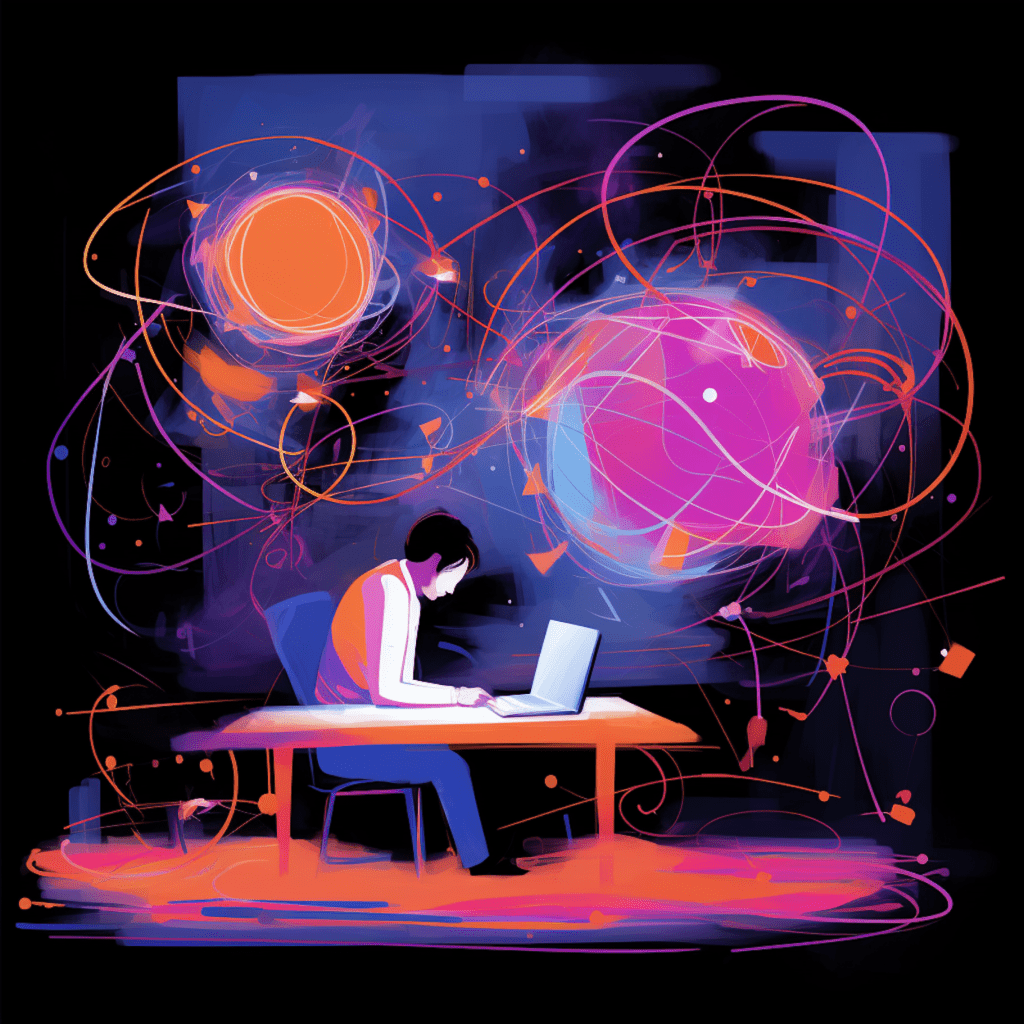In today’s digital landscape, where attention span is dwindling and information overload is the norm, creating a website that is both visually appealing and easy to read is crucial. This is especially true for WordPress websites, which power a significant portion of the internet. In this guide, we will explore the importance of readability in WordPress development, how legibility and readability impact user experience, and the role of readability in SEO performance. We will also delve into key principles of website legibility, enhancing WordPress readability through content structuring, recommended WordPress plugins to improve readability, design tips to improve WordPress legibility, and case studies showcasing successful implementations of legibility and readability in WordPress.
Understanding the Importance of Readability in WordPress Development
Defining Readability in the Context of WordPress
Before we dive deeper into the subject of readability, let’s clarify what we mean by this term in the context of WordPress development. Readability refers to the ease with which visitors can read and understand the content on a website. It involves elements such as font choice, font size, line length, text formatting, color and contrast, and overall structure of the content.
How Legibility and Readability Impact User Experience
Legibility and readability play a pivotal role in user experience on a website. When a website has poor legibility, users may struggle to read the text, leading to frustration and potential abandonment. Additionally, if the content is not easily digestible, users may lose interest and look for a more accessible source of information. On the other hand, when a WordPress website prioritizes legibility and readability, visitors are more likely to engage with the content, stay on the site longer, and perceive it as trustworthy and professional.
Role of Readability in SEO Performance
Readability also has a significant impact on the search engine optimization (SEO) performance of a WordPress website. Search engines like Google value user experience and accessibility. By prioritizing readability, you not only enhance the experience for your visitors but also increase the chances of your content ranking higher in search engine results pages. This, in turn, can lead to increased organic traffic and better visibility for your WordPress website.
Key Principles of Website Legibility
To enhance the legibility of your WordPress website, there are several key principles to keep in mind.
Importance of Typography for WordPress Websites
Typography plays a crucial role in ensuring the readability of your WordPress website. Choose a font that is easy to read, with clear letterforms and sufficient spacing between characters. Avoid using decorative fonts that may look stylish but sacrifice readability. Aim for a font size that is comfortable to read on various devices and screen sizes. Additionally, consider the use of line spacing and letter spacing to improve readability.
Optimization of Line Length and Text Format
Another important aspect of legibility is the optimization of line length and text format. Long lines of text can be visually overwhelming and difficult to follow. On the other hand, extremely short lines can disrupt the flow of reading. Aim for a line length of around 50-75 characters per line, including spaces. Additionally, use formatting techniques such as paragraphs, headings, and bulleted lists to break up the content into digestible chunks and make it easier for users to scan and comprehend.
Color and Contrast: Effects on Readability
Color and contrast have a significant impact on the legibility of your WordPress website. Choose a color scheme that provides sufficient contrast between the background and text. A high contrast ratio ensures that the text stands out and is easily readable. Additionally, consider using colors strategically to highlight important elements and create visual hierarchy within your content.
Enhancing WordPress Readability through Content Structuring
Content structuring plays a vital role in enhancing the readability of your WordPress website. By organizing your content in a logical and user-friendly manner, you can make it easier for visitors to navigate and understand your website.
Importance of Headers and Subheaders in WordPress
Headers and subheaders not only make your content visually appealing but also serve as signposts for readers, guiding them through your content. Utilize header tags (H1, H2, H3, etc.) to structure your content hierarchically, with H1 being the main heading and subsequent headers indicating subtopics. This helps both users and search engines understand the organization of your content.
The Role of Bullet Lists and Numbered Lists in Content Organization
Bullet lists and numbered lists are invaluable tools for organizing information in a scannable way. They break up dense paragraphs, making the content more readable and digestible. Use bullet points for non-sequential information and numbered lists for sequential information. This not only improves the legibility of your WordPress website but also enhances the user experience by allowing users to quickly find the information they are looking for.
WordPress Plugins to Improve Readability
WordPress offers a wide range of plugins that can help improve the readability of your website. Let’s explore two popular plugins that can enhance your WordPress readability.
Utilizing Yoast SEO for Readability Analysis
The Yoast SEO plugin is a powerful tool that not only helps optimize your website for search engines but also provides a readability analysis for your content. It evaluates various factors such as sentence length, paragraph length, subheading distribution, use of transition words, and more. By following the suggestions provided by Yoast SEO, you can enhance the readability of your WordPress website and improve its chances of ranking higher in search engine results.
Enhancing Readability with Grammarly Integration
Grammarly is a renowned writing assistant that helps you check and improve your grammar, spelling, and clarity. By integrating Grammarly with your WordPress website, you can quickly identify and rectify common writing errors that may hinder readability. Grammarly’s suggestions for sentence structure, word choice, and overall clarity can significantly enhance the legibility of your content.
Design Tips to Improve WordPress Legibility
In addition to the principles mentioned earlier, there are design tips that can further improve the legibility of your WordPress website.
Picking the Right Font Size and Typeface for Your Website
When it comes to font size, avoid extremes. Text that is too small strains the eyes, while text that is too large can disrupt the reading experience. Aim for a font size between 16px and 20px for body text, depending on the font you choose. Additionally, select a typeface that complements your content and aligns with your website’s branding. A combination of serif and sans-serif fonts can create visual interest and improve readability.
How to Use White Space Effectively in WordPress
White space, also known as negative space, is the empty space between elements on a webpage. It may not seem significant, but effectively utilizing white space can greatly enhance the legibility and readability of your WordPress website. By giving your content room to breathe, you allow readers to focus on the text without distractions. Ensure that there is enough space between lines, paragraphs, and elements to create a comfortable reading experience.
Case studies: Successful Implementations of Legibility and Readability in WordPress
To further illustrate the impact of enhanced readability in WordPress, let’s explore two case studies highlighting successful implementations of legibility and readability principles.
How Improved WordPress Readability Enhanced User Engagement: A Real-life Example
Company XYZ, a prominent e-commerce brand, implemented several changes to enhance the readability of their WordPress website. They optimized their typography, improved line length, and used contrasting colors effectively. As a result, their bounce rate decreased by 15%, and the average time spent on their website increased by 20%. Users found it easier to navigate and comprehend the content, leading to higher engagement and increased conversions.
Impact of Design Changes on WordPress Legibility: A Case Study
Nonprofit organization ABC redesigned their WordPress website, focusing on improving legibility and readability. They implemented clear headers and subheaders, utilized bullet lists and numbered lists, and integrated the Yoast SEO plugin for readability analysis. The design changes led to a 30% decrease in bounce rate, indicating that visitors were finding the content more accessible and engaging. The organization reported an increase in donations and overall user satisfaction.
In conclusion, enhancing the legibility and readability of your WordPress website is crucial for providing a positive user experience, improving SEO performance, and increasing engagement. By implementing the key principles of legibility, structuring your content effectively, utilizing WordPress plugins, and considering design tips, you can create a website that is both visually appealing and easy to read. So, take the time to carefully craft your content with readability in mind, and watch as your WordPress website becomes a welcoming and engaging platform for your audience.