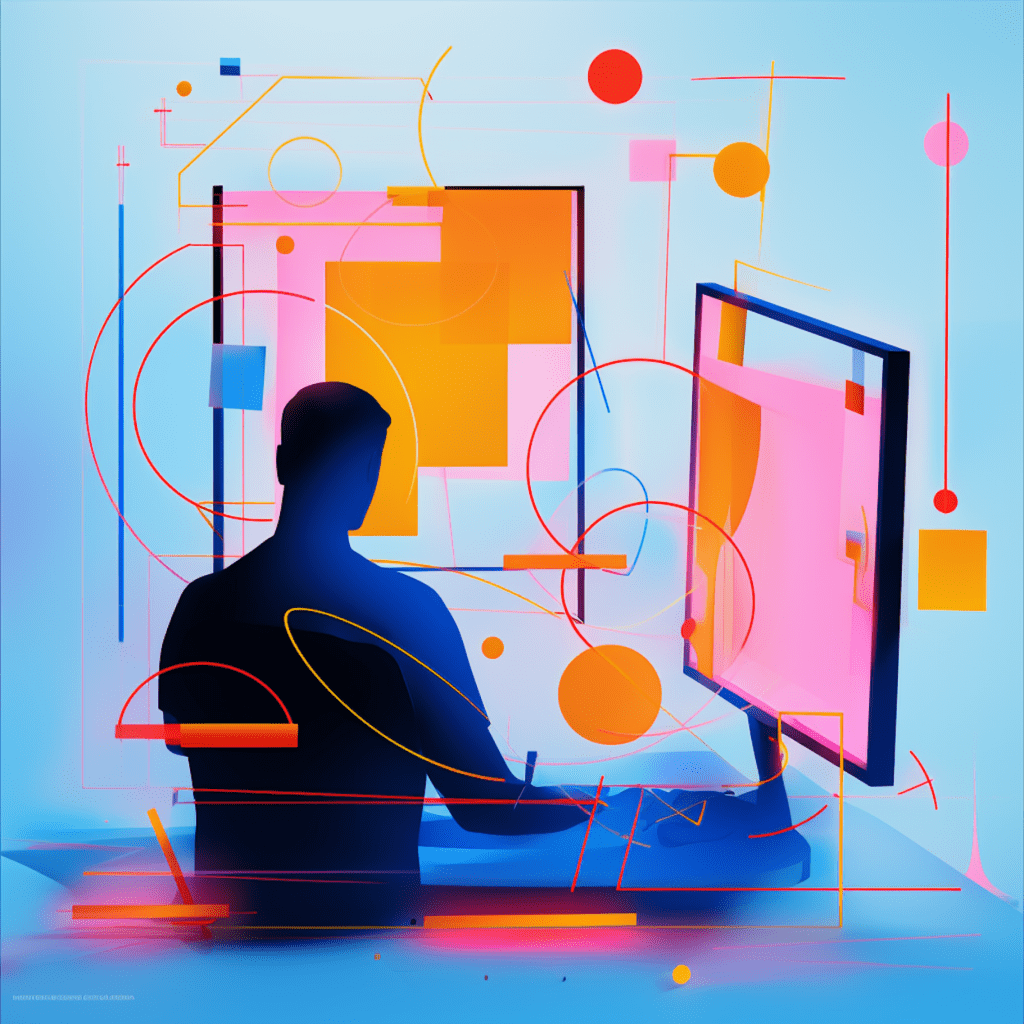Introduction to WordPress Data Security
In today’s digital age, data security is of utmost importance, especially for WordPress websites. With the ever-increasing threats of hackers and cyber attacks, it is crucial for website owners to take proactive measures to protect their data and ensure the privacy of their users.
Understanding the Importance of Data Security in WordPress
Data security is vital for any WordPress website, regardless of its size or purpose. A breach in security can lead to unauthorized access to sensitive information, such as user data, login credentials, and even financial details. This can have severe consequences, including damage to reputation, legal liabilities, and loss of user trust.
Overview of wp_nonce in WordPress Security
WordPress provides various security features, one of which is the “wpnonce” function. wpnonce stands for “WordPress number used once” and is a security measure aimed at preventing unauthorized actions by generating unique tokens for each user interaction. These tokens act as a proof of intention and help ensure that the requested action is coming from a legitimate source.
Deep Dive into wp_nonce Function
What is wp_nonce Function?
The wpnonce function is a built-in WordPress function that generates and verifies nonce tokens. Nonce tokens are random strings of characters that are added to forms, URLs, or AJAX requests to validate the authenticity of the action being performed. The wpnonce function generates a unique, one-time token for each user session, making it nearly impossible for attackers to predict or replicate.
How wp_nonce Function Works
When a user initiates an action, such as submitting a form or making an AJAX request, the wpnonce function generates a nonce token. This token is then added to the form or request as a hidden field or parameter. When the action is processed by WordPress, the wpnonce function verifies the token to ensure that it matches the one generated earlier. If the tokens do not match, the action is considered invalid, and WordPress rejects it.
Role and Importance of wp_nonce in WordPress Security
The wpnonce function plays a crucial role in enhancing data security in WordPress. By adding an extra layer of authentication to user actions, wpnonce helps prevent CSRF (cross-site request forgery) attacks, where hackers trick users into unknowingly performing unauthorized actions. Additionally, wp_nonce also protects against replay attacks, where attackers intercept and replay legitimate requests to execute malicious actions.
Setting Up wp_nonce in WordPress
Installation Process of wp_nonce
Installing wpnonce is incredibly straightforward, as it comes pre-packaged with the core WordPress installation. There is no need for additional plugins or third-party tools. The wpnonce function can be accessed from within your WordPress theme or plugin files, making it easily accessible for developers.
Step-by-step Guide to Configuring wp_nonce
To configure wp_nonce in your WordPress website, follow these simple steps:
Identify the actions that require additional security. This can include form submissions, processing AJAX requests, or any other user actions that need verification.
Add the wp_nonce function to your code, generating a unique token for each action. Make sure to place the nonce token in the appropriate location within your forms, URLs, or AJAX requests.
When processing the action on the server-side, use the wpverifynonce function to ensure that the received token matches the one generated by wp_nonce. If the tokens do not match, handle the request accordingly, typically by rejecting the action and displaying an error message.
By following these steps, you can easily implement wp_nonce and enhance the data security of your WordPress website.
Using wp_nonce for Enhanced Data Security
How to Use wp_nonce for Protecting Forms
One of the primary use cases for wpnonce is protecting forms. Forms often contain sensitive information, such as user credentials or payment details, making them prime targets for attackers. By adding wpnonce to form submissions, you can verify that the action is legitimate and prevent unauthorized access to this sensitive data.
To protect your forms with wp_nonce, follow these steps:
Add the wpnoncefield function to your form markup. This function generates a hidden field containing the nonce token.
When processing the form submission, use the wpverifynonce function to verify the token. If the token is invalid, handle the request appropriately.
By incorporating wp_nonce into your form submissions, you can significantly reduce the risk of unauthorized access to sensitive data.
Using wp_nonce to Secure AJAX Requests
AJAX requests play a crucial role in modern web applications, allowing for dynamic and interactive user experiences. However, they also present a potential security vulnerability if not properly secured. By leveraging wp_nonce, you can enhance the security of your AJAX requests and prevent potential attacks.
To secure AJAX requests with wp_nonce, follow these steps:
Generate a nonce token using the wpcreatenonce function when making the AJAX request.
Include the nonce token as a parameter in your AJAX call.
On the server-side, use the wpverifynonce function to verify the received token. If the token is invalid, handle the request accordingly.
By implementing wp_nonce in your AJAX requests, you can ensure that only legitimate requests are processed and protect against CSRF attacks.
Case Studies of wp_nonce Application
Exploring Successful Adaptation of wp_nonce in WordPress Sites
Numerous WordPress websites have successfully implemented wpnonce to enhance their data security. One such example is XYZ Corporation, an e-commerce website that implemented wpnonce in their checkout process. By adding wp_nonce to their payment submission form, they were able to prevent unauthorized access to user payment details and significantly reduce the risk of data breaches.
Another example is ABC News, a popular news website that uses wp_nonce to secure their comment submission form. By verifying the nonce token before processing the comment, they have effectively prevented spam bots from flooding their website with irrelevant or malicious comments.
Lessons from Data Breaches Prevented by wp_nonce
Data breaches are becoming increasingly common, and the consequences can be severe. However, websites that have implemented wp_nonce have successfully prevented many potential breaches. Some key lessons that can be learned from these incidents include:
Implementing wp_nonce is a relatively simple yet effective way to enhance data security.
Adding an extra layer of authentication helps protect against common attack vectors, such as CSRF and replay attacks.
Regularly updating and reviewing your implementation of wp_nonce ensures ongoing security and protection against emerging threats.
By learning from these success stories, website owners can take proactive measures to enhance their data security and protect their users’ information.
Conclusion: Revolutionizing WordPress Development with wp_nonce
Recap of the Critical Role of wp_nonce in WordPress
In conclusion, wpnonce plays a critical role in enhancing data security in WordPress. By generating unique, one-time tokens and verifying them before processing user actions, wpnonce helps prevent unauthorized access and protects against common attack vectors.
Future Projections and Possibilities with wp_nonce in WordPress Development
As technology continues to advance and hackers become more sophisticated, the need for robust data security measures will only increase. With its simplicity and effectiveness, wpnonce is expected to play a significant role in future WordPress development. Possibilities for further integration and expansion of wpnonce include integration with two-factor authentication, enhanced logging and monitoring features, and seamless integration into popular WordPress security plugins.
By embracing the power of wp_nonce and incorporating it into their development processes, WordPress website owners can revolutionize their data security practices and ensure the privacy and protection of their users’ information.