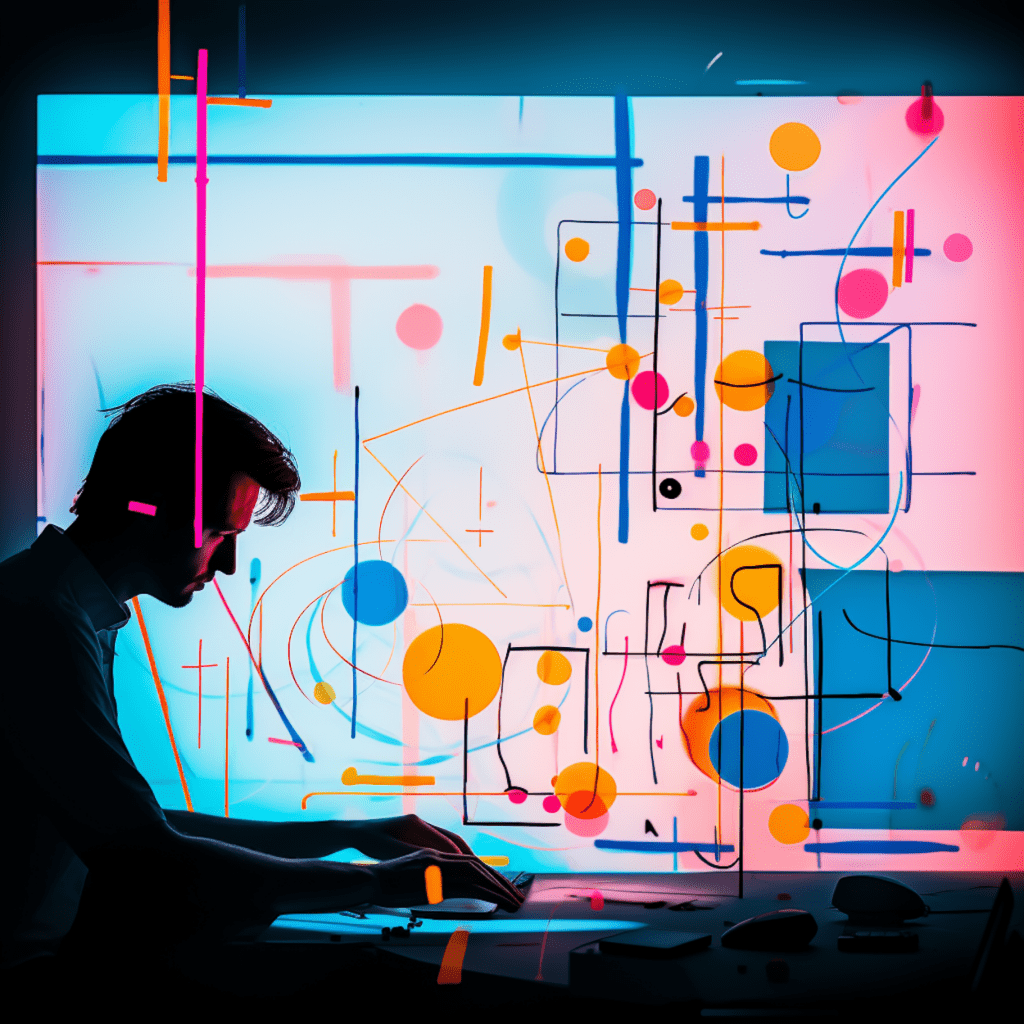Understanding the Importance of SEO in WordPress Development
In the vast digital landscape, having a strong online presence is crucial for the success of any website. One of the key factors that contribute to a website’s success is its search engine optimization (SEO) strategy. SEO plays a pivotal role in improving a website’s visibility and attracting organic traffic.
Brief Overview of SEO and Its Significance
SEO is the practice of optimizing a website’s content and structure to rank higher on search engine result pages (SERPs). This is achieved through various techniques that align with search engine algorithms, allowing websites to appear in relevant search queries. With millions of websites competing for attention, SEO helps websites stand out and reach their target audience.
The Role of SEO in WordPress Website Development
WordPress is one of the most popular content management systems (CMS) in the world, powering over 40% of all websites. Its user-friendly interface, customizable themes, and extensive plugin library make it an ideal platform for website development. Incorporating SEO into WordPress websites is crucial for improving visibility, attracting organic traffic, and achieving higher rankings on search engines.
Introduction to Rank Math SEO Plugin
Unveiling the Rank Math SEO Plugin
Rank Math SEO Plugin is a powerful and feature-rich tool designed to optimize websites built on the WordPress platform. It offers a wide range of essential SEO functionalities, making it a valuable asset for website owners, developers, and marketers.
Key Features of Rank Math SEO Plugin
User-Friendly Interface: Rank Math SEO Plugin boasts an intuitive and user-friendly interface, making it accessible even to beginners. Its clean and organized dashboard provides easy navigation and efficient management of SEO settings.
Advanced SEO Analysis: This plugin offers comprehensive SEO analysis for each page or post on your WordPress website. It evaluates content quality, readability, and keyword optimization, providing valuable insights and recommendations.
Keyword Optimization: Rank Math SEO Plugin allows you to optimize your content with targeted keywords. It provides suggestions for LSI (latent semantic indexing) keywords, ensuring your content is well-optimized and aligned with search engine algorithms.
XML Sitemap Generator: This plugin automatically generates XML sitemaps, which help search engines crawl and index your website more effectively.
Integrations and Compatibility: Rank Math SEO Plugin seamlessly integrates with popular WordPress plugins and tools, enhancing functionality and performance. Furthermore, it is compatible with various website themes and offers custom CSS integration.
Installing and Setting Up Rank Math SEO Plugin
Guide to Installing Rank Math SEO Plugin
Installing Rank Math SEO Plugin is a straightforward process. Follow these steps to get started:
Navigate to the WordPress Dashboard: Log in to your WordPress website and navigate to the dashboard.
Go to Plugins: In the sidebar, click on the “Plugins” tab.
Click on “Add New”: Once you’re in the Plugins section, click on “Add New” at the top of the page.
Search for “Rank Math”: In the search bar, type “Rank Math” and hit enter.
Install Rank Math SEO Plugin: Locate the Rank Math SEO Plugin in the search results and click on the “Install Now” button.
Activate the Plugin: After installation, click on the “Activate” button to enable the Rank Math SEO Plugin on your website.
Basics of Setting Up Rank Math SEO Plugin in WordPress
Once you’ve installed and activated Rank Math SEO Plugin, it’s time to set it up and configure the basic settings. Follow these steps to get started:
Launch Rank Math SEO Plugin: In the WordPress dashboard, click on the “Rank Math” tab in the sidebar.
Run the Setup Wizard: Rank Math SEO Plugin will guide you through the setup process using a step-by-step wizard. Click on the “Start Wizard” button to begin.
Add Your Website: In the setup wizard, enter your website details, including its name and type. Click on the “Save and Continue” button to proceed.
Configure SEO Settings: Rank Math SEO Plugin will automatically configure the basic SEO settings based on your website type. Review the settings and make any necessary changes. Click on the “Save and Continue” button to proceed.
Verify Search Console: If you have a Google Search Console account, Rank Math SEO Plugin allows you to connect it for enhanced SEO monitoring. Follow the on-screen instructions to verify your account.
Import Data from Other Plugins: If you were using another SEO plugin before Rank Math, you can easily import your settings and data. Rank Math SEO Plugin offers seamless integration with popular SEO plugins.
Complete the Setup Wizard: Once you’ve completed the above steps, review the summary of your configuration settings. Click on the “Save and Continue” button to finish the setup wizard.
Optimization Tips Using Rank Math SEO Plugin
Essential Rank Math SEO Plugin Settings for Optimized Results
To maximize the benefits of Rank Math SEO Plugin, it’s important to optimize its settings for your website. Here are some essential settings to consider:
General Settings: Customize your website’s SEO title format, open graph settings, and noindex settings for specific post types.
Title and Meta: Optimize the titles and meta descriptions of your pages and posts using targeted keywords. Rank Math SEO Plugin provides character count and preview features to ensure optimal readability.
Sitemap Settings: Customize your website’s XML sitemap settings, including including or excluding specific post types or taxonomies.
Link Options: Set up nofollow and open in a new tab options for your website’s external and internal links.
Breadcrumbs Settings: Enable and configure breadcrumbs for enhanced website navigation and user experience.
Customizing Rank Math SEO Plugin – Advanced Tips and Techniques
While Rank Math SEO Plugin offers powerful out-of-the-box features, customizing certain aspects can further enhance your website’s SEO. Here are some advanced tips and techniques:
LSI Keyword Integration: Rank Math SEO Plugin provides suggestions for LSI keywords. Incorporate these keywords naturally in your content to optimize it for search engines and increase its relevance.
Image Optimization: Rank Math SEO Plugin allows you to optimize your website’s images by adding alt text, title text, and captions. Optimize your images with targeted keywords to improve their visibility in image search results.
Schema Markup: Rank Math SEO Plugin offers built-in schema markup options, allowing you to enhance your website’s appearance on search engine result pages. Implement schema markup for your content, products, and reviews to improve click-through rates and user engagement.
AMP Compatibility: If your website supports Accelerated Mobile Pages (AMP), Rank Math SEO Plugin provides AMP compatibility, ensuring that your website loads quickly and offers a seamless user experience on mobile devices.
404 Error Monitoring: Activate Rank Math SEO Plugin’s 404 error monitoring feature to identify broken links or missing pages on your website. This helps maintain a smooth user experience and prevents negative impacts on SEO.
Measuring Performance with Rank Math SEO Plugin
Understanding Website Performance Metrics with Rank Math
Rank Math SEO Plugin offers valuable performance metrics to help you gauge the effectiveness of your SEO efforts. Here are some key metrics you can monitor:
Keyword Rankings: Rank Math SEO Plugin tracks the ranking positions of your targeted keywords on search engine result pages. Analyze the performance of your keywords and make necessary optimizations.
Organic Traffic: Monitor the organic traffic your website receives over time. By tracking fluctuations in traffic, you can identify trends, optimize your content, and improve your website’s visibility.
Click-Through Rate (CTR): Rank Math SEO Plugin provides CTR data, helping you evaluate the effectiveness of your meta titles and descriptions in attracting clicks from search engine users.
Backlink Metrics: Track the number and quality of backlinks to your website. Backlinks play a crucial role in search engine rankings and can help improve your website’s authority and visibility.
How to Evaluate SEO Performance using Rank Math Plugin
Regular Performance Audits: Conduct regular audits to assess the performance of your website’s SEO. Analyze keyword rankings, organic traffic, and other performance metrics provided by Rank Math SEO Plugin.
Identify Areas for Improvement: Use the insights gained from performance audits to identify areas where your SEO strategy can be enhanced. Focus on optimizing content, improving keyword targeting, and building high-quality backlinks.
Track Competitors: Rank Math SEO Plugin offers competitor analysis features, allowing you to compare your website’s performance with that of your competitors. Identify their strengths and weaknesses to gain a competitive edge.
Monitor Algorithm Updates: Stay up to date with search engine algorithm updates. Rank Math SEO Plugin provides alerts and recommendations based on industry changes, helping you adapt your SEO strategy accordingly.
Continuously Optimize: SEO is an ongoing process. Utilize the insights gained from Rank Math SEO Plugin to continuously optimize your website’s content, keywords, and performance. Monitor the results of your optimizations to ensure continued success.
Case Study: Successful SEO Enhancement through Rank Math SEO Plugin
Real-world Instance of Successful SEO Boost using Rank Math
To illustrate the effectiveness of Rank Math SEO Plugin, let’s take a look at a real-world case study.
Company XYZ, a leading e-commerce platform, implemented Rank Math SEO Plugin to improve the visibility and rankings of their website. They followed the installation and setup process, optimized their content using the plugin’s recommendations, and continuously monitored their performance metrics.
Within six months, Company XYZ saw a significant increase in organic traffic, a higher ranking for targeted keywords, and improved user engagement on their website. Their click-through rates improved, and they experienced a surge in conversions and sales.
Lessons Learned: Do’s and Don’ts When Using Rank Math SEO Plugin
Based on the case study and experience of many users, here are some invaluable do’s and don’ts when using Rank Math SEO Plugin:
Do’s:
- Do optimize your content using the keyword suggestions and analysis offered by Rank Math SEO Plugin.
- Do monitor your performance metrics regularly and make necessary optimizations.
- Do utilize advanced features like schema markup and LSI keyword integration for enhanced SEO.
- Do stay updated with industry changes and algorithm updates through Rank Math SEO Plugin’s recommendations.
Don’ts:
- Don’t solely rely on Rank Math SEO Plugin to boost your SEO. It’s a tool that requires continuous effort and optimization.
- Don’t overlook the importance of high-quality content and user experience. SEO is not just about technical optimizations.
- Don’t neglect regular audits and monitoring of your website’s performance. Stay proactive in analyzing and adapting your SEO strategy.
In conclusion, Rank Math SEO Plugin is a powerful and versatile tool that can significantly enhance your WordPress website’s SEO performance. By following the installation and setup process, optimizing your content, and monitoring your performance metrics, you can elevate your SEO efforts and achieve higher rankings on search engine result pages. Embrace the power of Rank Math SEO Plugin and unlock the true potential of your website’s online visibility.