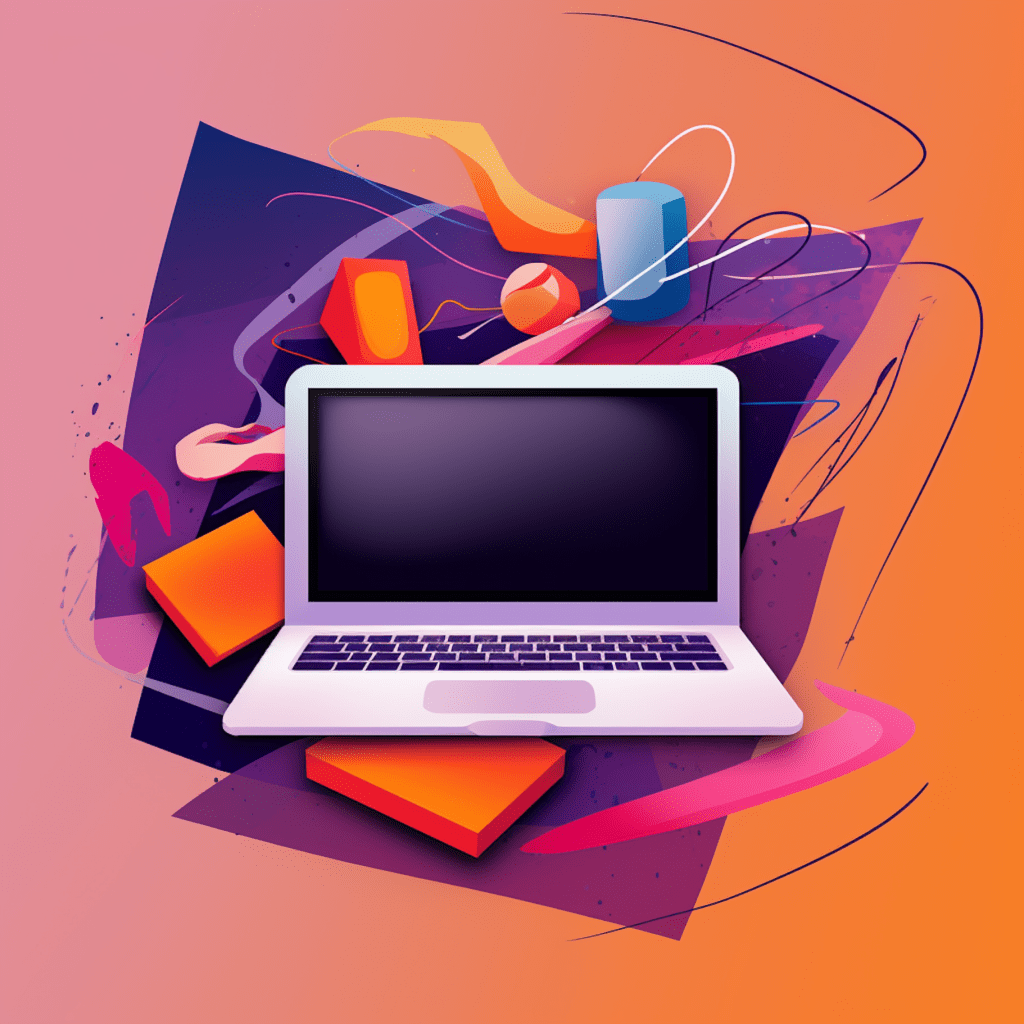Understanding the Importance of WordPress Security
WordPress has become one of the most popular Content Management Systems (CMS) worldwide, powering millions of websites and blogs. However, with its popularity comes the increased risk of security threats. This is why understanding the importance of WordPress security is crucial for every website owner.
What is WordPress Security?
WordPress security refers to the measures and practices that protect websites running on the WordPress platform from various online threats such as hacking, malware infections, and data breaches. It involves implementing strategies to safeguard sensitive data, prevent unauthorized access, and ensure the overall integrity of the website.
Why is WordPress Security Crucial for Sites?
WordPress security is essential for several reasons. Firstly, it helps protect your website’s reputation. A hacked or compromised website can damage your brand image and lose the trust of your users. Secondly, security is necessary to safeguard your users’ personal information, preventing identity theft and financial fraud. Lastly, a secure website enhances search engine rankings as search engines prioritize secure websites in their results pages.
Keys to Effective WordPress Site Security
To ensure effective WordPress site security, there are several key principles that every website owner should follow:
- Regular Updates: Keeping your WordPress core, plugins, and themes up to date is crucial as updates often include security patches.
- Strong Passwords: Choose complex and unique passwords for your WordPress admin accounts, FTP, and database.
- Plugin and Theme Selection: Only install reputable plugins and themes from trusted sources.
- Backup Your Website: Regularly backup your WordPress site to ensure you can restore it in case of a security breach.
- Secure Hosting Environment: Choose a reliable hosting provider that prioritizes website security and implements necessary measures.
Introduction to WordPress Security Plugins
One of the most effective ways to enhance the security of your WordPress site is by using security plugins. These plugins offer a wide range of features designed to protect your website from malicious activities. Let’s explore the role of security plugins in WordPress and take a look at some top-rated options.
The Role of Security Plugins in WordPress
WordPress security plugins play a vital role in fortifying the defenses of your website. They provide an additional layer of protection by detecting and blocking potential threats in real time. These plugins offer features such as firewall protection, malware scanning, login security, and security hardening.
Moreover, security plugins often come with advanced security measures like IP blocking, file integrity monitoring, and two-factor authentication. These functionalities help reduce the risk of unauthorized access, brute-force attacks, and malicious code injection.
Top Rated WordPress Security Plugins
When it comes to choosing a security plugin for your WordPress site, there are numerous options available. Here are some of the top-rated security plugins you should consider:
- Wordfence Security: This comprehensive security plugin offers a firewall, malware scanning, login security, and blocking features.
- Sucuri Security: Sucuri is known for its powerful security features, including malware scanning, blacklist monitoring, and security notifications.
- iThemes Security: Formerly known as Better WP Security, this plugin offers a wide range of security enhancements, including two-factor authentication, brute-force protection, and file change detection.
These are just a few examples, and each plugin caters to different security needs. It is crucial to thoroughly research and evaluate the features and reviews of each plugin before making a decision.
Identifying the Right Security Plugin for Your Website
Choosing the right security plugin for your website depends on various factors, such as your site’s specific security requirements, your level of technical expertise, and your budget. Here are some key considerations when identifying the right security plugin:
- Features: Assess the features offered by the security plugin and determine if they align with your website’s security needs.
- User-Friendliness: Consider the user interface and ease of use of the plugin, especially if you are not familiar with advanced technical configurations.
- Compatibility: Ensure that the security plugin is compatible with your WordPress version and other installed plugins and themes.
- Support and Updates: Check the plugin’s support options and the frequency of updates released by the plugin developer.
- Ratings and Reviews: Read reviews and ratings from other users to gauge the plugin’s effectiveness and reliability.
By carefully considering these factors, you can identify the security plugin that best suits your website’s requirements and provides optimal protection against potential threats.
Advanced Usage of WordPress Security Plugins
Once you have chosen and installed a security plugin, it is essential to harness its full potential by configuring the settings and utilizing its advanced features. Let’s explore some tips for optimizing your security plugin usage:
Settings and Configurations For Optimum Security
After installing a security plugin, the first step is to configure its settings to ensure optimal security for your website. Here are some key settings to consider:
- Firewall Configuration: Set up and customize the firewall settings according to your website’s requirements, such as enabling or disabling specific firewall rules.
- Malware Scanning Settings: Configure the malware scanning frequency, scan depth, and actions to be taken upon detection.
- Login Security: Implement measures like limiting login attempts, enabling two-factor authentication, and securing password reset functionality.
- Security Hardening: Enable security hardening features provided by the plugin, such as file and folder permissions, HTTP security headers, and database security.
Each plugin may have slightly different settings and configurations, so it is essential to consult the plugin’s documentation or seek expert guidance to ensure the optimal configuration for your website’s security.
Harnessing the Full Potential of Security Plugin Features
Additionally, it is crucial to explore and utilize the advanced features offered by your security plugin. These features can further enhance the security of your website. Here are some examples:
- IP Blocking: Configure the plugin to block IP addresses that exhibit suspicious behavior or multiple failed login attempts.
- File Integrity Monitoring: Enable file integrity monitoring to detect unauthorized changes to your website’s files and receive notifications in case of any modifications.
- Security Notifications: Set up email notifications or alerts for critical security events like malware detection, login attempts, or changes to the admin area.
- Backup Integration: Some security plugins offer integration with backup solutions, allowing you to schedule and automate regular backups, ensuring swift restoration in case of a security breach.
By exploring and utilizing these advanced features, you can maximize the effectiveness of your security plugin and provide your website with comprehensive protection against potential security threats.
Case Studies of Effective Use of WordPress Security Plugins
To highlight the effectiveness of security plugins, let’s explore some real-life case studies where their usage prevented security breaches.
How Optimum Plugin Usage Prevented Security Breaches
In one case, a website owner installed a security plugin and configured its settings to include IP blocking and file integrity monitoring. As a result, the plugin detected multiple attempts to access the website using suspicious IP addresses and triggered an IP block, preventing unauthorized access.
Another case involved a website that had a security plugin with a strong firewall and brute-force protection enabled. The plugin successfully blocked numerous brute-force attacks, ensuring that the website’s login credentials remained secure.
Success Stories: Sites Benefitting from Enhanced Security Plugins
Several reputable websites have benefited from enhanced security plugins. One notable example is an e-commerce website that implemented a security plugin with comprehensive malware scanning and blacklist monitoring features. This resulted in the detection and removal of malware before it could compromise the site’s integrity and customer data.
Another success story involves a popular news website that experienced several hacking attempts. By installing a robust security plugin with advanced security configurations and regular updates, the website successfully mitigated all hacking attempts and maintained its reputation for reliability and trustworthiness.
These case studies highlight the tangible benefits of effectively using security plugins, emphasizing the importance of incorporating them into your website’s security strategy.
Frequently Asked Questions on WordPress Security Plugins
As website owners explore the world of WordPress security plugins, they often encounter common issues and questions. Here are some frequently asked questions and their solutions:
Common Issues Encountered by Users
- Plugin Conflict: If you experience compatibility issues with another plugin or theme, try updating all installed plugins and themes or consult the plugin developer’s support team for assistance.
- Performance Impact: Some security plugins may have a slight impact on website performance. If you notice any performance issues, consider optimizing your website or consulting with a developer to improve efficiency.
Solving Plugin Functionality Concerns
- Plugin Not Working: If a security plugin is not functioning properly, ensure that it is the latest updated version and compatible with your WordPress version. Clearing plugin cache or reinstalling the plugin might also resolve the issue.
- False Positives: Occasionally, security plugins may identify legitimate files or activities as potential threats. In such cases, you can mark these as false positives within the plugin’s settings or consult the plugin’s support team for guidance.
If you encounter any other issues or have specific concerns regarding a security plugin, it is advisable to refer to the plugin’s documentation or contact the plugin’s support team for prompt assistance.
Converting Security Measures into Business Outcomes
Enhancing your website’s security not only protects it from potential threats but also has significant business implications. Let’s explore how improved security can benefit your business.
Link Between Website Security and User Trust
A secure website instills trust and confidence in your users. When customers see that you have taken measures to protect their sensitive information and maintain the integrity of your site, they are more likely to engage with your business, make purchases, and share positive experiences with others.
On the other hand, a compromised website can result in drastic consequences, such as data breaches, financial losses, and a damaged reputation. Users tend to avoid websites with a history of security issues, leading to decreased traffic, conversions, and ultimately, revenue.
Leveraging Enhanced Security for Business Growth
By investing in robust security measures, you can leverage enhanced security as a competitive advantage for your business. Here are some ways security can contribute to business growth:
- Improved SEO and Rankings: Search engines prioritize secure websites, leading to higher rankings and increased organic traffic.
- Customer Retention and Loyalty: A secure website ensures a positive user experience, establishing customer loyalty and repeat business.
- Brand Reputation: Enhanced security measures contribute to a positive brand image, fostering trust and attracting new customers.
- Reduced Financial Liabilities: Preventing security breaches minimizes potential financial liabilities resulting from legal actions or compensations.
By aligning security measures with your business strategy, you can turn security into a growth driver, enabling your business to thrive in a dynamic and competitive digital landscape.
In conclusion, WordPress security should be a top priority for every website owner. By understanding the importance of security, choosing the right security plugin, and optimizing its usage, you can effectively protect your website from potential threats. Through real-life case studies and frequently asked questions, we have explored the practical implementation of security plugins. Furthermore, we have highlighted the business outcomes of enhanced security, emphasizing the link between security measures and business growth. By following best practices and leveraging the power of security plugins, you can ensure the security and success of your WordPress site in the long run.