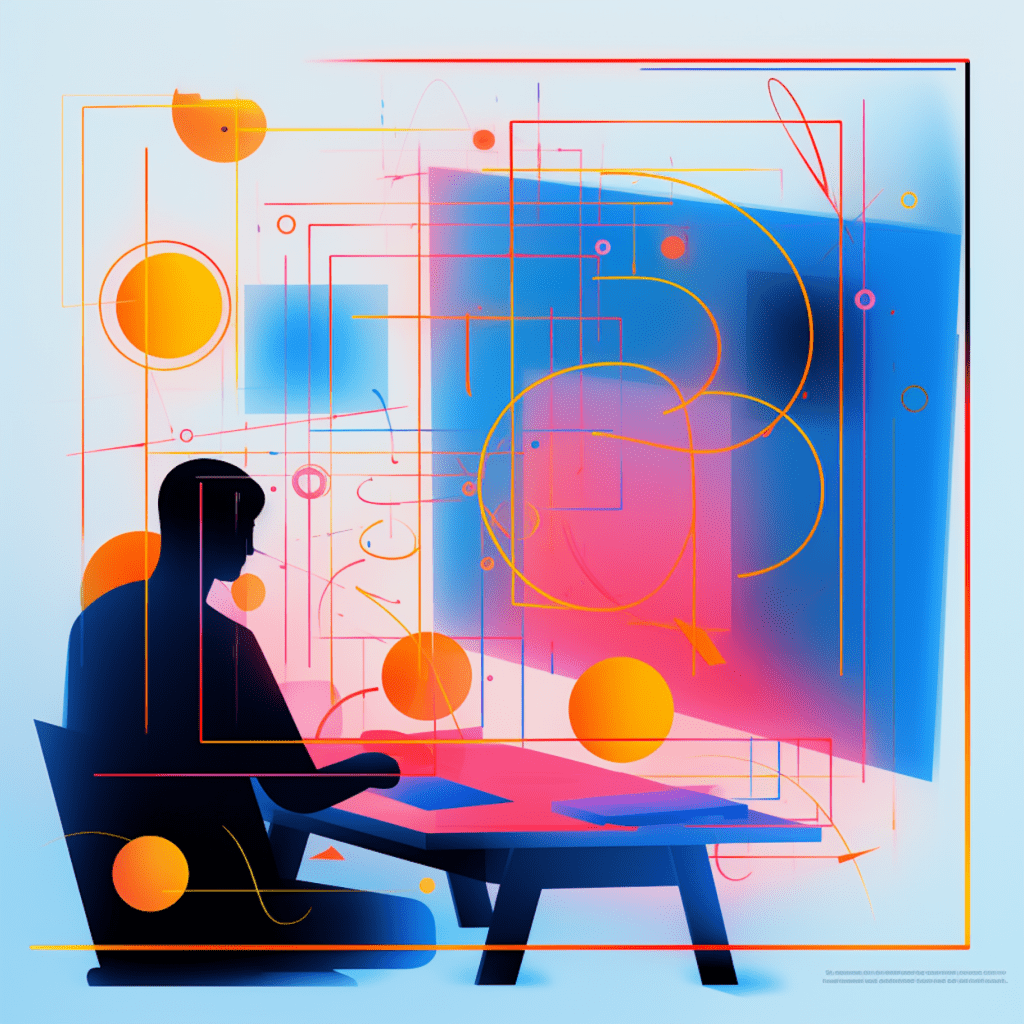Understanding SEO and the Importance of Internal Linking
Search Engine Optimization (SEO) is a crucial aspect of ensuring your WordPress site ranks well in search engine results pages (SERPs) and attracts organic traffic. When it comes to SEO, internal linking plays a significant role in improving your site’s visibility and user experience.
Defining SEO in the Context of WordPress
In the context of WordPress, SEO refers to the process of optimizing your website to improve its visibility and rankings on search engines. By implementing various SEO techniques, you can increase the chances of your WordPress site appearing on the first page of search results, ultimately driving more traffic to your website.
Value of Internal Linking for Your WordPress Site
Internal linking involves creating hyperlinks within your website that connect one page to another. These internal links direct users to different pages on your site and not only help them navigate through your content but also provide search engines with valuable information about your site’s structure and hierarchy.
Internal linking is valuable for your WordPress site for several reasons. Firstly, it keeps visitors engaged by guiding them to related content, encouraging them to explore more and spend more time on your site. This can lead to a lower bounce rate and increased conversions.
Secondly, internal linking helps search engines understand the context and relationship between different pages on your site. This allows search engines to crawl and index your site more effectively, ultimately improving your search engine rankings.
How Internal Linking Enhances the User Experience
A seamless user experience is vital for the success of any website, and internal linking plays a significant role in enhancing it. By strategically linking your content, you create a logical flow for users as they navigate through your site.
Internal links provide users with easy access to more relevant information, allowing them to delve deeper into a specific topic or explore related articles. This not only keeps users engaged but also improves the overall user experience by providing them with a comprehensive and informative journey.
Furthermore, internal linking allows users to find and navigate through your content more efficiently, reducing the time and effort required to locate relevant information. By making the user experience more fluid and intuitive, you increase the likelihood of visitors returning to your site and becoming loyal readers or customers.
Integrating SEO Principles into WordPress
To optimize your WordPress site for SEO, it is essential to understand the key features of WordPress that are favorable for SEO and follow the necessary steps for configuration.
Key Features of WordPress Favorable for SEO
WordPress offers a range of features that make it inherently SEO-friendly. Some of the key features include clean and optimized code, customizable permalinks, responsive design, and easy content management through the use of plugins and themes.
The clean code of WordPress ensures that search engines can easily crawl and index your site, improving your chances of ranking higher in search results. Customizable permalinks allow you to create search engine-friendly URLs that contain keywords and accurately describe the content of your pages.
The responsive design of WordPress ensures that your site is mobile-friendly, which is crucial for SEO since search engines prioritize mobile-responsive sites. Additionally, the vast library of plugins and themes in WordPress allows you to further optimize your site for SEO by adding features like XML sitemaps, meta tags, and social media integration.
Beginning Steps: WordPress and SEO Configuration
To configure your WordPress site for SEO, start by selecting a search engine-friendly theme and installing essential SEO plugins such as Yoast SEO or All in One SEO Pack. These plugins offer features like XML sitemaps, meta tags, and social media integration, allowing you to optimize your site’s visibility in search results.
Next, focus on optimizing your site’s structure and organization. Create a logical hierarchy for your content by categorizing and grouping related posts and pages together. This will make it easier for both users and search engines to navigate and understand your site.
Furthermore, optimize your permalinks by ensuring they are descriptive, keyword-rich, and concise. Avoid using long URLs with unnecessary characters or numbers. Instead, choose URLs that accurately reflect the content of your pages and contain relevant keywords.
Finally, ensure your site’s speed and performance are optimized. Use caching plugins, optimize image sizes, and minimize the use of unnecessary scripts and plugins to improve loading times. A fast and efficient website not only provides a better user experience but also signals to search engines that your site is of high quality.
Insightful Techniques for Internal Linking in WordPress
Now that we understand the importance of internal linking for SEO, let’s explore some insightful techniques to effectively implement internal linking on your WordPress site.
Using Anchor Text for Internal Linking
Anchor text refers to the clickable text in a hyperlink. When creating internal links, it is essential to use descriptive and relevant anchor text that accurately reflects the content of the linked page. This helps both users and search engines understand the context and relevance of the linked page.
Instead of using generic anchor text like “click here” or “read more,” use anchor text that includes relevant keywords and accurately describes the linked content. For example, if you are linking to a page about “tips for effective internal linking,” use anchor text like “learn valuable tips for effective internal linking” or “discover the secrets to successful internal linking.”
By using descriptive anchor text, you not only improve the user experience by providing clear expectations but also signal to search engines the relevance and importance of the linked page for specific keywords.
Leveraging WordPress Plugins for Internal Linking
WordPress offers a variety of plugins that can assist in implementing internal linking strategies effectively. One such plugin is Internal Link Juicer, which automatically scans your site for relevant keywords and phrases and adds internal links to related content.
Plugins like Internal Link Juicer can save you time and effort in manually creating internal links throughout your site. They ensure that your internal links are relevant and strategically placed, improving your site’s overall SEO performance.
However, it’s important to note that while plugins can be helpful, manual curation and monitoring of internal links are still necessary. Review the suggested internal links provided by plugins to ensure they align with your content strategy and link relevancy.
Importance of Link Relevancy in Internal Linking
When implementing internal linking in WordPress, it’s crucial to maintain link relevancy. Linking related and relevant content together improves the user experience and provides valuable context to both users and search engines.
Consider the relevance and context of the linked content before creating an internal link. Ask yourself if the linked page provides additional information or expands on the topic of the current page. If the answer is yes, the link is likely to be relevant and valuable to users.
Avoid creating internal links solely for the purpose of SEO or to increase the number of internal links on a page. Instead, prioritize creating a seamless and meaningful user experience by linking pages that genuinely complement each other and provide additional value to users.
Optimal Structure for Internal links in WordPress
To maximize the effectiveness of your internal links in WordPress, it’s essential to pay attention to the structure and layout of your site.
Layout for Internal Linking Effectiveness
Start by categorizing and organizing your content into logical sections or silos. This allows you to establish a clear site structure, making it easier for both users and search engines to navigate and understand your site.
Within each section, create clusters of related content and establish a comprehensive internal linking system. For example, if you have a section on “healthy recipes,” create internal links between different recipe pages within that section. This not only improves the user experience but also signals to search engines that the content within that section is coherent and valuable.
Additionally, consider creating cornerstone content, which acts as a foundation for your site. This content should be comprehensive, highly relevant, and extensively linked to other pages within your site. By strategically linking to cornerstone content, you establish it as authoritative and enhance its visibility in search engine rankings.
Creating Linkable Content within Your WordPress Site
To facilitate effective internal linking, it’s crucial to create linkable content within your WordPress site. Linkable content refers to well-researched and comprehensive articles, blog posts, or pages that provide valuable information and serve as authoritative sources in your niche.
Invest time and effort into creating in-depth content that covers specific topics comprehensively. This not only establishes your authority and expertise but also increases the chances of your content being linked to by other websites, improving your site’s overall visibility and SEO performance.
Additionally, consider creating pillar content, which serves as a foundational resource for a specific topic or theme. Pillar content is comprehensive, evergreen, and highly linkable. By creating pillar content and linking to it internally, you establish it as a valuable resource and improve its ranking potential in search engine results.
Keeping Track of Your Internal Links Performance
To ensure that your internal linking strategies are effective and to identify areas for improvement, it’s essential to monitor and track the performance of your internal links in WordPress.
Tools to Monitor Internal Links in WordPress
There are various tools available that can help you monitor the performance of your internal links in WordPress. One such tool is Google Search Console, which provides valuable insights into the internal links on your site, including the number of internal links pointing to a specific page, the pages with the most internal links, and the anchor text distribution of your internal links.
Plugins like Rank Math and Yoast SEO also offer internal link analysis features that provide insights and recommendations for improving your site’s internal linking structure and performance.
Understanding the Metrics for Internal Links Performance
When monitoring the performance of your internal links, there are several metrics to consider:
Internal Link Clicks: This metric measures the number of clicks generated by internal links. It helps you understand which links are attracting the most user engagement and driving traffic to your other pages.
Bounce Rate: Bounce rate measures the percentage of visitors who leave your site after viewing only one page. A low bounce rate indicates that users are engaging with your internal links and exploring more of your content.
Time on Page: This metric measures the average time visitors spend on a page. A higher time on page indicates that users are finding your content valuable and engaging, potentially as a result of effective internal linking.
Conversion Rate: Conversion rate measures the percentage of site visitors who complete a desired action, such as making a purchase or filling out a form. Effective internal linking can directly impact conversion rates by guiding users to specific conversion-focused pages.
By analyzing these metrics, you can identify which internal links are performing well and which may require optimization. This allows you to continually refine and improve your internal linking strategies to maximize their impact on SEO and user experience.
Maintaining an SEO-Friendly WordPress Site through Effective Internal Linking Strategies
To ensure the long-term success of your WordPress site from an SEO perspective, it’s essential to regularly audit and update your internal links.
Regular Audits and Updates of Your Internal Links
Performing regular audits of your internal links allows you to identify any broken links, outdated content, or missing opportunities for linking. Use tools like the Broken Link Checker plugin to automatically scan your site and identify broken or dead links. Update or remove these links to improve your site’s user experience and SEO performance.
Furthermore, regularly review your content and identify any new opportunities for internal linking. As you create new content, identify relevant existing pages that can be linked to and vice versa. This ensures that your internal links remain up to date and that your content maintains a cohesive and interconnected structure.
Balancing Quality Content with Tactical Internal Linking
While internal linking is an important aspect of SEO, it should never come at the expense of quality content. Maintaining a balance between creating high-quality, informative content and strategically implementing internal links is crucial for the success and credibility of your WordPress site.
Focus on creating content that genuinely benefits your audience and provides value. Conduct thorough research, cite authoritative sources, and offer unique insights. By prioritizing quality content, you naturally create opportunities for internal linking as you reference and link to related articles, studies, or guides.
However, avoid over-optimizing your content with excessive internal links. Internal links should provide value and enhance the user experience, not distract or confuse users. Be selective and intentional with your internal linking, ensuring that each link is relevant, contextual, and genuinely adds value to the user’s journey.
In conclusion, effective internal linking is a critical strategy for improving your WordPress site’s SEO performance and user experience. By understanding the importance of internal linking, optimizing your WordPress site for SEO, implementing insightful internal linking techniques, structuring your internal links effectively, and monitoring their performance, you can maintain an SEO-friendly WordPress site that attracts organic traffic and drives conversions.