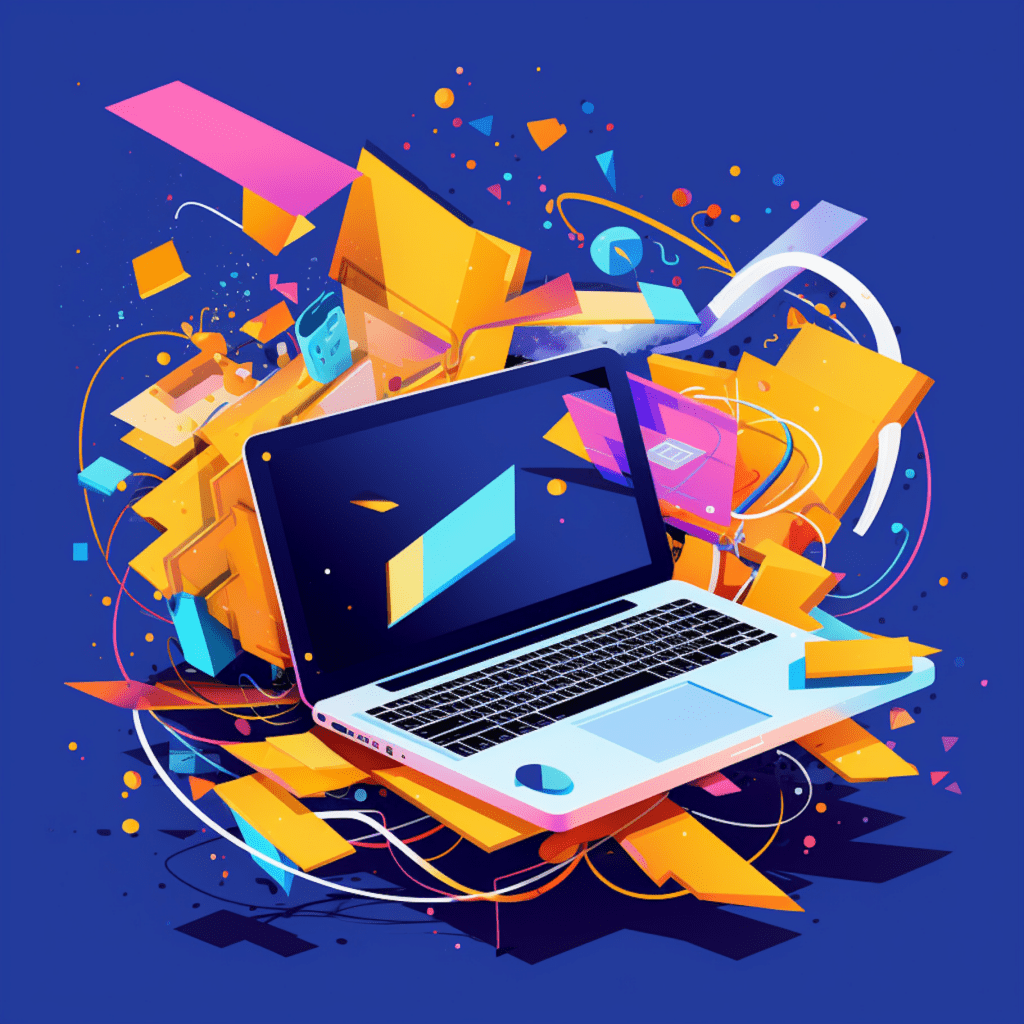The Gutenberg editor in WordPress has revolutionized web design, offering users a more intuitive and flexible way to create and manage content. As a web designer, it is crucial to understand the importance and key features of the Gutenberg editor to fully leverage its capabilities. In this guide, we will explore the benefits of using Gutenberg-compatible themes, how to choose the ideal theme for your needs, and provide step-by-step instructions on installing and customizing these themes. We will also discuss tips for optimizing your Gutenberg theme and overcoming any challenges that may arise.
Understanding Gutenberg Editor in WordPress
The Importance of Gutenberg Editor in Web Design
The Gutenberg editor, which was introduced in WordPress version 5.0, allows users to create content using blocks, making it easier to add and format elements such as images, videos, and text. With its block-based approach, the Gutenberg editor offers a more user-friendly interface, enabling even non-technical users to design and customize their websites.
Gutenberg brings a new level of flexibility and creativity to web design, allowing users to experiment with different layouts and designs without the need for extensive coding knowledge. It streamlines the process of creating visually appealing and interactive content, making it an essential tool for modern web design.
Key Features That Set Gutenberg Apart from Other Editors
Gutenberg offers several key features that set it apart from traditional editors, making it a powerful tool for web designers. First and foremost, Gutenberg is block-based, allowing users to add different types of content blocks to build their pages. These blocks can be easily rearranged, edited, and customized, offering unparalleled flexibility in content creation.
In addition to its block-based approach, Gutenberg also provides users with a live preview of their content as they design, allowing for real-time adjustments and improvements. This instant feedback loop makes the design process more efficient and helps designers make informed decisions about their layouts and designs.
Gutenberg also offers a wide range of block types, including text, images, galleries, quotes, and more. These blocks come with their own settings and customization options, further enhancing the creative possibilities for designers.
Overall, the Gutenberg editor in WordPress provides a modern and streamlined approach to web design, empowering users to create visually stunning and engaging content.
Why Use Gutenberg-Compatible Themes?
Advantages of Gutenberg-Compatible Themes
While the Gutenberg editor is compatible with most WordPress themes, using a Gutenberg-compatible theme offers several advantages. First and foremost, Gutenberg-compatible themes are specifically designed to work seamlessly with the Gutenberg editor, maximizing its capabilities and ensuring a smooth user experience.
By using a Gutenberg-compatible theme, you can take full advantage of the block-based approach of the editor. These themes often provide additional block templates and styles, enabling you to create more complex and visually appealing layouts without the need for custom coding.
Gutenberg-compatible themes also ensure that your website remains up-to-date with the latest WordPress updates and improvements. This is particularly important as Gutenberg continues to evolve and new features are added. By using a theme that is regularly updated and maintained, you can ensure compatibility and stability with the latest version of the Gutenberg editor.
Attributes of Gutenberg-Compatible Themes
When choosing a Gutenberg-compatible theme, there are several attributes to consider. First and foremost, the theme should have a clean and intuitive user interface, allowing for easy navigation and customization. It should also offer a wide range of pre-designed block templates and layouts, giving you a head start in designing your website.
Furthermore, a good Gutenberg-compatible theme should offer extensive customization options, allowing you to easily modify the design to match your brand. This includes options for typography, colors, spacing, and more. Look for themes that provide a theme customizer or theme options panel for easy customization.
Lastly, it is important to choose a theme that is regularly updated and supported by the theme developer. This ensures that any compatibility issues with the Gutenberg editor or WordPress itself are quickly addressed and resolved. Regular updates also indicate that the theme developer is actively maintaining and improving the theme, providing a better user experience.
How to Choose the Ideal Gutenberg-Compatible Theme
What to Look For in a Gutenberg-Compatible Theme
When selecting a Gutenberg-compatible theme, it is important to consider your specific design needs and goals. Start by identifying the purpose of your website and the type of content you will be creating. Are you building a portfolio website or a blog? Do you need specific features such as e-commerce capabilities or a booking system? Understanding your requirements will help narrow down your theme options.
Once you have identified your needs, consider the design aesthetics and overall style of the theme. Look for themes that align with your brand and visual identity. Pay attention to the typography, color schemes, and overall layout options offered by the theme.
Another important factor to consider is the level of theme customization. Look for themes that offer extensive customization options, preferably through a user-friendly interface. This will allow you to modify the design without the need for custom coding or hiring a developer.
Lastly, consider the reputation and support provided by the theme developer. Read reviews and check the theme’s documentation and support forums to get a sense of the developer’s commitment to customer satisfaction. A responsive and helpful support team can make a significant difference when facing any challenges or issues with your theme.
How to Evaluate a Theme’s Gutenberg Compatibility
Before committing to a Gutenberg-compatible theme, it is important to evaluate its compatibility with the Gutenberg editor. Start by checking the theme’s description and documentation to ensure that it explicitly supports Gutenberg. Look for themes that mention Gutenberg compatibility and offer specific features or styles for the editor.
In addition, take the time to test the theme with the Gutenberg editor. Install the theme on a test environment or a staging site and experiment with adding and modifying blocks. Pay attention to any compatibility issues or limitations that may arise. If possible, reach out to the theme developer for clarification or assistance.
You can also look for reviews or feedback from other users who have used the theme with Gutenberg. Their experiences and testimonials can provide valuable insights into the theme’s compatibility and performance.
By thoroughly evaluating a theme’s Gutenberg compatibility, you can ensure a seamless and efficient design process.
Installing and Customizing Gutenberg-Compatible Themes
A Step by Step Guide on Installing Gutenberg-Compatible Themes
Once you have chosen a Gutenberg-compatible theme, the next step is to install and activate it on your WordPress website. Here’s a step-by-step guide to help you get started:
- Log in to your WordPress admin dashboard.
- Navigate to “Appearance” and click on “Themes.”
- Click on the “Add New” button at the top of the page.
- In the search bar, type in the name of the Gutenberg-compatible theme you have chosen.
- Once you have found the theme, click on the “Install” button.
- After the theme is installed, click on the “Activate” button to activate it on your website.
Congratulations! You have successfully installed and activated your Gutenberg-compatible theme. Now, let’s move on to customizing the theme to match your brand.
Customizing Your Gutenberg-Compatible Theme to Match Your Brand
Gutenberg-compatible themes often provide extensive customization options, allowing you to modify the design to match your brand and visual identity. Here are some steps to help you customize your theme:
- Navigate to “Appearance” and click on “Customize.”
- This will open the theme customizer, where you can make changes to various aspects of your theme’s design.
- Start with the basics, such as choosing a color scheme and typography that aligns with your brand. Look for options specifically designed for the Gutenberg editor to ensure consistency.
- Experiment with different layout options and block templates provided by the theme. This will give you an idea of the possibilities and help you create a unique and engaging website.
- Don’t forget to preview your changes as you make them to ensure that they look as intended.
- Once you are satisfied with your customizations, click on the “Publish” button to save and apply the changes to your website.
Remember, the level of customization will vary depending on the theme you have chosen. Some themes may offer more advanced customization options, while others may have a more limited set of options. Choose a theme that aligns with your design goals and customization needs.
Tips for Optimizing Your Gutenberg Theme
Making the Most of Your Gutenberg-Compatible Theme’s Features
To fully optimize your Gutenberg theme, there are several tips and tricks you can utilize. First and foremost, familiarize yourself with the different block types and their settings. Experiment with the various options and configurations available for each block to achieve the desired look and functionality.
Additionally, take advantage of any additional features and styles provided by your theme. Gutenberg-compatible themes often offer unique block templates or custom styles that can enhance the visual appeal of your website. Explore these options and incorporate them into your design where appropriate.
Furthermore, leverage LSI keywords in your content to improve its relevance and boost SEO. LSI keywords are related terms and phrases that are semantically connected to your main keyword. Including them in your content provides a more comprehensive and contextual understanding to search engines, helping to improve your website’s rankings.
Ensuring Mobile Friendliness and Responsive Design In Your Theme
With the growing number of mobile users, it is crucial to ensure that your Gutenberg theme is mobile-friendly and has a responsive design. Test your website on different screen sizes and devices to ensure that it adapts and displays correctly.
Pay attention to your theme’s design elements and ensure that they are optimized for mobile viewing. This includes font sizes, button sizes, and image sizes. Aim for a seamless and intuitive user experience across all devices.
Additionally, optimize your website’s performance by minimizing the use of large media files and unnecessary plugins. This will help improve page load times and overall user experience.
By optimizing your Gutenberg theme for mobile devices, you can reach a wider audience and provide a better user experience.
Overcoming Challenges with Gutenberg-Compatible Themes
Troubleshooting Common Compatibility Issues
While Gutenberg-compatible themes are specifically designed to work with the Gutenberg editor, some compatibility issues may arise. It is important to be prepared to troubleshoot and resolve these issues to ensure a smooth design process.
If you encounter compatibility issues with your theme, start by checking for any updates or patches provided by the theme developer. Often, updates can address known issues and improve compatibility with the editor.
If an update is not available, reach out to the theme developer or support team for assistance. Describe the issue in detail and provide any relevant information or screenshots. They may be able to provide specific instructions or a workaround for the issue.
In some cases, the issue may be related to conflicts with other plugins or custom code on your website. Try disabling other plugins or reverting any customizations to isolate the issue. If the problem persists, consider seeking assistance from a professional web developer or consultant.
Ensuring Continuous Theme Maintenance and Updates
To ensure the long-term performance and compatibility of your Gutenberg-compatible theme, it is crucial to prioritize theme maintenance and updates. Regularly check for theme updates and new versions, and install them as soon as they become available.
Theme updates often include bug fixes, security patches, and compatibility improvements. By keeping your theme up-to-date, you can ensure a smooth and secure user experience for your website visitors.
Additionally, regularly review your theme’s support documentation and stay informed about any best practices or recommendations provided by the theme developer. This will help you make the most of your theme’s features and avoid common pitfalls or issues.
Conclusion
Designing with Gutenberg-compatible themes offers a modern and intuitive approach to web design. By understanding the key features and benefits of the Gutenberg editor, selecting the right theme, and optimizing its customization options, you can create visually stunning and engaging websites. Remember to regularly maintain and update your theme to ensure compatibility with the latest version of Gutenberg and WordPress.