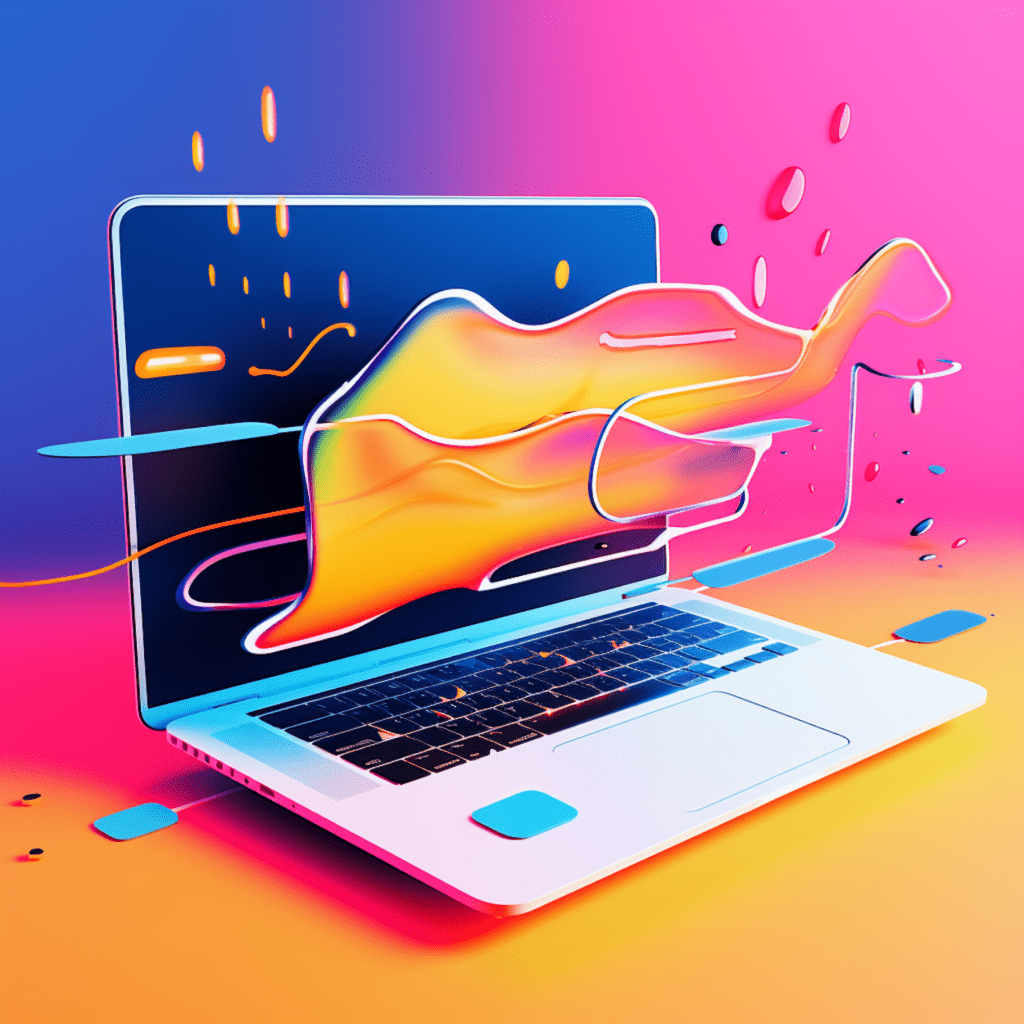Introduction to WordPress Block Patterns
When it comes to designing a website on the WordPress platform, utilizing block patterns can greatly simplify the process. In this article, we will explore what block patterns are, their role in website design, and how to effectively utilize them to enhance functionality and aesthetics.
Understanding What Block Patterns Are in WordPress
Block patterns, introduced in WordPress 5.5, are predefined groups of blocks that can be easily added to a page or post. These patterns are designed to provide users with ready-made layouts and structures, eliminating the need to manually create complex designs from scratch. They can be especially useful for users who may not have extensive coding knowledge or design skills.
The Role of Block Patterns in WordPress Website Design
Block patterns play a crucial role in WordPress website design by providing users with a library of pre-designed layouts and structures. They allow users to quickly and easily create professional-looking pages without the need for extensive manual customization. This not only saves time and effort but also ensures a consistent and visually appealing design throughout the website.
Why Use Block Patterns in WordPress?
The Importance of Using Block Patterns in WordPress Development
Using block patterns in WordPress development offers several important benefits. First and foremost, they simplify the design process by providing users with a range of ready-made options to choose from. This can greatly speed up the website development process, especially for users who are not familiar with HTML or CSS.
Additionally, block patterns help maintain a consistent design language throughout the website. By using predefined patterns, designers can ensure that every page follows a cohesive layout and structure. This not only enhances the user experience but also helps to establish a strong brand identity.
How Block Patterns Enhance Functionality and Aesthetics
Block patterns not only enhance the functionality of a website but also improve its aesthetics. By utilizing predefined patterns, designers can easily incorporate complex features such as hero sections, testimonial carousels, and image galleries. These patterns are designed with user experience in mind and can greatly enhance the visual appeal of the website.
Furthermore, block patterns offer a level of customization that allows designers to create unique designs tailored to their specific needs. The ability to modify and create custom block patterns provides endless possibilities for creating visually stunning and highly functional websites.
Getting Started With Block Patterns
Steps to Utilize Block Patterns in WordPress
To get started with block patterns in WordPress, follow these simple steps:
- Update to the latest version of WordPress to ensure that block patterns are available.
- Open the Block Editor and create a new page or post.
- Click on the “+” icon to add a new block.
- In the block inserter, search for and select the desired block pattern.
- Customize the block pattern by adding content, changing colors, or adjusting spacing.
- Repeat the process for other sections of the page or post.
By following these steps, users can quickly and easily incorporate block patterns into their website designs.
Key Tips for Beginners Using Block Patterns
For beginners using block patterns, here are some key tips to keep in mind:
- Start with simple block patterns and gradually explore more complex options as you become familiar with the process.
- Experiment with different combinations of block patterns and customize them according to your specific needs.
- Take advantage of the preview feature in the Block Editor to see how the block patterns will look on the front end of your website.
- Explore the wide range of block patterns available in the WordPress library, as well as those offered by popular block pattern plugins.
By following these tips, beginners can effectively utilize block patterns to create visually stunning and highly functional websites.
Customizing Block Patterns in WordPress
How to Modify Predefined Block Patterns
WordPress allows users to modify predefined block patterns to suit their specific needs. To modify a block pattern, follow these steps:
- Open the Block Editor and select the block pattern you want to modify.
- Click on the block pattern to reveal additional customization options.
- Customize the individual blocks within the pattern by adding or removing content, adjusting settings, or changing styles.
- Save the modified block pattern as a custom pattern for future use.
By modifying predefined block patterns, users can create unique designs that align with their brand identity and specific requirements.
Techniques for Creating Your Own Block Patterns
In addition to modifying existing block patterns, WordPress also allows users to create their own custom block patterns. To create a custom block pattern, follow these techniques:
- Open the Block Editor and create a layout using the desired blocks.
- Select the blocks that make up the custom pattern.
- Click on the “…” icon in the block toolbar and select “Add to Reusable Blocks” or “Save as a Custom Block”.
- Name the custom block pattern and save it for future use.
By creating custom block patterns, users can design unique layouts and structures that cater to their specific needs and preferences.
Block Patterns Plugins and Tools
Review of Popular WordPress Block Patterns Plugins
In addition to the built-in block patterns, there are several popular WordPress plugins that offer a wide range of block patterns. Some of these plugins include:
- Block Pattern Builder: This plugin allows users to create and customize their own block patterns, offering complete control over the design process.
- Ultimate Addons for Gutenberg: This plugin provides a collection of professionally designed block patterns that can be easily incorporated into any WordPress website.
- Qubely: Qubely offers a selection of visually stunning block patterns, allowing users to create breathtaking designs without the need for extensive coding or design skills.
These plugins provide additional options and flexibility when it comes to utilizing block patterns in WordPress.
Essential Tools for Block Patterns Customization
To further enhance the customization of block patterns in WordPress, consider utilizing the following essential tools:
- CSS Hero: CSS Hero is a powerful tool that allows users to easily customize the styles and appearance of block patterns without the need for coding.
- Gutenberg Blocks: This tool offers a collection of additional blocks and block patterns that can be seamlessly integrated into the WordPress Block Editor.
- CoBlocks: CoBlocks provides a range of professionally designed block patterns that can be used to create stunning layouts and structures.
By utilizing these tools, users can take their block pattern customization to the next level and create truly unique and visually appealing designs.
Advanced Tips and Best Practices for Using Block Patterns
Mastering the Advanced Use of Block Patterns
For users looking to master the advanced use of block patterns, consider the following tips:
- Combine multiple block patterns to create complex page layouts and structures.
- Experiment with advanced customization options such as colors, font styles, and animation effects.
- Utilize dynamic data blocks to create dynamic and interactive block patterns.
By exploring these advanced techniques, users can create highly dynamic and interactive websites using block patterns.
WordPress Block Patterns Best Practices to Follow
To ensure optimal utilization of block patterns in WordPress, here are some best practices to follow:
- Keep the design consistent throughout the website by using the same set of block patterns.
- Test the block patterns on different devices and screen sizes to ensure a responsive design.
- Regularly update the block patterns to incorporate new design trends and optimize performance.
- Take advantage of user feedback to continuously improve and refine the block patterns.
By following these best practices, users can create visually stunning and highly functional websites using block patterns in WordPress.
In conclusion, block patterns are a powerful tool for simplifying and enhancing website design in WordPress. By utilizing predefined patterns, modifying them, or creating custom patterns, users can create visually stunning and highly functional websites. With the wide range of block pattern plugins and tools available, the possibilities for design customization are endless. By following advanced tips and best practices, users can take their block pattern usage to the next level and create truly unique and engaging websites. So, embrace the power of block patterns and revolutionize your WordPress website design.